-
I'm trying to forward port 3390 externally to 3389 internally however as soon as I click save it swaps them and saves it as 3389 to 3390.
-
Can you post a screenshot of the screen where you are entering those numbers? Something tells me you aren't putting the numbers in the correct fields on the page.
-
I am guessing I'm doing something wrong.
Ive tried other\other for the ports and TCP and TCP\UDP
I have also tried other ports to RDP with the same results.
First image is what I'm putting in, 2nd and 3rd are what I'm getting back
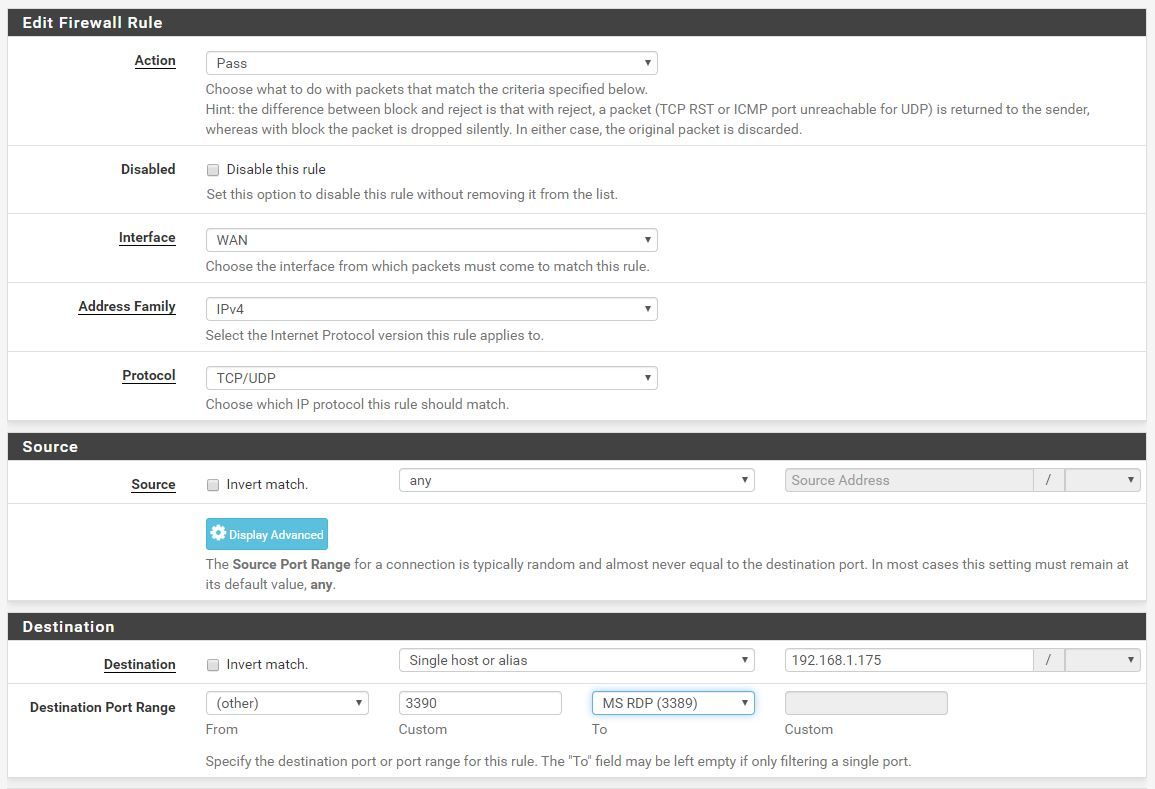
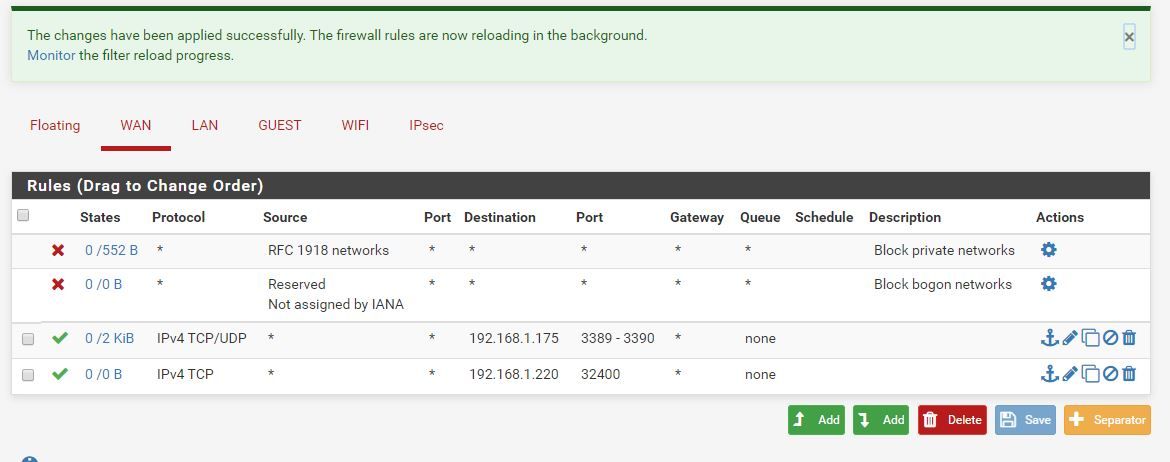
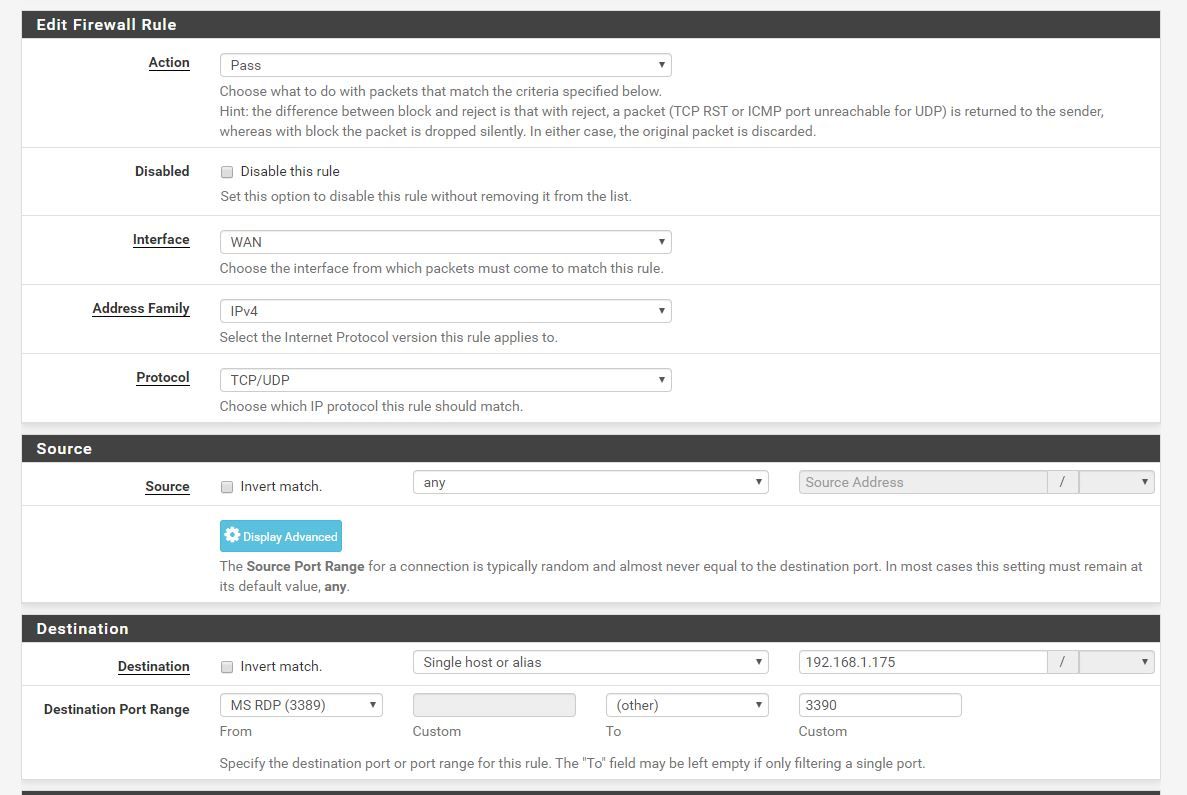
-
Can promise you this falls into the user says they did X, when they really did Y category ;)
Sure hope your locking down the source IP of this to your known sources as well.. Its just plain incompetent to open up rdp to the public internet.
-
You are using the wrong fields. What you are telling it to do is forward ports 3389-3390 on the outside to the inside, a port range.
What you want is to set the Destination port range on the port forward (Firewall > NAT) to 3390 and the Redirect target port to 3389.
https://docs.netgate.com/pfsense/en/latest/book/nat/port-forwards.html
https://docs.netgate.com/pfsense/en/latest/book/nat/troubleshooting.html[Insert obligatory warning about opening up direct RDP to the Internet, use a VPN instead]
-
it is this simple
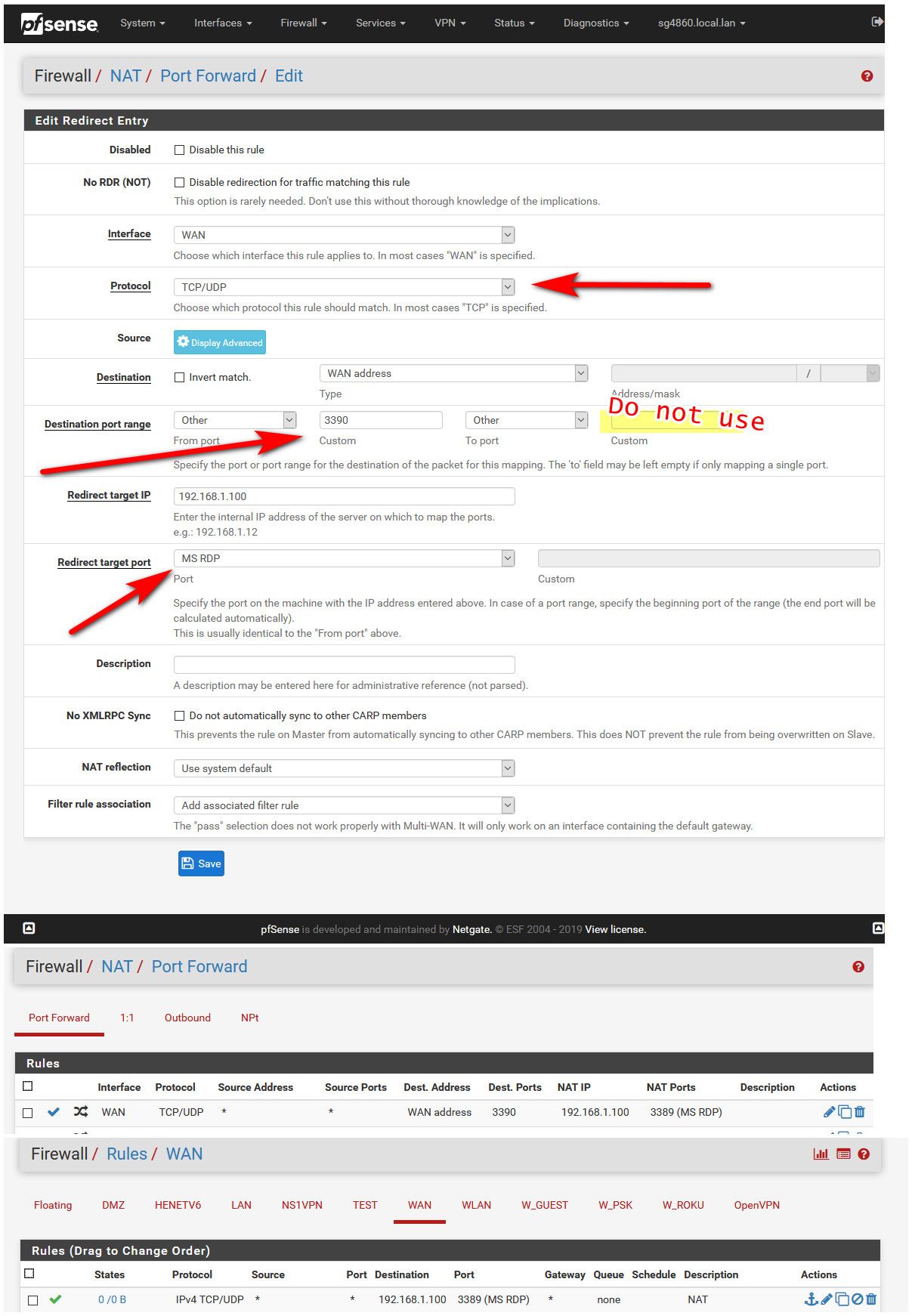
If your going to do such a crazy thing as opening up rdp, vs vpn into your network then you for sure should limit who can talk to who you actually want to use this
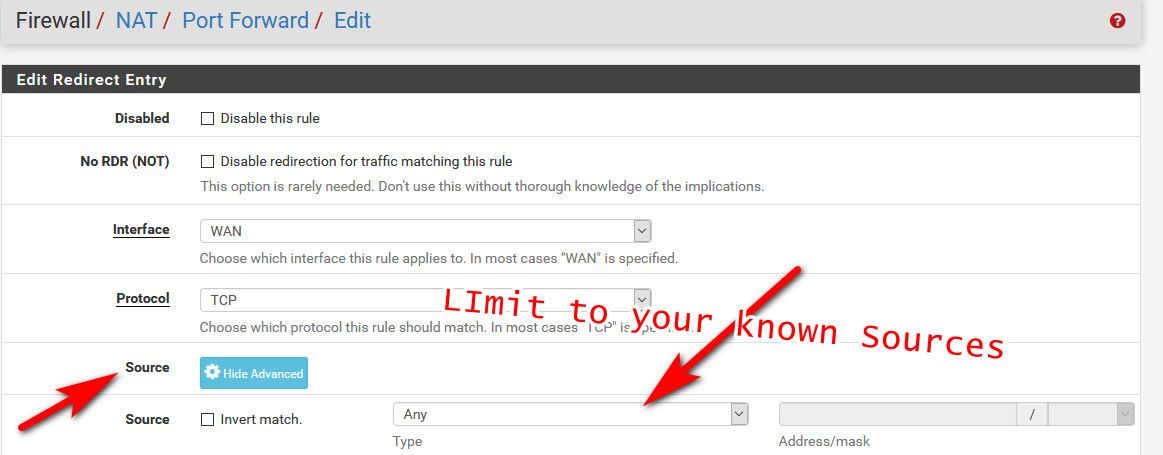
-
face palm That actually makes more sense
Also the any source was for testing from 4G, that’s a mistake you only make once...
I use VPN for most things except at work, it breaks to many things when I leave the work laptop at home
But thank you for the assistance :)
Copyright 2025 Rubicon Communications LLC (Netgate). All rights reserved.