my client cannot connect to the internet from LAN interface
-
can anyone help me with my problem?
Right now we have an existing pfsense (public IP removed) with a server vlan 192.168.110.xwe have created 2 pfsense inside virtualbox
pf1 (master):
WAN - 192.168.110.100 (Bridge Adapter)
LAN - 192.168.150.252 (Internal Network)
SYNC - 192.168.140.1 (Internal Network)pf2 (slave):
WAN - 192.168.110.200 (Bridge Adapter)
LAN - 192.168.150.253 (Internal Network)
SYNC - 192.168.140.2 (Internal Network)Client (inside virtualbox also) has an ip of 192.168.150.10 (acquired using DHCP)
My client was able to ping the server vlan (192.168.110.253) actually everything that is 192.168.110.x was able to ping by my client even.My problem is my client was not able to ping ip outside .110. for example my laptop has an ip of 192.168.90.148. also, my client was not able to connect to the internet.
checked all our firewalls, it is allow all. what should be the problem with our set-up?
-
If clients can only ping directly connected subnets it's probably because pfSense does not have a route to reach anything else. Is pfSense itself able to ping other external IPs?
Check the routing table on the Primary in Diag > Routes. Does it show a default route?
If not make sure you have a gateway defined on the WAN if you're using static IPs.
Go to System > Routing > Gateways, set the default IPv4 gateway to the specific upstream gateway rather than automatic.
Steve
-
Hi Sir Steve,
Just to give you an update, my client is now able to ping external IPs, I just changed the Default gateway from None to Automatic under System>Routing>Gateways. Kindly see image below:
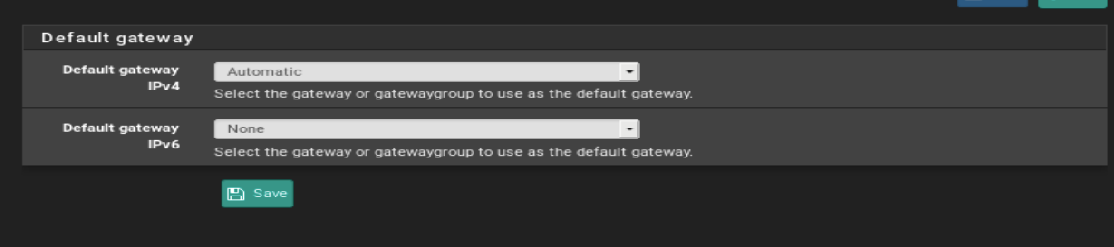
My problem right now is, still my client was not able to access the internet or even ping 8.8.8.8 or google.com. Can you help me troubleshoot with this? I can't see any problem with our set-up. Below are some of my configs:
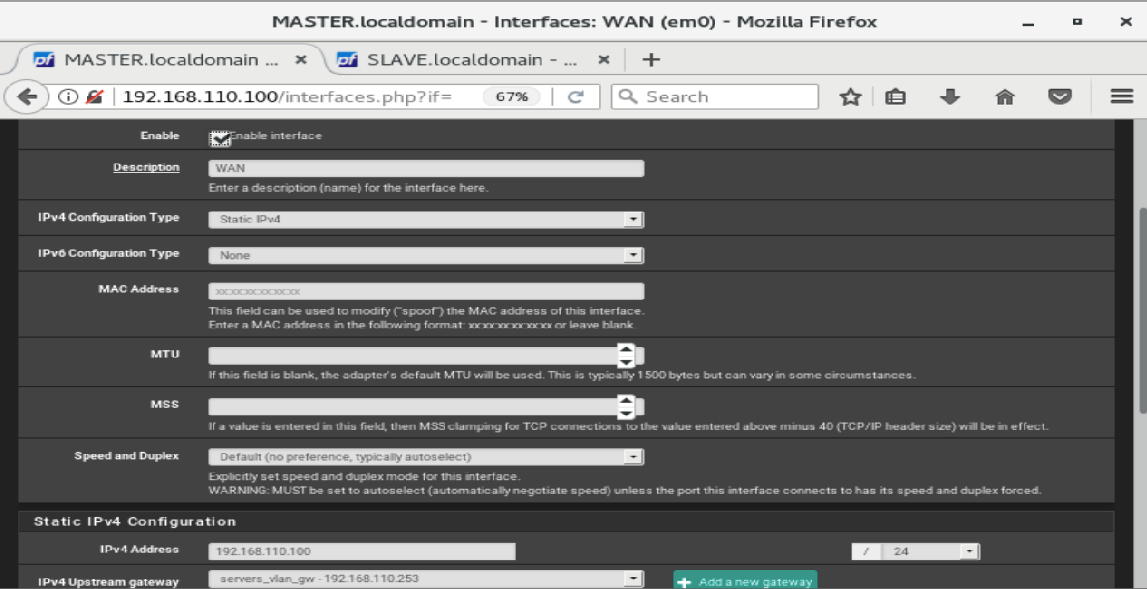
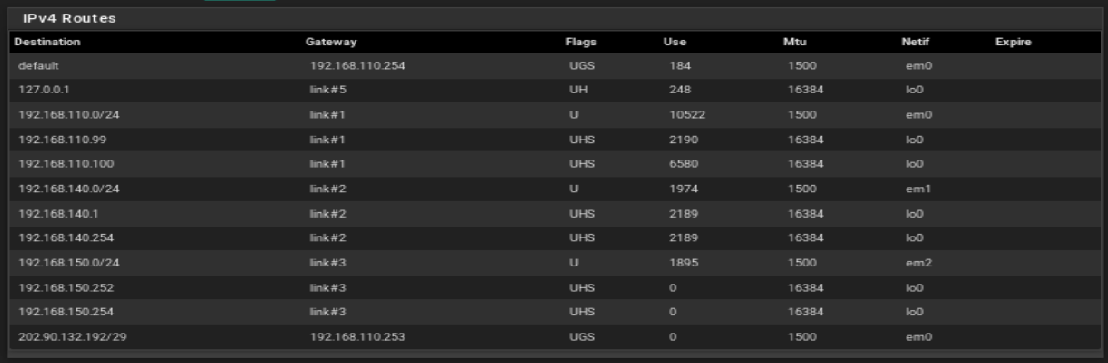
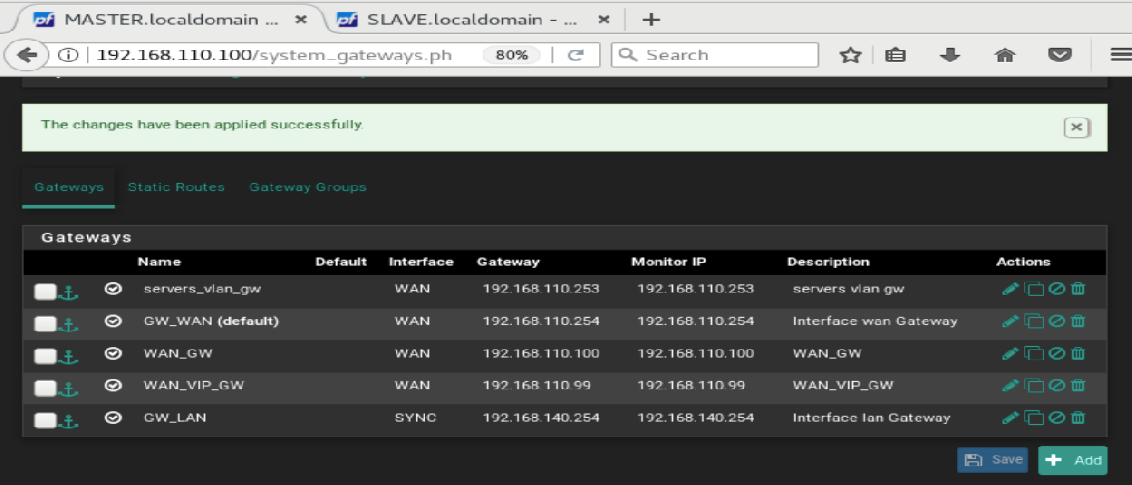
YOUR HELP IS GREATLY APPRECIATED, SIR STEVE! :) GOD BLESS!