WAN interface has issues getting IP from ISP
-
Ever since I moved and changed ISP, pfsense has had issues getting an ip. Had to spoof my temporary dlink router MAC when I first set ip up or it would refuse to get an ip on the WAN interface, no matter how often I reset both the modem and pfsense or how long I waited(over 24h between resets/ being offline sometimes). After forcing the lease to expire, it managed to get an ip without having to spoof the other router.
It's been a year now and every time the modem lost power, pfsense would refuse to reconnect on its own for more than a couple sec, but I would usually manage to get an ip after manually rebooting both. It would get an ip, and about 5 sec later, lose it and go offline and repeat the cycle until I rebooted both the modem and pfsense.
Last week, it lost the ip without losing power and the days after, it did the same but never managed to get an ip back. after 4 days of trying to reboot things, I called my ISP and the modem looked fine from their side and when I connect it directly to a computer, it turns out it indeed works perfectly fine. Even tested with 2 different ones and no spoofing required to switch between the 2, just a modem reboot.
Any idea what could cause this? I've been keeping pfsense up to date and even did a fresh install last year but it didn't change much. Modem is a Cisco DPC3010 cable modem, the IP is DHCP and the ISP is a small local one.
-
@SamKook Go to your WAN interface...you'll need to go to your DHCP Client Configuration section and select option advance and set protocol to 900 seconds, which is 15minitues, save and reboot...see image below! I had the same issue, and this was the solution.
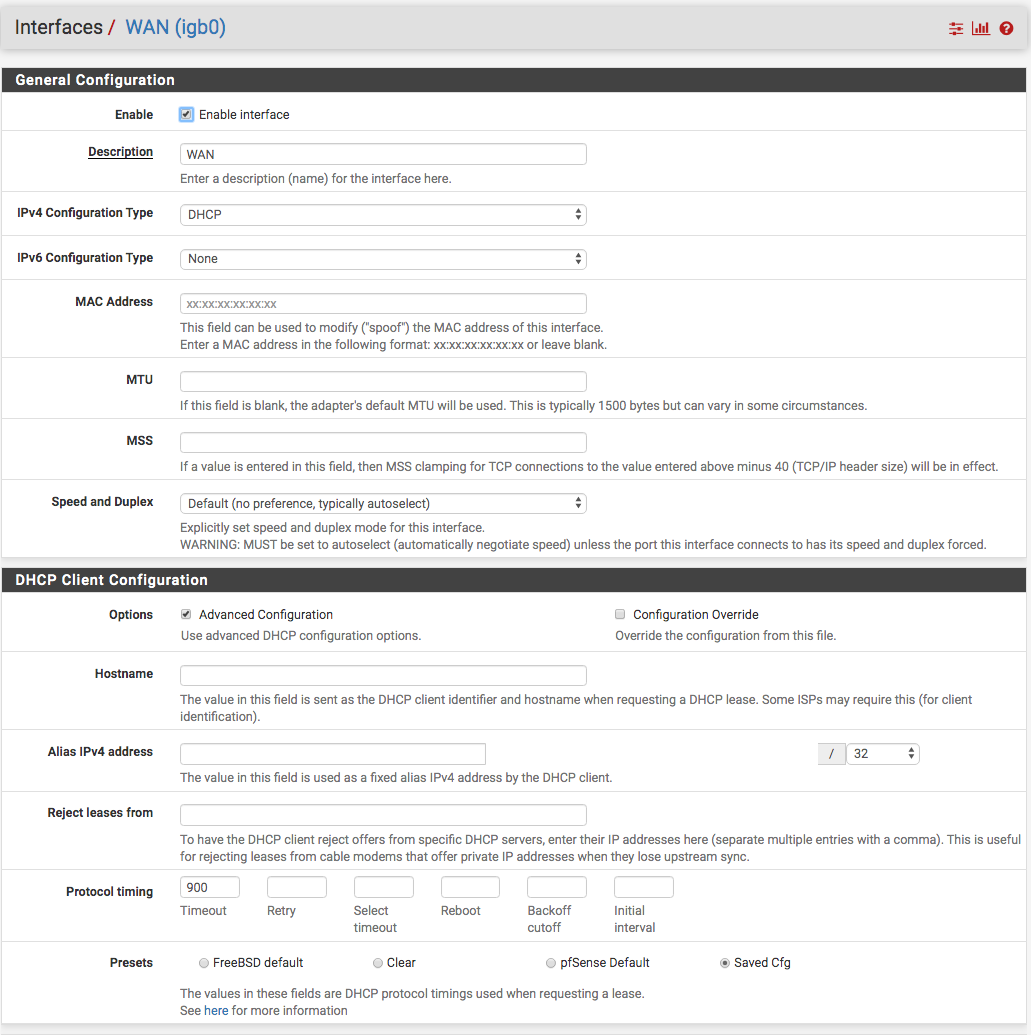
-
Before the reboot, it was doing the same as before(going online and then offline after a few secs) but after the reboot it connected fine so thanks a lot, that fixed it. So glad it was a quick and easy fix.
Now to hope it stays that way.
-
Just for reference you're probably hitting this bug: https://redmine.pfsense.org/issues/9267
Extending the timeout works around it but should not be required once that is fixed.Steve
-
Good to know, thanks.
Having these issues also made me painfully aware of this bug https://redmine.pfsense.org/issues/8987
Trying to diagnose things when loading the web interface takes forever is such a nightmare. -
It would seem that it didn't fix the problem after all, I lost the WAN connection sometime while I was sleeping(no power outage so no apparent reason) and had to reboot both the modem and the router to get it back and lost it again 24 mins or so after and had to reboot the router to get it back.
It's stable for now but it's only been a few mins after the 2nd reboot.
-
Try running a packet capture when it's down to see if pfSense is sending dhcp requests. I expect it to keep trying until it sees a reply, if it isn't then you're probably hitting that issue.
Try resaving the WAN interface without making any changes, that should restart the dhclient process. If it then pulls an IP without restarting the modem you will know for sure.Steve