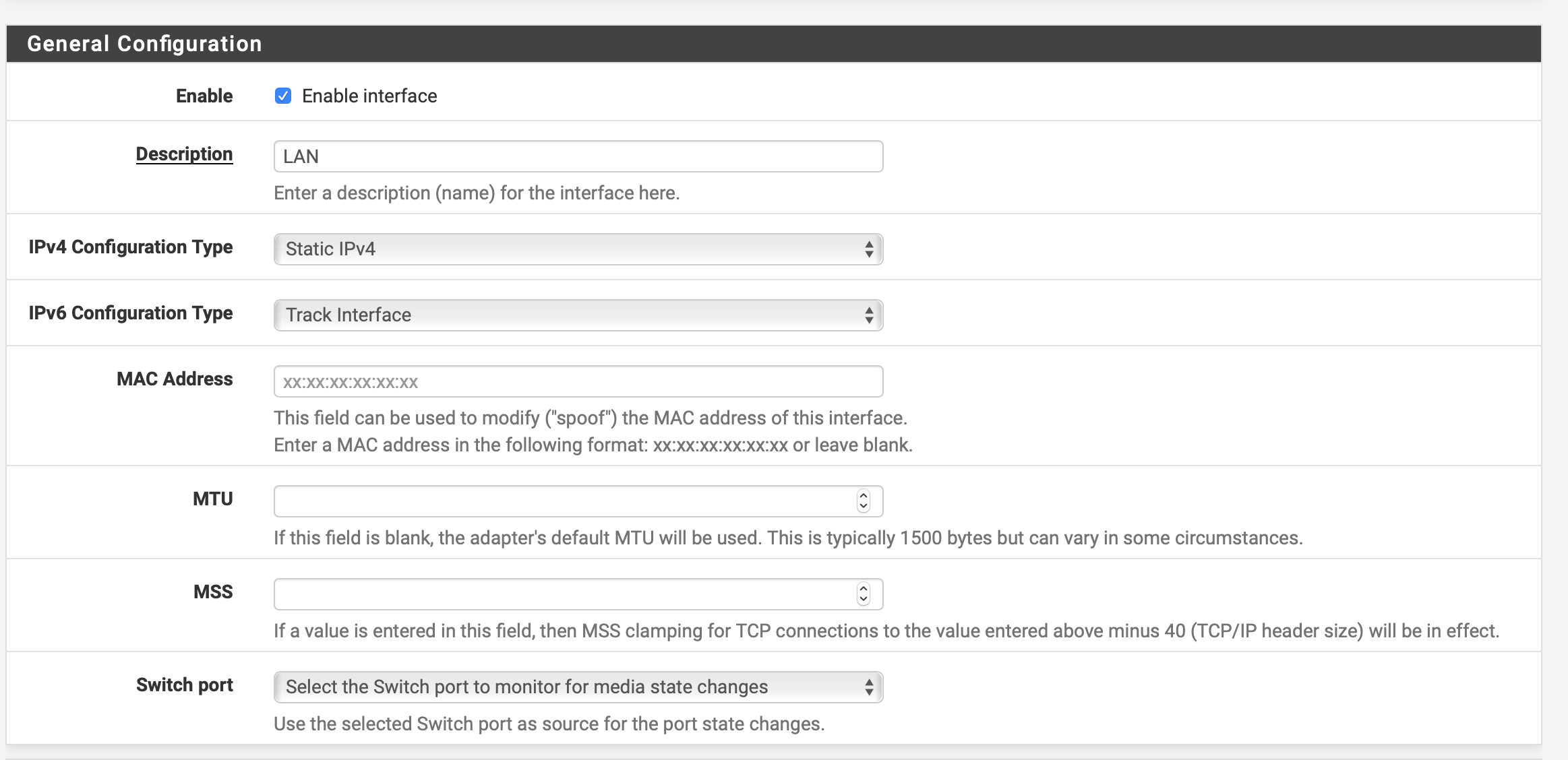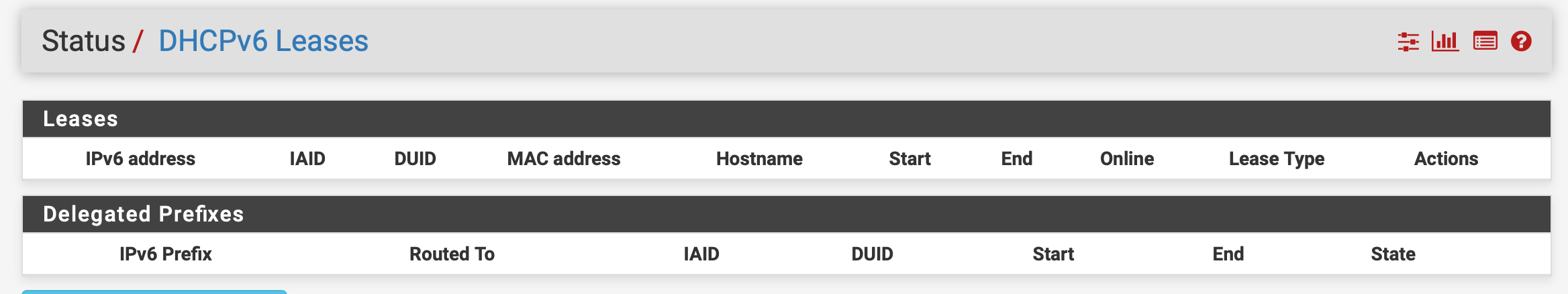DHCPv6 client leases list is empty
-
I have IPv6 enabled on my network but when I go to Status->DHCPv6 Leases I don't see any clients. My clients (macBook etc) do have a IPv6 address (both link-local and global from the network). How can I get a list of IPv6 addresses assigned by the router?
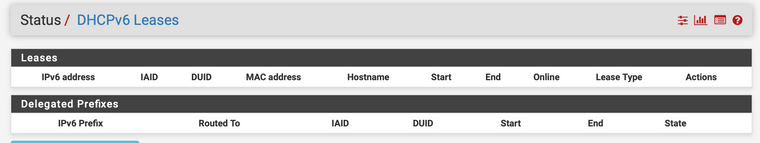
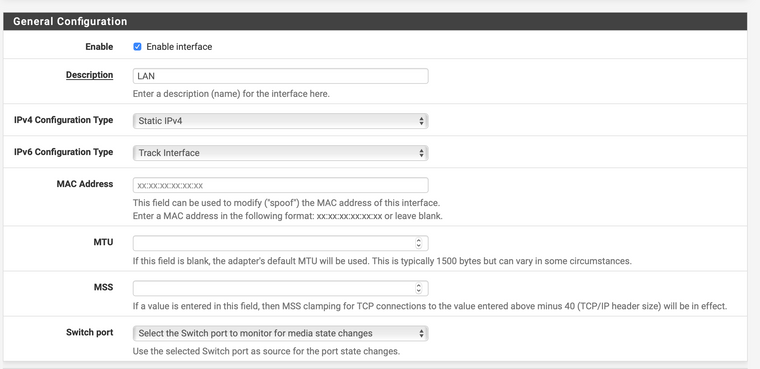
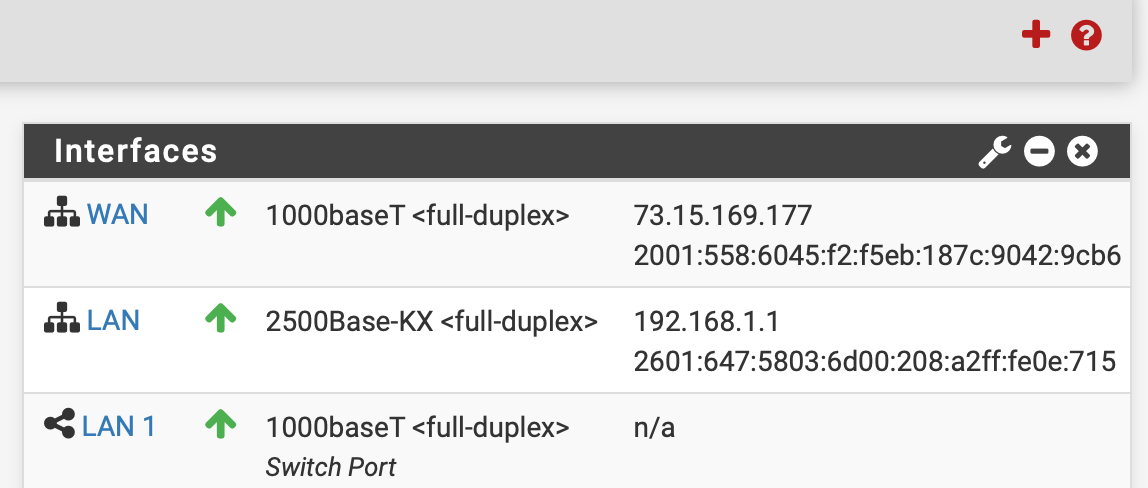
-
Are you sure you're using DHCPv6 for the clients? Normally, SLAAC is used to provide addresses. This uses router advertisements to announce the LAN prefix and the device provides it's own suffix. To see if you have DHCPv6 enabled, go to Services > DHCPv6 Server and RA. There's a check box for enabling DHCPv6. If it's not selected, you're not using DHCPv6.
Another way to tell which you're using is by the number of global addresses you have. If SLAAC, you will have 2 - 8 global addresses. On my computer, with both global and unique local addresses, I have 17 addresses after a week.
BTW, neither of those captures indicate whether you're using DHCPv6 or SLAAC.
-
I do have DHCPv6 enabled. Please see attached.
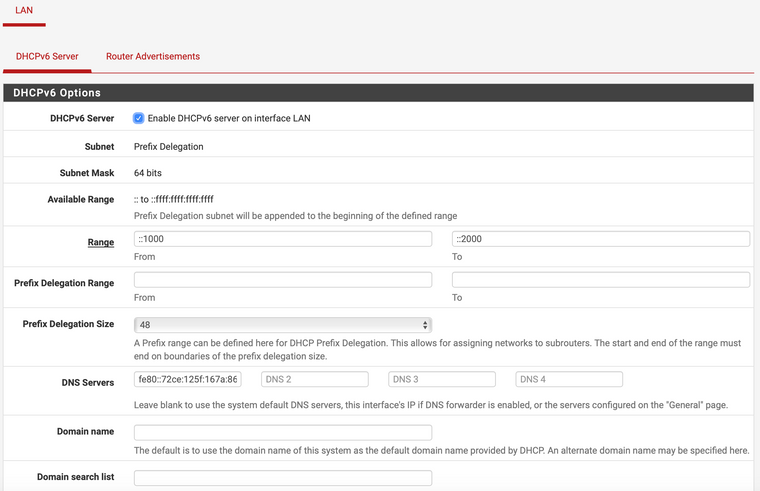
-
Ok this seems like a bug. I did see entries in the DHCPv6 leases page but after I checked back after 2 hours, they are all gone and I don't see any addresses in the status page.
I do see my network clients having IPv6 addresses that work. -
@vivs said in DHCPv6 client leases list is empty:
I do see my network clients having IPv6 addresses that work.
And you're sure they are from the DHCP6 range you configured above? Or are they simply SLAAC addresses? How is your IPv6 announcement configured?
-
They are from the DHCPv6 range.
-
Ok. My RA was configured in assisted mode. I changed it to managed so now all the addresses are from the DHCPv6 pool. I will monitor the status page as previously in assisted mode, I was getting the addresses from the DHCPv6 pool but after a while they stopped listing in the status page.