Plex - Cannot achieve remote access. Not even through port forwarding.
-
This is basically my setup minus about 12 other clients. I just wanted to concentrate on the Nvidia Sheild, which I have a Plex server running on. I'm trying to make my Plex server available outside of my network. All connections are static.
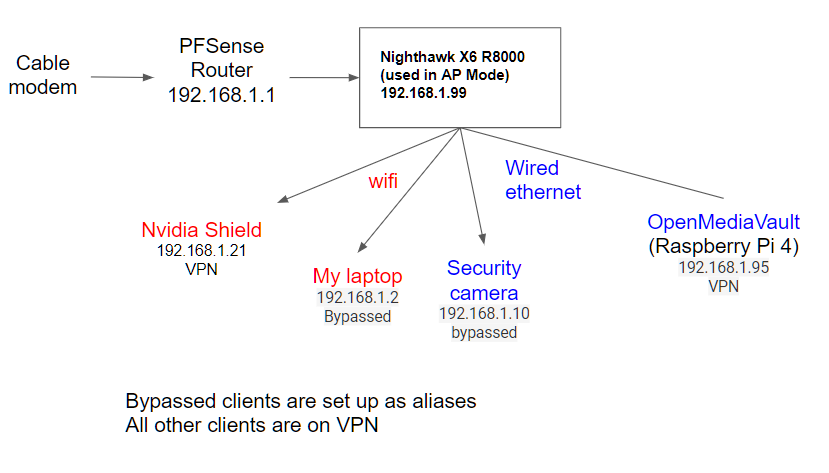
The PFSense router is running PIA on Open VPN
This is my outbound settings.
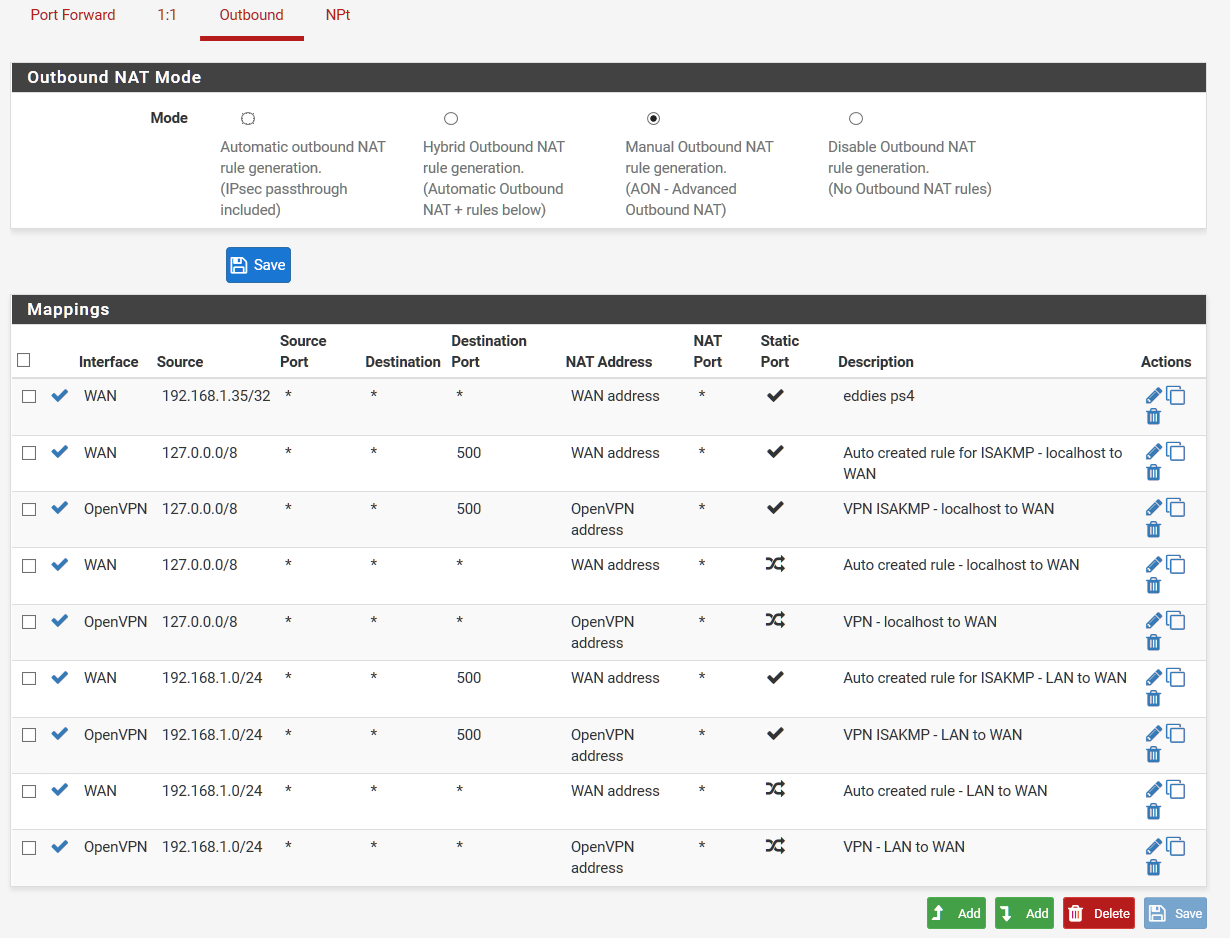
The port forwarding rule i created:
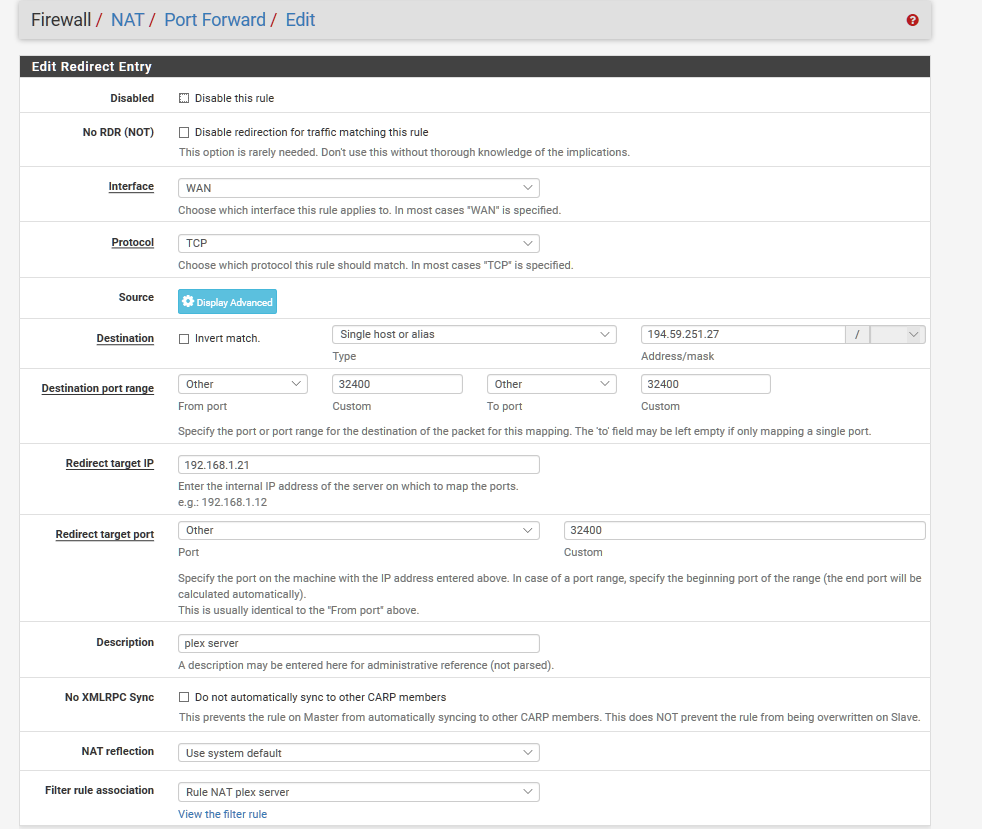
canyouseeme.org can not see my service from port 32400. I don't know what to do. I just cant comprehend the steps from other posts. so I figure I give you as much info as you need to see if I'm doing something wrong. Everything I did was through youtube that I followed like a good monkey. Up till the Plex thing I was all good. Please be merciful!
-
@edwardnizz said in Plex - Cannot achieve remote access. Not even through port forwarding.:
canyouseeme.org can not see my service from port 32400. I don't know what to do. I just cant comprehend the steps from other posts. so I figure I give you as much info as you need to see if I'm doing something wrong. Everything I did was through youtube that I followed like a good monkey. Up till the Plex thing I was all good. Please be merciful!
Now I noticed:
With the VPN on the shield i get this error from canyouseeme.org:
Error: I could not see you service on 194.59.251.27 port (32400)
Reason: Connection refusedNow when I add the Shield to my bypass alias it now belongs to a rule that bypasses the vpn. Now I get this( i also changed the destination IP to match my unmasked IP).:
Success: I can see you service on 24.191.115.150 port (32400)
Your ISP is not blocking port 32400Now how can I get this to work and still keep my Shield behind the VPN?
-
Wow Nice people here. Still never got the answer. So much for this crappy router. Maybe easier to use individual vpn apps on all my devices.
-
@edwardnizz said in Plex - Cannot achieve remote access. Not even through port forwarding.:
Wow Nice people here..
Indeed. You should readLink Text this.