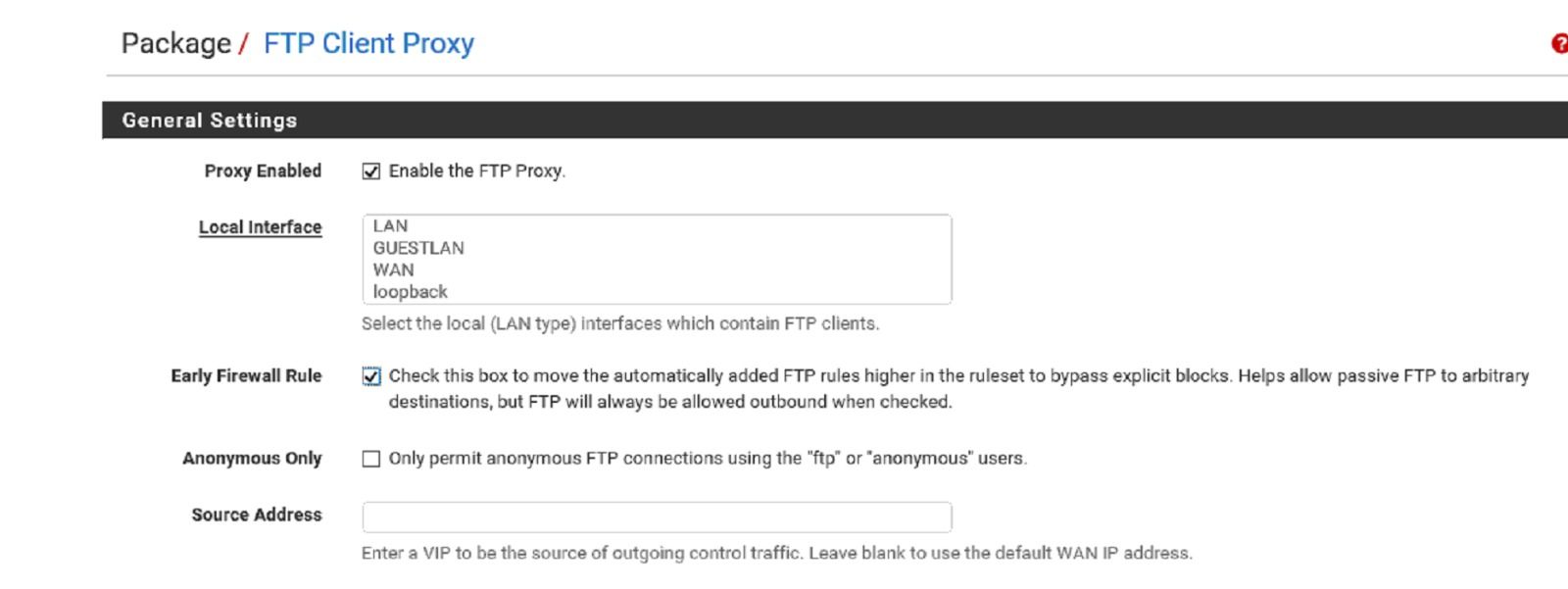FTP issue specific to Pfsense 500
-
Hi Need some help,
Information
SG3100 runing latest build
FTP server is running externally, 3rd party software failing to connect to the FTP server via CMD method.Have a client who needs to connect out to an a FTP server, since swapping from watchguard to pfsense. Its stopped working since the change. They have some 3rd party software that relies on it.
I tried the same commands from other none pfsense firewalls and it works fine (sonicwall, juniper, draytek). I tried from multiple PFsense firewalls and its blocked. All rules say LAN - WAN allow all, so i dont know why its not working.
Issue seems related to pfsense, we are on the latest build. Its an SG3100.
Willing to pay $100 for the fix, as i dont have the time to deal with it.
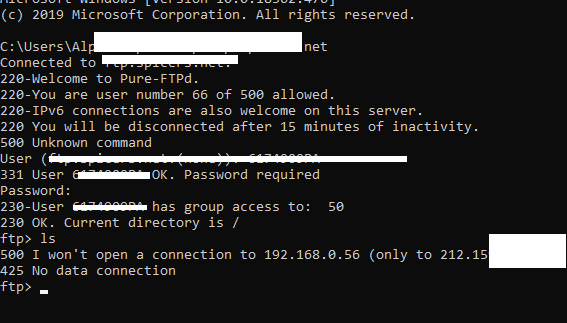
-
@eblaster101 Cant Mod please move this to bounty section please. thanks
-
@eblaster101 : to be clear :
The FTP client - a windows device - is situation on a some LAN network behind a SG-3100.
The FTP server is situated some where on the Internet .Is the server using passif or actif mode ?
Take note : microsoft windows command line ftp passive modeExample : I did mange to logging into a FTP server on a dedicated server I own - "some where" on the net. But, as you, after the logging nothing worked.
Then I entered the IP, user and password into my FTP client program : SmartFTP and I could log in, upload, download etc. My FTP server was using the Passif mode.
Btw : I'm using a plain vanilla pfSense 2.4.4-p3. I've NOT installed the FTP Proxy package.
-
@Gertjan said in FTP issue specific to Pfsense 500:
@eblaster101 : to be clear :
The FTP client - a windows device - is situation on a some LAN network behind a SG-3100.
The FTP server is situated some where on the Internet .
Is the server using passif or actif mode ?
Take note : microsoft windows command line ftp passive mode
Example : I did mange to logging into a FTP server on a dedicated server I own - "some where" on the net. But, as you, after the logging nothing worked.
Then I entered the IP, user and password into my FTP client program : SmartFTP and I could log in, upload, download etc. My FTP server was using the Passif mode.
Btw : I'm using a plain vanilla pfSense 2.4.4-p3. I've NOT installed the FTP Proxy package.Hi yes everything you said is correct. It works via filezilla or any other ftp client just not windows.
I managed to fix it by installing ftp proxy.