Wireless Connection Dropping
-
Hello Folks,
I am having a problem with pfsense version 2.4.4 p3 installed on network appliance I bought. Its powered by 6th Gen Skylake intel Celeron with 4 GB RAM, 6x intel i210-AT and 120 GB SSD for my home. It has a wifi card AzureWave AW-NU706H. Pfsense is detecting it fine but the problem is when I configure it in Access Point mode, I can do all of the configuration and save it. When I try to look up the SSID for connecting it shows up on my laptop for a mere 30-45 seconds then disappears as if the network has been taken offline. The funny thing is during the time I am able to view the SSID on my laptop I am unable to view it on my phone. I have tried almost everything to get it working as I have used the same card before on my other devices with pfsense and it worked just fine. Now this is the first time I have encountered this issue and not able to figure out.
I checked out the logs and was able to find the following:
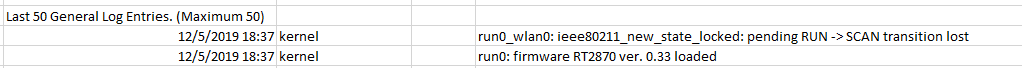
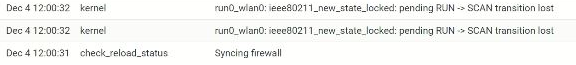
Any ideas what does the logs suggest? I know the wifi support in pfsense is notorious but it used to work. Any help in this regard is appreciated.
Regards,
Syed Maaz Rehan -
@smrehan00 said in Wireless Connection Dropping:
I have used the same card before on my other devices with pfsense and it worked just fine
Actually the same card or the same type of card?
If it worked in other things it sounds like a bad card or a bad slot maybe.
Steve
-
@stephenw10 The card is not faulty. I have checked it on the same system and its working fine. It seems that pfsense developers has made some changes to the wireless drivers or support. Everything works fine right till the point when SSID is broadcasted for just 20-30 seconds then its gone. Not visible anymore on any of my devices.
-
@smrehan00 said in Wireless Connection Dropping:
It seems that pfsense developers has made some changes to the wireless drivers or support.
That is, pfSense (Netgate) takes a stock FreeBSD kernel, 11.2 when your using 2.4.4-p3.
pfSense doesn't modify any of this upstream code - and certainly not drivers.You might try 2.5.0 which includes FreeBSD 12 - to see if a better driver support is present.
Read : https://www.reddit.com/r/PFSENSE/comments/5tpdyu/coming_from_ddwrt_to_pfsense_and_need_hardware/
or any other site/message/post : draw the conclusion : use an external AP. -
@Gertjan I figured the issue out. It seems that pfsense has removed usb 2.0 protocol support from their kernel which the AW-NU706H works on. I tested it on another machine with the same card and pfsense. It gave the same result.
-
@smrehan00 said in Wireless Connection Dropping:
It seems that pfsense has removed usb 2.0 protocol support from their kernel which the AW-NU706H works o
Seems ? Are you kidding ?
So how do you explain that pfSense can read just fine my USB 2 and 3 key drive ?
Connects fine to my UPS using an USB ?
USB 2 support exists for most USB 'classic' hardware.Restart your pfSense. Goto the console (the one that tells you all when you ask) and goto option 8 :
TypedmesgGo over the list shown, and see that your USB 2 devices (concentrators, etc) are recognised just fine.
Ethernet hardware that is accessed through a USB port .... Check out this forum or better : check out the FreeBSD support forum. I"'ll make it short : forget it, live isn't worth it.
-
Um, USB2 in general has certainly not been removed.
What pfSense version did this card previously work in?
Steve
-
@Gertjan You are referring to the USB 2. 0 protocol for flashdrives. I am talking about the USB protocol for the wifi card which is placed internally then antennas connected externally.
Stephenw10 It has been working fine on pfsense 2.4.4 p1. I just finished testing it.
-
In the same device?
-
@stephenw10 Absolutely.
-
@stephenw10 Did you check the screenshots of the logs I posted? This is what I am getting when I try to make it work in 2.4.4 p3
-
Hmm, the difference between those versions is minor:
https://docs.netgate.com/pfsense/en/latest/releases/versions-of-pfsense-and-freebsd.htmlThe device is still detected and the firmware is loaded etc, it seems more like some slight driver change but that is not anything we would have done. It may have been pulled in from upstream in FreeBSD but it doesn't look like anything has changed there for years:
https://github.com/pfsense/FreeBSD-src/tree/RELENG_2_4_4/sys/dev/usb/wlanSteve
-
Just tested a similar device I have here in 2.4.4p3 and it seems to work fine:
Dec 9 12:33:11 kernel ugen0.2: <Ralink 802.11 n WLAN> at usbus0 Dec 9 12:33:11 kernel run0 on uhub0 Dec 9 12:33:11 kernel run0: <1.0> on usbus0 Dec 9 12:33:11 kernel run0: MAC/BBP RT3070 (rev 0x0201), RF RT3020 (MIMO 1T1R), address f8:d1:11:c1:5b:57 Dec 9 12:34:25 php-fpm 348 /interfaces_wireless_edit.php: Cloning new wireless interface run0_wlan0 Dec 9 12:34:25 check_reload_status Syncing firewall Dec 9 12:34:25 kernel wlan0: Ethernet address: f8:d1:11:c1:5b:57 Dec 9 12:34:25 kernel wlan0: changing name to 'run0_wlan0' Dec 9 12:34:43 check_reload_status Syncing firewall Dec 9 12:37:17 kernel run0: firmware RT2870 ver. 0.33 loaded[2.4.4-RELEASE][admin@7100.stevew.lan]/root: ifconfig run0_wlan0 run0_wlan0: flags=8843<UP,BROADCAST,RUNNING,SIMPLEX,MULTICAST> metric 0 mtu 1500 ether f8:d1:11:c1:5b:57 hwaddr f8:d1:11:c1:5b:57 inet6 fe80::fad1:11ff:fec1:5b57%run0_wlan0 prefixlen 64 scopeid 0x15 inet 10.120.0.1 netmask 0xffffffc0 broadcast 10.120.0.63 nd6 options=21<PERFORMNUD,AUTO_LINKLOCAL> media: IEEE 802.11 Wireless Ethernet autoselect mode 11g <hostap> status: running ssid runtestnet channel 11 (2462 MHz 11g) bssid f8:d1:11:c1:5b:57 regdomain ETSI country GB indoor authmode WPA2/802.11i privacy MIXED deftxkey 3 AES-CCM 2:128-bit AES-CCM 3:128-bit txpower 30 scanvalid 60 protmode OFF wme -apbridge dtimperiod 1 -dfs groups: wlan[2.4.4-RELEASE][admin@7100.stevew.lan]/root: ifconfig run0_wlan0 list sta ADDR AID CHAN RATE RSSI IDLE TXSEQ RXSEQ CAPS FLAG 10:bf:b8:b4:b9:b7 1 11 36M 9.0 0 4 880 EPS AQEP RSN WMESteve
-
@stephenw10 said in Wireless Connection Dropping:
Dec 9 12:33:11 kernel ugen0.2: <Ralink 802.11 n WLAN> at usbus0
Ah !
A working "USB 2" device -and behind it a Ethernet NIC which is a Wifi NIC : incredible .... this seems ** a rare case to me.
Thanks for posting the dmseg : now we can see how does "FreeBSD" recognize this (your) device.** I have proof ...
-
 Yeah, it's definitely not been disabled on some fundamental level!
Yeah, it's definitely not been disabled on some fundamental level!That's a TP-Link TL-WN7200ND but there is no significant difference between an external USB device like that and one connected via USB on a mPCIe port.
Hard to imagine what might have changed since 2.4.4p1 that could effect this really. I assume the USB device itself doesn't show as disconnecting/reconnecting?Your show up any different?
[2.4.4-RELEASE][admin@7100.stevew.lan]/root: sysctl dev.run dev.run.0.%parent: uhub0 dev.run.0.%pnpinfo: vendor=0x148f product=0x3070 devclass=0x00 devsubclass=0x00 devproto=0x00 sernum="1.0" release=0x0101 mode=host intclass=0xff intsubclass=0xff intprotocol=0xff dev.run.0.%location: bus=0 hubaddr=1 port=2 devaddr=2 interface=0 ugen=ugen0.2 dev.run.0.%driver: run dev.run.0.%desc: 1.0 dev.run.%parent:Steve