Option 150
-
I'm having an issue where option 150 is defined on the DHCP server for an interface, but the devices on the vlan don't appear to be picking it up. I'm working with some old cisco 7941 and 7961 devices, and the tftp server never sees an attempt to connect. It's on the same VLAN as the phones. I can connect to it with my laptop just fine. Is there some secret sauce to make this work? My configuration is below, although I've probably tried every possible combination except the right one!
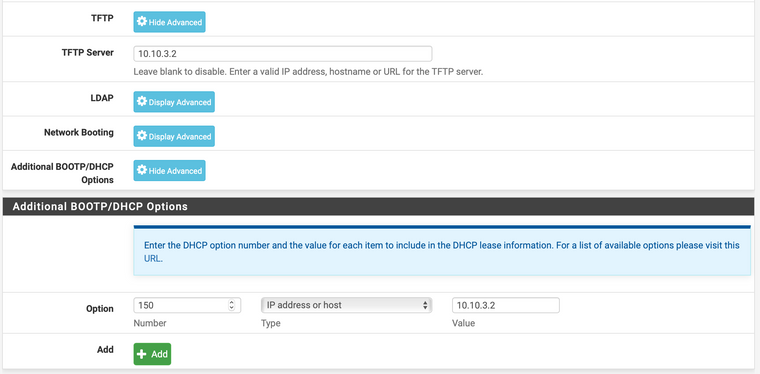
Any ideas would be appreciated!
-
sniff a packet, is the option given out in the offer.. If so - its on the client to do something with that.
Sure you don't need to assign it as a string.. Option 66 is the same isn't it with just 1 IP?
Found this old thread about it.
https://forum.netgate.com/topic/62865/option-150-format-for-multiple-tftp-servers-solved-workaround -
@johnpoz said in Option 150:
https://forum.netgate.com/topic/62865/option-150-format-for-multiple-tftp-servers-solved-workaround
I saw the old thread, but it was really more about configuring the array of IP's if you want more than one in option 150. I think your original idea is where I need to focus at the moment, but I'm not sure how. I've sniffed the packets and I have a capture of the phone communication when they are powered on and obtaining their IP address, but I can't for the life of me figure out where the options are specified in the trace.
Option 66 would, under anything non-cisco, be the obvious choice for sending a single Tftp server, but my understanding is that Cisco phones expect a value in option 150 if the DHCP server is not also the Tftp server, which in my case it's not. (10.10.3.1 is DHCP, 10.10.3.2 is Tftp)
I'll keep searching the Wireshark threads to see if I can figure out how to see the actual option 150 being handed to the phone.
-
Just open the sniff in wireshark - you will see all the dhcp options handed out..
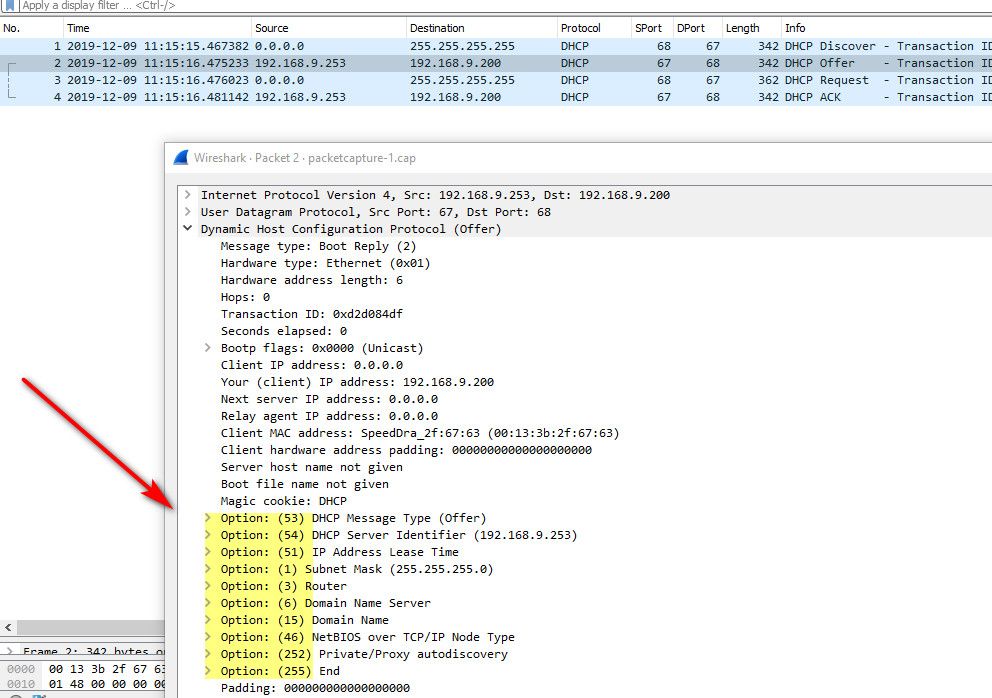
-
Crud -- I wasn't thinking. I didn't double click the reply packet in Wireshark. The DHCP server is sending both option 66 and option 150 with the correct TFTP server information, so pfsense is doing what it needs to do. I'll reach out on the Cisco forums and see if I can get some assistance on why the phone may not be trying to contact the tftp server.
Thank you for your assistance!
