GUI Showing LAN is Down But Everything Seems to be Working
-
So I have the XG-7100u and was using the eth2 port as the LAN (default) and everything was showing correctly on the web interface (that the LAN port was up). I decided to upgrade my network to 10Gig and got a Ubiquity 16-XG switch. I used the ix1 port (SFP+) on the 7100 as the LAN that then goes to the new 16-XG. After doing my config on pfsense to get the ix1 port as the LAN everything started working. However when I go to the status of the LAN port its showing that its down even though everything is working correctly. I just wanted to make sure I wasnt missing something or if this is just a bug?
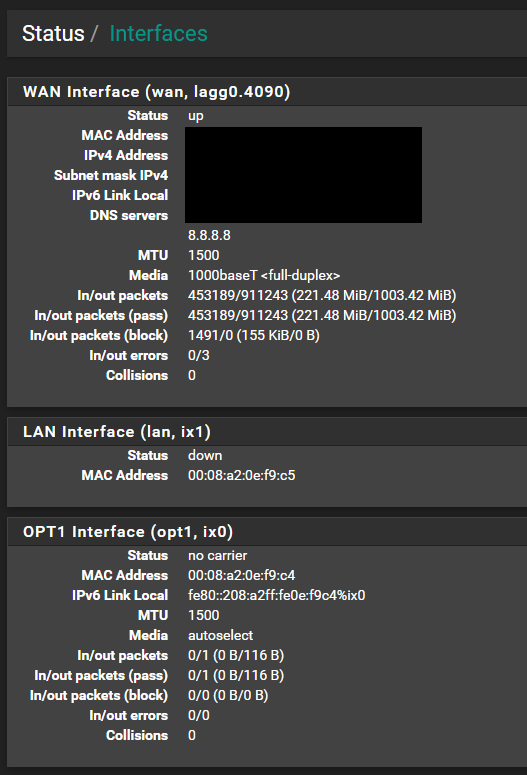
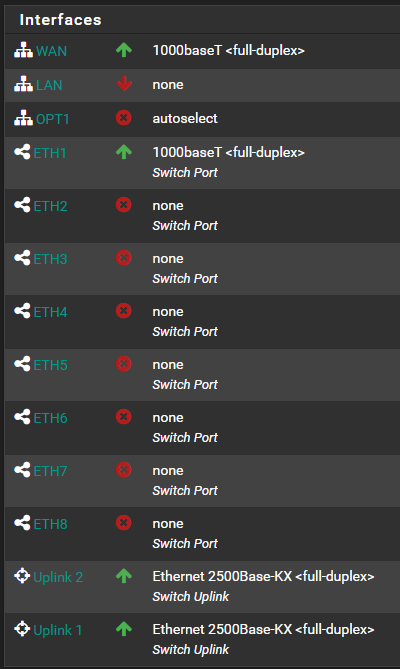
-
@theryno what is your pfSense version?
Same result after reboot?Please show us 'ifconfig -vma' output
-
@viktor_g said in GUI Showing LAN is Down But Everything Seems to be Working:
ifconfig -vma
Yes, I rebooted and got the same result.
Version : 2.4.4-RELEASE-p3 (amd64)
built on Thu May 16 06:01:19 EDT 2019
FreeBSD 11.2-RELEASE-p10ifconfig -vma output :
ix0: flags=8843<UP,BROADCAST,RUNNING,SIMPLEX,MULTICAST> metric 0 mtu 1500
options=e400bb<RXCSUM,TXCSUM,VLAN_MTU,VLAN_HWTAGGING,JUMBO_MTU,VLAN_HWCSUM,VLAN_HWTSO,RXCSUM_IPV6,TXCSUM_IPV6>
capabilities=f507bb<RXCSUM,TXCSUM,VLAN_MTU,VLAN_HWTAGGING,JUMBO_MTU,VLAN_HWCSUM,TSO4,TSO6,LRO,VLAN_HWFILTER,VLAN_HWTSO,NETMAP,RXCSUM_IPV6,TXCSUM_IPV6>
ether 00:08:a2:0e:f9:c4
hwaddr 00:08:a2:0e:f9:c4
inet6 fe80::208:a2ff:fe0e:f9c4%ix0 prefixlen 64 scopeid 0x1
nd6 options=21<PERFORMNUD,AUTO_LINKLOCAL>
media: Ethernet autoselect
status: no carrier
supported media:
media autoselect
ix1: flags=8943<UP,BROADCAST,RUNNING,PROMISC,SIMPLEX,MULTICAST> metric 0 mtu 1500
options=e400bb<RXCSUM,TXCSUM,VLAN_MTU,VLAN_HWTAGGING,JUMBO_MTU,VLAN_HWCSUM,VLAN_HWTSO,RXCSUM_IPV6,TXCSUM_IPV6>
capabilities=f507bb<RXCSUM,TXCSUM,VLAN_MTU,VLAN_HWTAGGING,JUMBO_MTU,VLAN_HWCSUM,TSO4,TSO6,LRO,VLAN_HWFILTER,VLAN_HWTSO,NETMAP,RXCSUM_IPV6,TXCSUM_IPV6>
ether 00:08:a2:0e:f9:c5
hwaddr 00:08:a2:0e:f9:c5
inet6 fe80::208:a2ff:fe0e:f9c5%ix1 prefixlen 64 scopeid 0x2
inet 192.168.50.1 netmask 0xffffff00 broadcast 192.168.50.255
nd6 options=21<PERFORMNUD,AUTO_LINKLOCAL>
media: Ethernet autoselect (10Gbase-SR <full-duplex,rxpause,txpause>)
status: active
supported media:
media autoselect
media 10Gbase-SR
plugged: SFP/SFP+/SFP28 10G Base-SR (LC)
vendor: UBNT PN: UF-MM-10G SN: FT18112321839 DATE: 2018-11-23
module temperature: 34.25 C Voltage: 3.26 Volts
RX: 0.47 mW (-3.27 dBm) TX: 0.59 mW (-2.26 dBm)
ix2: flags=8843<UP,BROADCAST,RUNNING,SIMPLEX,MULTICAST> metric 0 mtu 1500
options=e500bb<RXCSUM,TXCSUM,VLAN_MTU,VLAN_HWTAGGING,JUMBO_MTU,VLAN_HWCSUM,VLAN_HWFILTER,VLAN_HWTSO,RXCSUM_IPV6,TXCSUM_IPV6>
capabilities=f507bb<RXCSUM,TXCSUM,VLAN_MTU,VLAN_HWTAGGING,JUMBO_MTU,VLAN_HWCSUM,TSO4,TSO6,LRO,VLAN_HWFILTER,VLAN_HWTSO,NETMAP,RXCSUM_IPV6,TXCSUM_IPV6>
ether 00:08:a2:0e:f9:c6
hwaddr 00:08:a2:0e:f9:c6
nd6 options=21<PERFORMNUD,AUTO_LINKLOCAL>
media: Ethernet autoselect (2500Base-KX <full-duplex,rxpause,txpause>)
status: active
supported media:
media autoselect
media 2500Base-KX
ix3: flags=8843<UP,BROADCAST,RUNNING,SIMPLEX,MULTICAST> metric 0 mtu 1500
options=e500bb<RXCSUM,TXCSUM,VLAN_MTU,VLAN_HWTAGGING,JUMBO_MTU,VLAN_HWCSUM,VLAN_HWFILTER,VLAN_HWTSO,RXCSUM_IPV6,TXCSUM_IPV6>
capabilities=f507bb<RXCSUM,TXCSUM,VLAN_MTU,VLAN_HWTAGGING,JUMBO_MTU,VLAN_HWCSUM,TSO4,TSO6,LRO,VLAN_HWFILTER,VLAN_HWTSO,NETMAP,RXCSUM_IPV6,TXCSUM_IPV6>
ether 00:08:a2:0e:f9:c6
hwaddr 00:08:a2:0e:f9:c7
nd6 options=21<PERFORMNUD,AUTO_LINKLOCAL>
media: Ethernet autoselect (2500Base-KX <full-duplex,rxpause,txpause>)
status: active
supported media:
media autoselect
media 2500Base-KX
enc0: flags=0<> metric 0 mtu 1536
nd6 options=21<PERFORMNUD,AUTO_LINKLOCAL>
groups: enc
lo0: flags=8049<UP,LOOPBACK,RUNNING,MULTICAST> metric 0 mtu 16384
options=600003<RXCSUM,TXCSUM,RXCSUM_IPV6,TXCSUM_IPV6>
capabilities=600003<RXCSUM,TXCSUM,RXCSUM_IPV6,TXCSUM_IPV6>
inet6 ::1 prefixlen 128
inet6 fe80::1%lo0 prefixlen 64 scopeid 0x10
inet 127.0.0.1 netmask 0xff000000
nd6 options=21<PERFORMNUD,AUTO_LINKLOCAL>
groups: lo
pflog0: flags=100<PROMISC> metric 0 mtu 33160
groups: pflog
pfsync0: flags=0<> metric 0 mtu 1500
groups: pfsync
syncpeer: 224.0.0.240 maxupd: 128 defer: on
syncok: 1
lagg0: flags=8843<UP,BROADCAST,RUNNING,SIMPLEX,MULTICAST> metric 0 mtu 1500
options=e500bb<RXCSUM,TXCSUM,VLAN_MTU,VLAN_HWTAGGING,JUMBO_MTU,VLAN_HWCSUM,VLAN_HWFILTER,VLAN_HWTSO,RXCSUM_IPV6,TXCSUM_IPV6>
capabilities=f507bb<RXCSUM,TXCSUM,VLAN_MTU,VLAN_HWTAGGING,JUMBO_MTU,VLAN_HWCSUM,TSO4,TSO6,LRO,VLAN_HWFILTER,VLAN_HWTSO,NETMAP,RXCSUM_IPV6,TXCSUM_IPV6>
ether 00:08:a2:0e:f9:c6
inet6 fe80::208:a2ff:fe0e:f9c6%lagg0 prefixlen 64 scopeid 0x13
nd6 options=21<PERFORMNUD,AUTO_LINKLOCAL>
media: Ethernet autoselect
status: active
supported media:
media autoselect
groups: lagg
laggproto loadbalance lagghash l2,l3,l4
lagg options:
flags=0<>
flowid_shift: 16
lagg statistics:
active ports: 2
flapping: 0
laggport: ix2 flags=4<ACTIVE>
laggport: ix3 flags=4<ACTIVE>
lagg0.4090: flags=8843<UP,BROADCAST,RUNNING,SIMPLEX,MULTICAST> metric 0 mtu 1500
options=600003<RXCSUM,TXCSUM,RXCSUM_IPV6,TXCSUM_IPV6>
capabilities=600703<RXCSUM,TXCSUM,TSO4,TSO6,LRO,RXCSUM_IPV6,TXCSUM_IPV6>
ether 00:08:a2:0e:f9:c6
inet6 fe80::208:a2ff:fe0e:f9c6%lagg0.4090 prefixlen 64 scopeid 0x14
inet 192.69.181.16 netmask 0xffffffc0 broadcast 192.69.181.63
nd6 options=21<PERFORMNUD,AUTO_LINKLOCAL>
media: Ethernet autoselect
status: active
supported media:
media autoselect
vlan: 4090 vlanpcp: 0 parent interface: lagg0
groups: vlan
lagg0.4091: flags=8843<UP,BROADCAST,RUNNING,SIMPLEX,MULTICAST> metric 0 mtu 1500
options=600003<RXCSUM,TXCSUM,RXCSUM_IPV6,TXCSUM_IPV6>
capabilities=600703<RXCSUM,TXCSUM,TSO4,TSO6,LRO,RXCSUM_IPV6,TXCSUM_IPV6>
ether 00:08:a2:0e:f9:c6
inet6 fe80::208:a2ff:fe0e:f9c6%lagg0.4091 prefixlen 64 scopeid 0x15
nd6 options=21<PERFORMNUD,AUTO_LINKLOCAL>
media: Ethernet autoselect
status: active
supported media:
media autoselect
vlan: 4091 vlanpcp: 0 parent interface: lagg0
groups: vlan
ovpns1: flags=8051<UP,POINTOPOINT,RUNNING,MULTICAST> metric 0 mtu 1500
options=80000<LINKSTATE>
capabilities=80000<LINKSTATE>
inet6 fe80::208:a2ff:fe0e:f9c4%ovpns1 prefixlen 64 scopeid 0x16
inet 192.168.12.1 --> 192.168.12.2 netmask 0xffffff00
nd6 options=21<PERFORMNUD,AUTO_LINKLOCAL>
groups: tun openvpn
Opened by PID 40233 -
Any idea whats going on here? Now for some reason my LAN graph doesn't show up on my dashboard...just the WAN graph. Oddly, all is still functioning normal as far as I can tell. Still very strange behavior.
-
@theryno said in GUI Showing LAN is Down But Everything Seems to be Working:
for some reason my LAN graph doesn't show up on my dashboard.
According to yourself, this is normal :
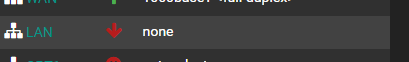
-
Yes, only when I changed to the SFP+ port. When I was using the rj45 port it showed the LAN as being "UP".