Limiter not working
-
We've been using the Limiters option for all of our 8 offices for years. Recently upgraded our internet packages at all of our offices so we wanted to adjust our Limiters accordingly. Since doing so just one of our offices is not working accrordingly.
We have the Upload/Download limiters in the Limiters area of traffic shaping (150Mb download and 15Mb upload) and the rule applied on the LAN side using the In/Out pipes option, however we are barely achieving 80Mb/s download. Taking the rule of completely we are getting 300Mb/s download.
See attached screenshots.
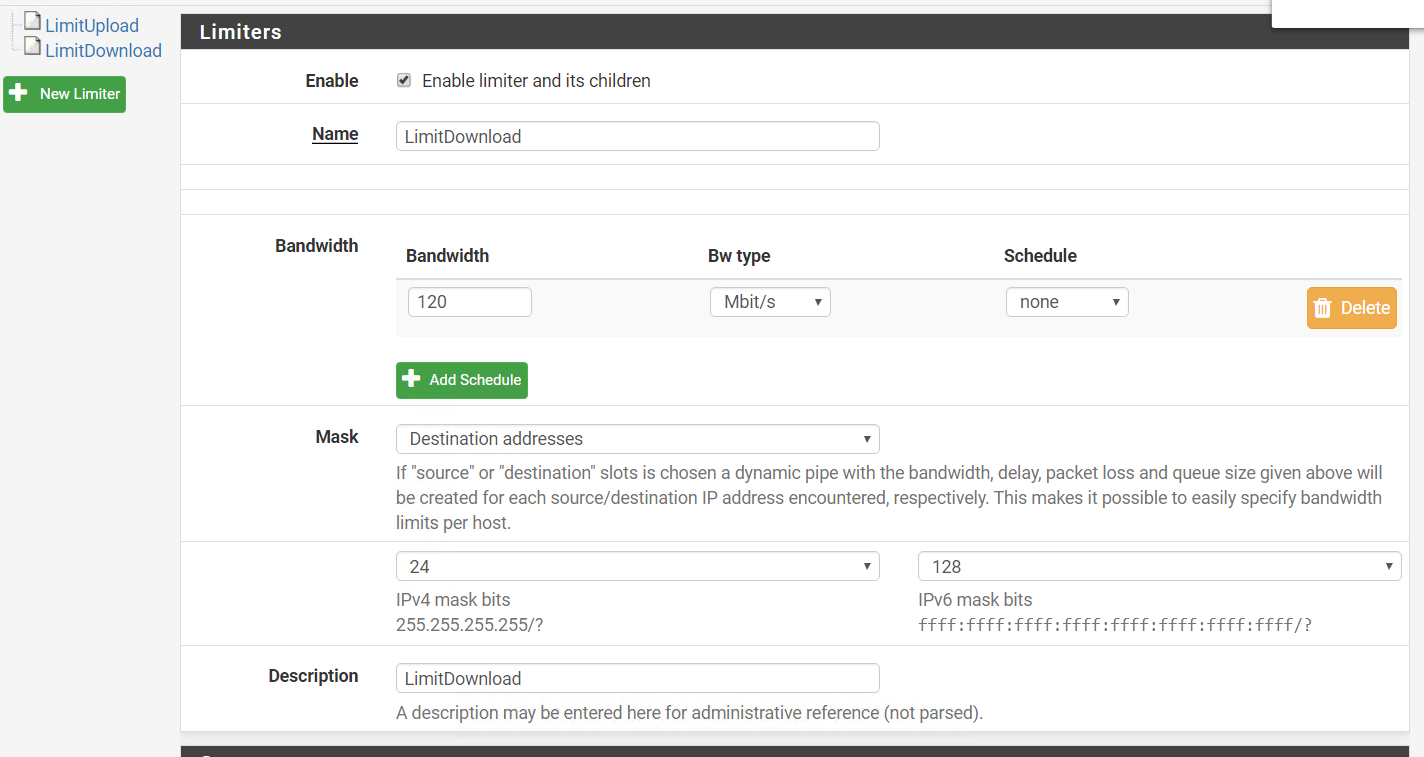
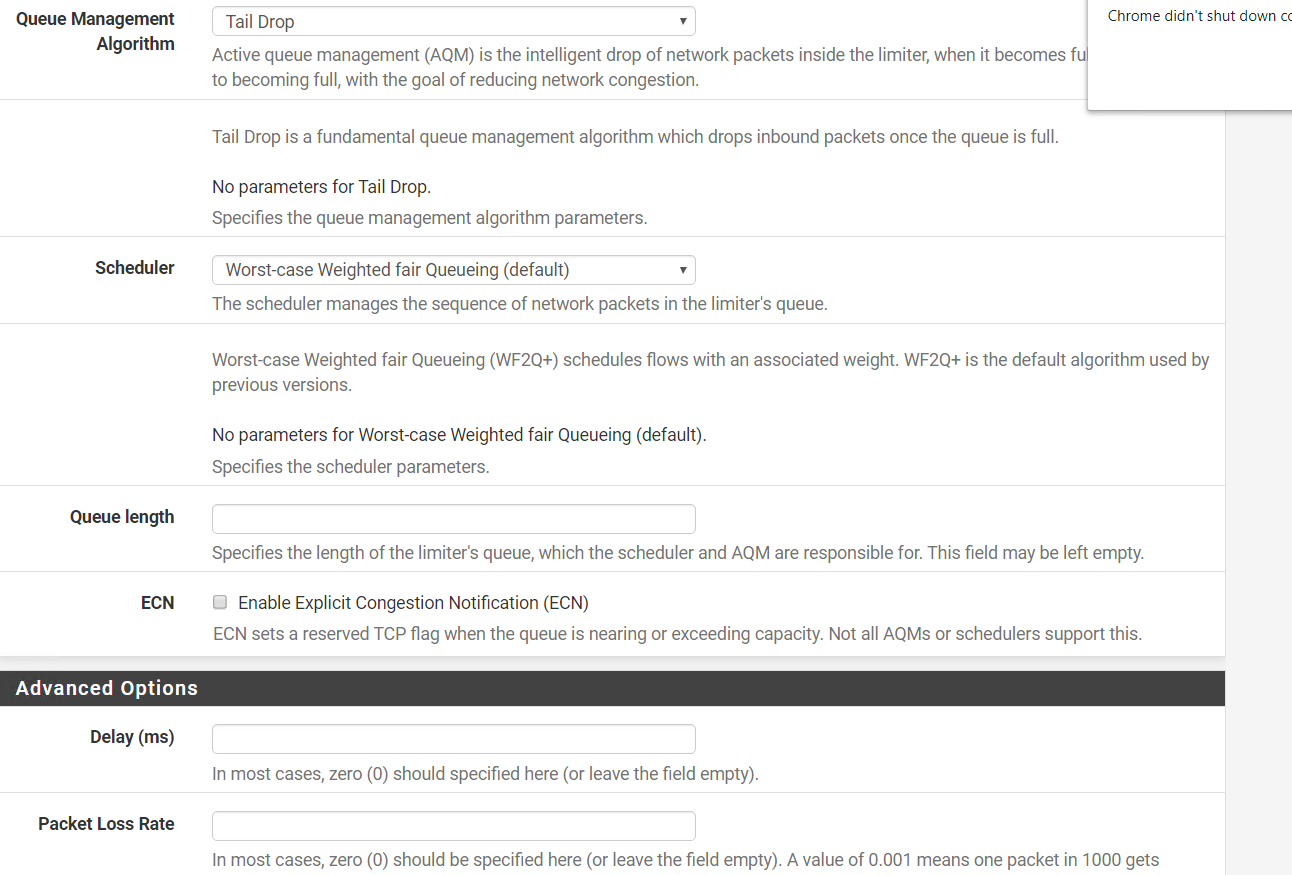
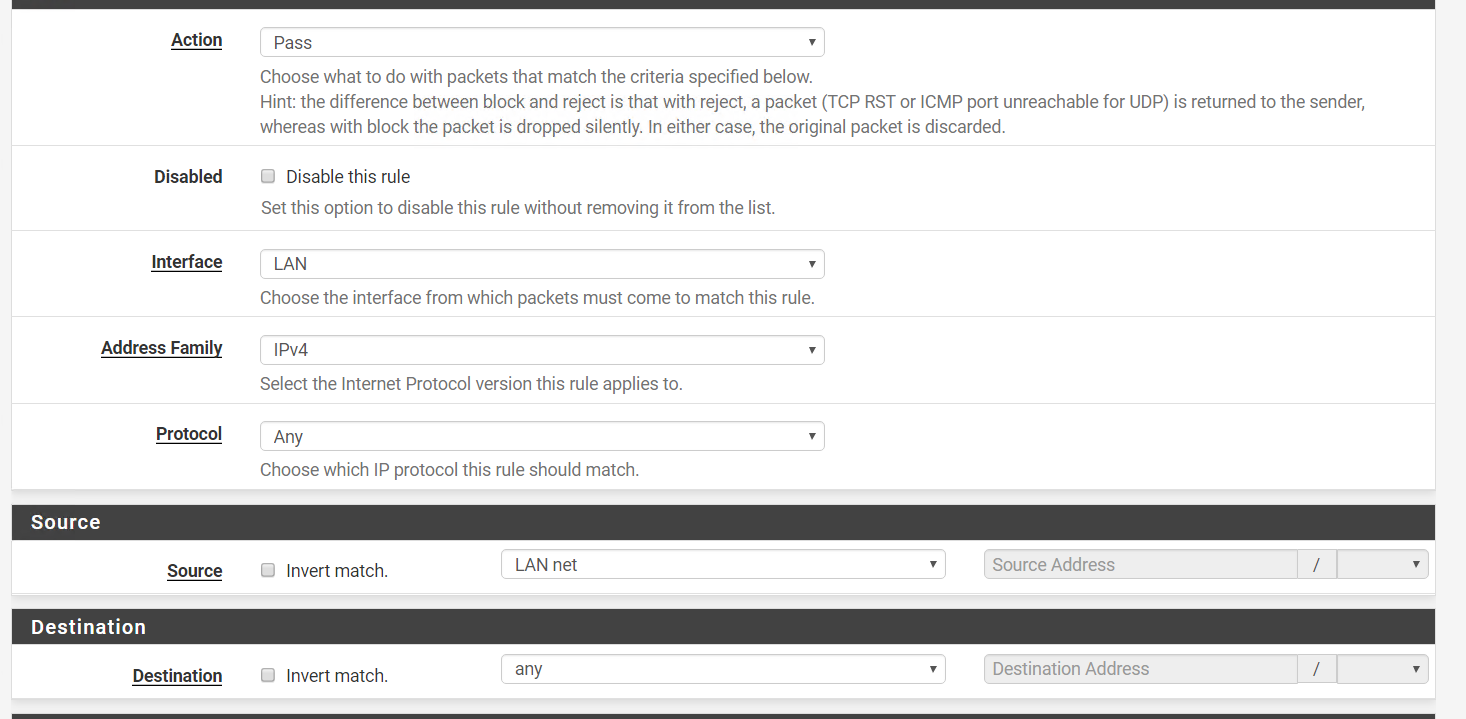
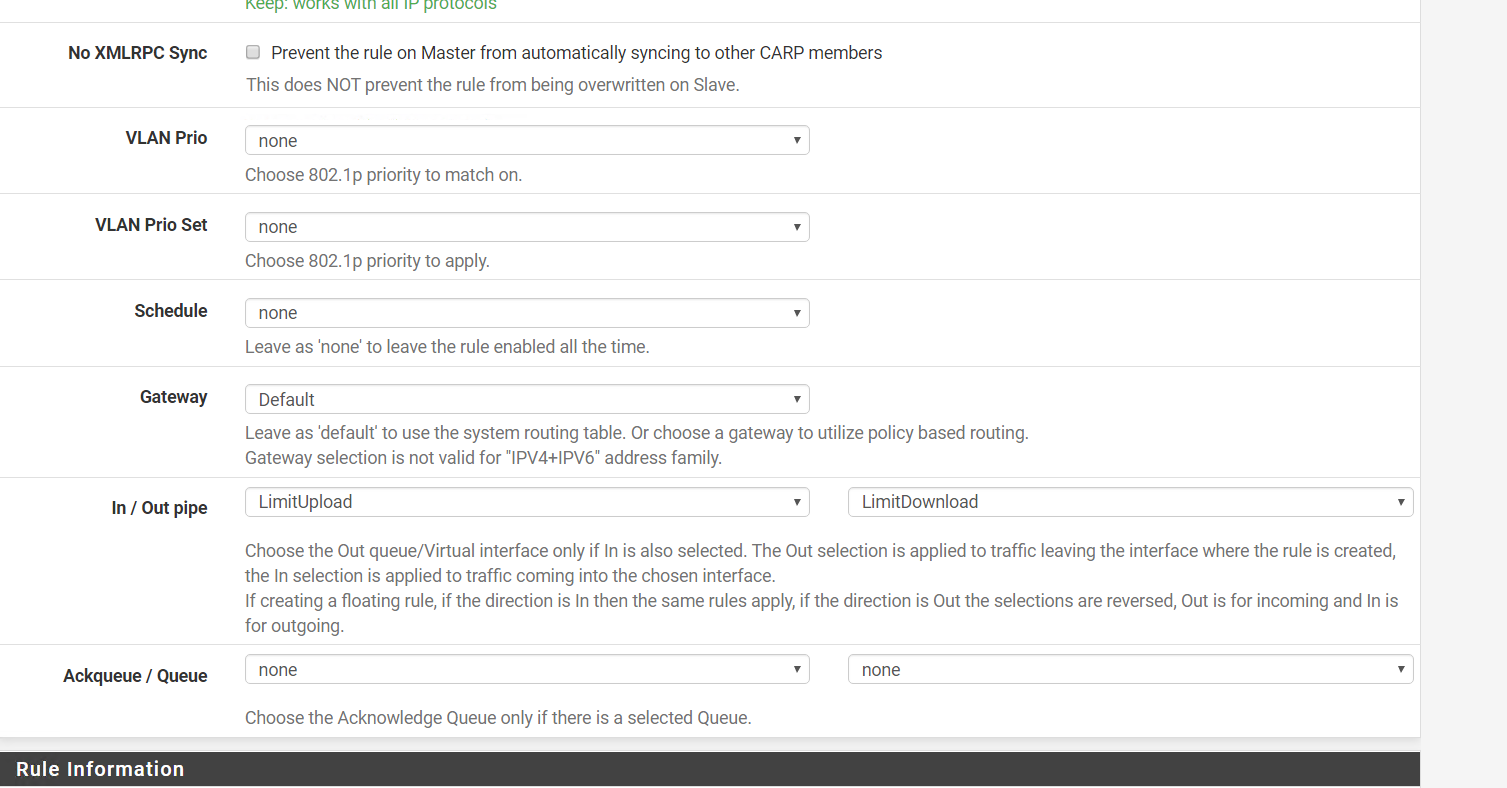
-
Anyone got any ideas?
-
If you don't need per host limiting you could give this a go https://forum.netgate.com/post/807490
You do not need to do any changes to the fq_codel parameters and i would actually not recommend setting flows to 20480 as it makes my pfsense system unstable. But you could also just as easily keep using the scheduler you already are. Do not know why your setup isn't working as i haven't tested it, but the one in the link i at least do know works as i am using something similar.