Cannot get WAN port to light up
-
I got a brand new setup. I went through the configuration for internet, tried to plug it up and the WAN port does not light up. When I goto interfaces I show WAN as em0. See my picture of the router, I have no way of knowing what is em0. Left to right or right to left? I did try to plug ethernet into every port to check and no go. Please see screenshots, thanks!!
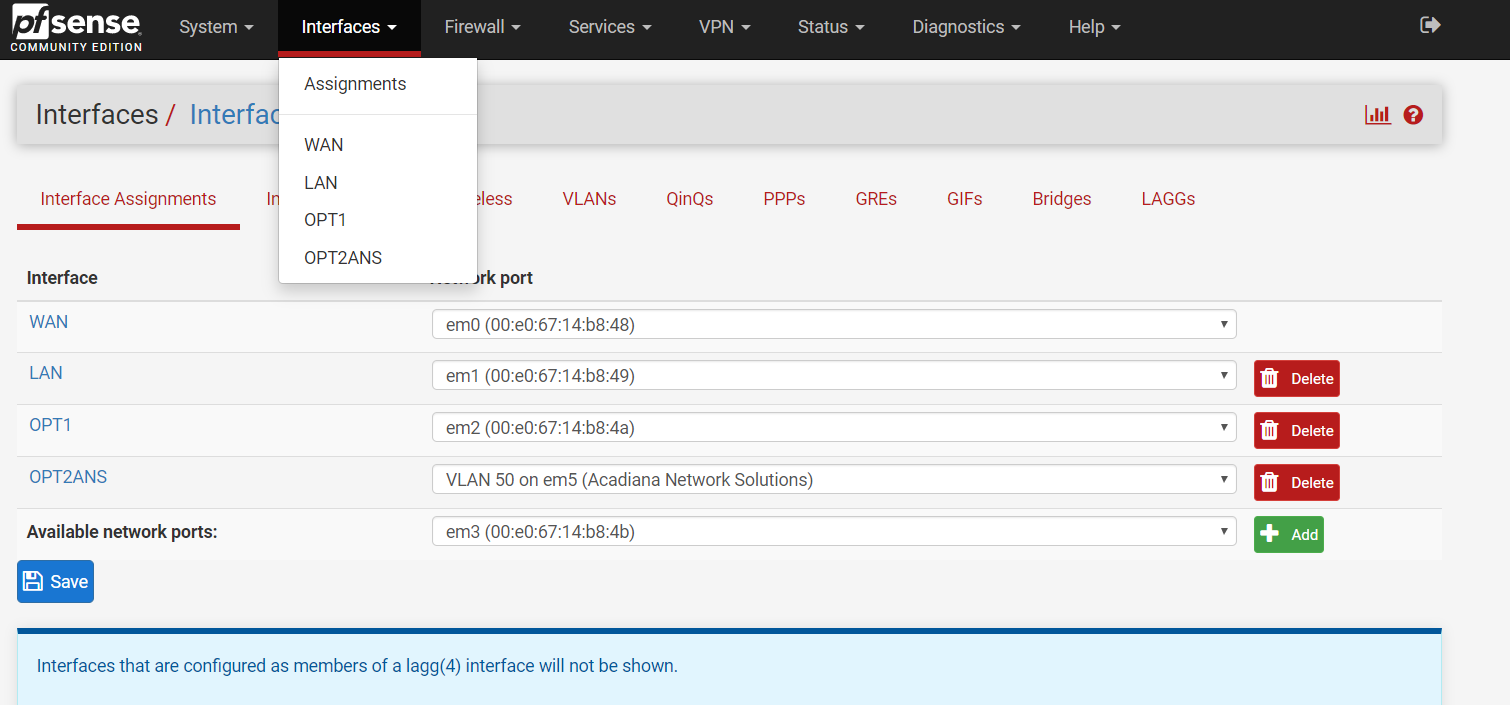
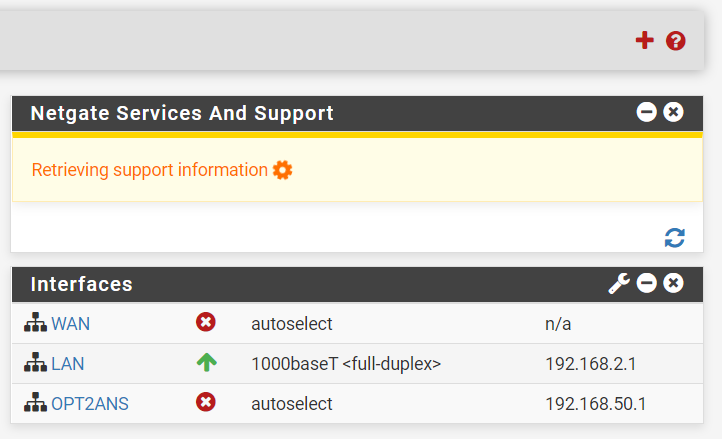 
 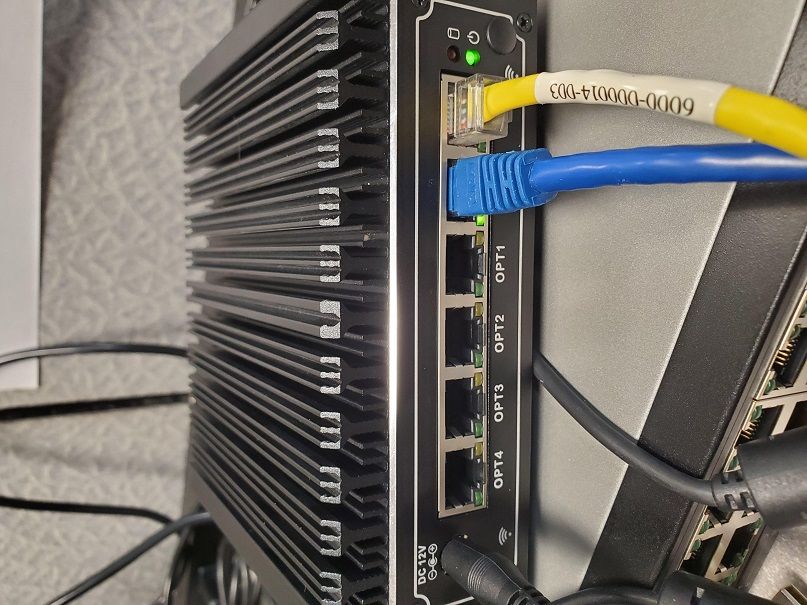
-
@allinarush said in Cannot get WAN port to light up:
I have no way of knowing what is em0.
That depends on your hardware.
Go to Interfaces > Interface Assignments, open WAN and check if it is enabled.
If it's enabled the dashboard should show an up-arrow in the WAN line, when you connect an active network device to it. So you should be able to try out. If you don't get a green arrow use another cable. -
@viragomann the port started working miraculously.
Internet still does not. The port is enabled...
It doesnt allow me to input the wan subnet but 255.255.255.240 is /28I have that in there but still no internet.
-
And what error does it give you... Does it say that overlaps something?
Doesn't matter if the interface is up or - you would still be able to set an IP..
-
There is no error, just no internet.
-
Well can you ping the gateway? What gateway did you set.. Kind of hard to go anywhere without a gateway.
-
@allinarush said in Cannot get WAN port to light up:
There is no error
Goto console mode.
Option 8.
Typedmesgand look for any NIC messages .
Something there ?Another test : connect the WAN cable to another device like a switch.
Use another cable that works on another interface.Worst case : WAN port out. Not a big deal because you have spare - identical - ports (the OPT1-OPT4) - pick any and declare it WAN..