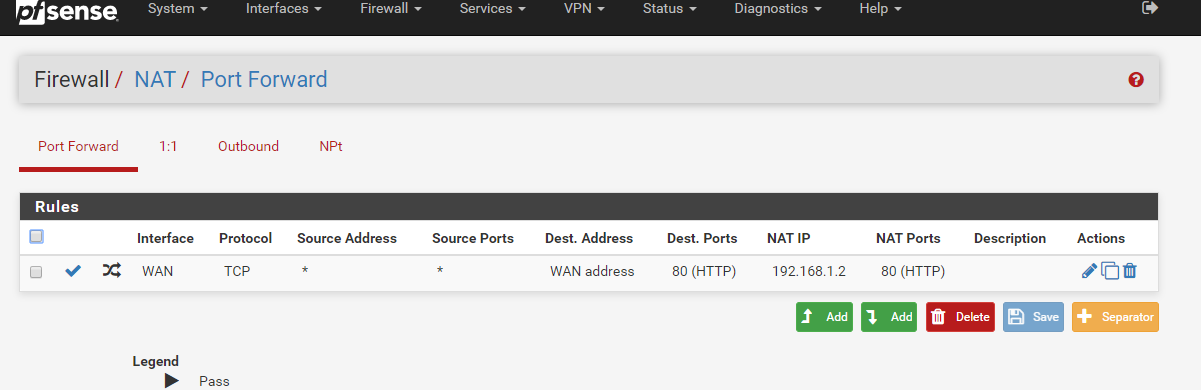Port Forwarding Website
-
This post is deleted! -
So configure your pfSense to listen on a different port than 80 or 443 in System > Advanced > Admin Access and check the 'WebGUI redirect' option.
-
If you connect to it externally traffic will hit the portforwarder and be redirected before they ever hit the pfSense webgui so it should not matter if that's also running on port 80.
If you are connecting from the inside using the external IP, or an FQDN that resolves the external IP, then you do not hit the forwarder and instead see the webgui.
If you need to bge able to do that you need to use split DNS or NAT reflection:
https://docs.netgate.com/pfsense/en/latest/nat/accessing-port-forwards-from-local-networks.htmlHowever it seems more like your server is not responding for some reason since that port forward is correct.
Steve
-
This post is deleted! -
Run through the troubleshooting doc.
https://docs.netgate.com/pfsense/en/latest/nat/port-forward-troubleshooting.htmlIf your trying to hit your public IP from inside to get redirected back in - that is a nat reflection. And in my opinion is just borked anyway..
Internally you should resolve the fqdn to is local IP.. Split dns - takes all of 2 seconds to setup.
External as you would hit the forwarder first as stephenw10 has stated...
-
If you're seeing connection refused externally rather than timing out it's hitting something.
Check the state table when you're trying to connect, filter by the source IP you're connecting from. You should see states on WAN and LAN with the translation on WAN.
Steve