Whats My IP Not Showing CARP IP
-
I have set up CARP on our new firewalls with 3 external ips
xxx.xxx.xxx.98 - Main PFSense Machine
xxx.xxx.xxx.99 - Backup PFSense Machine
xxx.xxx.xxx.100 CARP IPAs you can see here CARP seems to be setup correctly as it shows MASTER MASTER on the main machine and SLAVE SLAVE on the backup.
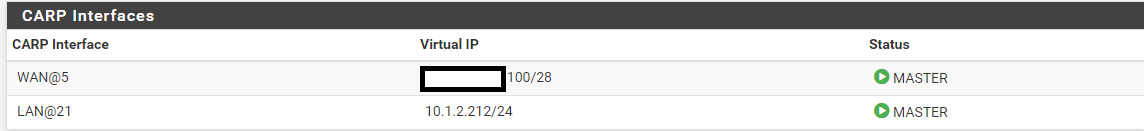
However only the LAN Carp IP seems to be working. I have setup a machine to use the LAN CARP as its gateway and it can reach the internet however when I do whats my ip in google it doesn't show the CARP ip but shows the main pfsense machines IP.
Even when I click the maintenance CARP mode it just swaps the IP to the backup pfsense machine's ip.
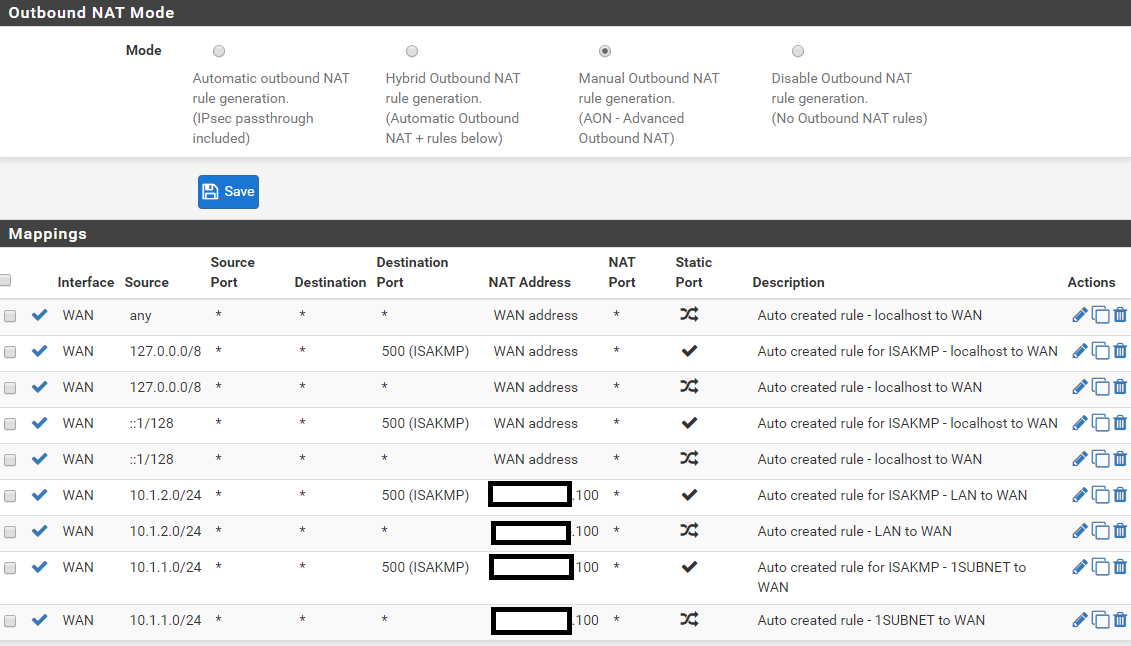
I have setup the outbound rules like this which seems to be correct according the guide. So I can't understand what the problem is.
The main difference is that on the main machine it has access to another local network on an OPT1 interface which is the 10.1.1.0/24 range while the backup only has the 10.1.2.0/24 on LAN which the main also has setup.
Both machines are on VMWare and have the following settings on the switches
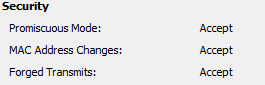
I would appreciate any suggestions that you could provide.
-
First rule works, so your entries with the vip are never used.
-
Thank you very much I didn't see that as most of the guides only suggested the other two.
-
And none of the guides said to put a rule like that in place at the top. In fact many caution against it.