Cisco switch is capable and compatible with tp link managed switch or vise versa.
-
@marvosa haha i have 1 cisco switch i want to use the 5 unmanage tp link i'm planning to do vlan to unmanaged switch is this even possible ? ty
-
Yes you can use a dumb switch downstream of a managed switch.. As long as all the devices on the dumb switch are going to be in the same vlan.. Ie the port you uplink the to the managed vlan..
And before jknott jumps in - you could prob even pass the tags across the dumb switch.. But that is not something anyone should ever do, unless you are fully aware of the implications... While the dumb switch might pass the tags, it doesn't understand them or use them - so there is no isolation on the dumb switch if you pass tags across it.
You can do this
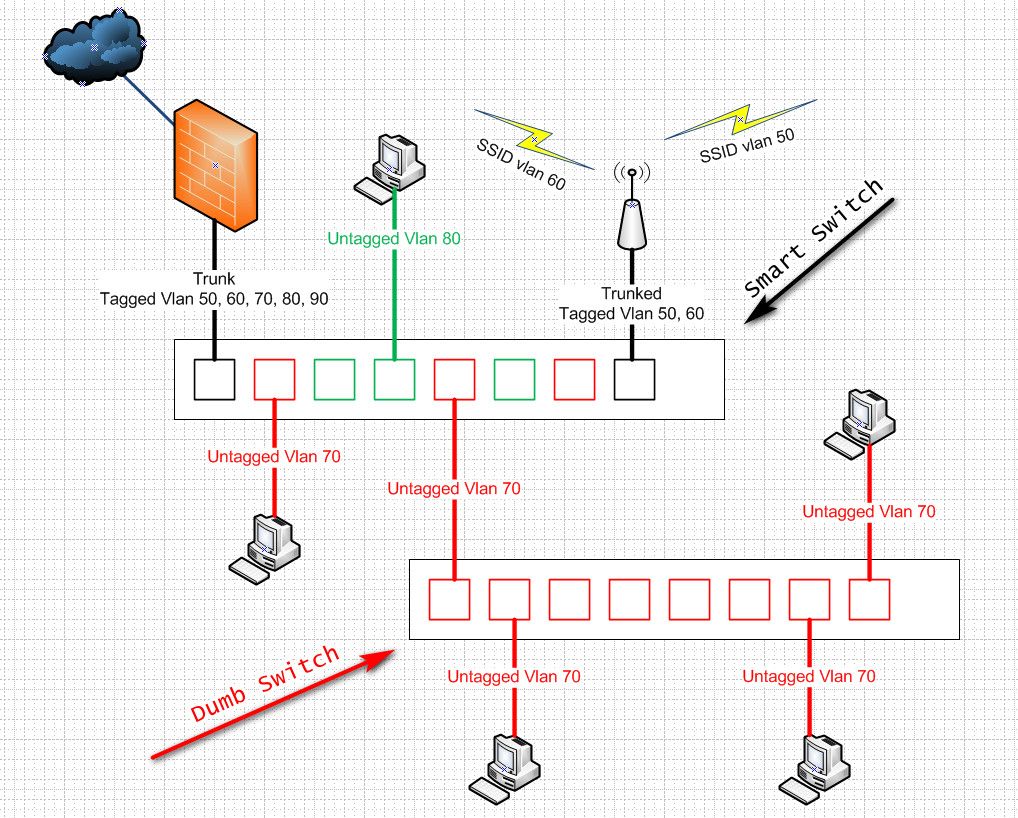
Since the dumb switch is plugged into a vlan 70 port in my drawing - all ports on the dumb switch will be in vlan 70 untagged.
-
What you can do... is plug the unmanaged TP-Link switch into an access port on the Cisco that is configured with a VLAN.
What you cannot do... is configure VLANs on an unmanaged switch.
-
@johnpoz wow great help thank you . i will try this idea of yours hehe .
-
Its not an "idea" its how it works ;)
Please do not think this is a valid sort of configuration
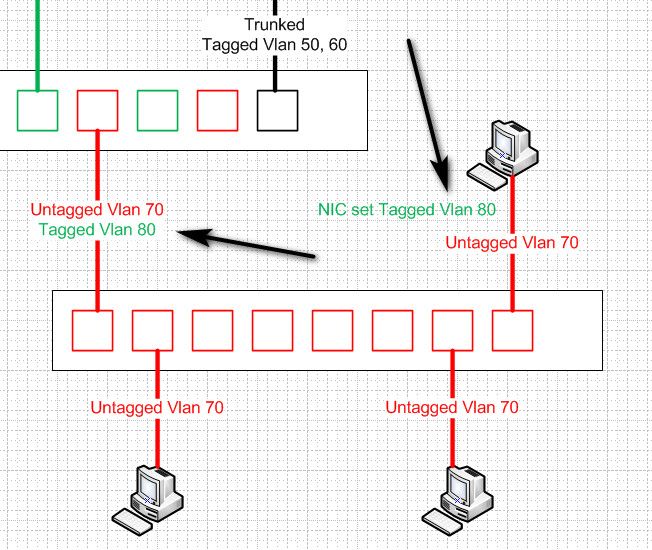
Where you pass tags across the dumb switch.. While it can work and your PC with the tagged vlan nic will see tags and pass tags.
Every other port on that dumb switch can see that traffic, and any broadcast traffic will not be isolated, etc. etc.. Even if jknott thinks its ok - it is NOT a valid sort of configuration...
And while any modern switch should pass the tags, you never know what some of these companies do... look at the nonsense the tplink was doing with their so called "smart" switches not being able to remove vlan 1 from every port even though you put it in a vlan, etc. etc.
-
@johnpoz haha im newbee at networks sorry man.
-
But it is valid to have dumb switches downstream of a smart/managed switch - just knowing that all ports on that dumb switch will be in the vlan you uplink the switch too..
This allows you to leverage your older dumb switches as you move into smart switches and vlans. When you need a lot of ports in a vlan.
When you have both smart switches you can do stuff like this
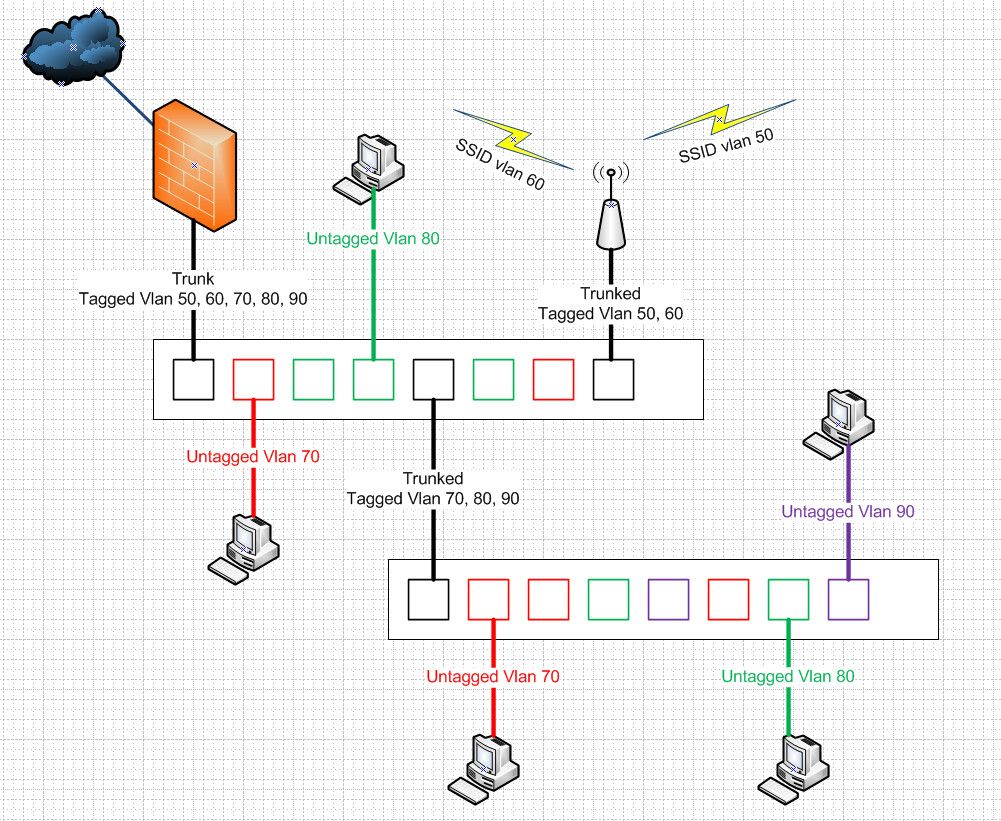
-
@johnpoz said in Cisco switch is capable and compatible with tp link managed switch or vise versa.:
look at the nonsense the tplink was doing with their so called "smart" switches not being able to remove vlan 1 from every port even though you put it in a vlan, etc. etc.
I think of that as a stupid switch.
 That issue also immediately came to mind when the OP mentioned TP-Link managed switch. Depending on the model it might have that issue. But then he says unmanaged TP, so which is it?
That issue also immediately came to mind when the OP mentioned TP-Link managed switch. Depending on the model it might have that issue. But then he says unmanaged TP, so which is it?However, messing up VLANs is a bit different than just passing them, as a dumb switch would do.
-
@JKnott am actually i'm planning to buy tp link managed switch hehe.
i'm asking all possible ways thank you for the response btw. newbee here
-
@Sasil-M said in Cisco switch is capable and compatible with tp link managed switch or vise versa.:
I'm planning to buy tp link managed switch
DON'T they had a huge issue with not understanding vlans... Now they supposed fix it with firmware on their v3 hardware, but the v1 and v2 guys just got left with junk..
If you want to use it as dumb, with an IP and interface you can look at to set speed on interfaces - look at errors that sort of thing.. But to manage vlans, wouldn't suggest it.
-
@johnpoz ok thanks for the heads up.
-
There are plenty other cheap smart switch makers to choose from. dlink, netgear..
-
@johnpoz thank you very much .I will study all manage switches and be more vigilant.
-
@Sasil-M said in Cisco switch is capable and compatible with tp link managed switch or vise versa.:
@johnpoz ok thanks for the heads up.
Also, stay away from TP-Link access points. I have one that has the same issue. As a result, I am not able to have a guest WiFi on it. When I called support about it, they claimed it was normal for multicast to leak between VLANs. It was only when I spoke to 2nd level support that they acknowledged the problem. Still, no fix.