SG-5100 Configuration Issue
-
I have a new SG-5100 with the latest pfSense firmware and I have not changed any of the configuration. I also have a Comtrend Modem from the ISP where the WAN port is connected to the SG WAN port. The SG LAN port is connected to a PC running Windows 10. I have no access to the internet, so something is wrong. Also, I can't get to the SG web interface at 192.168.1.1.
The modem is set to DHCP and starts it's IP addresses at 192.168.1.100.
Here are screenshots of the SG console output and one of the Comtrend modem/router pages.
This is for a home office setup as I am a software developer. But, new to firewall appliances.
Thanks for the help.
-
I forgot to upload the screenshots. Here they are.
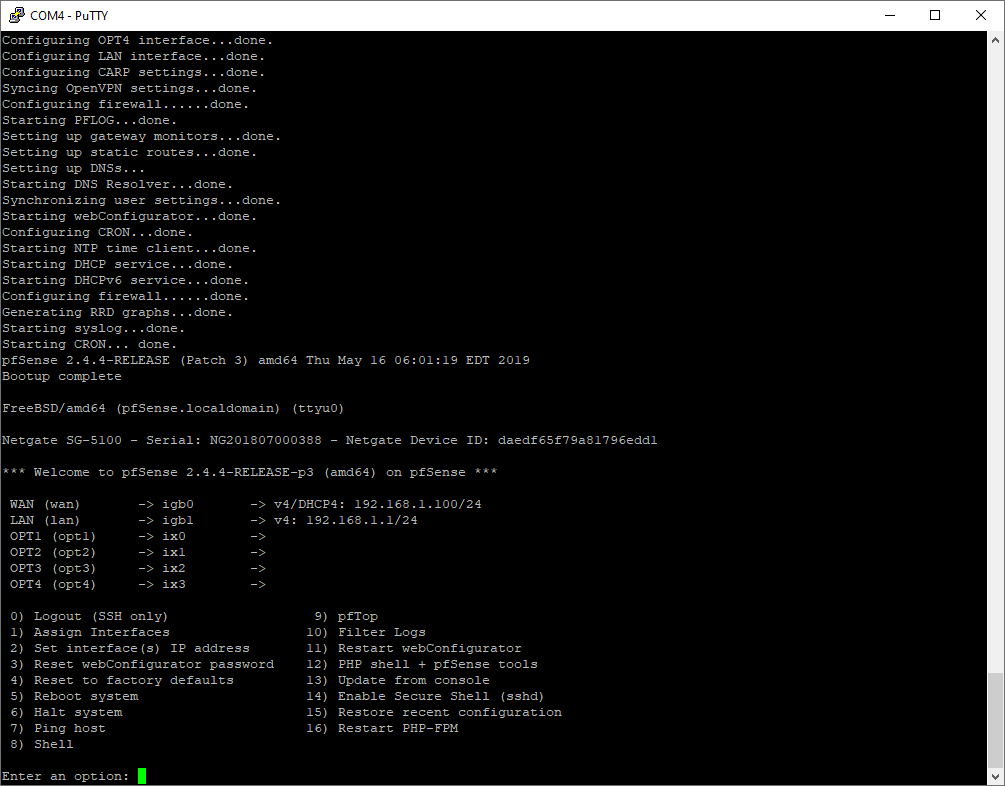
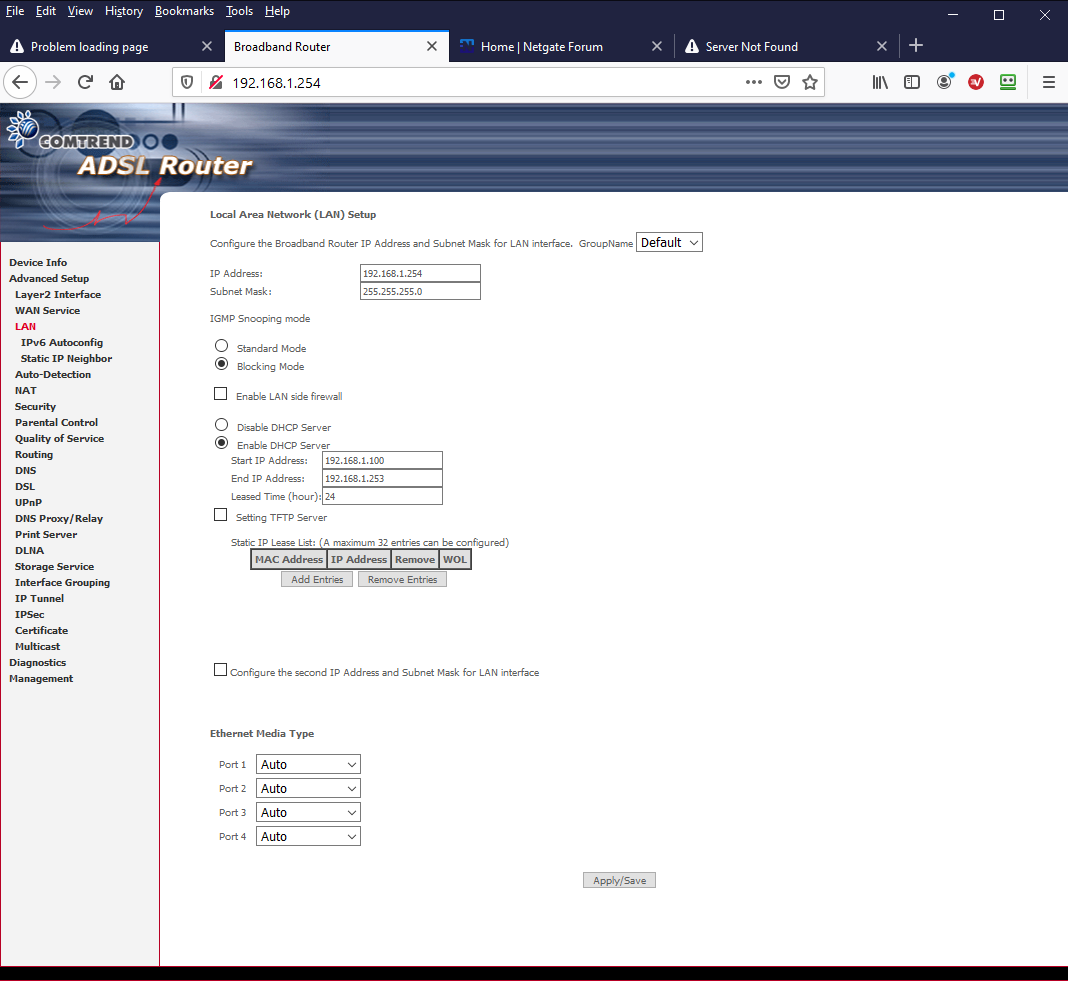
-
@gridman said in SG-5100 Configuration Issue:
The modem is set to DHCP and starts it's IP addresses at 192.168.1.100.
and

== you broke a principal Ethernet routing rule.
Solution :
- Change 192.168.1.0/24 on your Moden : set it to, for example, 192.168.2.0/24 (example : 192.168.2.254)
or - Change 192.168.1.0/24 (LAN on pfSense) to, for example, 192.168.2.0/24 (thus pfSense has 192.168.2.1)
- Change 192.168.1.0/24 on your Moden : set it to, for example, 192.168.2.0/24 (example : 192.168.2.254)
-
Thank you very much for the help, Gertjan. That worked. Now, I can get into the pfSense web interface and I also learned something.
Thanks again.