Single Wan and Multi Lan Issue
-
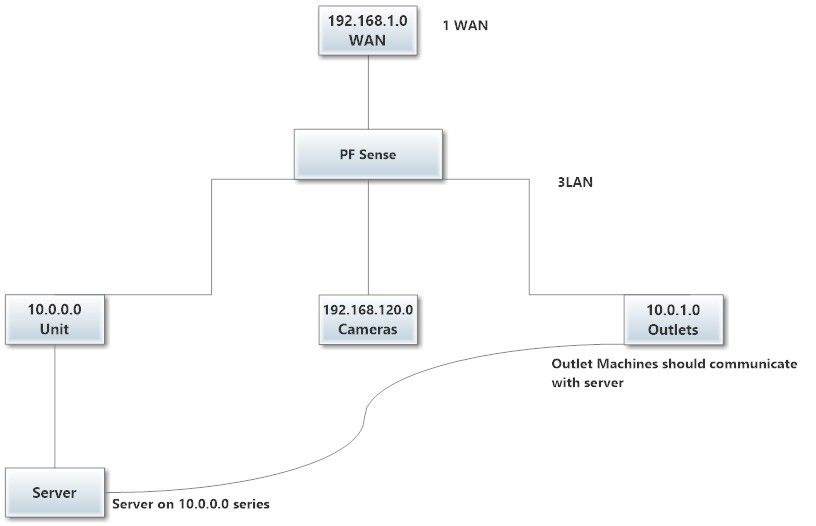
Hi all,
I'm newby to PF Sense and I want to create this senario and the main hurdle is that 10.0.0.0 and 10.0.1.0 can communicate with each other. Can some one help me with it -
You have to pay attention here on the network mask. Both nets in the 10. range need to have at minimum a 24 bit mask 255.255.255.0 to make this work !
Otherwise you have overlapping ip nets !
Keep also in mind that you have to setup the right firewall rules on these interfaces !
For first tests you should setup a "shotgun" rule with Source any to Destination any on both interfaces to check the allover connectivity.
Later you can narrow that down to striker rules if you like or need to. -
Yup, what he said.

A common mistake here would be to use /8 as the subnet on both 10. subnets which would then conflict.
If they are set as /24 pfSense will route between them by default. You would only need appropriate firewall rules to access hosts from the other subnet by IP address.
Steve
-
@lfoerster subnet mask for both 10 series is 24 but they are not communicating with each other
-
Do a packet capture on the pfSense interface, is traffic exiting ?
Are you sure the subnet mask is correct on the hosts?
-
Then you only need firewall rules for pfSense to route that traffic.
The respective hosts may refuse it themselves of course.
Steve