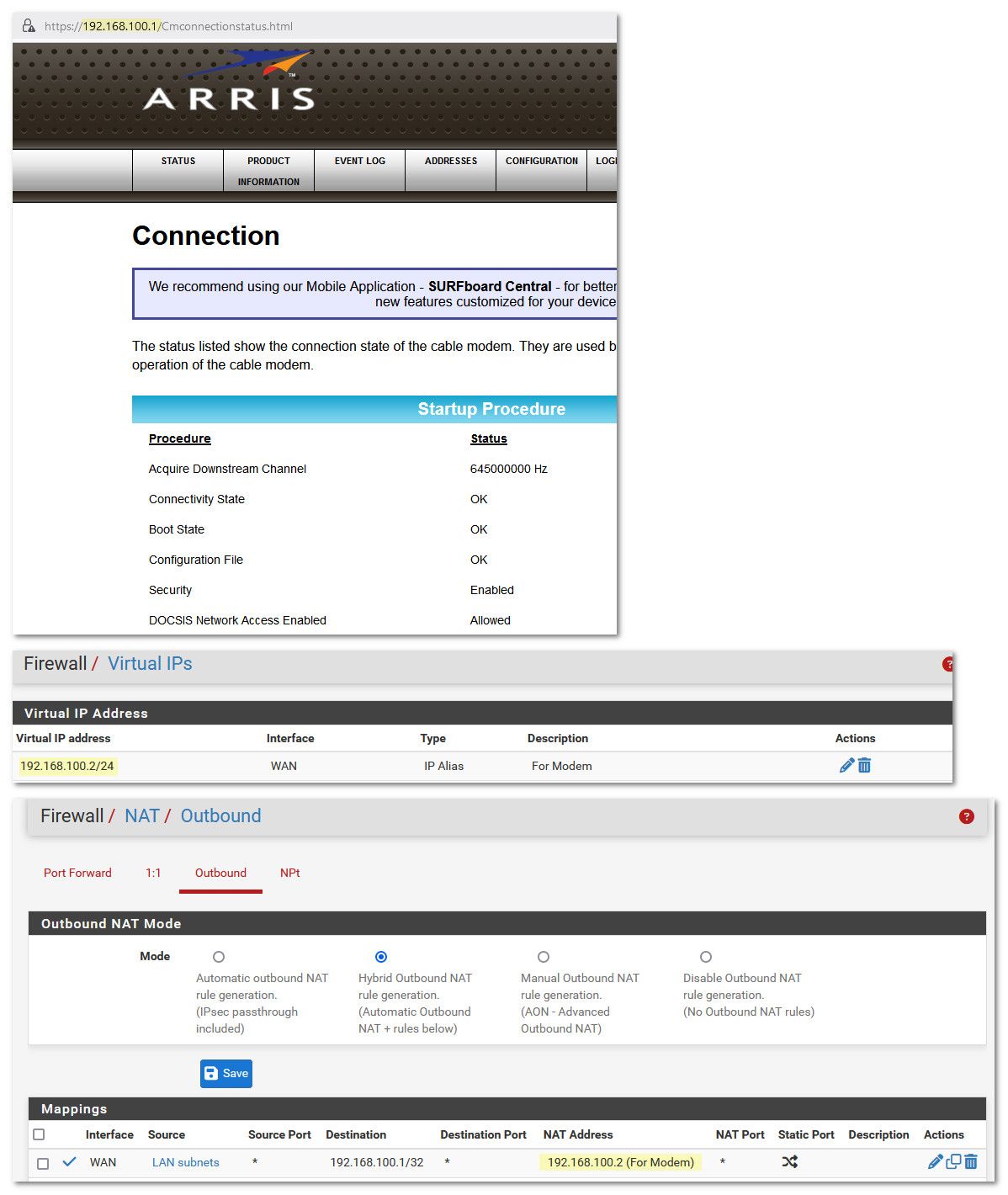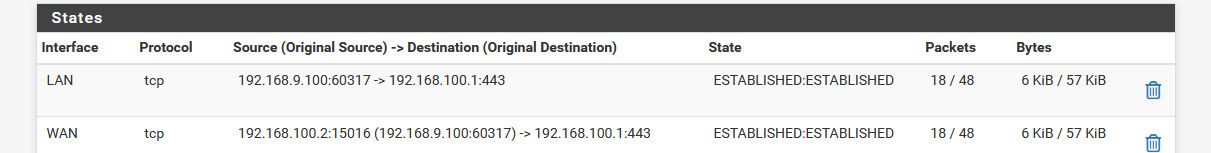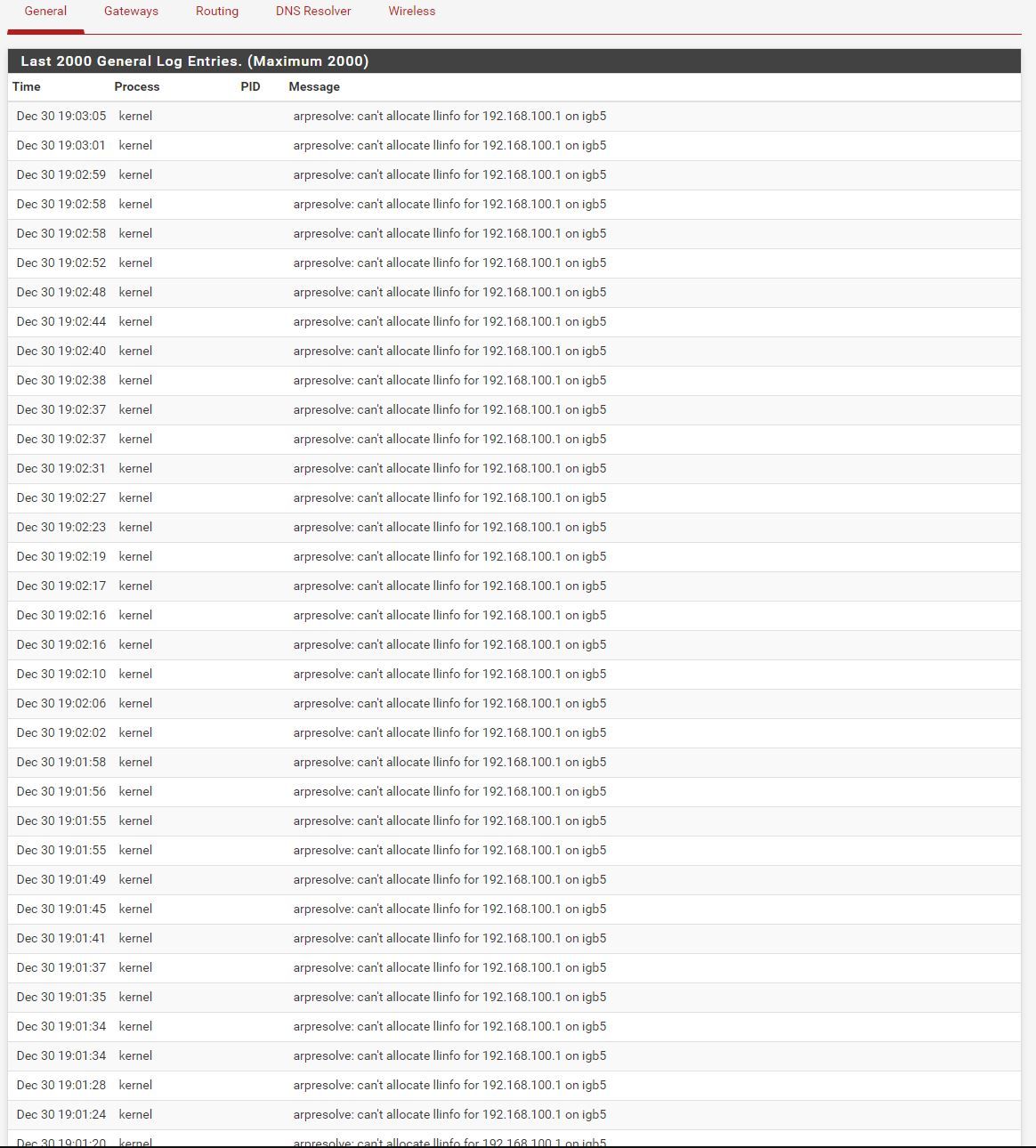arpresolve: can't allocate llinfo for 192.168.100.1
-
If pfSense has a an interface in that subnet marked as local in the routing table it should be able to add ARP entries for things inside it removing the issue.
You might need to add an outbound NAT rule after doing that though since pfSense will just route to it as a local subnet and the modem will have no rout5e back.Steve
-
I can confirm, that adding VIP to WAN with /32 mask and adding outbound NAT gives proper access to maintenance screen of TC4400. I cross checked through web ui as well as ssh, that its working without adding static arp (there is actually no arp entry). I'd originally defined the VIP in /24 subnet on WAN interface. In that case obviously i needed a static arp entry. But with /32 its not required.
-
S SteveITS referenced this topic on
-
J jrey referenced this topic on
-
@stephenw10 said in arpresolve: can't allocate llinfo for 192.168.100.1:
Did any of you try adding a VIP on the WAN in the modem mgmt subnet?
This worked for me. Thank you @stephenw10
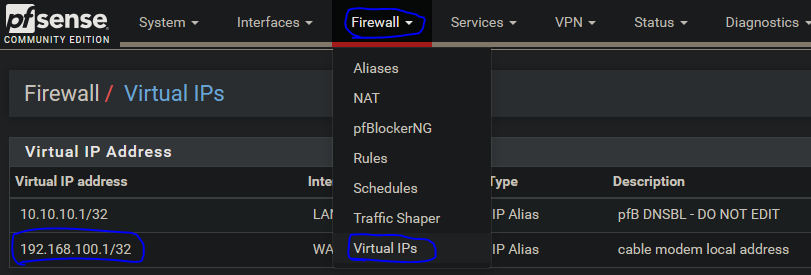
-
@war6000 while that would most likely stop the logs you were seeing. It would prob be a more logical to set your ip to say 192.168.100.2/24 and then if you want to talk to 192.168.100.1 to access say your modems status page you would be coming from 192.168.100.2 vs your public IP on that interface hoping the modem answers, etc.