Cannot connect using the SFP+ port
-
I have the XG-1537, which comes with two SFP+ 10G ports. I am trying to use one of them for WAN. When I connect the fiber link, pfSense identify that it is 1G connection as shown below
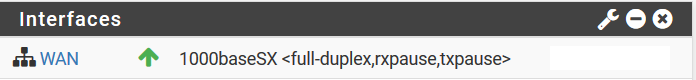
However, I cannot communicate with the other side, the gateway status is shown offline.
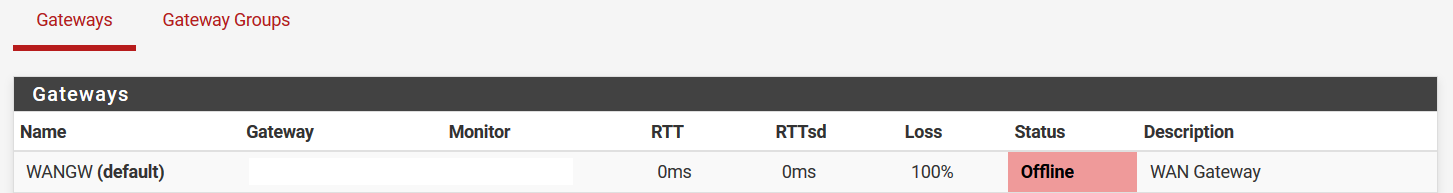
When I connect the same link to one Dell Powerconnect switch I have, it connects properly and I can communicate with the gateway.
Any ideas?
-
@mohd1024 said in Cannot connect using the SFP+ port:
Any ideas?
Check the gateway settings for your WAN interface.
The "Offline" indication actually means : the test that checks if an gateway is online is done by ping an upstream gateway, an IP address. If your upstream gateway doesn't reply to ping, well, yes, it will be marked as Offline, although everything works well.
You change select another IP address. Some even use 8.8.8.8 (but I would do that only for testing purposes). -
What connection type is that? It looks like it's probably a static IP with statically configured gateway. By default that will use the gateway as the monitor IP but you may have set something else.
If the monitor IP doesn't respond to ping it will show as down.It looks to be linking up OK though.
Steve