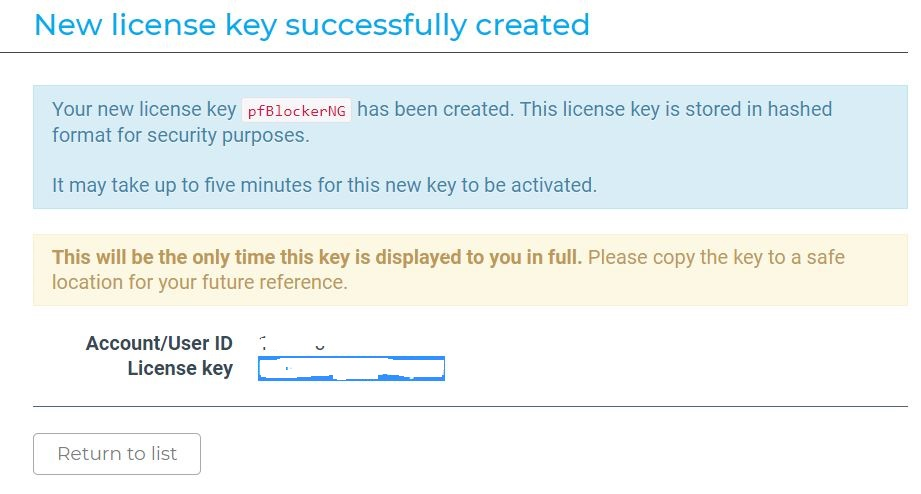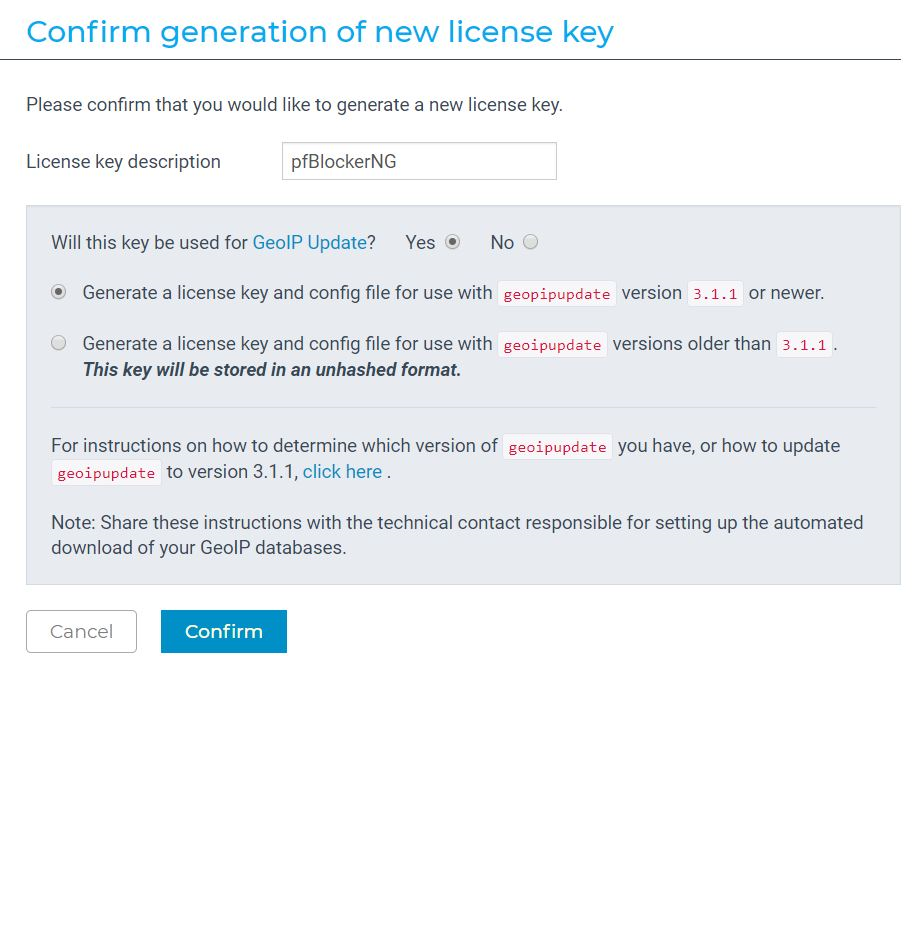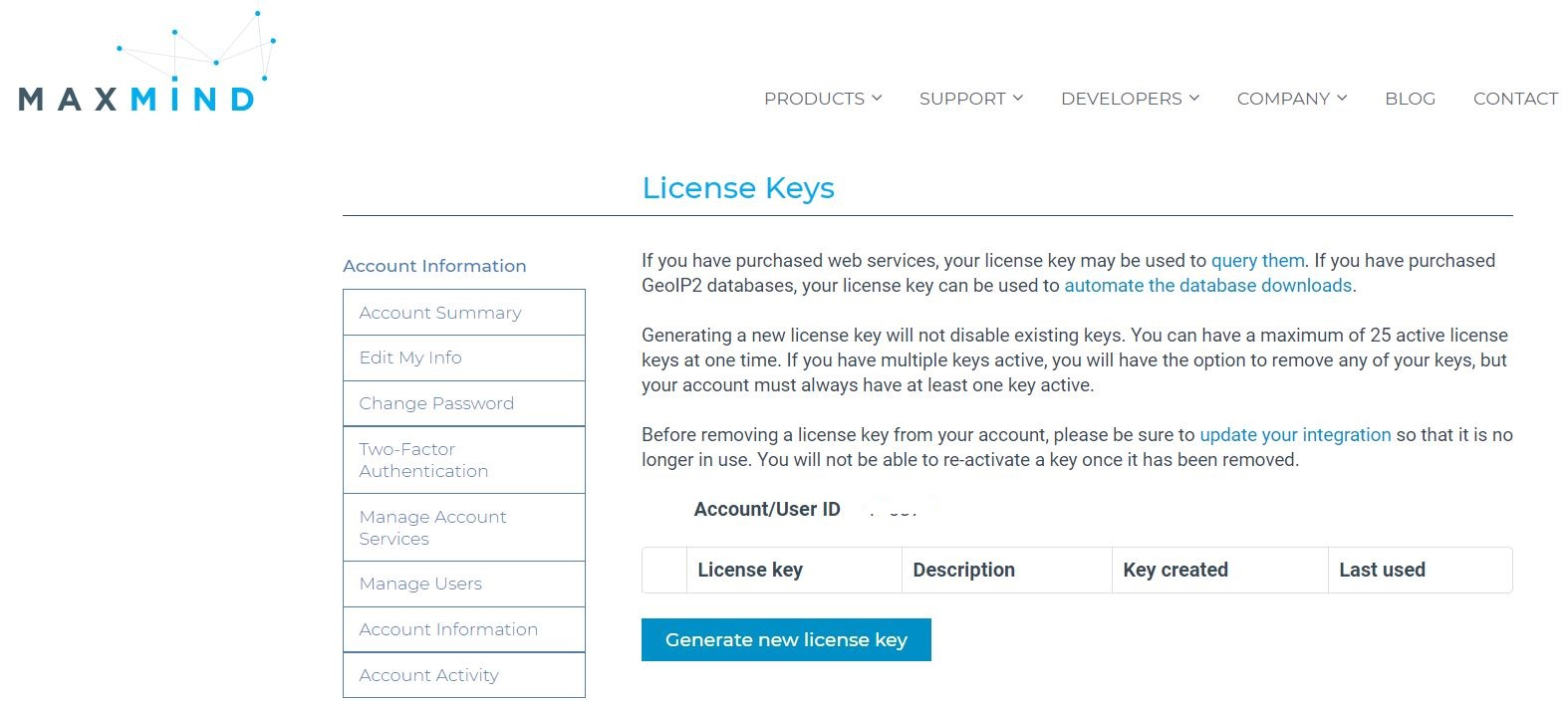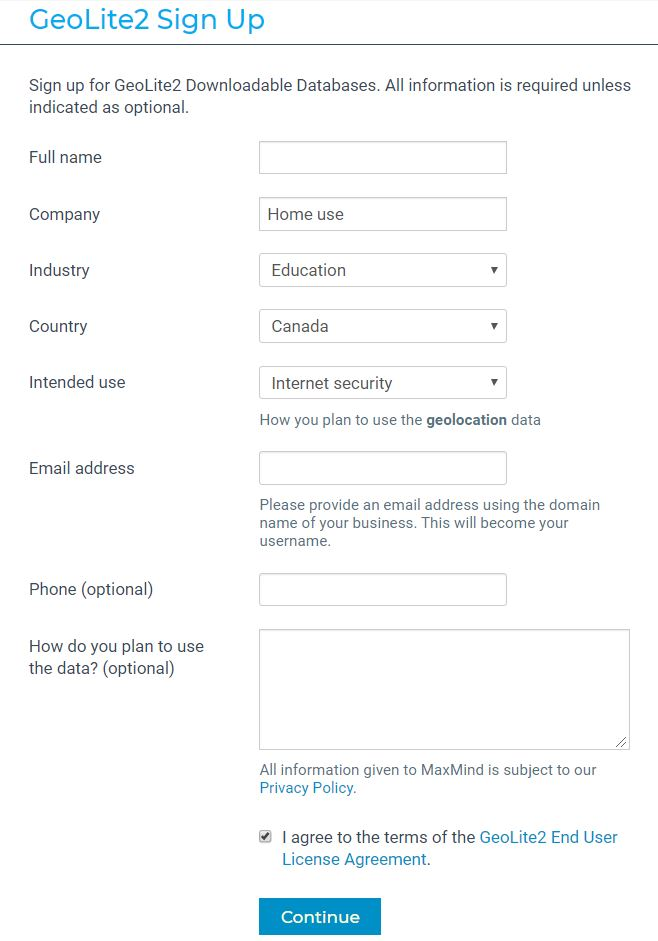pfBlockerNG MaxMind Registration required to continue to use the GeoIP functionality!
-
@RonpfS said in pfBlockerNG MaxMind Registration required to continue to use the GeoIP functionality!:
mv /tmp/GeoIP.conf /usr/local/etc
That worked...thank you...wondered why it didn't work when I changed to the tmp directory then issued the move command?
-
@NollipfSense said in pfBlockerNG MaxMind Registration required to continue to use the GeoIP functionality!:
why it did work when I changed to the tmp
Shell Output - pwd
/usr/local/www
-
@RonpfS said in pfBlockerNG MaxMind Registration required to continue to use the GeoIP functionality!:
@NollipfSense said in pfBlockerNG MaxMind Registration required to continue to use the GeoIP functionality!:
why it did work when I changed to the tmp
Shell Output - pwd
/usr/local/www
It was supposed to read: why it didn't work. It didn't require a password on the WebGUI since I am logged in...am I interrupting your response correctly?
-
the command prompt working directory is /usr/local/www
man pwd

-
@NollipfSense said in pfBlockerNG MaxMind Registration required to continue to use the GeoIP functionality!:
Well, I was tired of all those notifications and decided to get a MaxMind account...all went well; however, when I created the GeoIP.conf file on my Mac, the MacOS added a dot rtf or dot txt that I cannot see despite unchecking the box not the add the extension to the file name. So, when I uploaded the file, it's been placed in the TMP folder instead of /usr/local/etc. Then, when I go to move the file, I get no such file or directory. I had clicked on the file then edited the file name to GeoIP.conf.
Not sure why you are editing that GeoIP.conf file as it is not used by pfBlockerNG. See the instructions in my first post in this thread for instructions.
-
Yes, you can't change directory from the web command prompt like that. It always executes from the same location.
-
@BBcan177 said in pfBlockerNG MaxMind Registration required to continue to use the GeoIP functionality!:
@NollipfSense said in pfBlockerNG MaxMind Registration required to continue to use the GeoIP functionality!:
Well, I was tired of all those notifications and decided to get a MaxMind account...all went well; however, when I created the GeoIP.conf file on my Mac, the MacOS added a dot rtf or dot txt that I cannot see despite unchecking the box not the add the extension to the file name. So, when I uploaded the file, it's been placed in the TMP folder instead of /usr/local/etc. Then, when I go to move the file, I get no such file or directory. I had clicked on the file then edited the file name to GeoIP.conf.
Not sure why you are editing that GeoIP.conf file as it is not used by pfBlockerNG. See the instructions in my first post in this thread for instructions.
I wasn't editing the file...just the file name, because I had copied the file (the GeoIP.conf) in TextEdit, paste the key, and saved. When I had saved, the MacOS added the dot rtf or dot txt.
-
@NollipfSense said in pfBlockerNG MaxMind Registration required to continue to use the GeoIP functionality!:
Not sure why you are editing that GeoIP.conf file as it is not used by pfBlockerNG. See the instructions in my first post in this thread for instructions.
I wasn't editing the file...just the file name, because I had copied the file (the GeoIP.conf) in TextEdit, paste the key, and saved. When I had saved, the MacOS added the dot rtf or dot txt.
Hello all,
just upgraded a few minutes ago to 2.4.5-RELEASE (amd64)
I am running pfblockerNG and snort.
Do I need a maxmind account to run pfblockerNG?
I have registered at https://www.maxmind.com/en/geolite2/signup
But as your first picture states "company home use" during
registration I put down "non profit". How do I change this to "home"? -
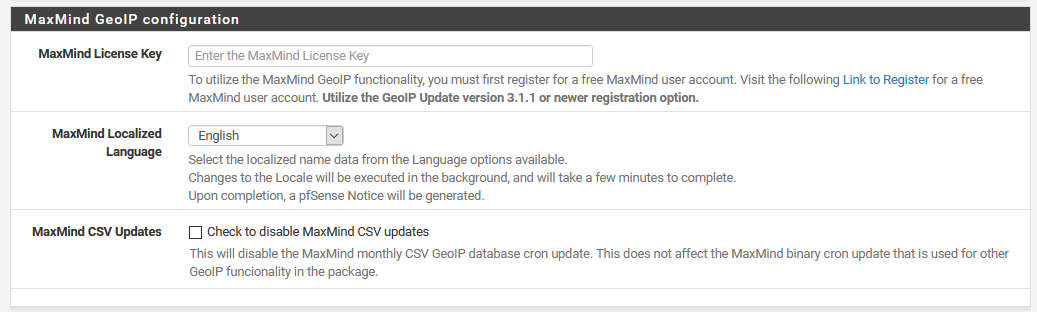
This is my pfblockerNG -> maxmind screen-grab.
-
@Waqar-UK said in pfBlockerNG MaxMind Registration required to continue to use the GeoIP functionality!:
Do I need a maxmind account to run pfblockerNG
The MaxMind account is for downloading the geoIP data. It's free. I would not worry about what to enter on the MaxMind form for Company or Industry, it's probably for data collection or marketing purposes.
-
Thanks Steve,
here:
Confirm generation of new license key
https://www.maxmind.com/en/accounts/current/license-key
then "generate new license key"
what do I put into:
"License key description"
and "Will this key be used for GeoIP Update?"
I assume "yes" -
@Waqar-UK
The description is for you so you can tell your keys apart. It doesn't matter. See #3 in the first post above:
'Enter a "License key description", Select "yes" for "GeoIP Update", and select the License key for "version 3.1.1 or newer" and confirm' -
This post is deleted! -
I got the key.
Now how do I use this?For Usage with GeoIP Update
We've generated a config file for you to use with GeoIP Update. See the Automatic Updates for GeoIP2 and GeoIP Legacy Databases page to learn how to use this config file to set up automatic updates.1 pfsense forum for usage with geopIP update.png
-
Sorry here is the png file
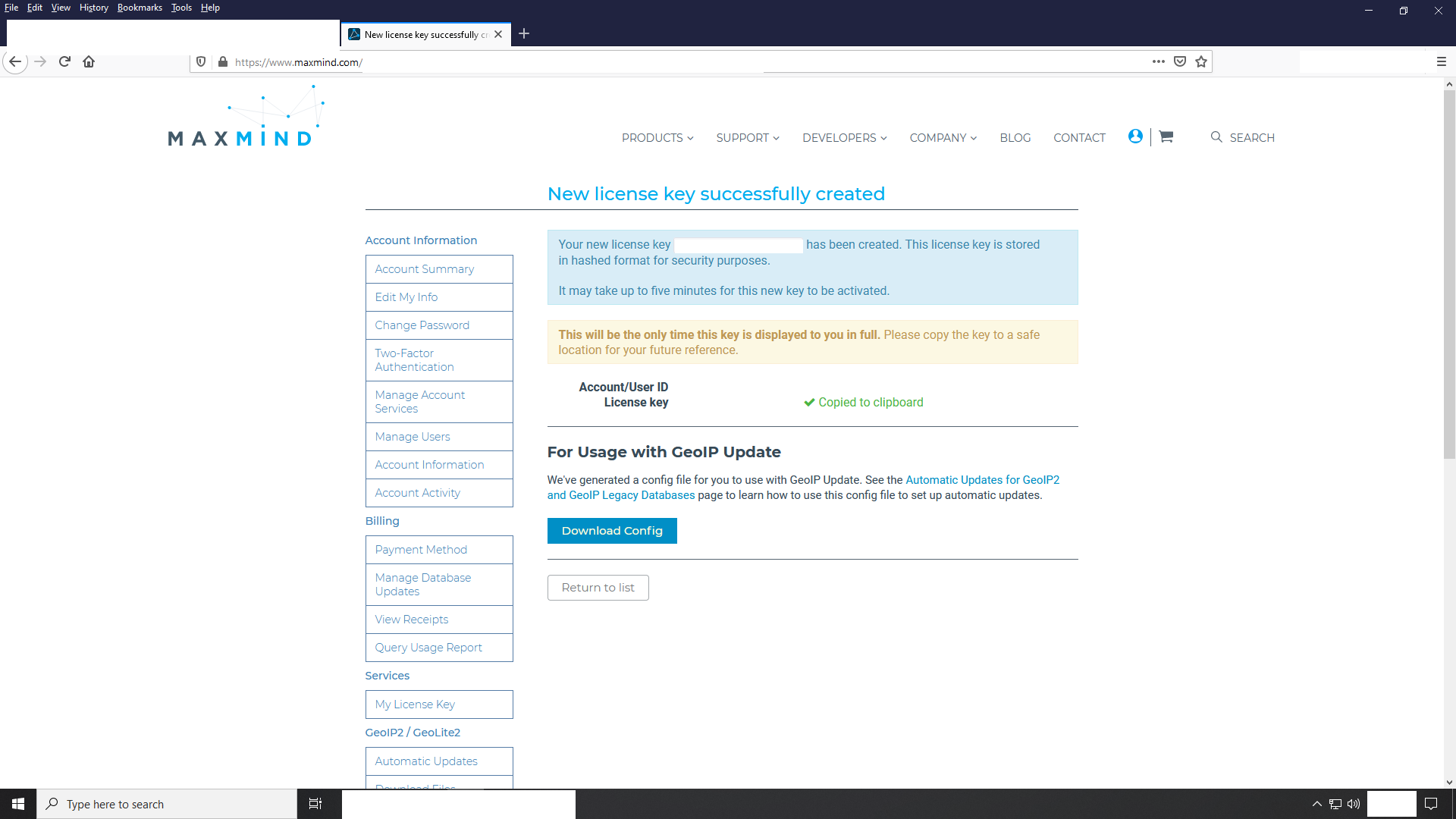
-
Enter the Key in the 'Maxmind License Key' field in pfBlocker. Now you can access the GeoIP tabs.
Steve
-
@stephenw10 said in pfBlockerNG MaxMind Registration required to continue to use the GeoIP functionality!:
Enter the Key in the 'Maxmind License Key' field in pfBlocker. Now you can access the GeoIP tabs.
Steve
Thanks Steve.
-
Hi guys.
How to upgrade pfBlockerNG 2.1.2_1 to pfBlockerNG v2.1.4_19?
Because I do not see any updating in Installed Packages.
Thank you! -
@nhatnguyen said in pfBlockerNG MaxMind Registration required to continue to use the GeoIP functionality!:
pfBlockerNG 2.1.2_1
What do you see in that list ?
pfBlockerNG 2.1.2_1 is the (a verry) old version, and is probably up to date.
Or are you really maintaining and non-up to date old version ? ?Take pfBlockerNG-devel version 2.2.5_32, that's the one everybody is using.
To go to pfBlockerNG-devel version 2.2.5_32, uninstall any "pfBlockerNG" that you have right now.
Re install pfBlockerNG-devel version 2.2.5_32 (version today, may 15, 2020) -
Hi @Gertjan
Thanks for useful informations.
I do not see any update in System>Package Manager>Installed Packages
As your suggestion: I must unistall old version, after that go to System>Package Manager>Available Packages and reinstall? Has any good way to install new version?
Thank you so much!