pfSense enable RAM Disk issue
-
Hello!
I'm attempting to enable RAM Disk on my PFSense box that I run at home. When I do, the system boots, but is unusable. Looking at the console it complains of /var being full, as seen in the screenshot.
I have attempted both using the minimum values, and 256/256 for both. The system has 8GB of RAM, and plenty of it is unused.
Has anyone ever run in to this? My googling didn't come up with any answers.
I appreciate any guidance that can be provided!
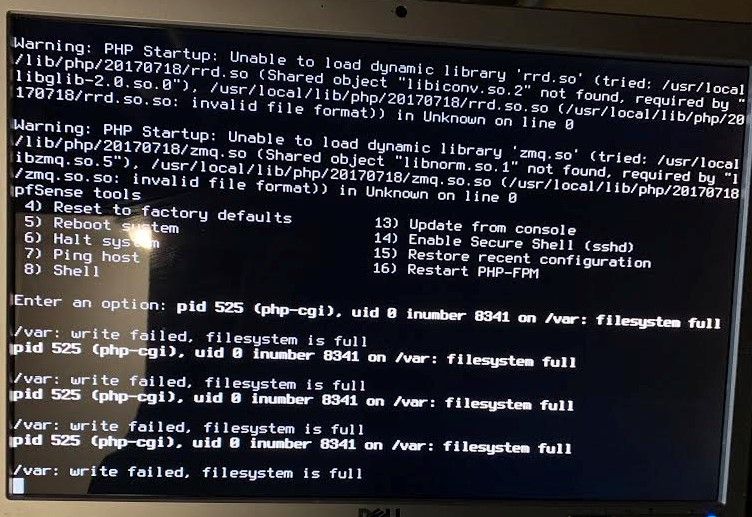
Thank you.
-
Is this physical or virtual? And 8GB of physical RAM assigned to pfSense?
-
Its a physical machine. pfsense reports 8029MB, some must be lost for things like the integrated video card.
-
Well, that should be plenty. Even my VM with 1.5GB total ran RAM disks fine with 120 assigned to /var. It boots normally with /var on hard drive? If so, I'd probably try booting it that way, backing up the config.xml and reinstalling/restoring. Or maybe just boot it normally, reset all the log files, and try RAM disk again. You running pfBlockerNG or Squid? They both cache to /var.
-
I am using pfBlockerNG. Doing some googling after you asked, it seems like using a ram disk plus pfblockerNG is a bad idea.
I was trying to extend the life of the SSD that I have installed by using a RAM disk. With this new information I may chose to swap it out for a HDD.
-
Before doing that, see if you can boot normally and set /var to 1GB. You have plenty of RAM. If that works, try reducing to 768, then 512. Maybe works. I had no trouble running PFB on a RAM disk, but every time I rebooted, the /var PFB data got wiped and I either had to wait until the next update or force it. Finally went back to /var on SSD. After all, the whole VM is on SSD anyway...