RFC 1918 Traffic leaving the WAN interface
-
@IsaacFL said in RFC 1918 Traffic leaving the WAN interface:
This is working, but for logging
Thats why you do it on the lan side interface.. Also not sure what good rejecting on the outbound direction does?
Nothing in RFC 1918 should be hard coded.
Nothing in public space should be hard coded either.. You need to get to something you should look it up via its fqdn
-
@johnpoz said in RFC 1918 Traffic leaving the WAN interface:
Thats why you do it on the lan side interface.. Also not sure what good rejecting on the outbound direction does?
If I put it on the LAN interface then it also blocks access to the other subnets since I am using RFC1918 addresses as my local IPv4 addresses.
-
@johnpoz I did put a reject rule on the subnet with the iphones, etc. So the WAN rule is there in case another subnet acts up.
-
@IsaacFL said in RFC 1918 Traffic leaving the WAN interface:
If I put it on the LAN interface then it also blocks access to the other subnets since I am using RFC1918 addresses as my local IPv4 addresses.
How many times do we have to go over the same thing? What exactly do you not understand about how rules are processed? Top down, first rule to trigger wins, no other rules are evaluated..
Allow what traffic you want to your other vlans, then block to all rfc1918, allow to internet.. You have even been given examples..
edit: Here is yet another example... So I created an alias with my Local networks in it... I have an alias that has all of rfc1918 space int it... I allow to my local nets, then block to any rfc1918, then allow internet
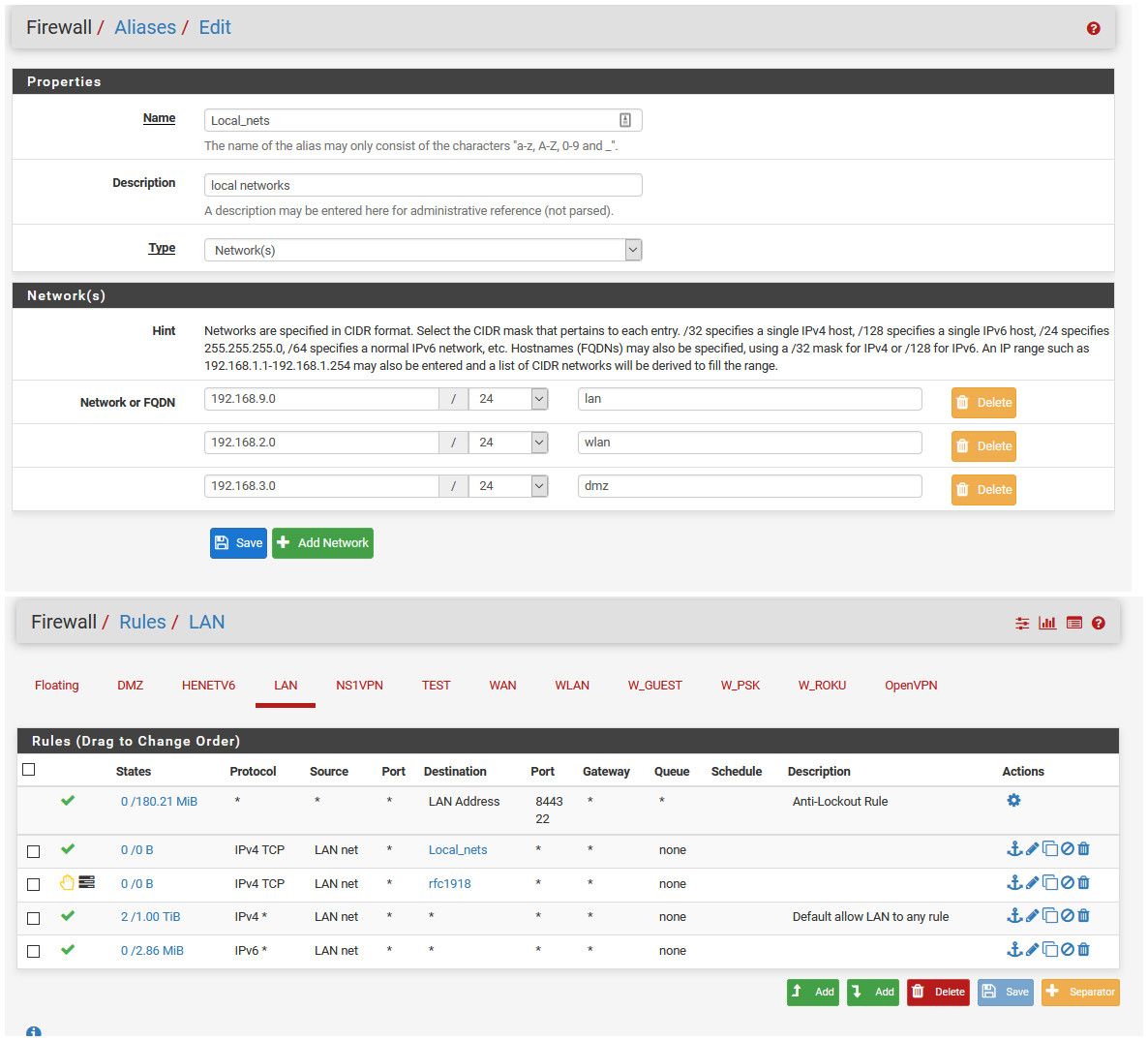
Now anything going to my local networks from lan is allowed, anything going somewhere some odd ball rfc1918 is blocked and logged.
-
@johnpoz Ok, I think I got it now. My only issue was I want to log the local traffic, but not external traffic.
So for my LAN which is allowed local traffic:
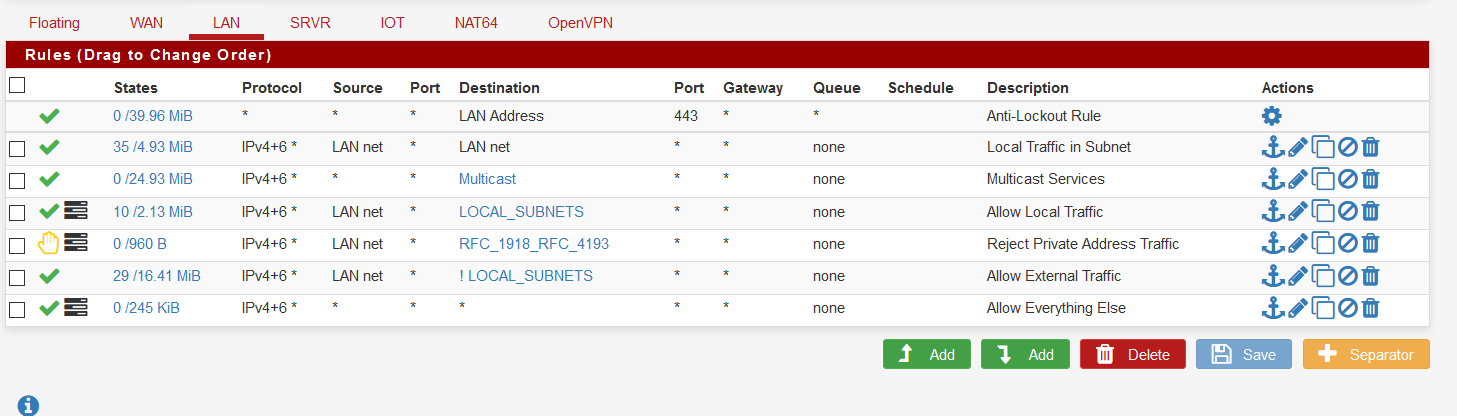
The LAN net to LAN net was so that I don't log the broadcast, etc.
On my IOT interface which is restricted to external:
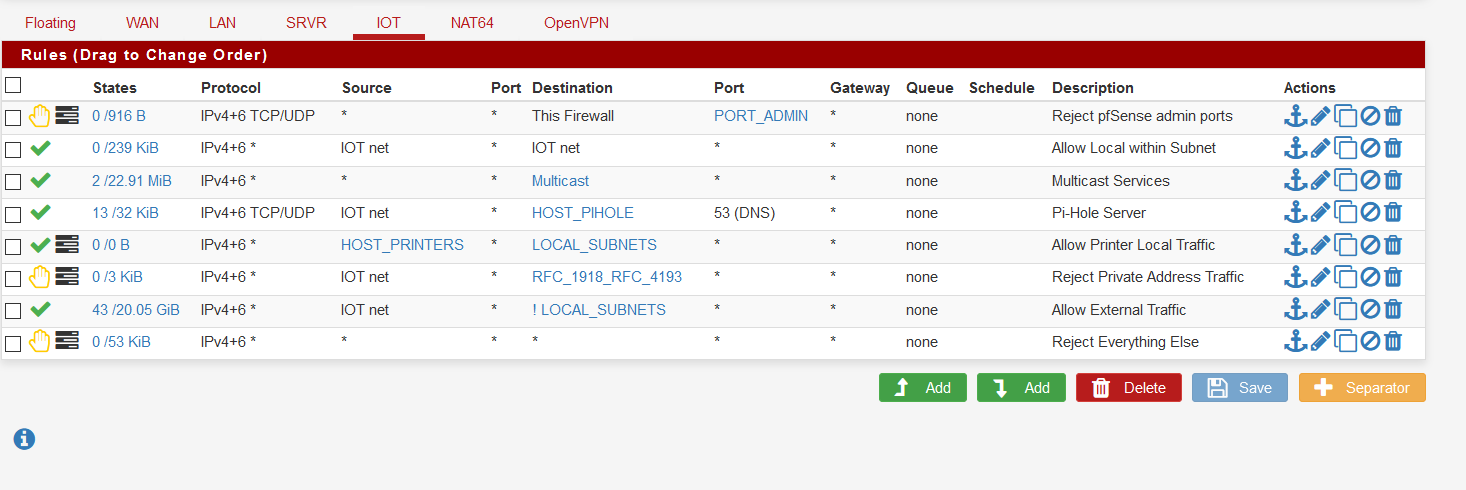
This seems to be working and is logging what I want.
-
What have you done to get multicast to work? Or is it?
-
@chpalmer said in RFC 1918 Traffic leaving the WAN interface:
What have you done to get multicast to work? Or is it?
The multicast rule is because I have enabled Avahi for mDNS. mDNS uses multicast and this rule allows ipv6 multicast into the router so Avahi works.
There isn't a default rule to allow traffic from ipv6 link local to multicast and without this rule only ipv4 mDNS works.
I wrote a general rule that works for both ipv4 and ipv6 in case I want to log it. My Multicast Alias is ff00::/8, 224.0.0.0/4
But generally multicast between subnets does not work, as pfSense does not have a module to route it to the other subnets. At least that I know of.
-
This is why I asked.. https://forum.netgate.com/topic/139218/sonos-speakers-and-applications-on-different-subnets-vlan-s
-
Yeah, this is the package which would maybe work. I have never tried to install it so I group all of these type of devices in one subnet.
I mostly have been working on ipv6 and I can say I am not sure that even with that package it would work across subnets at least for ios devices.
I have noticed that ios devices, instead of advertising their ipv6 global address, they advertise their link local address only via mDNS. So even if you had the pimd package installed, I don't think it would work, since link local addresses can't cross subnets.
-
@chpalmer I haven't tried this myself, but supposedly this will allow Sonos devices to work.
https://github.com/sonicsnes/udp-broadcast-relay-redux
In the usage-notes, it explains how to use with pfsense.