2 routers: linksys router first, then pfsense router as an access point, possible?
-
This is how my current network is:
modem -> router1(linksys) -> switch-> router2(linksys)
everything is on the same subnet,
in order to get this to work, i had to disable dhcp on router2 and assign it a static ip of .2
router 2 is pretty much an access point for my smartphone and 1 desktopmy goal for now is to replace router2, with pfsense, this way i can learn pfsense internal, and when i am ready i will eventually replace router1 with pfsense as well
but for now, i don't want to put pfsense as my outside router since i am new to pfsense and i might cause security issues since i plan to mess around with it a lot
my question is,
how do i go about setting up pfsense as an access point(i think thats what the terminology is called)
i'm not sure what wording to search online, and if it's really called and access point or bridging?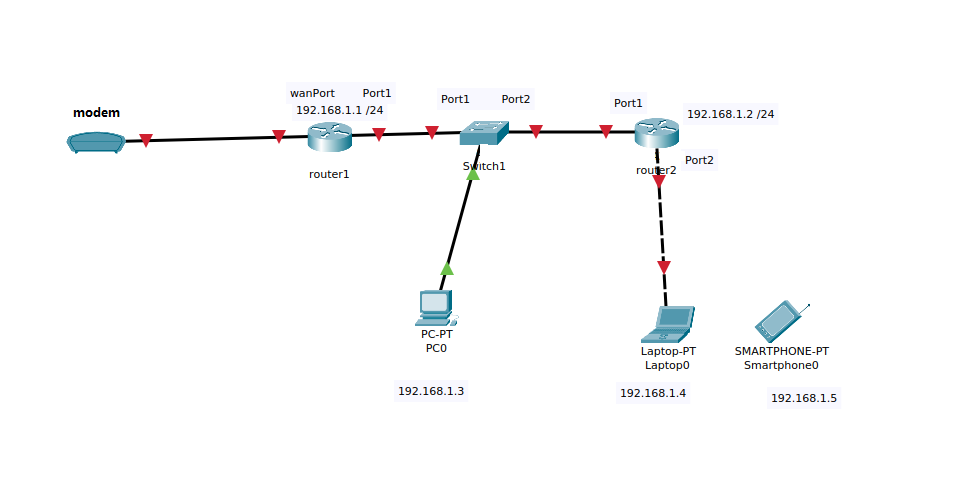
-
You would have to configure it with two NICs bridged, one of them a wifi interface. But pfSense makes a terrible access point! WIFI support in FreeBSD/pfSense is limited. It can be done if required though.
You would be better of just adding pfSense to what you have any testing from behind it for a while. Run double NAT, it's not great but won't cause any problems as long as your subnets are unique.
Then replace router 1 with it when you're ready.Steve
-
What's the point of the Linksys? If all you want from it is the WiFi, you can put it on the WAN side of pfSense.
-
my linksys router1 doesn't have port mirroring, so i had to buy a switch with port mirroring,
you can see in my network, "switch1(which has port mirroring)" has a desktop connected to it, on that desktop i have security onion installed, and it is monitoring everything from router2
i didn't know pfsense wasn't a good access point, i won't sell my linksys router and keep it as an access point then, and just use pfsense as my outside router,
i was hoping to turn all my routers into pfsense
-
Managed switches are always a good idea. Do you still have a problem?
-
Well, as I say you can use pfSense as an access point, I do it here. You won't find many people recommending it though.
Mostly because the wifi support in FreeBSD, and hence pfSense, is not great. The best wifi card you could use is 802.11n 3x3 so 450Mbps theoretical max. More like 250Mbps in reality, when you're close to it!Steve
-
ok you guys win, i'll put my pfsense as my router1,
i'll put it on my to-list to get a second old desktop i have and try to get it working as an access point when i have more time, and get a hold of more network card
turns out there is something wrong with the second lan in my old motherboard, its a m2n-sli deluxe
i'm thinking i might just buy one of those mini pc's soon and use that instead of my old desktop
i dont have any more problems, thanks for the help