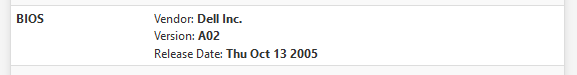Client is unable to connect Internet
-
Hello guys, I am very new to PfSense.
My question is when I install PfSense, almost all the settings are in default. Client side can ping to 8.8.8.8 but can not ping or browse website. Below I have attached the pictures of Settings and Client side.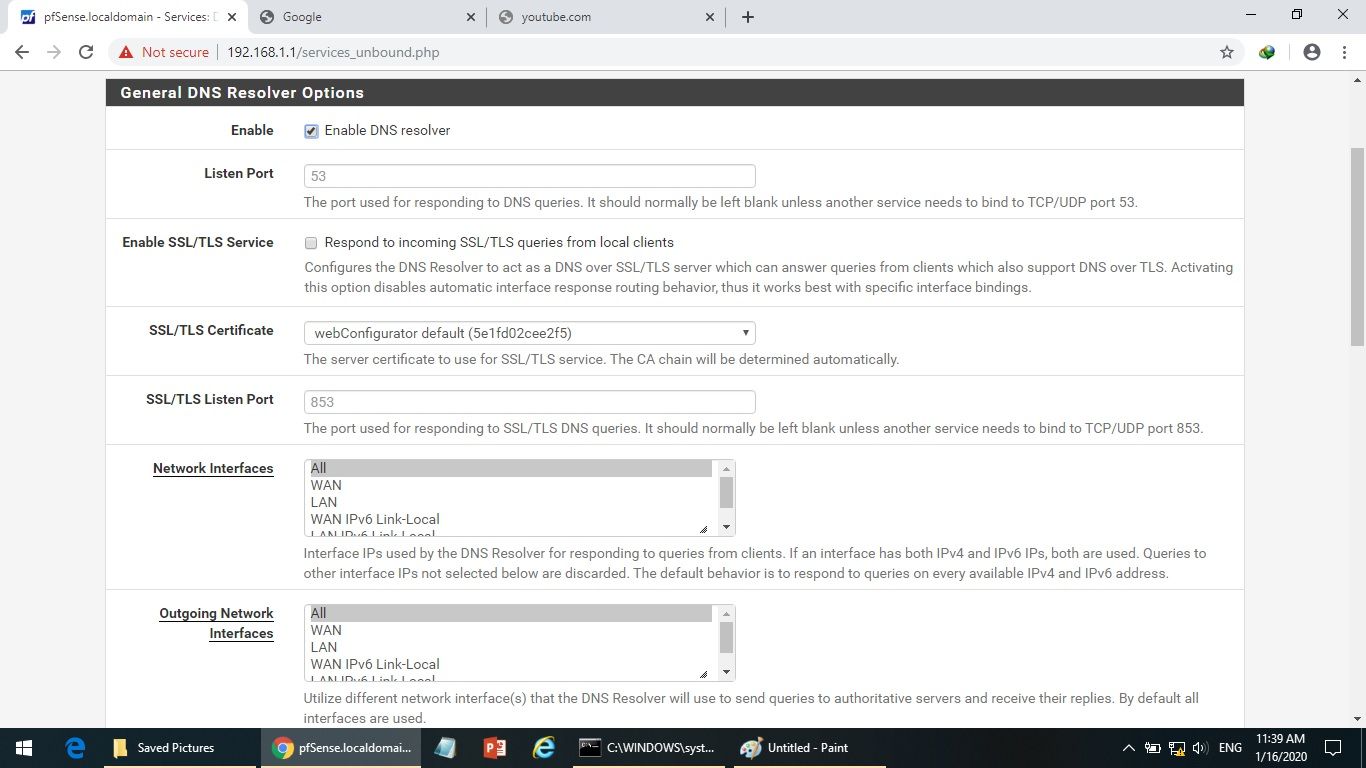
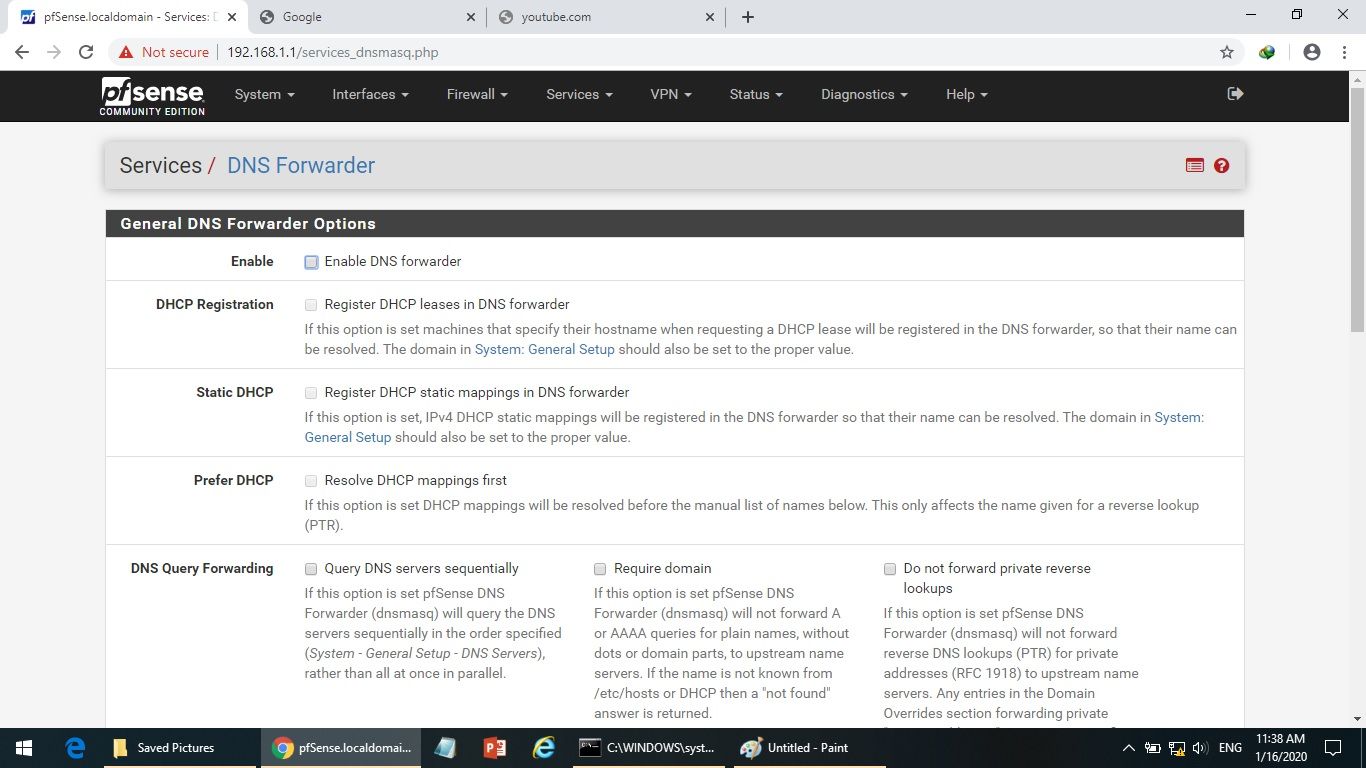
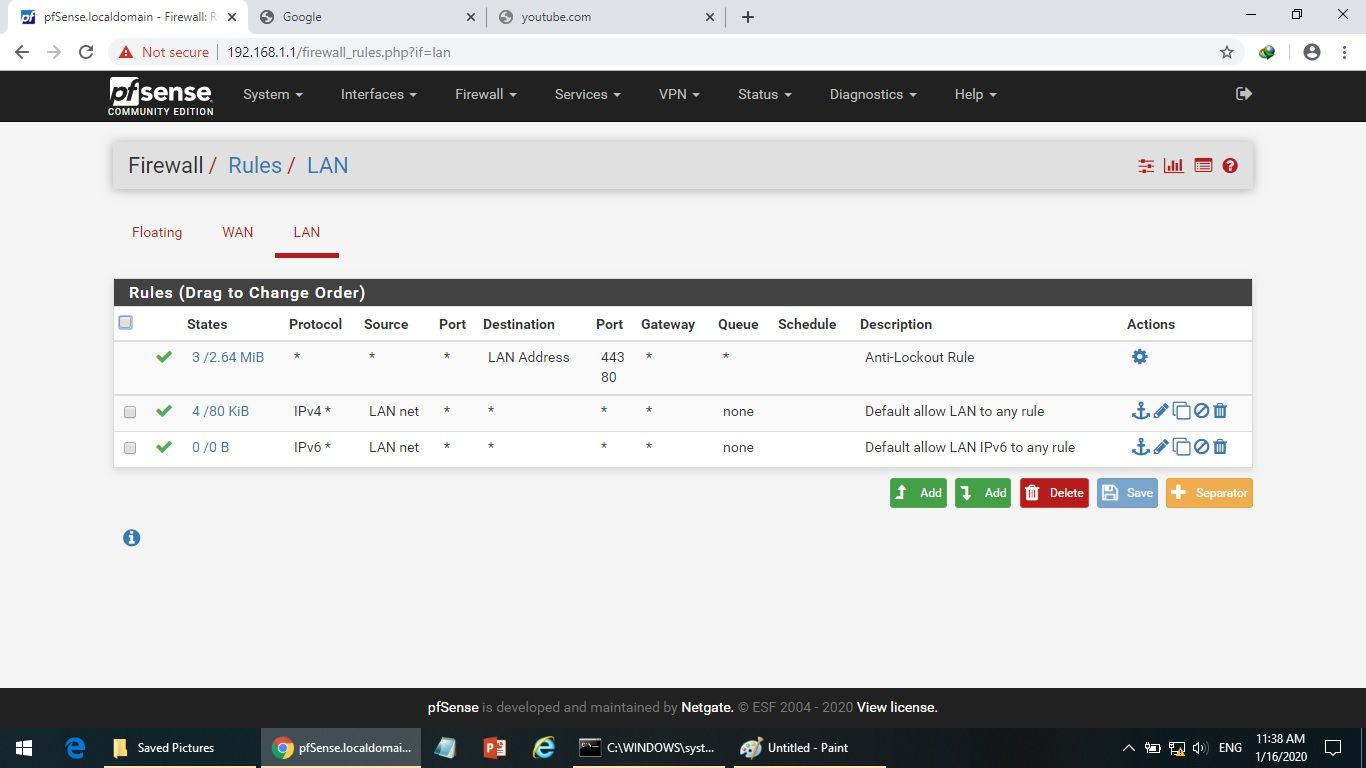
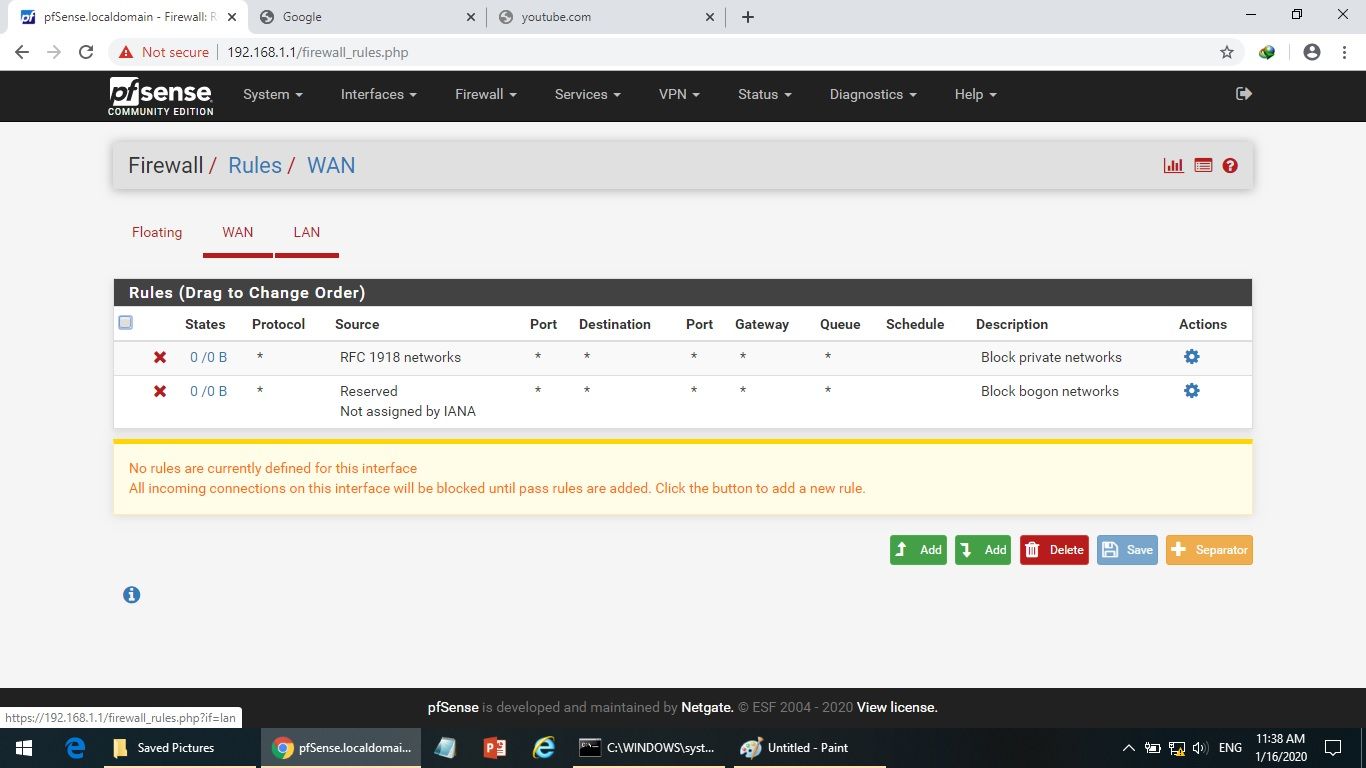
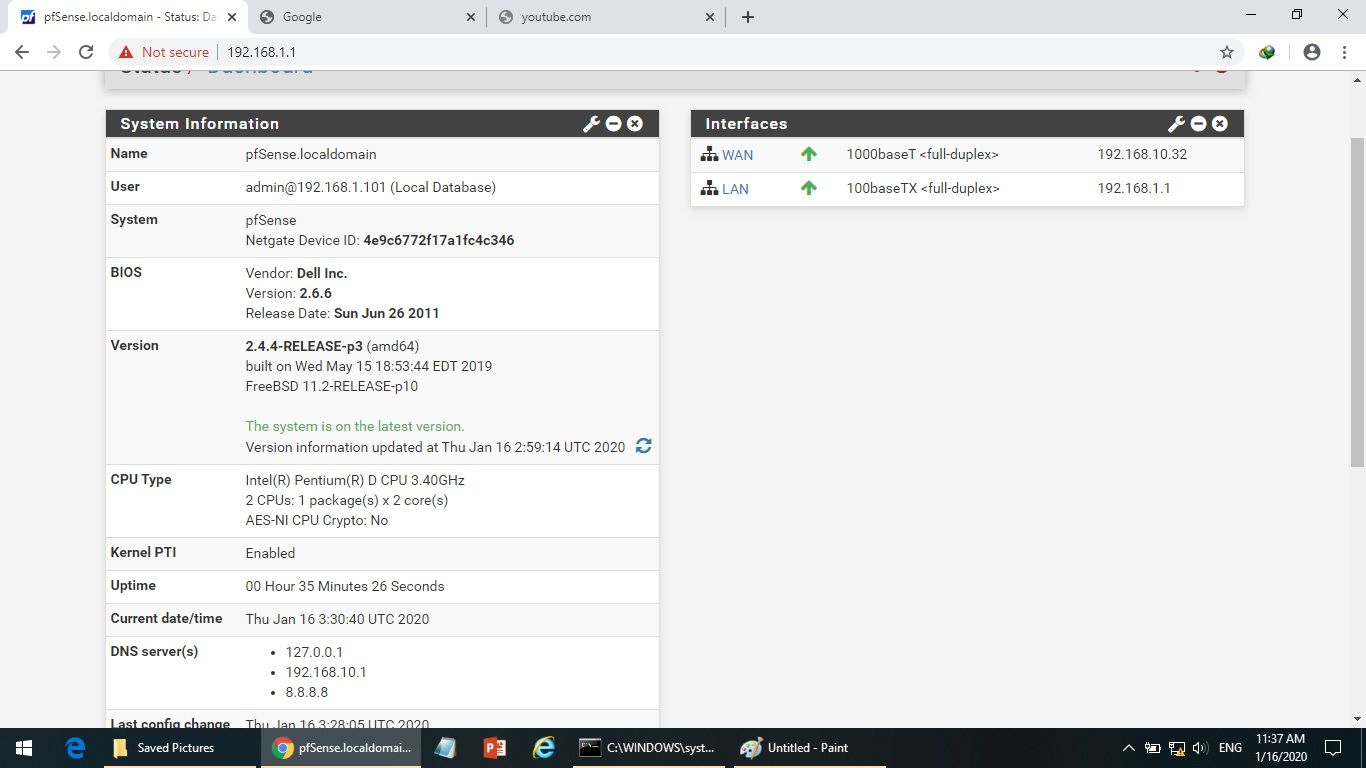
And from the PfSense it can ping and lookup DNS.
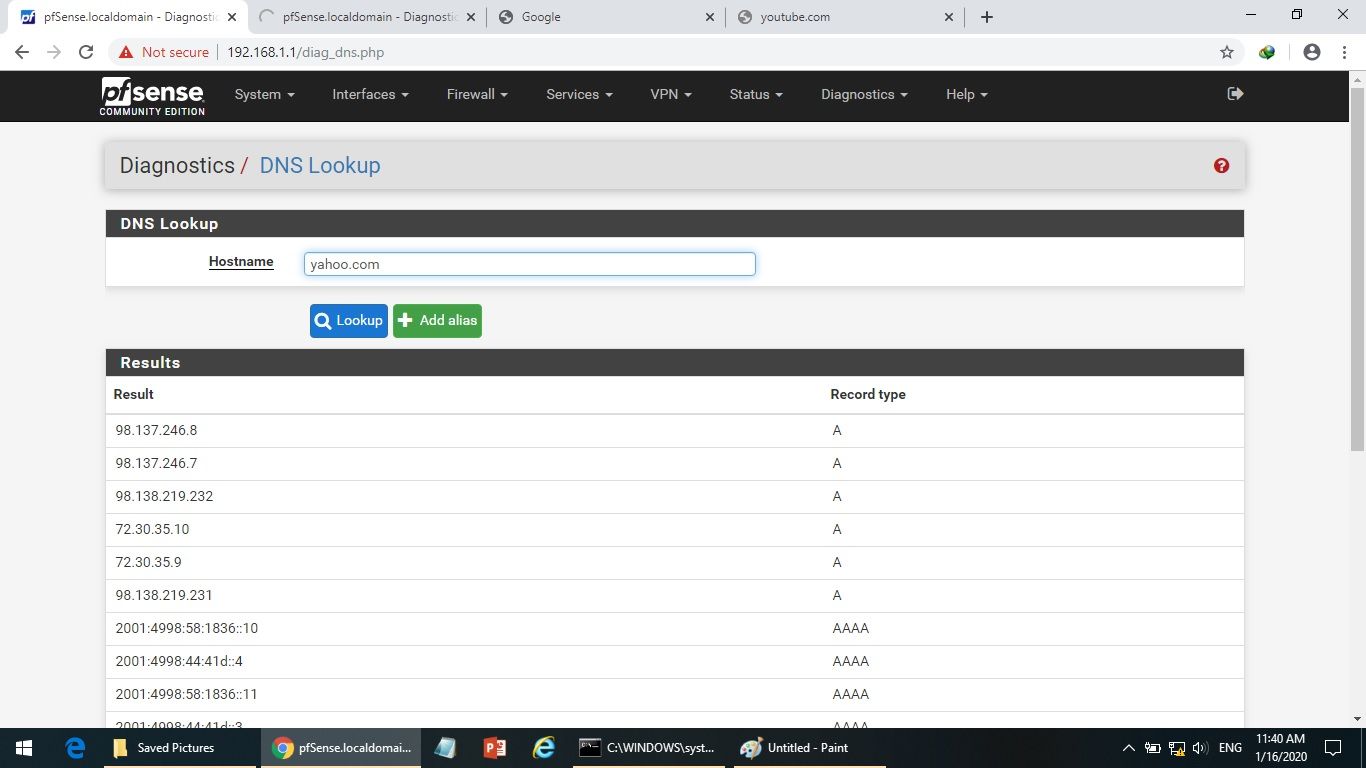
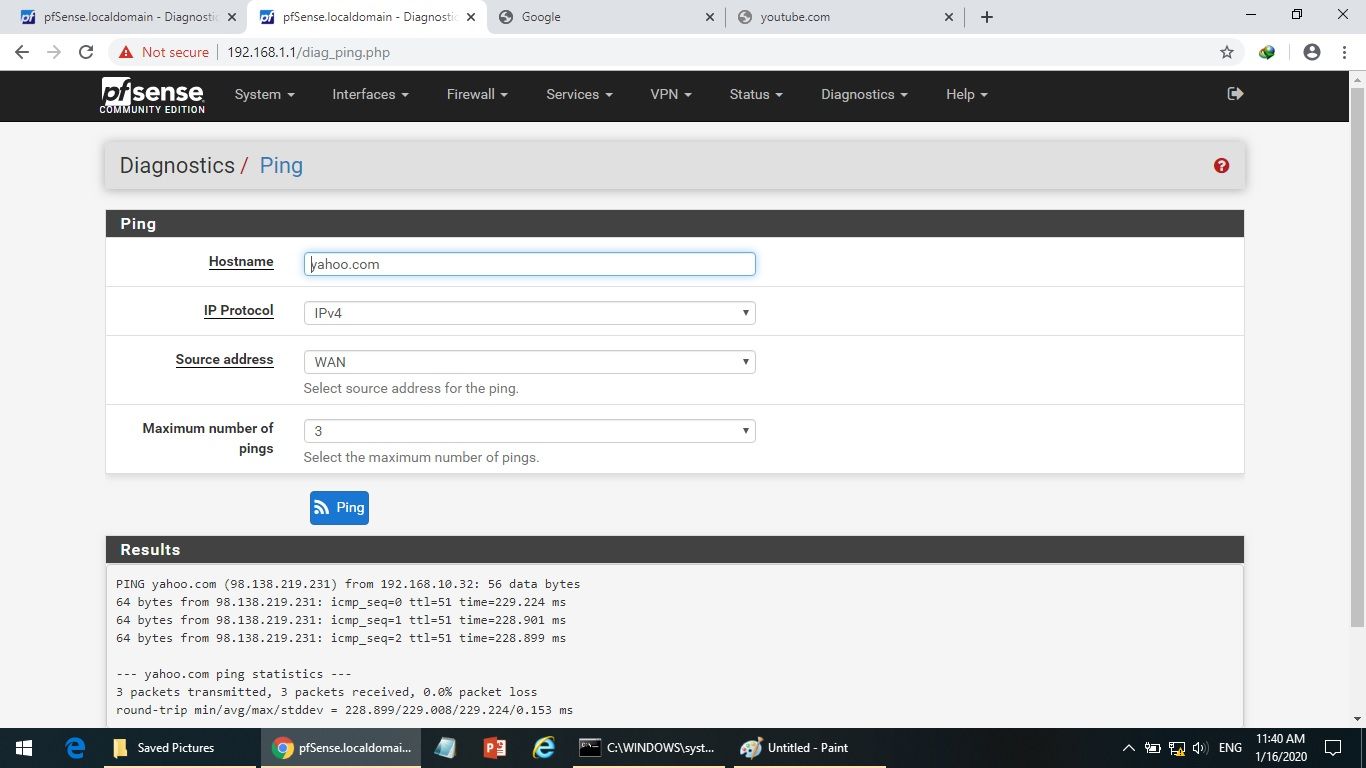
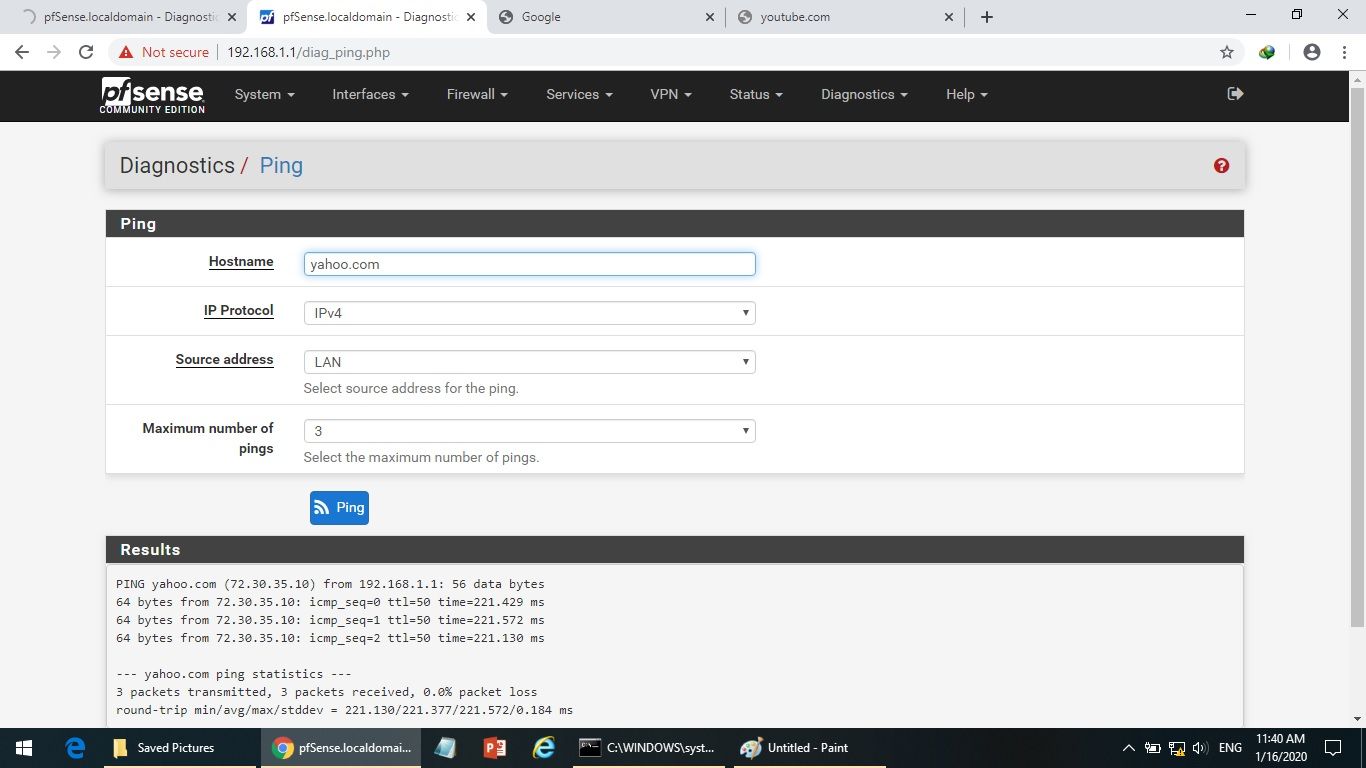
The client side can ping to 8.8.8.8, but can not ping or browse to website.
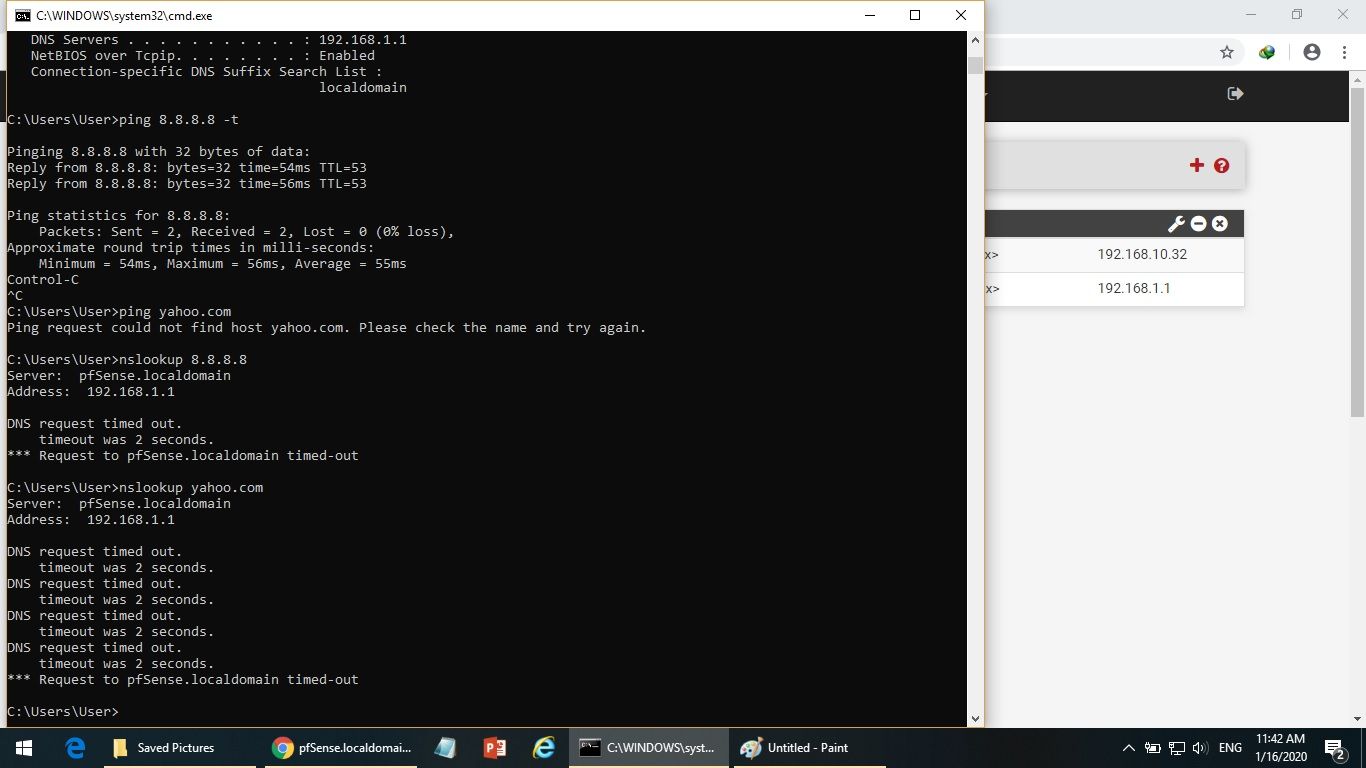
I do not know how to find the problem to fix this issue. I have seen so many video tutorials but it stays same.
Thanks,
Best Regards, -
Hi,
First : how do you do this : selection two interfaces at the time :

Set DNS settings back to normal.
That is : no need to tell Google whatever you do on your network (remove 8.8.8.8).
No need to forward to your upstream router (192.168.10.1) neither.Check that the resolver is running :
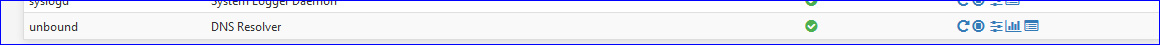
basically, undo your DNS related changes, and you'll be fine.
Note : the situation you found right after installing worked, right ? -
@Gertjan
First: The selection of 2 interfaces simultaneously is i have already selected the WAN interface but the mouse cursor is on LAN interface so it showed up like both of them selected hehe.Second: I have removed 8.8.8.8 from my network and the DNS resolver is working.
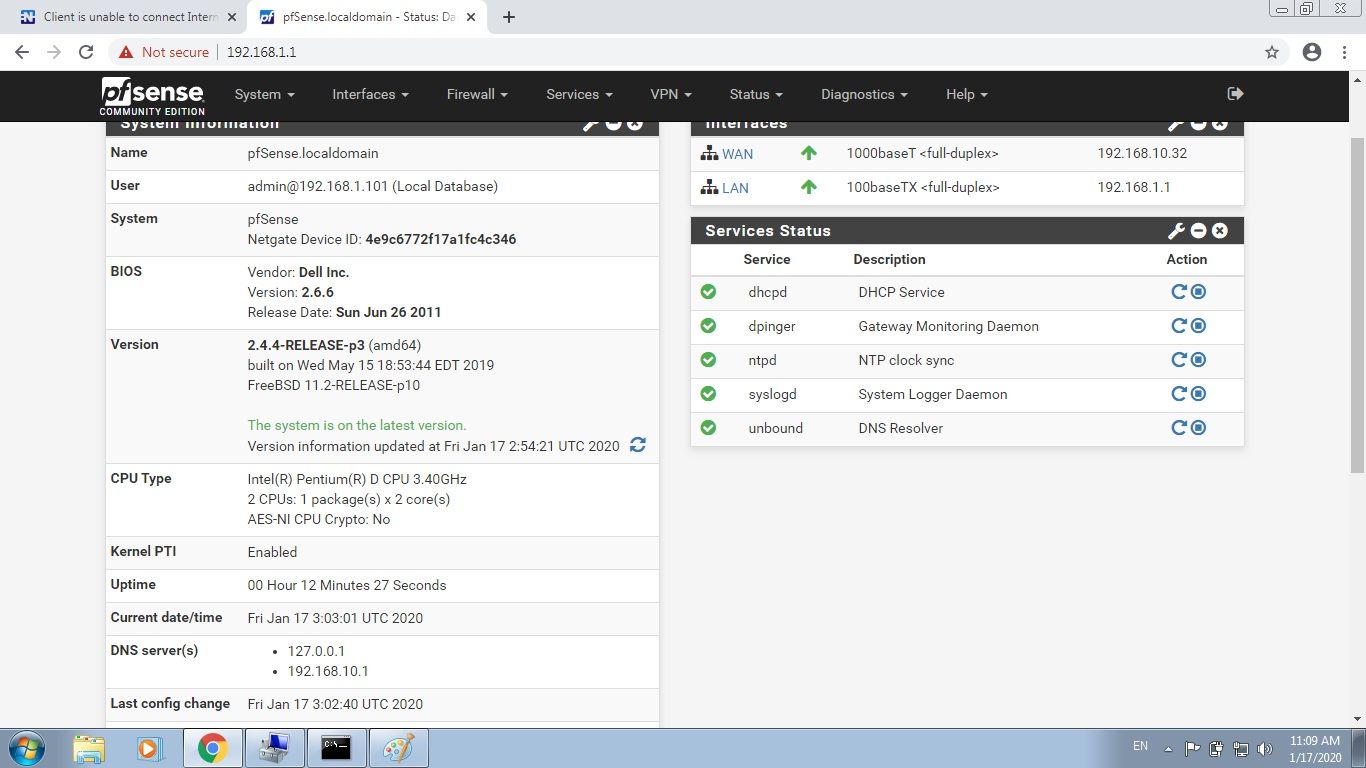
But the client is still not connecting to the Internet.
My aim is to use PfBlockerNG, so I need to use DNS resolver and I can not configured it properly.Thanks,
-
@Zar-tsunkh said in Client is unable to connect Internet:
so I need to use DNS resolver and I can not configured it properly.
You know that, after installing pfSense, the DNS resolver works just fine ?
So, what did you do ? Undo that, and you'll be ok.You and I have pretty much the same interface settings :
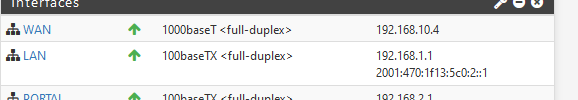
Btw : my device :