how do you disconnect reconnect network interface command line
-
hi so I trying to get my pppoe1 connection to reconnect using a crontab once a week or so if it needs it or not so it gets a fresh connection or even once a day instead of me doing it the gui
now if I do
ifconfig pppoe1 down
or
ifconfig pppoe1 down; ifconfig pppoe1 upthey really do nothing
the
ifconfig pppoe1 down
says its disconnected in the gui but it really isn't its actually still connected with the uptime still counting.. and when you do ifconfig pppoe1 up then it shows up and same ip address.. it actually didn't disconnect.... how do you force it to go down and up like hitting the disconnect/connect button under interface.. and yes I do loose interent when down but it still keeps the connection so its not fully disconnected... is there another parameter I need to add?also tried this fronm another article but it doesn't work either
/usr/local/sbin/pfSctl -c 'interface reload wan' >/dev/null 2>&1 || exit 1 -
There's an option for periodic reset on PPPoE interfaces already. Just edit the interface in Interfaces > Assignments > PPPs and show the advanced options:
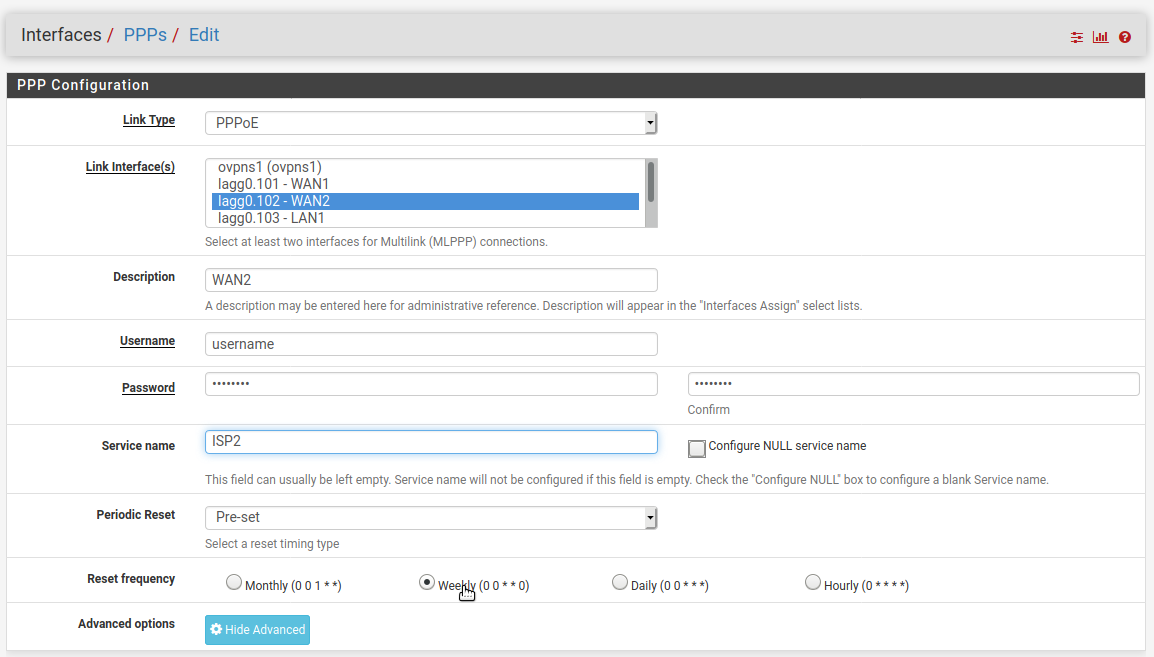
Steve
-
oh ok thank you that is easier then me having to get this cron stuff to work lol.. as i find my internet hangs alot at times and disconnect/connect fix's it
thank you very much ill try it (:
-
@stephenw10 thank you works great (: