Simple question VLAN Netgear with Pfsense
-
Hello,
I don't get ip adress from pfsense DHCP enabled on the VLAN.
I have just created on Pfsense VLAN50 and DHCP enabled as 192.168.50.x /24
On the switch see my configuration.
LAN cable from the PFSENSE connected to the Port1 on the switch. My laptop connected to Port4. Will not work.
Are my configuration about tagging/untagging on the switch correct?
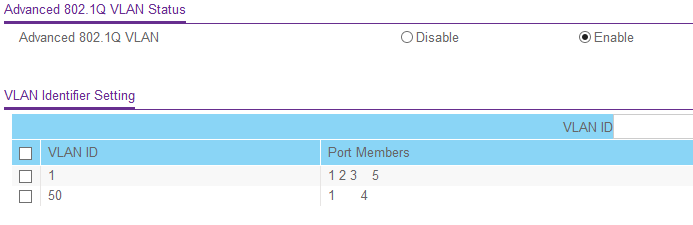
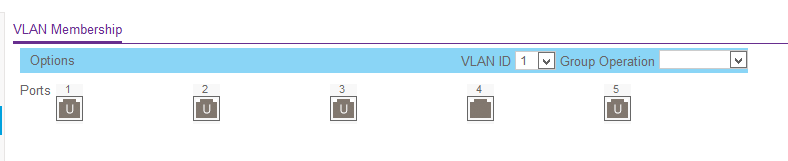
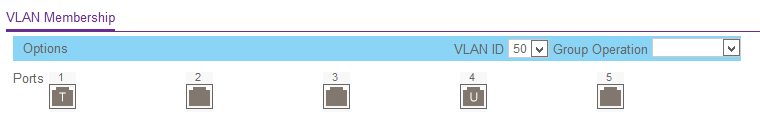
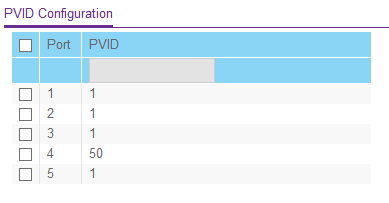
-
VLAN1
Need to tag port 1 where it connects to pfsense
All member ports should be untagged. 1,2,3 and 5VLAN50
Port 1 should be tagged.
All member ports need to be untagged. In your case, port 4. -
Did you ever get this working?
-
@solaris81 Thank you what you have here describe i did that also see the screenhosts, Also this is well the good function. I found where it goings wrong. It was the Turnk port 0 which i must open on my HYPERV adapter... everything works now fine.