Installing pfSense on F5 BIG-IP 5050
-
Hi everyone. Hopefully this is something that can be done. Trying to install on this hardware and though the install is done, it's only recognizing one LAN port. Managed to get a USB LAN recognized, but the device is also rebooting after about 5 minutes of up-time. I've included a video here and hopefully this will give enough details for some assistance to be provided. Thanks in advance.
https://www.youtube.com/watch?v=hPz98VQOZsM
EDIT
Managed to get it up and running for a bit - but still reboots every 5 minutes.Have syslog running and will copy/paste results after 2 more reboots.
EDIT
EDIT
[0_1579979680040_ExportedData.syslog](Uploading 100%) [0_1579979689442_2020-01-25.csv](Uploading 100%) 2020-01-25.xls
(/assets/uploads/files/1579979722646-2020-01-25.xls)Also have it running for more than 5 minutes while in the BIOS - so something is causing it to reboot by itself. I've included the XLS of the syslog and hopefully that will provide some details.
-
This post is deleted! -
So the link to the XLS file above got flagged by the spambot. Asking a mod/admin to fix it when possible. Thanks in advance. Let me try to upload again or relink to the file.
-
Disable the watchdog timer in the BIOS, it's enabled currently and you don't have watchdogd enabled (or it isn't compatible) so it's rebooting when the timer expires.
Give us the output of
pciconf -lvSteve
-
@stephenw10 Thanks for your reply - actually I was going over that with a friend locally and ended up disabling it. So the system is up now and not rebooting, but the interfaces are still not showing up - only the management port and the USB LAN.
I'll run the pciconf -lv shortly and give the output.
EDIT
Here it is.hostb0@pci0:0:0:0: class=0x060000 card=0x01588086 chip=0x01588086 rev=0x09 hdr=0x00 vendor = 'Intel Corporation' device = 'Xeon E3-1200 v2/Ivy Bridge DRAM Controller' class = bridge subclass = HOST-PCI pcib1@pci0:0:1:0: class=0x060400 card=0x01518086 chip=0x01518086 rev=0x09 hdr=0x01 vendor = 'Intel Corporation' device = 'Xeon E3-1200 v2/3rd Gen Core processor PCI Express Root Port' class = bridge subclass = PCI-PCI pcib2@pci0:0:1:1: class=0x060400 card=0x01558086 chip=0x01558086 rev=0x09 hdr=0x01 vendor = 'Intel Corporation' device = 'Xeon E3-1200 v2/3rd Gen Core processor PCI Express Root Port' class = bridge subclass = PCI-PCI pcib3@pci0:0:6:0: class=0x060400 card=0x015d8086 chip=0x015d8086 rev=0x09 hdr=0x01 vendor = 'Intel Corporation' device = 'Xeon E3-1200 v2/3rd Gen Core processor PCI Express Root Port' class = bridge subclass = PCI-PCI xhci0@pci0:0:20:0: class=0x0c0330 card=0x1e318086 chip=0x1e318086 rev=0x04 hdr=0x00 vendor = 'Intel Corporation' device = '7 Series/C210 Series Chipset Family USB xHCI Host Controller' class = serial bus subclass = USB none0@pci0:0:22:0: class=0x078000 card=0x1e3a8086 chip=0x1e3a8086 rev=0x04 hdr=0x00 vendor = 'Intel Corporation' device = '7 Series/C216 Chipset Family MEI Controller' class = simple comms ehci0@pci0:0:26:0: class=0x0c0320 card=0x1e2d8086 chip=0x1e2d8086 rev=0x04 hdr=0x00 vendor = 'Intel Corporation' device = '7 Series/C216 Chipset Family USB Enhanced Host Controller' class = serial bus subclass = USB pcib4@pci0:0:28:0: class=0x060400 card=0x1e108086 chip=0x1e108086 rev=0xc4 hdr=0x01 vendor = 'Intel Corporation' device = '7 Series/C216 Chipset Family PCI Express Root Port 1' class = bridge subclass = PCI-PCI pcib5@pci0:0:28:4: class=0x060400 card=0x1e188086 chip=0x1e188086 rev=0xc4 hdr=0x01 vendor = 'Intel Corporation' device = '7 Series/C210 Series Chipset Family PCI Express Root Port 5' class = bridge subclass = PCI-PCI ehci1@pci0:0:29:0: class=0x0c0320 card=0x1e268086 chip=0x1e268086 rev=0x04 hdr=0x00 vendor = 'Intel Corporation' device = '7 Series/C216 Chipset Family USB Enhanced Host Controller' class = serial bus subclass = USB pcib6@pci0:0:30:0: class=0x060401 card=0x244e8086 chip=0x244e8086 rev=0xa4 hdr=0x01 vendor = 'Intel Corporation' device = '82801 PCI Bridge' class = bridge subclass = PCI-PCI isab0@pci0:0:31:0: class=0x060100 card=0x1e538086 chip=0x1e538086 rev=0x04 hdr=0x00 vendor = 'Intel Corporation' device = 'C216 Series Chipset LPC Controller' class = bridge subclass = PCI-ISA ahci0@pci0:0:31:2: class=0x010601 card=0x1e028086 chip=0x1e028086 rev=0x04 hdr=0x00 vendor = 'Intel Corporation' device = '7 Series/C210 Series Chipset Family 6-port SATA Controller [AHCI mode]' class = mass storage subclass = SATA none1@pci0:0:31:3: class=0x0c0500 card=0x1e228086 chip=0x1e228086 rev=0x04 hdr=0x00 vendor = 'Intel Corporation' device = '7 Series/C216 Chipset Family SMBus Controller' class = serial bus subclass = SMBus none2@pci0:1:0:0: class=0x020000 card=0x00000000 chip=0x0006f5f5 rev=0x00 hdr=0x00 vendor = 'F5 Networks, Inc.' class = network subclass = ethernet none3@pci0:1:0:1: class=0x020000 card=0x00000000 chip=0x0007f5f5 rev=0x00 hdr=0x00 vendor = 'F5 Networks, Inc.' class = network subclass = ethernet none4@pci0:1:0:2: class=0x020000 card=0x00000000 chip=0x0007f5f5 rev=0x00 hdr=0x00 vendor = 'F5 Networks, Inc.' class = network subclass = ethernet none5@pci0:1:0:3: class=0x020000 card=0x00000000 chip=0x0007f5f5 rev=0x00 hdr=0x00 vendor = 'F5 Networks, Inc.' class = network subclass = ethernet none6@pci0:1:0:4: class=0x020000 card=0x00000000 chip=0x0007f5f5 rev=0x00 hdr=0x00 vendor = 'F5 Networks, Inc.' class = network subclass = ethernet none7@pci0:1:0:5: class=0x020000 card=0x00000000 chip=0x0007f5f5 rev=0x00 hdr=0x00 vendor = 'F5 Networks, Inc.' class = network subclass = ethernet none8@pci0:1:0:6: class=0x020000 card=0x00000000 chip=0x0007f5f5 rev=0x00 hdr=0x00 vendor = 'F5 Networks, Inc.' class = network subclass = ethernet none9@pci0:1:0:7: class=0x020000 card=0x00000000 chip=0x0007f5f5 rev=0x00 hdr=0x00 vendor = 'F5 Networks, Inc.' class = network subclass = ethernet none10@pci0:1:0:8: class=0x020000 card=0x00000000 chip=0x0007f5f5 rev=0x00 hdr=0x00 vendor = 'F5 Networks, Inc.' class = network subclass = ethernet none11@pci0:1:0:9: class=0x020000 card=0x00000000 chip=0x0007f5f5 rev=0x00 hdr=0x00 vendor = 'F5 Networks, Inc.' class = network subclass = ethernet none12@pci0:1:0:10: class=0x020000 card=0x00000000 chip=0x0007f5f5 rev=0x00 hdr=0x00 vendor = 'F5 Networks, Inc.' class = network subclass = ethernet none13@pci0:1:0:11: class=0x020000 card=0x00000000 chip=0x0007f5f5 rev=0x00 hdr=0x00 vendor = 'F5 Networks, Inc.' class = network subclass = ethernet none14@pci0:1:0:12: class=0x020000 card=0x00000000 chip=0x0007f5f5 rev=0x00 hdr=0x00 vendor = 'F5 Networks, Inc.' class = network subclass = ethernet none15@pci0:1:0:13: class=0x020000 card=0x00000000 chip=0x0007f5f5 rev=0x00 hdr=0x00 vendor = 'F5 Networks, Inc.' class = network subclass = ethernet none16@pci0:1:0:14: class=0x020000 card=0x00000000 chip=0x0007f5f5 rev=0x00 hdr=0x00 vendor = 'F5 Networks, Inc.' class = network subclass = ethernet none17@pci0:1:0:15: class=0x020000 card=0x00000000 chip=0x0007f5f5 rev=0x00 hdr=0x00 vendor = 'F5 Networks, Inc.' class = network subclass = ethernet none18@pci0:1:0:16: class=0x020000 card=0x00000000 chip=0x0007f5f5 rev=0x00 hdr=0x00 vendor = 'F5 Networks, Inc.' class = network subclass = ethernet none19@pci0:2:0:0: class=0x100000 card=0x0011177d chip=0x0011177d rev=0x01 hdr=0x00 vendor = 'Cavium, Inc.' class = encrypt/decrypt subclass = network/computer crypto none20@pci0:4:0:0: class=0x020000 card=0xb82114e4 chip=0xb82114e4 rev=0x11 hdr=0x00 vendor = 'Broadcom Limited' class = network subclass = ethernet bge0@pci0:5:0:0: class=0x020000 card=0x16b014e4 chip=0x16b014e4 rev=0x10 hdr=0x00 vendor = 'Broadcom Limited' device = 'NetXtreme BCM57761 Gigabit Ethernet PCIe' class = network subclass = ethernet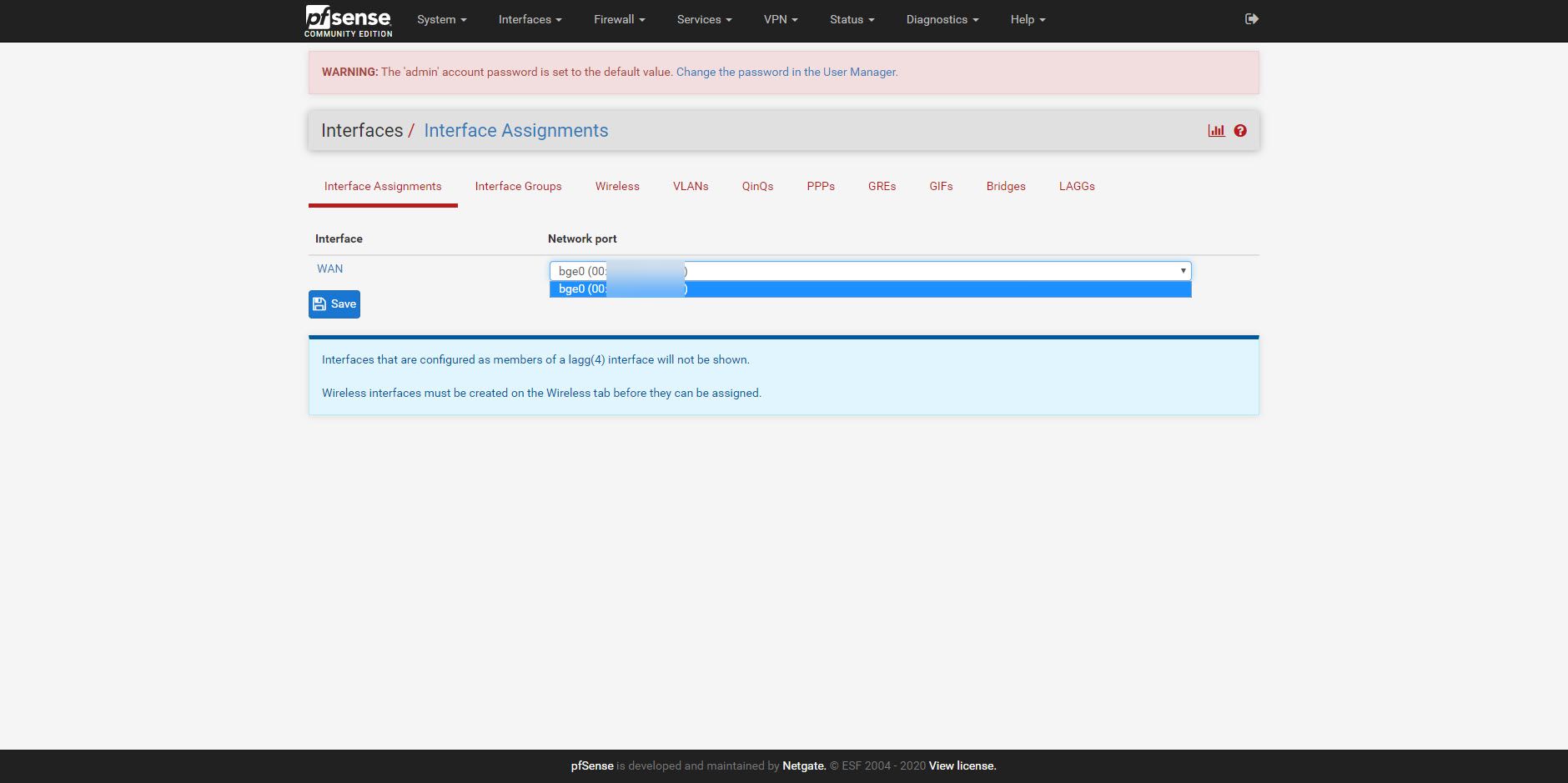
-
Hmm, interesting hardware.
none20@pci0:4:0:0: class=0x020000 card=0xb82114e4 chip=0xb82114e4 rev=0x11 hdr=0x00
That Broadcom ID is not listed here: https://pci-ids.ucw.cz/
But from the closest IDs around that value it looks like it could be a switch device of some kind. Is there a Broadcom switch chip in there?F5 as a chip vendor is not listed at all so it's hard to know what those are. Likely unsupported by FreeBSD.
Steve
-
@stephenw10 - thanks for our reply.
Yes - the hardware is nice, but I rather pfSense. I've emailed them to try and get their ISO and setup from scratch - these were purchased with no OS. Would be nice if there was a way to get it working though.....
-
Next step would be to examine the hardware for chips actually being used. It's likely something proprietary though, I think they have hardware off-loading for a lot of stuff.
Steve
-
@stephenw10 said in Installing pfSense on F5 BIG-IP 5050:
Next step would be to examine the hardware for chips actually being used. It's likely something proprietary though, I think they have hardware off-loading for a lot of stuff.
Steve
Thanks again for your replies Steve. Here's what I've got. As usual, if you need any better pictures of any specific chip, please let me know. I don't think I'll be removing the heat sinks however - while I have the equipment to play with, it's not mine. I'm helping out a friend to try and get it up. But from what was said before, it doesn't seem as though it will work with BSD. I think I've heard that someone got it to work on CENTOS. Would it be possible to take the drivers from Linux and port to BSD?
Full View: This shows a top view of the system. Split into 8 areas.

Section 1: This has a Broadcom chip. BCM54640EB2KFBG

Section 2: Some other chips. BCM chip still visible.

Section 3: RAM and what appears to be some other chips with heat sinks. CMOS battery as well.

Section 4: HDD and more chips with heat sinks.

Section 5: Same chips seen in 4.

Section 6: RAM.

Section 7: Fan area.

Section 8: PSUs.

-
@khat17 said in Installing pfSense on F5 BIG-IP 5050:
I think I've heard that someone got it to work on CENTOS. Would it be possible to take the drivers from Linux and port to BSD?
Anything is possible but that would likely require significant effort. Outside my skills, unfortunately.
Is there any sort of description of how to get it working with CentOS? If we know what those chips were it would be useful. They may be slightly re-worked versions of something else that could use an existing driver.
Steve
-
Re: Installing pfSense on F5 BIG-IP 5050
Hi guys, so what you are looking for is the id "14e4" this is a plx for the network card ..In principle you need the NSL from Broadcom, you can find an open src
"https://github.com/Broadcom-Switch/OpenNSL"
You could look starting at linux-kernel-bde.. this is open ofc, but the F5/Arista/NetApp/ Other big vendors have the full pkg .. because you need an NDA .. and other things .. in the past was a little easy to get it .. now I don't know if you still can.