Mobile Ipsec VPN routing issues
-
Hi all,
I have my mobile ipsec vpn setup all setup which is great (after a lot of help from the community for which I'm eternally grateful). I have a real weird one though with it....
At home I have two machines both running Windows 10 (one laptop one PC).
The PC connects just fine and all is great. The Laptop connects ok but I discover that it needs me to add a route to get the traffic going to the devices behind my VPN....below is the route prints from both machines
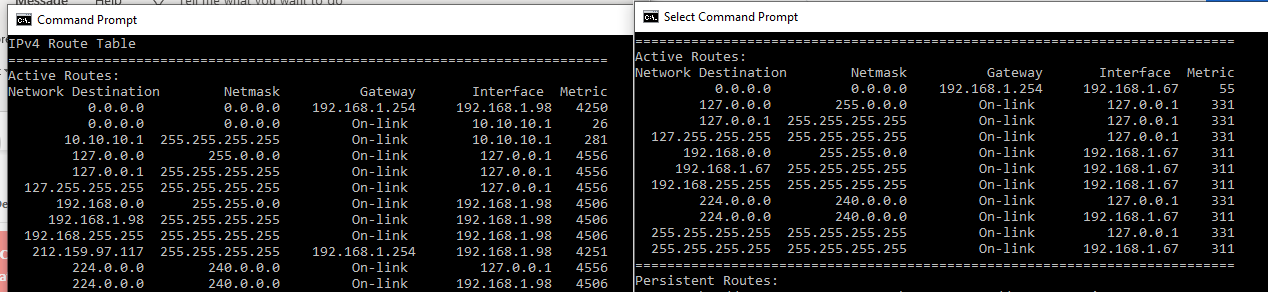
As you can see the one on the left (the PC) has two default routes, whereas the one on the right (the Laptop) only has one... I've checked and the PC isn't doing split tunnelling as far as I can see...any ideas?I'm hoping to get this rolled out to my users but I need to understand what's happening with the routing just in case I run into problems.
thanks in advance,
Paul.
-
Which route are you adding? Via 10.10.10.1? Are you using that as the tunnel subnet now?
-
@stephenw10 Yes that's correct
-
Odd that it's just the laptop that seems to have this issue (different versions of Windows 10 - Home vs Pro ?)
-
Usually it's because it can't add that route for some reason. Since there doesn't appear to be a conflicting route there, a permissions error maybe?
Steve