View all connected devices
-
Good afternoon.
Tell me how I can see in pfsense a list of all connected devices.
How to reserve an IP address for a device in DHCP LEaser?
The system writes that the IP must not match what the DHCP server issued.
I would also like to know where you can see the interface speed of the connected device.
thanks a lot ;)
https://analpornvideos.xxx -
Status / DHCP Leases or Diagnostics / ARP Table
you need to adjust the dhcp server pool for example:
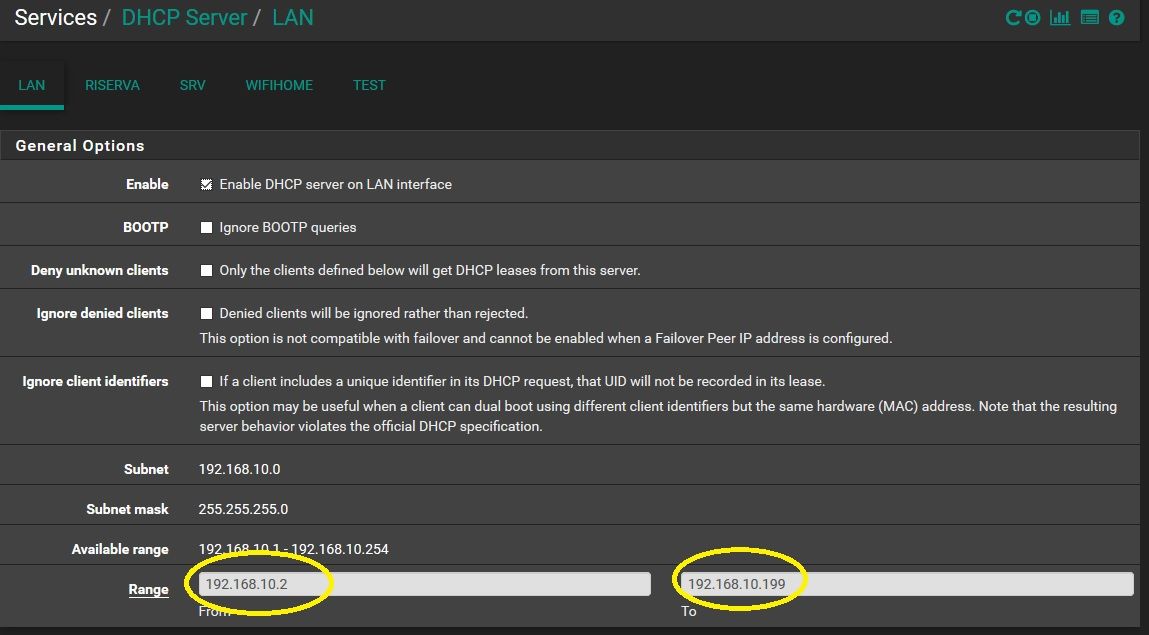
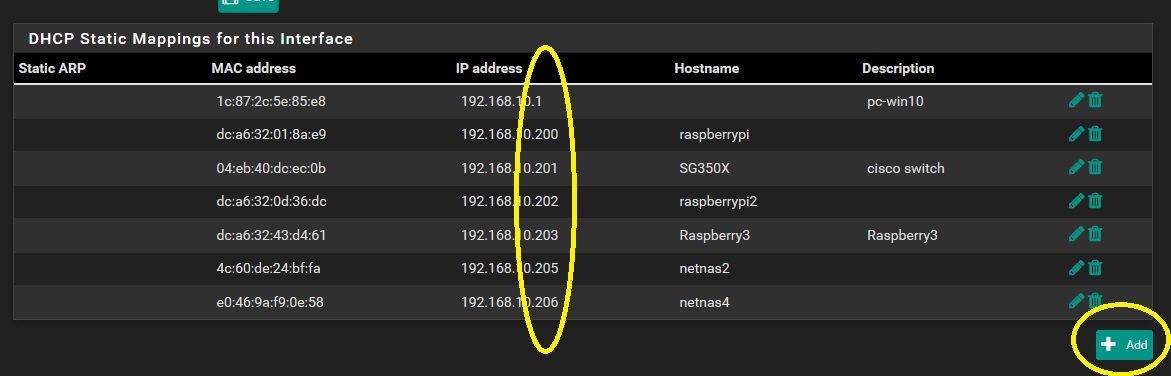
you can see the speed of the interfaces in the dashboard, you can't see the speed of devices connected to a switch. if the switch is managed you can see it there
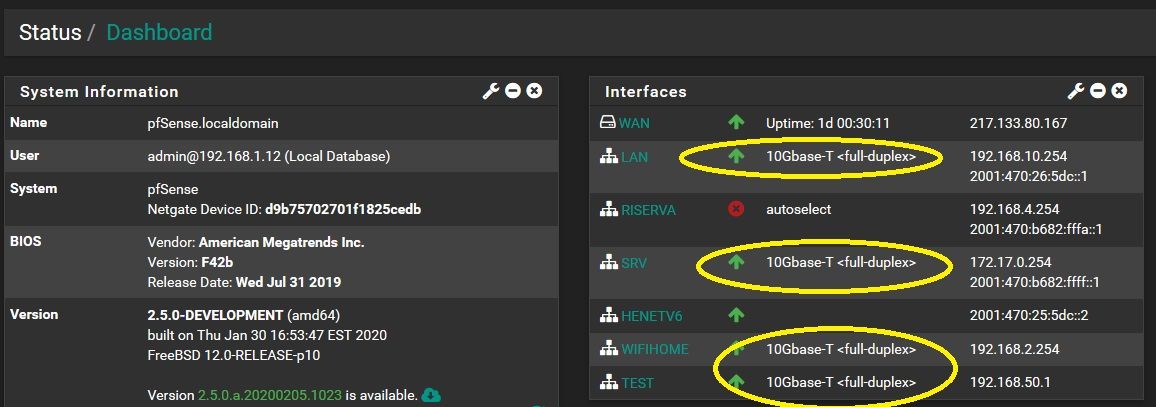
-
@bealefay said in View all connected devices:
Good afternoon.
Tell me how I can see in pfsense a list of all connected devices.You can't, short of writing a script to ping all devices. The arp cache will show devices that have recently sent packets to or through pfSense.
How to reserve an IP address for a device in DHCP LEaser?
On the DHCP server page, you can map IP addresses to MAC addresses.
The system writes that the IP must not match what the DHCP server issued.
PfSense will not let you assign an IP address that's within the DHCP pool.
I would also like to know where you can see the interface speed of the connected device.
Take look at the "Dashboard" page.
thanks a lot ;)
My bill is in the mail.

-
T TravelMore referenced this topic on
-
T TravelMore referenced this topic on
-
T TravelMore referenced this topic on