Multi NIC and Multi WAN
-
I have a Pfsense box that is bridged with the ISP router. ISP has provided a handful of public IPs, that are DHCP reserved.
As suggested in the forums earlier, I want to create multi LAN on the pfsense using seperate NICs for NAT-ing, (since it is not possible to NAT with VLAN that will bind with public IP for DHCP reservation.)
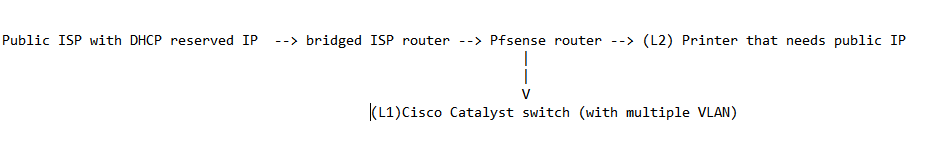
(Refer diagram) [L1 was a working setup with proper NAT, before I inserted the new NIC.]
I have inserted a new NIC for L2, that will bind with public IP. But now, when I power the pfsense box, pfsense does not lease dynamic IPs to the L1. From any PC on L1, I can Ping my switch, but not the gateway. BIOS on PFsense can see both the NICs. I can't access the GUI of Pfsense, but can access the command line for Pfsense with a monitor directly connected to Pfsense.Does anyone have a good guide for configuration for this setup?
Thanks in advance.
-
@ros81 said in Multi NIC and Multi WAN:
can't access the GUI of Pfsense, but can access the command line for Pfsense with a monitor directly connected to Pfsense.
you probably need to reassign the nic's after the hardware-change
-
@heper Thanks..
Do you have a guide to do this in command line? I'm only familiar to do so in the GUI. -
personally i'd edit the config manually & then reboot
-
You should just be able to re-assign them at the console menu. It will help if you know the MAC address of each so you can be sure which is which.
Steve
-
@heper Thanks... But what are the steps?
-
@stephenw10 Thanks. But what are the steps?
-
@ros81 It seems that you're not helping yourself...Interface > Assignments...then make your selections.
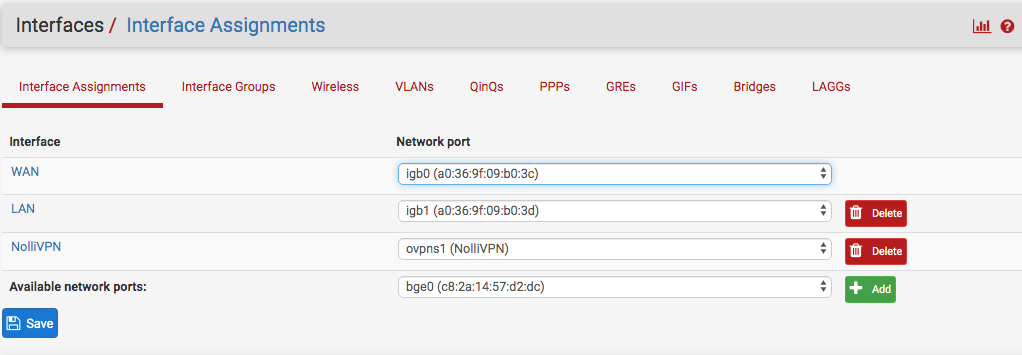
-
Hi @NollipfSense
As mentioned in my first thread from this post, after inserting the new network card, I'm unable to access the GUI.
None of the LAN networking (that was once working) is now working. (A machine connected to the existing LAN network can ping/ssh the Cisco catalyst switch, but not the pfsense box.)I can connect a monitor and keyboard to the pfsense box, and access the CLI.
I'm looking for a guide to activate the new interface card, as well as bridging the 2 cards as 1 LAN network. (Bridging wasn't in my original post.)
One more question that I wanted to add. The existing LAN network has VLANs. Would bridging the network bridge the VLANs to the other interface as well? -
@ros81 That's because you have not assigned LAN yet...put a monitor and keyboard on your pfSense box so you can assign the LAN from the command line then do the rest via GUI. No guide necessary as it's all intuitive...for example, number 1 to assign.
-
Yes choose option 1 at the console menu and re-assign the interfaces as required onto the new NIC.
You will have to recreate the VLANs there though so they are also assignable if you have those interfaces in place already.
Steve