sg-1100 will not route through a switch
-
I have been running this appliance for almost a year and about a week ago the router stopped routing through the switch it has been connected to for the entire year. I have tried three other switches with the same results. The weird thing is when I plug my AP into the router it routes through the AP with no problem. So right now we are able to use wifi but all hardwired PC's and media boxes in the house are down unless they are wifi capable. Does anybody have any suggestions? Any help would be appreciated.
-
Does the link show as up when it's connected to the switch?
Try running at the command line or Diagnostics > Command Prompt:
etherswitchcfg
That will show you how the port is configured and what the actual link state is.Does the switch it's connected to show link?
Steve
-
@stephenw10
I was finally able to get to this. From the looks it is connected. I am able to run my PC directly from the router and the AP also runs from the router. I am still unable to get any traffic routed through a switch. I will attach a snip from my PC.
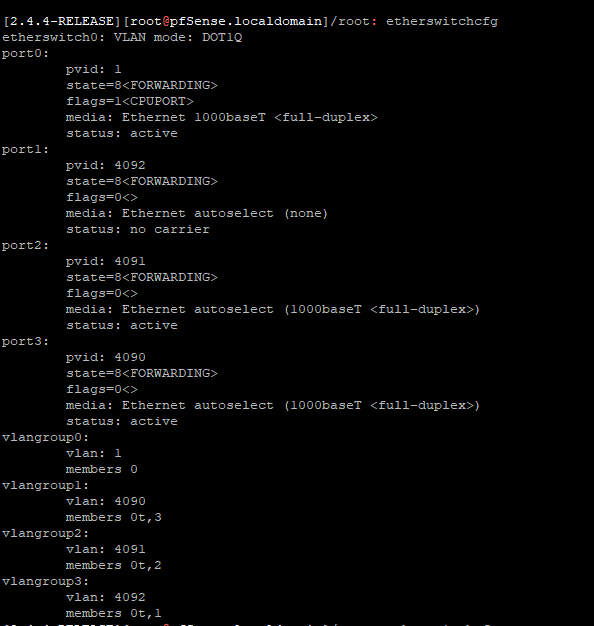
-
It's connected to port 2 there?
Do you see flashing on the link LEDs when you try to send data?
Steve
-
Yes, I see flashing on link LEDs on both router and switch.
-
Hmm, almost impossible to see how that could not work if it works with other devices and shows link...
-
@stephenw10 the switches I have been using that don't seem to work anymore are TP-link unmanaged switches. I have one 8 port and two 4 port and none of them work with the router now. I have another generic switch I haven't tried yet. I will give it a try and see if it works. Maybe all three of the TP-link went bad at the same time.
-
Hmm, hard to imagine that they would all fail. More likely port2 has failed somehow whilst still linking.... and still connecting to other things.

You could change the port vlan tags so LAN uses port 1 instead and test that.
Steve
-
@stephenw10
Ok I think I may have figured it out. I had two switches Daisy chained and when I disconnected the second switch everything worked fine. I tried reconnecting and then the switches lost connection again. I tried several different cables with the same results. I ended up configuring the opt1 port and connected the second switch to that. I am not sure what made the switches stop working while Daisy chained but they showed they were still communicating. I am going to have to dig into this more and find out what caused the issue. Thank you for the help @stephenw10 .