Route all traffic through IPSec
-
After successfully setting up an IPSec tunnel from my Site B to Site A (Site A being my primary site, B is remote), I also set up 0.0.0.0/0 in P2.
All of the internal traffic works really well! In fact, the VPN is very solid!
But External traffic does not push through. For example, if I ping 8.8.8.8 it fails.
I do a packet capture on both sites using ipsec as the interface.
• On Site B I see the traffic transmitting to IPSec
• On site A I see the traffic coming in from IPSec
But on Site A, switch the interface to my outbound interface, but I do not see the traffic when captured.
I do have Firewall Rules set up on both sides to allow all IPSec traffic
I also set up an Outbound NAT rule for this traffic.Here is my IPSec status on Site B
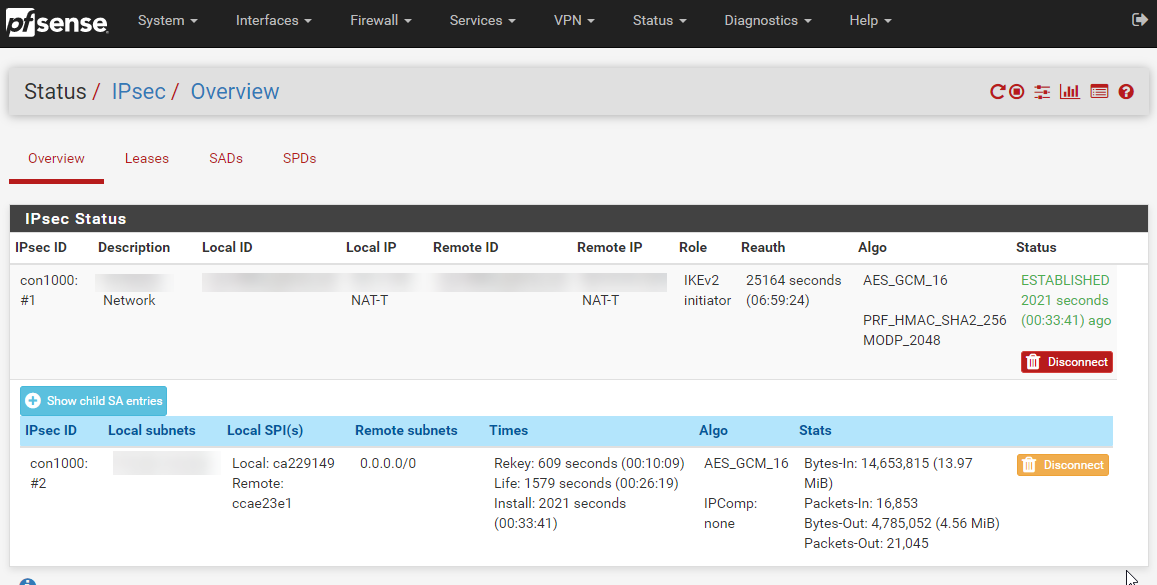
Here is my outbound nat on site A
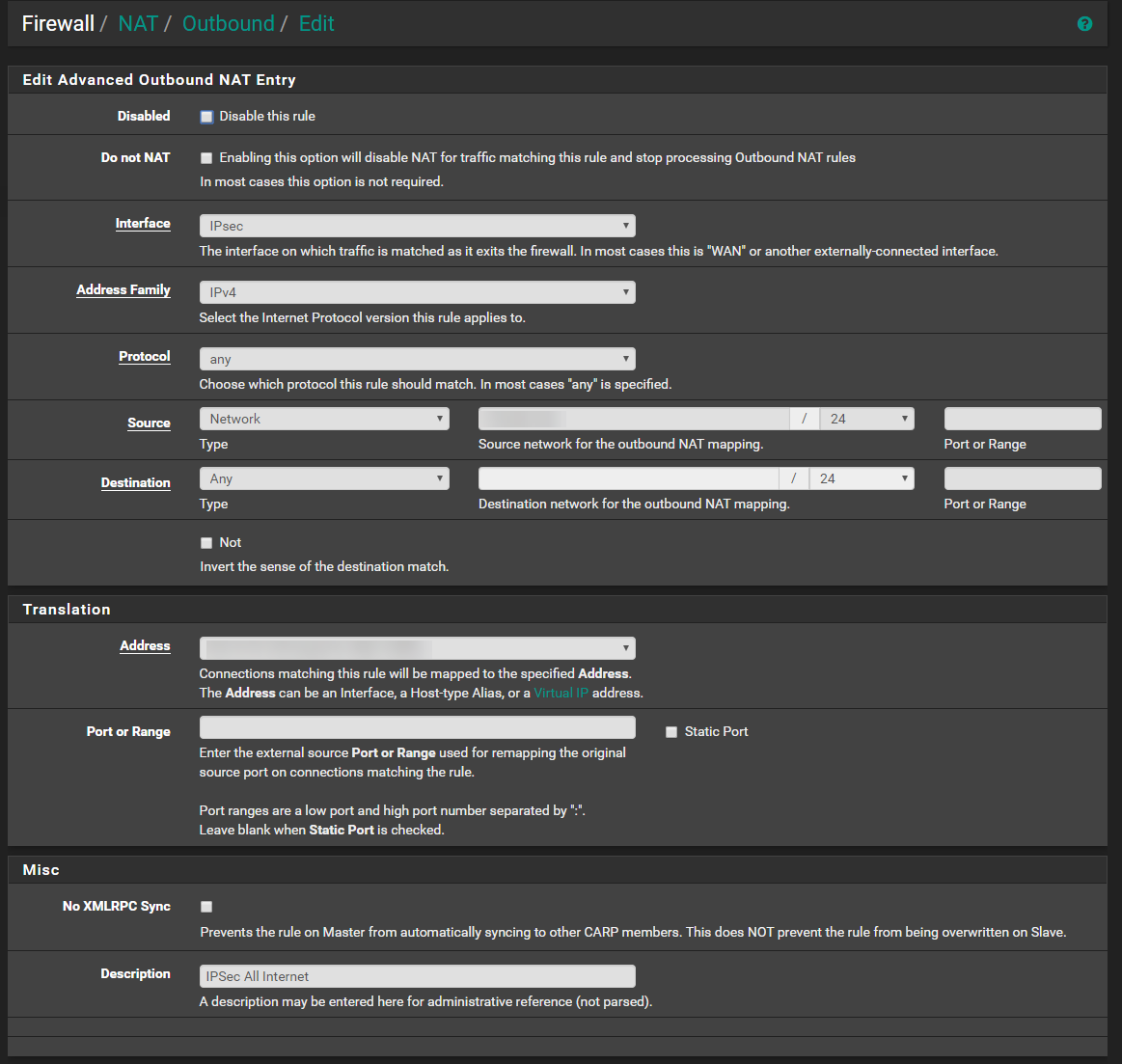
What am I missing?
-
I figured it out! Because of the way that my gateways are configured, I had to set up a firewall rule for Site B's subnet on Site A's router under IPSec that has a gateway that is the same as my outbound NAT.