Avahi between VLANs
-
I'm trying to setup Avahi between 3 VLANs, but so far I have had luck only with two. I have floating rule activated on all 3 VLANs:
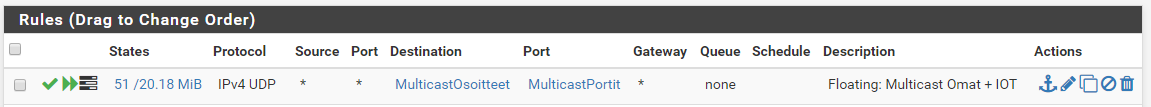
(ip 224.0.0.251 + port 5353 are included on aliases) and interfaces:
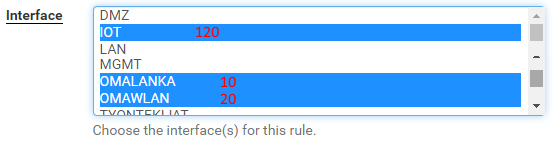
I have tried all Avahi config options on web-ui, but this basic seem to work as well as any other [/usr/local/etc/avahi/avahi-daemon.conf]:
# This file is generated by the pfSense Avahi package. # Do not edit this file, it will be overwritten automatically. [server] allow-interfaces=igb1.120,igb1.10,igb1.20 allow-point-to-point=yes use-ipv4=yes use-ipv6=no enable-dbus=no cache-entries-max=0 [wide-area] enable-wide-area=no [publish] disable-publishing=yes publish-addresses=no publish-hinfo=no publish-workstation=no publish-domain=no publish-aaaa-on-ipv4=no publish-a-on-ipv6=no disable-user-service-publishing=yes [reflector] enable-reflector=yesAnd system log looks clean:
Feb 16 21:28:25 php-fpm 349 /avahi_settings.php: Starting service avahi Feb 16 21:28:25 avahi-daemon 80437 Found user 'avahi' (UID 558) and group 'avahi' (GID 558). Feb 16 21:28:25 avahi-daemon 80437 Successfully dropped root privileges. Feb 16 21:28:25 avahi-daemon 80437 avahi-daemon 0.7 starting up. Feb 16 21:28:25 avahi-daemon 80437 WARNING: No NSS support for mDNS detected, consider installing nss-mdns! Feb 16 21:28:25 avahi-daemon 80437 Loading service file /usr/local/etc/avahi/services/sftp-ssh.service. Feb 16 21:28:25 avahi-daemon 80437 Loading service file /usr/local/etc/avahi/services/ssh.service. Feb 16 21:28:25 avahi-daemon 80437 Joining mDNS multicast group on interface igb1.120.IPv4 with address 172.16.120.1. Feb 16 21:28:25 avahi-daemon 80437 New relevant interface igb1.120.IPv4 for mDNS. Feb 16 21:28:25 avahi-daemon 80437 Joining mDNS multicast group on interface igb1.20.IPv4 with address 192.168.20.1. Feb 16 21:28:25 avahi-daemon 80437 New relevant interface igb1.20.IPv4 for mDNS. Feb 16 21:28:25 avahi-daemon 80437 Joining mDNS multicast group on interface igb1.10.IPv4 with address 192.168.10.1. Feb 16 21:28:25 avahi-daemon 80437 New relevant interface igb1.10.IPv4 for mDNS. Feb 16 21:28:25 avahi-daemon 80437 Network interface enumeration completed. Feb 16 21:28:25 avahi-daemon 80437 Server startup complete. Host name is muuri.local. Local service cookie is 1992892564. Feb 16 21:28:25 avahi-daemon 80437 Failed to add service 'muuri' of type '_ssh._tcp', ignoring service group (/usr/local/etc/avahi/services/ssh.service): Not permitted Feb 16 21:28:25 avahi-daemon 80437 Failed to add service 'muuri' of type '_sftp-ssh._tcp', ignoring service group (/usr/local/etc/avahi/services/sftp-ssh.service): Not permittedProblem is that mDNS seem to work only between IOT (igbl.120) and OMALANKA (igb1.10). I assume Chromecast-packege should be generate also log-entry for my WLAN-network. Right?
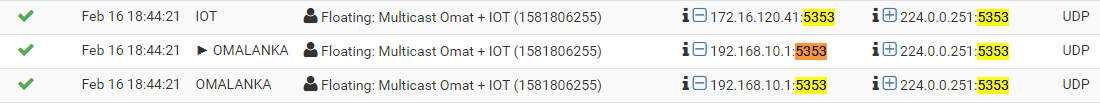
Trying to contact Chromecast with my laptop @VLAN10 is ok and everything works:

But same machine with same wlan (exept VLAN ID) @VLAN20 generate no action on other interfaces:

Firewall rules are 100 % same on both OMALANKA and OMAWLAN. I have no idea what I'm doing wrong here. How to continue troubleshooting?
-
If I allow all 9 interfaces for Avahi, it selects just 3 first ones and tries them (172.16.120.41 is my Chromecast-dongle):
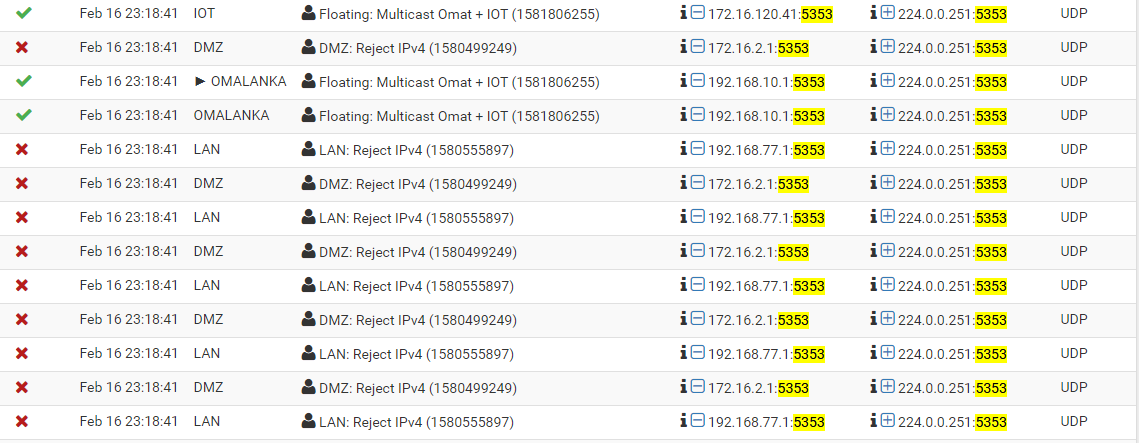
DMZ and LAN do not have multicast rules, so rejecting them is fine. But why Avahi selects just these interfaces?