[SOLVED] DNS Resolver not working with VPN Client
-
I have a working pfsense (basic router and firewall and up to date). I installed a VPN Client with an interface to route the LAN traffic through. However, when the VPN Client is on, the DNS Resolver become unbound and I cannot connect to the internet. Even after I restart the DNS resolver the internet will not work. If I turn off the VPN Client, then I will be able to get access to the internet again.
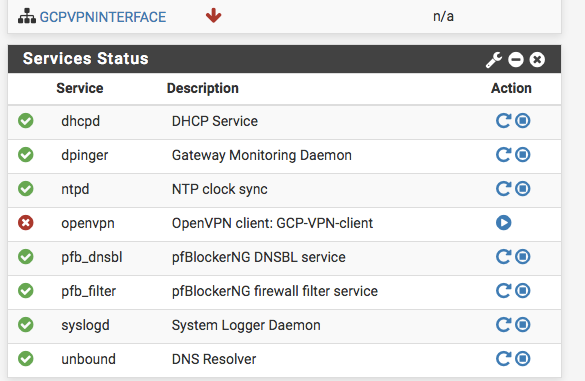
I tired to add an Access Lists but did not work.
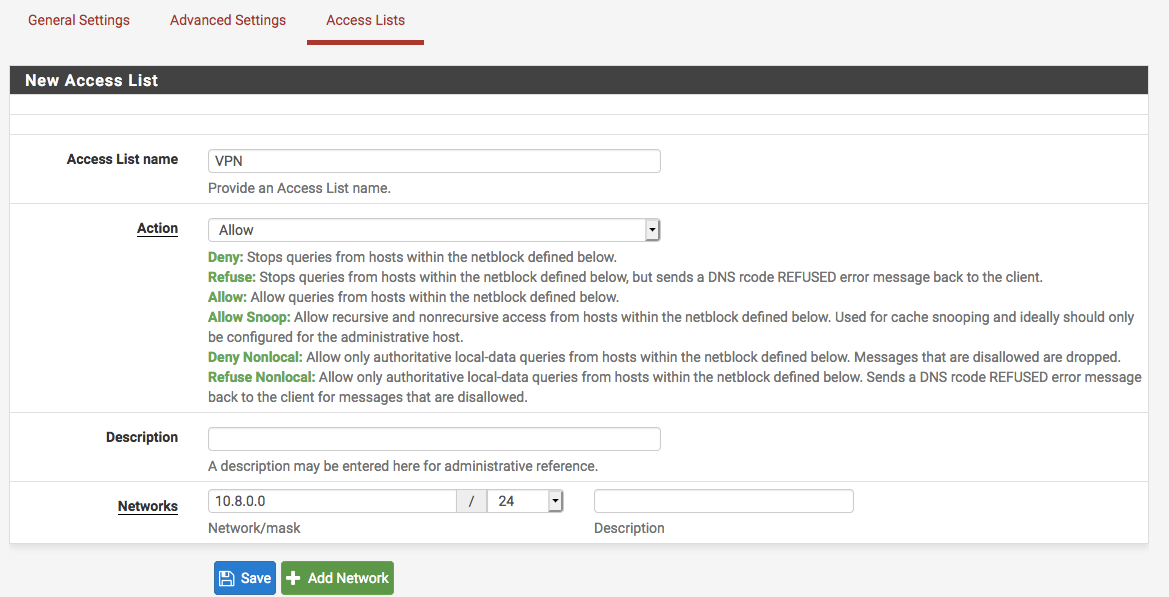
I also tried to select the interfaces individually but that did not work.
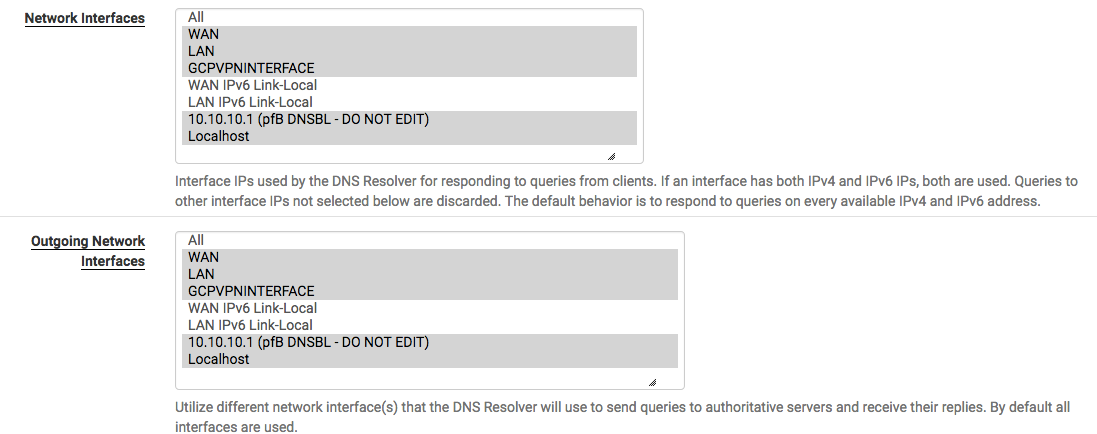
Appreciate any thought or suggestion.
-
I assume, you're missing an outbount NAT rule for localhost on the OpenVPN clients interface.
-
Thank you @viragomann for your suggestion. I duplicated all the rules in NAT > Outbound
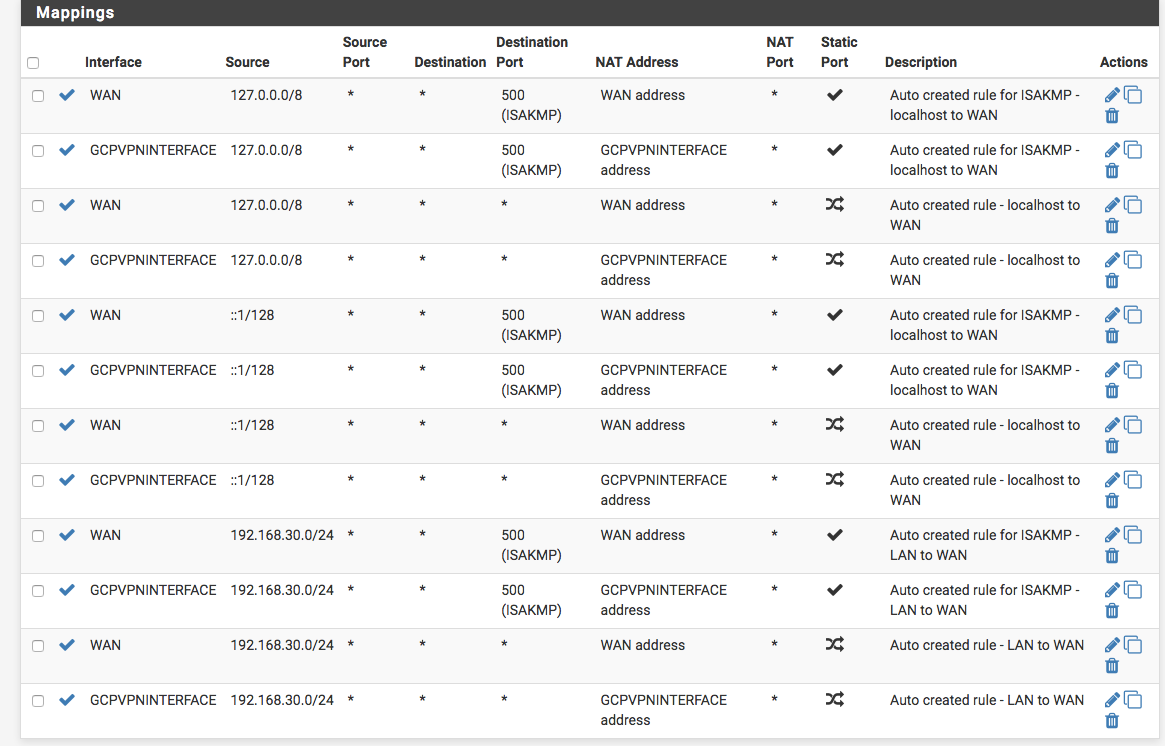
The strange thing even with keeping the LAN interface to default, I lose access to the internet and the DNS Resolver turn into unbound when I turn the VPN Client on
-
Are there some hints in the system log, general or DNS resolver?
-
Here is the the DNS resolver log after starting the VPN client
Feb 17 08:32:19 unbound 576:0 info: service stopped (unbound 1.9.1). Feb 17 08:32:19 unbound 576:0 info: server stats for thread 0: 21 queries, 13 answers from cache, 8 recursions, 0 prefetch, 0 rejected by ip ratelimiting Feb 17 08:32:19 unbound 576:0 info: server stats for thread 0: requestlist max 0 avg 0 exceeded 0 jostled 0 Feb 17 08:32:19 unbound 576:0 info: average recursion processing time 0.531053 sec Feb 17 08:32:19 unbound 576:0 info: histogram of recursion processing times Feb 17 08:32:19 unbound 576:0 info: [25%]=0.032768 median[50%]=0.393216 [75%]=0.762144 Feb 17 08:32:19 unbound 576:0 info: lower(secs) upper(secs) recursions Feb 17 08:32:19 unbound 576:0 info: 0.000000 0.000001 1 Feb 17 08:32:19 unbound 576:0 info: 0.016384 0.032768 1 Feb 17 08:32:19 unbound 576:0 info: 0.065536 0.131072 1 Feb 17 08:32:19 unbound 576:0 info: 0.262144 0.524288 2 Feb 17 08:32:19 unbound 576:0 info: 0.524288 1.000000 2 Feb 17 08:32:19 unbound 576:0 info: 1.000000 2.000000 1 Feb 17 08:32:19 unbound 576:0 info: server stats for thread 1: 36 queries, 26 answers from cache, 10 recursions, 0 prefetch, 0 rejected by ip ratelimiting Feb 17 08:32:19 unbound 576:0 info: server stats for thread 1: requestlist max 8 avg 0.9 exceeded 0 jostled 0 Feb 17 08:32:19 unbound 576:0 info: average recursion processing time 0.437046 sec Feb 17 08:32:19 unbound 576:0 info: histogram of recursion processing times Feb 17 08:32:19 unbound 576:0 info: [25%]=0.098304 median[50%]=0.32768 [75%]=0.49152 Feb 17 08:32:19 unbound 576:0 info: lower(secs) upper(secs) recursions Feb 17 08:32:19 unbound 576:0 info: 0.008192 0.016384 1 Feb 17 08:32:19 unbound 576:0 info: 0.032768 0.065536 1 Feb 17 08:32:19 unbound 576:0 info: 0.065536 0.131072 1 Feb 17 08:32:19 unbound 576:0 info: 0.131072 0.262144 1 Feb 17 08:32:19 unbound 576:0 info: 0.262144 0.524288 4 Feb 17 08:32:19 unbound 576:0 info: 0.524288 1.000000 1 Feb 17 08:32:19 unbound 576:0 info: 1.000000 2.000000 1 Feb 17 08:32:22 unbound 4806:0 notice: init module 0: validator Feb 17 08:32:22 unbound 4806:0 notice: init module 1: iterator Feb 17 08:32:22 unbound 4806:0 info: start of service (unbound 1.9.1).Here is the general log
Feb 17 08:17:00 kernel ovpnc1: link state changed to DOWN Feb 17 08:17:00 check_reload_status Reloading filter Feb 17 08:17:15 rc.gateway_alarm 33120 >>> Gateway alarm: GCPVPNINTERFACE_VPNV4 (Addr:10.8.0.1 Alarm:1 RTT:19.156ms RTTsd:.348ms Loss:21%) Feb 17 08:17:15 check_reload_status updating dyndns GCPVPNINTERFACE_VPNV4 Feb 17 08:17:15 check_reload_status Restarting ipsec tunnels Feb 17 08:17:15 check_reload_status Restarting OpenVPN tunnels/interfaces Feb 17 08:17:15 check_reload_status Reloading filter Feb 17 08:17:16 php-fpm 53460 /rc.openvpn: Gateway, none 'available' for inet6, use the first one configured. 'WAN_DHCP6' Feb 17 08:17:16 php-fpm 53460 /rc.openvpn: OpenVPN: One or more OpenVPN tunnel endpoints may have changed its IP. Reloading endpoints that may use GCPVPNINTERFACE_VPNV4. Feb 17 08:32:15 php-fpm 53460 OpenVPN terminate old pid: 98185 Feb 17 08:32:15 php-fpm 53460 OpenVPN PID written: 99423 Feb 17 08:32:15 check_reload_status Reloading filter Feb 17 08:32:17 kernel ovpnc1: link state changed to UP Feb 17 08:32:17 check_reload_status rc.newwanip starting ovpnc1 Feb 17 08:32:18 php-fpm 66584 /rc.newwanip: rc.newwanip: Info: starting on ovpnc1. Feb 17 08:32:18 php-fpm 66584 /rc.newwanip: rc.newwanip: on (IP address: 10.8.0.9) (interface: GCPVPNINTERFACE[opt1]) (real interface: ovpnc1). Feb 17 08:32:19 php-fpm 66584 /rc.newwanip: Gateway, none 'available' for inet6, use the first one configured. 'WAN_DHCP6' Feb 17 08:32:23 php-fpm 66584 /rc.newwanip: Creating rrd update script Feb 17 08:32:25 php-fpm 66584 /rc.newwanip: pfSense package system has detected an IP change or dynamic WAN reconnection - 10.8.0.9 -> 10.8.0.9 - Restarting packages. Feb 17 08:32:25 check_reload_status Starting packages Feb 17 08:32:26 php-fpm 76683 /rc.start_packages: Restarting/Starting all packages. Feb 17 08:32:27 php [pfBlockerNG] DNSBL parser daemon started Feb 17 08:32:27 php_pfb [pfBlockerNG] filterlog daemon started -
Thank you @viragomann for helping, truly appreciated.
I was able to solve my problem by changing the compression to "Omit Preference + Disable LZO Compression"
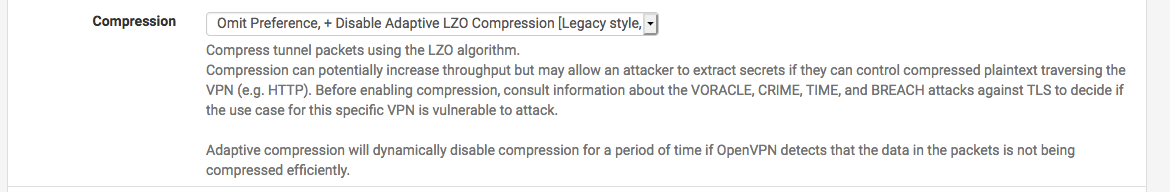
-
@moussa854
Strange issue. Thanks for coming back and posting the solution.