No internet from the Lan interface of the pfsense
-
When I go to diagnostics ping and souce a ping from the lan interface to the internet it fails.
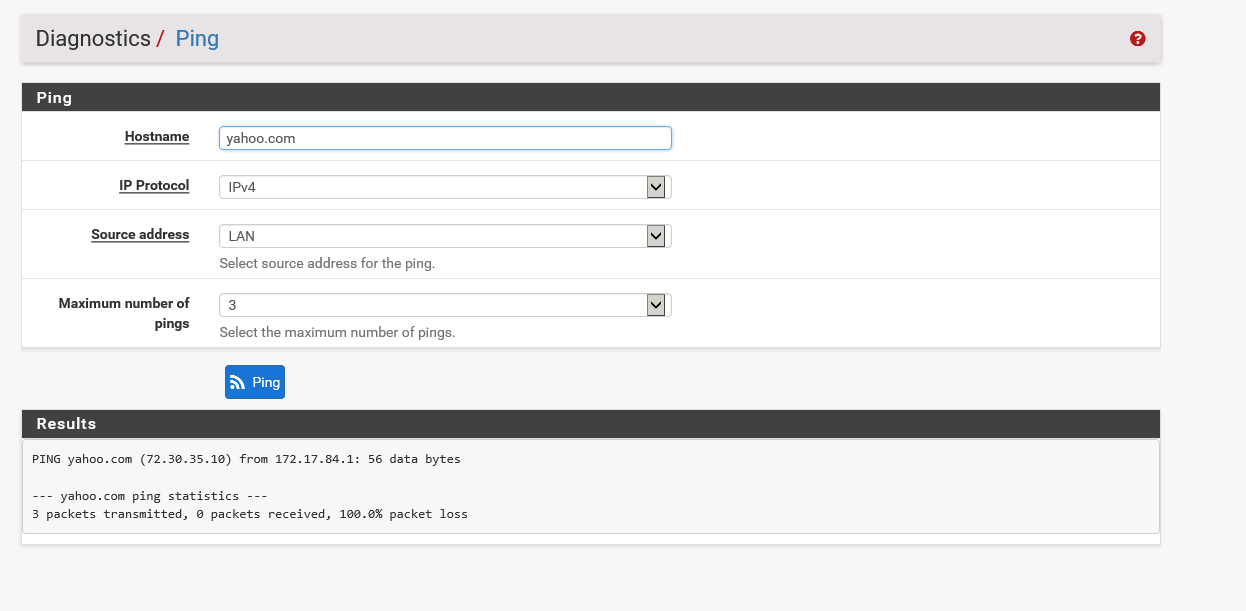
Just stopped working.
-
It works here. I'm on the latest version of pfSense.
-
same here.
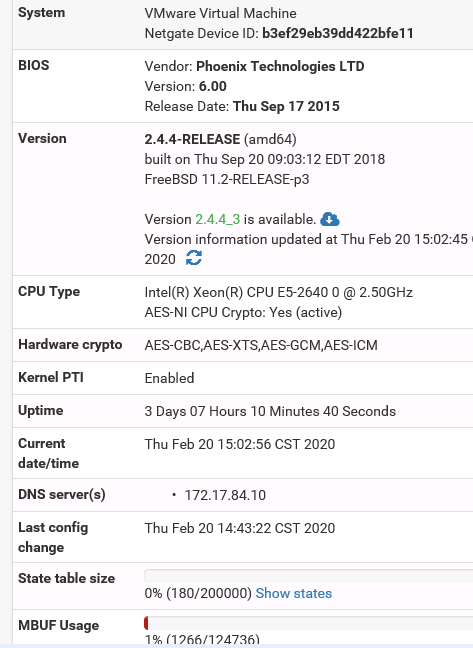
-
We're on the same version.
-
What does your Gateways tab in pfsense show you - online or offline?
Status -> Gateways
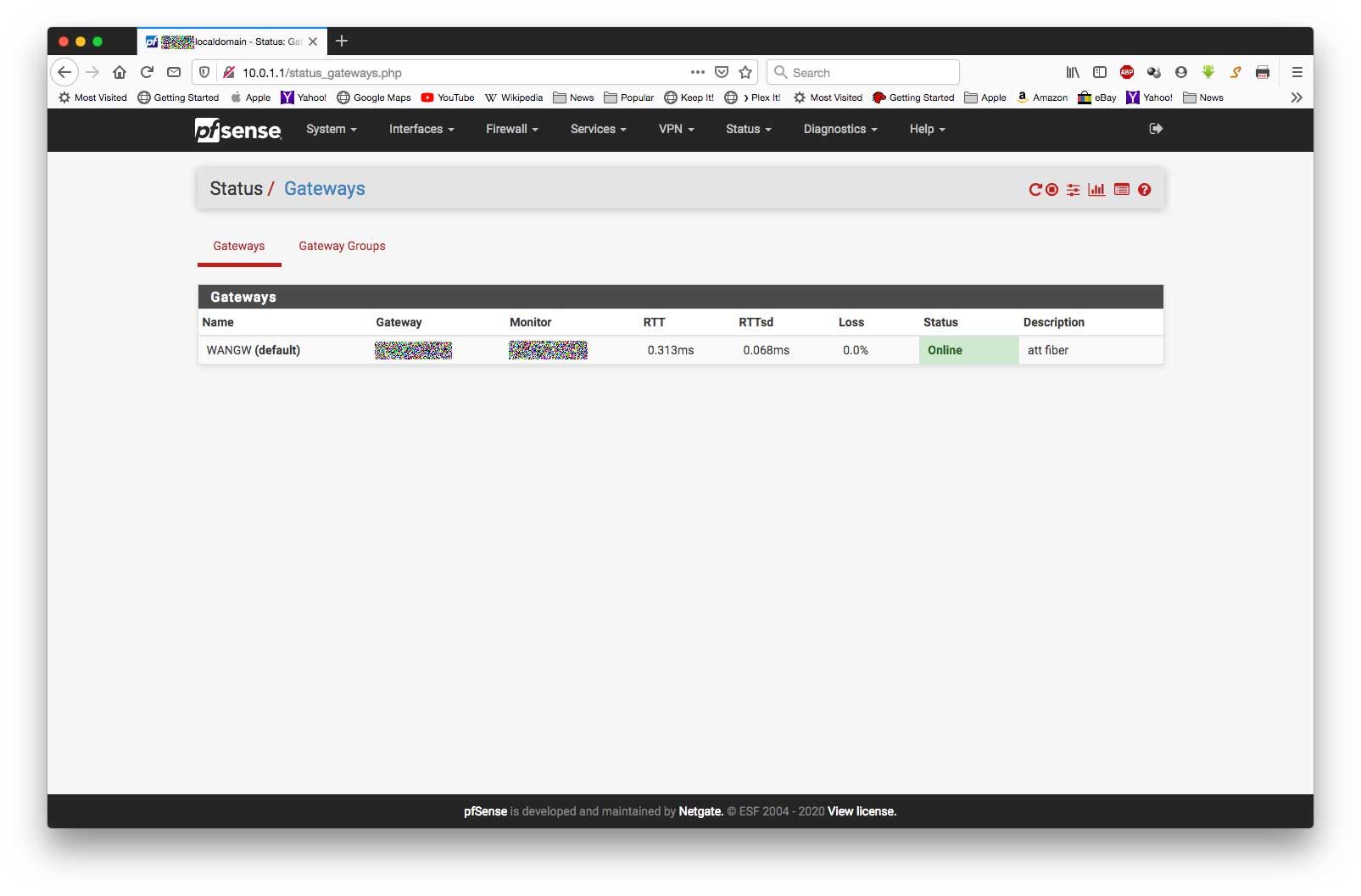
Jeff
-
Actually working now after I under the lan interface I set gateway to none then saved it. reselected the lan ip and did not save it but it started working. Wierd!
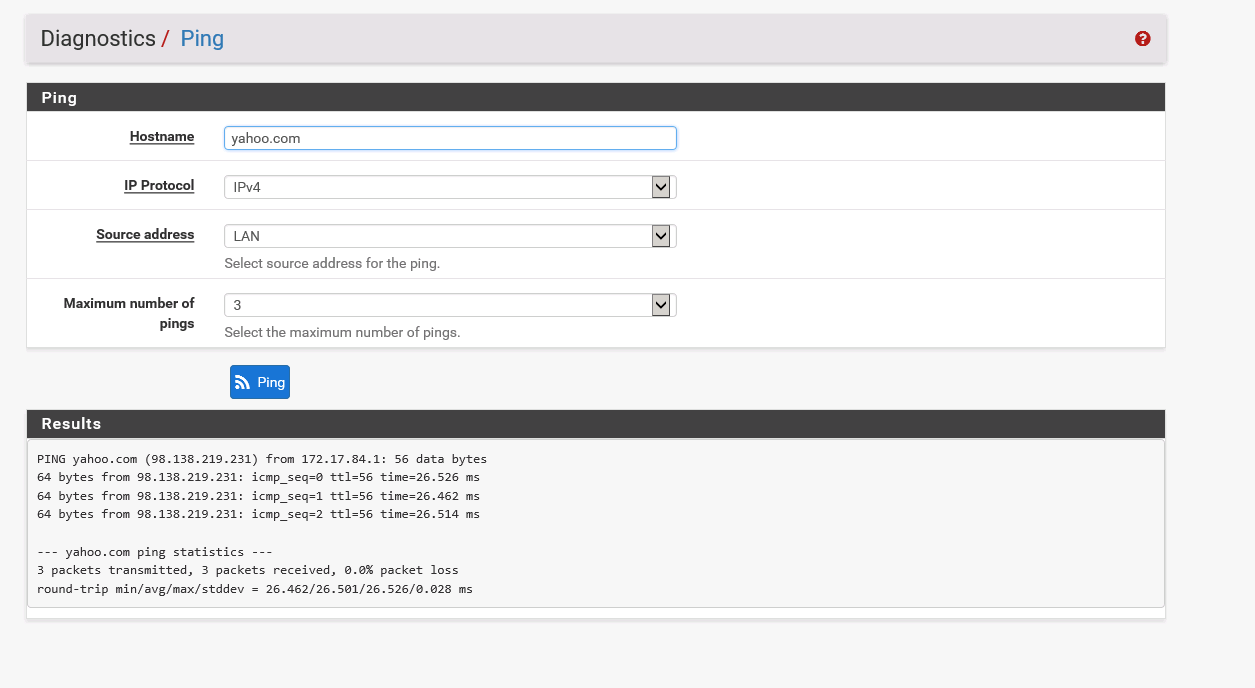
-
@bryanrh said in No internet from the Lan interface of the pfsense:
Actually working now after I under the lan interface I set gateway to none then saved it. reselected the lan ip and did not save it but it started working. Wierd!
No, that's not weird.
If you manually set a gateway on a LAN or DMZ interface/network, that's the same as turning it into a WAN connection. There's more to it than that, but that's the rub...
Maybe one of the pros can stop by and spell it out in more detail.
Jeff
-
Hello!
Is it something that could have been addressed in one of the 2.4.4 patches?
I am on 2.4.4-RELEASE-p3 and it looks like your router has the update available.
John
-
Not sure its still (WEIRD) to me because I did not make any changes to the system.
-
You removed the gateway from LAN. That's a big change to the system.
Without that gateway the WAN is probably the only gateway and therefore the default. With a gateway on the LAN the 'automatic' default gateway option probably set LAN as default and hence it failed.
Go to Sys > Routing > Gateways and make sure the WANGW is set as the default v4 gateway.Also you're running 2.4.4-rel and the latest version in 2.4.4p3, you should upgrade. That would not change this though.
Steve