WAN connection randomly drops?
-
@bcruze Could you provide a screenshot? I can see these settings:
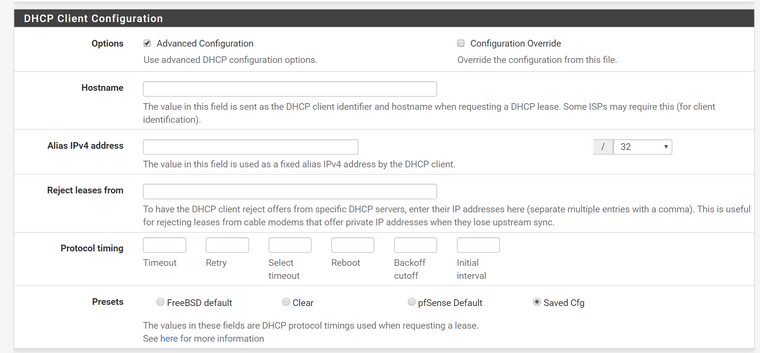
I also calculated the time between the downtimes and it's 1 days, 7 hours and about 40~50 minutes every time. It's definitely some sort of lease time issue
-
i worded it wrong apologies.
reject leases from : is the area i ment to say.
you can also try the FreeBSD default for a preset. i tried it but it did not fix my issue
its kind of confusing, if you tweak it you have to select saved cfg to see what its actually set too. at first i didn't think it was saving my settings...
-
@bcruze So setting that option to the x.x.x.1 ip should reject new leases and thus not disconnect my internet. Was your issue exactly the same? Is it something that is caused by the way pfSense handles these things?
-
according to what i've read Pfsense should ignore the lease change. at least what i've read online.
i changed ISP from charter spectrum to a carrier grade nat fiber to the home company. previously my IP never changed with spectrum so i never saw this issue. with CGNAT my Nokia modems internal ip changed roughly every 24-29 hours. my internet would go down and unplugging the cable from the nokia from pfsense and plugging it back it would fix it. OR if you went into status - interface > release wait a few seconds then renew. my connection would come back up.
my work around is paying 10 dollars a month(static IP address) to my provider to stay online as they have no way of changing the programming of the Nokia modem. all the other modems they did not suggest. and i refuse to replace my Pfsense routers, ubnt POE switches and ubiquiti Nano, LR access points! to their equipment...
-
@bcruze I unfortunately don't have the option to get a static IP, but my IP has infact never changed before so I'm not too worried about that happening. The only thing I'm concerned about is the fact that the internet automatically comes back up again (which could indicate an issue with my isp rather then pfSense). I've not had to manually do anything for it to be online again. I'll definitely give this a shot and see of it resolves anything.
-
I know you are trying to troubleshoot and find the actual issue, but as a last resort I would still give 2.5 a try.
-
@flyboy320 I'll give @bcruze's method a try first, if that doesn't work then I might upgrade to 2.5. I still think it's an ISP issue
-
Check the DHCP log though at that time. Look for dhclient trying and failing.
I just realised I got confused between threads. I meant to have @bcruze test this because what he's seeing does look like dhcp.

Steve
-
@stephenw10 Interesting thing is, the dhcp logs don't indicate any issue
-
The DHCP logs won't show anything, unless it fails to get an address. That will only happen when it tries to renew the address. This is typically around 1/2 or 2/3 the lease time. If the connection fails before then, it won't show in the log. When I had a connection problem, several years ago, I wrote a script to ping my ISP's gateway every minute and logged when it failed. This gave me a list of when it failed and restored.
-
It should show when it does renew at other times and you will see what the lease time your ISP gives you. pfSense will usually try to renew it at 50% of that time. If that's not happening it would be a problem.