WebConfig Not Accessible Chrome/Mac
-
Hey,
Odd question, have been searching and trying things but not really seeing anyone with this issue. I am trying to access the WebConfig, it works in all browsers in my PC and works fine in FireFox and Safari on my Mac but Chrome/Edge (new edge) are giving me the attached.
I am guessing there is some kind of cert issue but usually you can just accept the risk and continue but Chrome just doesn't want to allow me to do anything.
Any help would be greatly appreciated.

-
I don't see an attachment. It depends on the error. Is this a fresh 2.4.4p3 install?
-
That is because he linked to some outside domain vs attaching - you prob having issues getting there.
Here I attached the info
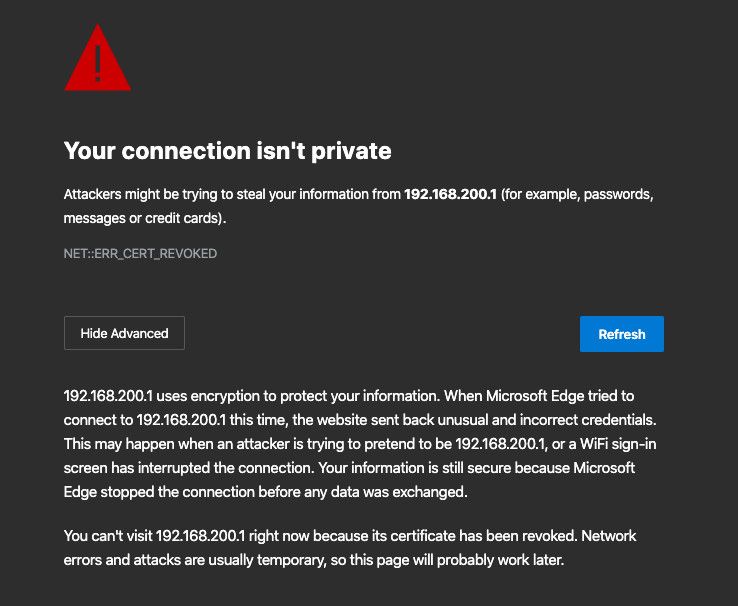
Can tell you for sure some selfsigned cert that pfsense would of created would not have been "revoked"
Are you trying to use some other cert? Maybe acme?
-
So I got this to work, you just type "thisisunsafe" on the keyboard while on the page and it continues.
Super odd and not easy to find.
Oh and the image was on my hosting which is now being hosted on my web server but I found my ISP blocks 80 and 443, so working on that.
-
@Sipheren said in WebConfig Not Accessible Chrome/Mac:
but I found my ISP blocks 80 and 443, so working on that.
I see it just fine, as you see I posted a shot of it... Its really better to attach images. I have issues at work for example because they block certain image sites. But since can get to netgate.com, if the images are hosted there - normally no problems.
That doesn't really solve the problem though - because some selfsigned cert sure and the hell wasn't "revoked" So the error is not very helpful..
-
Yeah that error is not helpful at all. I would have assumed it was hitting a different device.

-
Might be the new server cert lifetime limit, I can't remember what error that prints on Mac.
Could manually edit
/etc/inc/system.incand insystem_webgui_create_certificate(), change the default lifetime from2000to398then from the console or ssh shell prompt, run:pfSsh.php playback generateguicert -
There is a huge difference between expired and "revoked" that error is NONSENSE if the issue is that lifetime is too long with the new 13 month limits that are going to be used.