changed vlan range. DHCP leases still list old devices online
-
in troubleshooting another issue i changed a vlan from 10.25.40 to 172.168.69
screen shot attached shows dhcp lease under status.
i have reset states
i have rebooted the firewall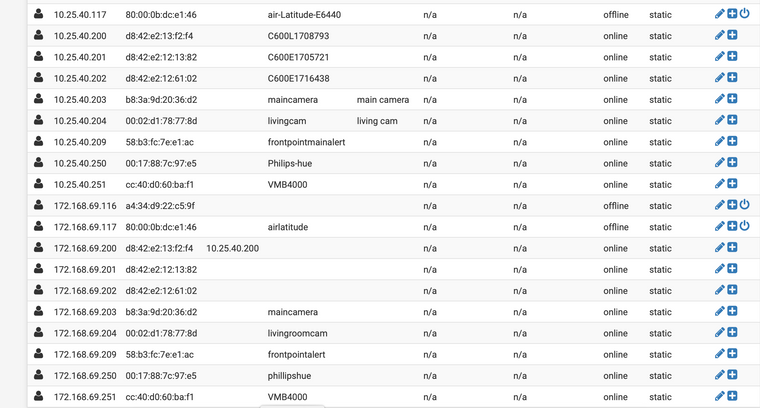
-
The 'online' bit is determined by the ARP table, not DHCP lease status. If that MAC is in the ARP table with any IP address, then it would show
onlinein that column.As for the old addresses, they're still in the leases database. Eventually they'll fall out. Or you could stop the DHCP daemon, wipe out the leases file (
/var/dhcpd/var/db/dhcpd.leases), and then start it again. -
here is the contents of the file now after following your instructions:
The format of this file is documented in the dhcpd.leases(5) manual page.
This lease file was written by isc-dhcp-4.3.6-P1
authoring-byte-order entry is generated, DO NOT DELETE
authoring-byte-order little-endian;
server-duid "\000\001\000\001%\346\350\265\000\010\242\020\347\325";
the 10.25* address are still listed under dhcp leases. if they will remove automatically i will leave this alone
i did stop the dhcp service. del. and then reboot the firewall entirelythank you Sir
-
This is still an issue
Does anyone have any suggestions how to clear these duplicates
i get this trying to delete ANY alias that is duped:
×Cannot delete alias. Currently in use by .
-
I requested the image file for my new sg 3100. Redid my entire firewall from scratch restoring no backup and this is no longer as issue
I learned it’s one of two things
Changing your vlan range breaks something and it never clears up
Restoring just the alias page from a previous working pfsense firewall causes this
This is no longer an issue
