Tunnelling a Service Through Site-to-Site Out to Internet
-
I can't quite wrap my head around what forwarding and outbound NAT rules to set up for this, but here's what I want.
Internet traffic on a given port comes in OVPN1 at SiteA and is forwarded through a site-to-site VPN to a server at SiteB. Server at SiteB sends its response back through the site-to-site VPN and out of OVPN1 at SiteA.
Running tcpdump on the server at SiteB, and running a port test from yougetsignal.com, I can see the traffic hitting the server, but the return path isn't working, as the test still shows the port as closed.
-
Did you assign an interface to the OpenVPN instance on site B?
-
Yes.
-
If I run tcpdump on the server, it shows both inbound and outbound traffic on the port. However, if I run tcpdump on the site-to-site interface at SiteB, it only sees inbound traffic from SiteA on the port.
I set up a rule on the LAN tab for traffic from the server source ip and port to use the site-to-site as the gateway, but that doesn't seem to be working.
-
So presumably there is something wrong with the VPN interface. However, if you don't provide more details of your settings like scrennshots, it's hard to say, what exactly you're missing.
If you set no value on seeing the origin source IP addresses on the server you can do a workaround with NAT.
-
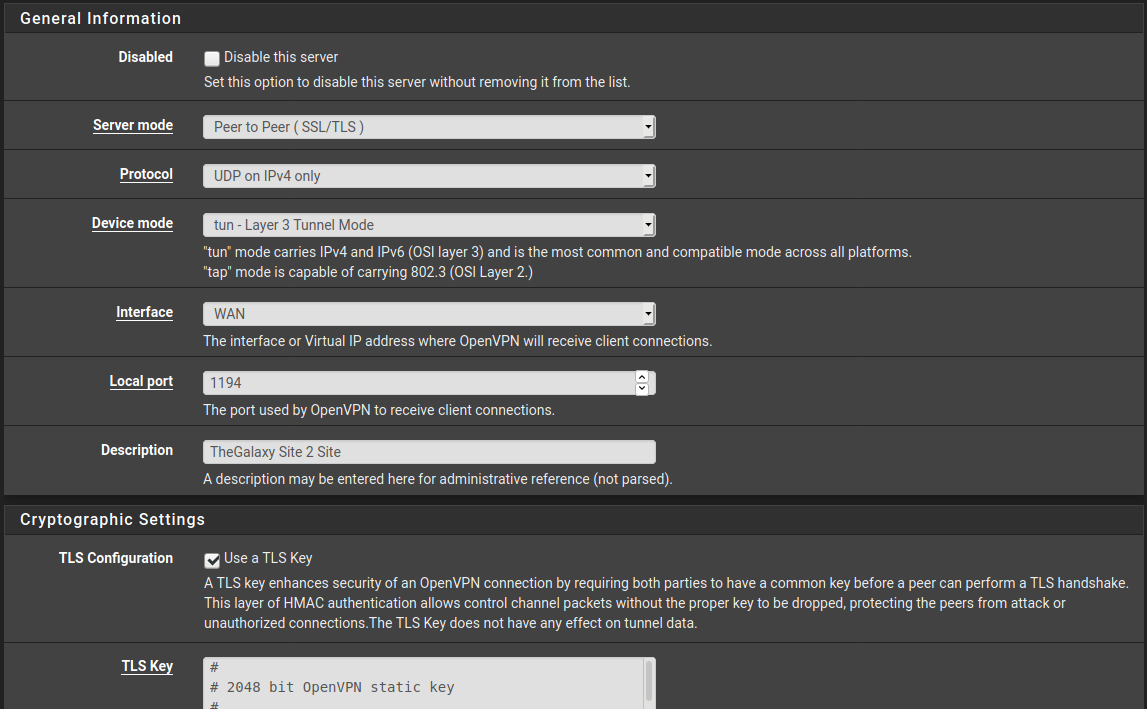
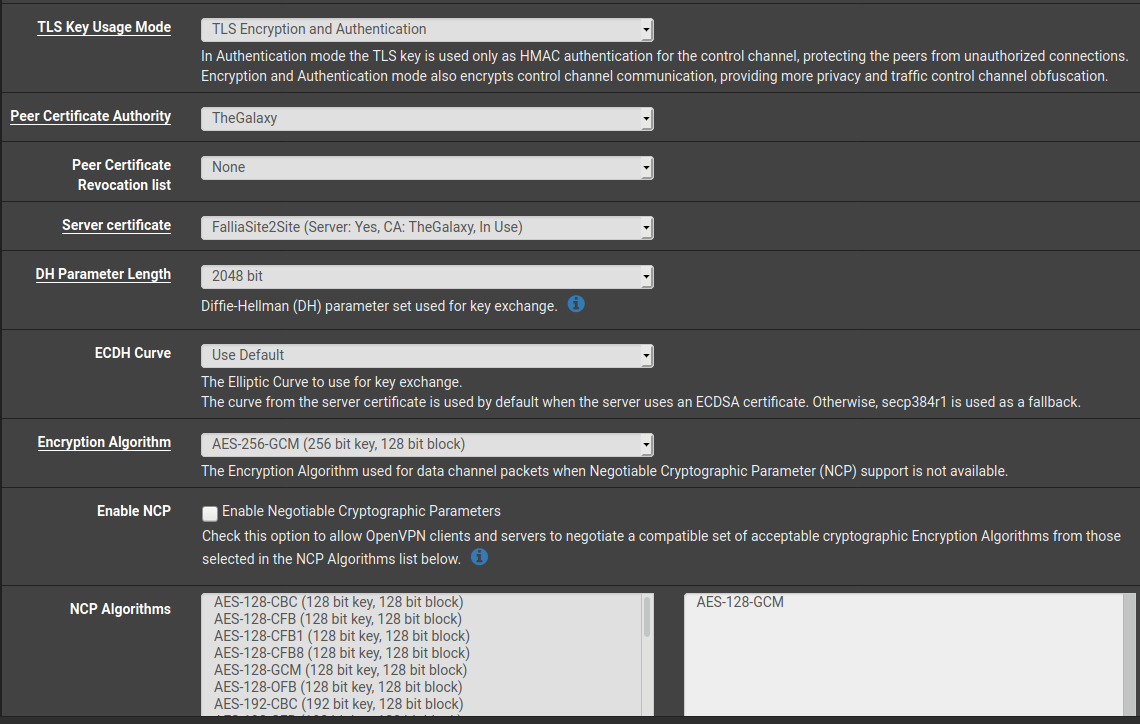
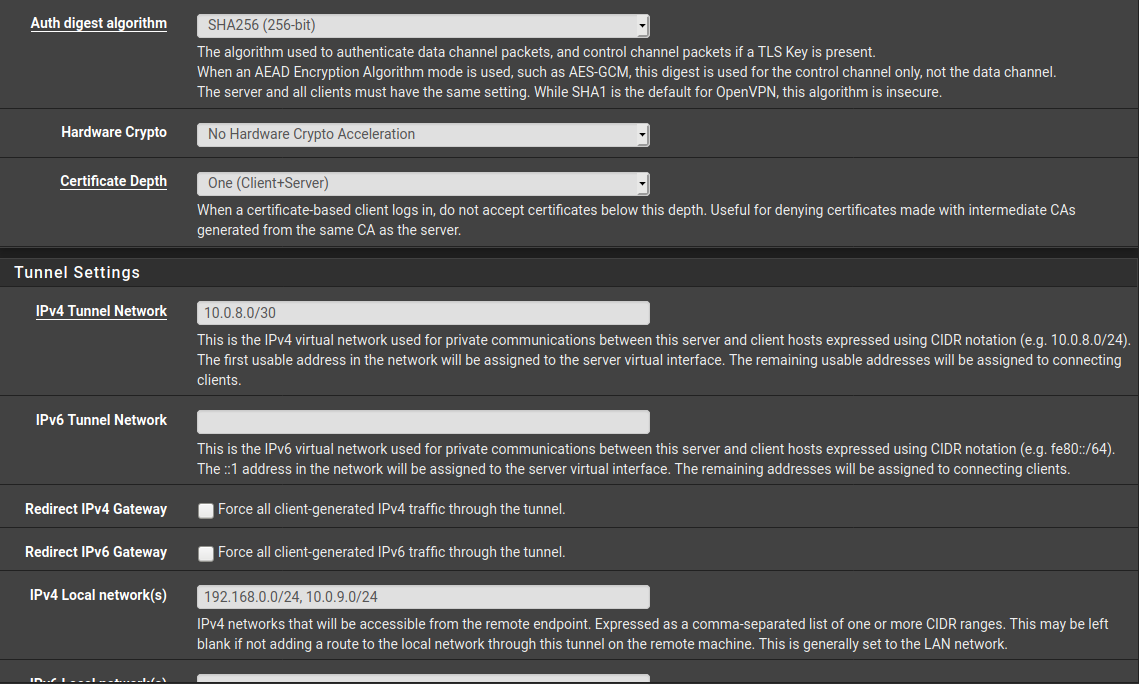
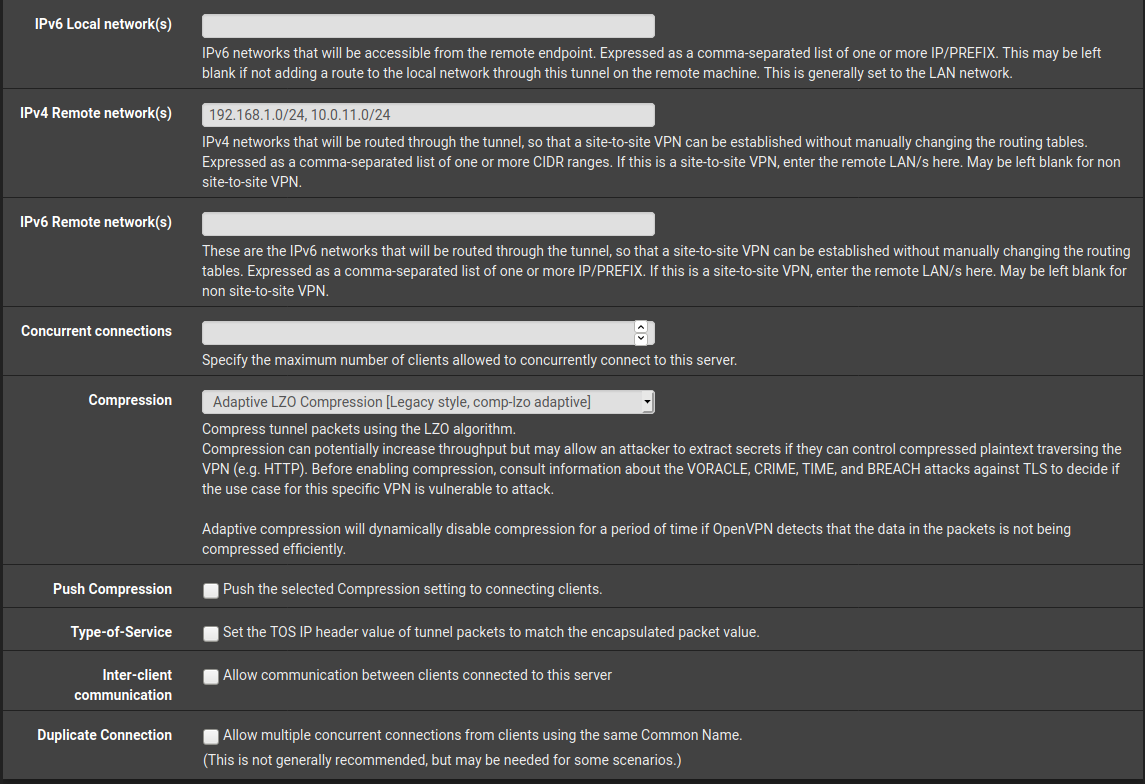
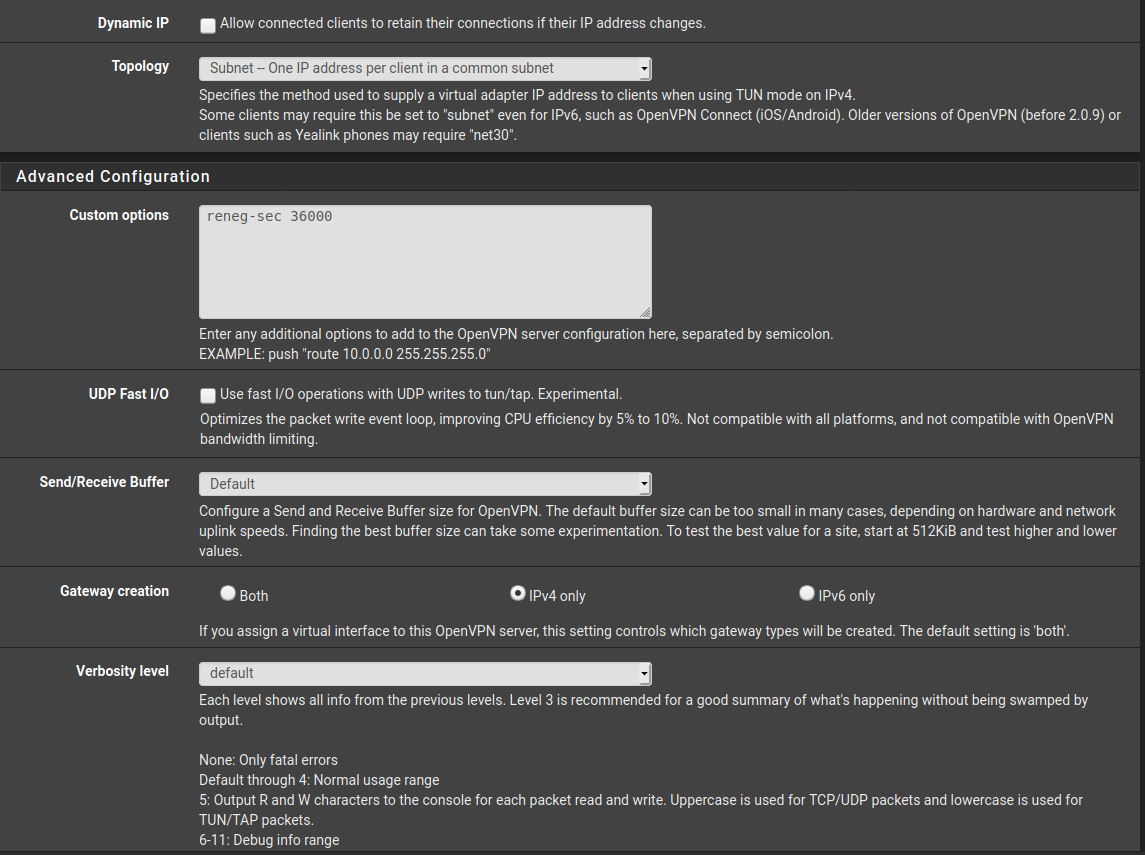
-
The firewall rules for the traffic going to the server at site B must not match the rules on the OpenVPN tab. They must be matched only by rules on the assigned interface tab.
-
For testing purposes, I changed the allow any rule on the OpenVPN tab to include !192.168.0.3 to ensure that no traffic rules were being matched there.
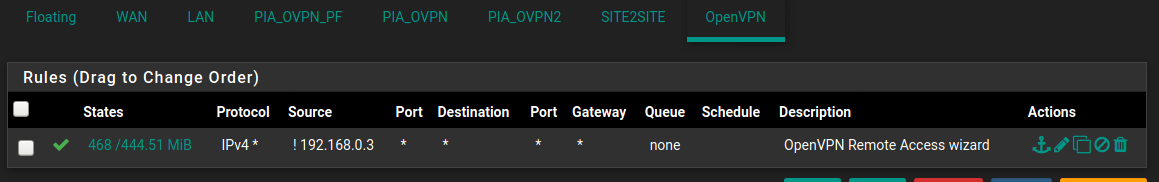
I created a rule on the LAN tab to forward traffic from the server on the relevant port number through the site to site gateway.
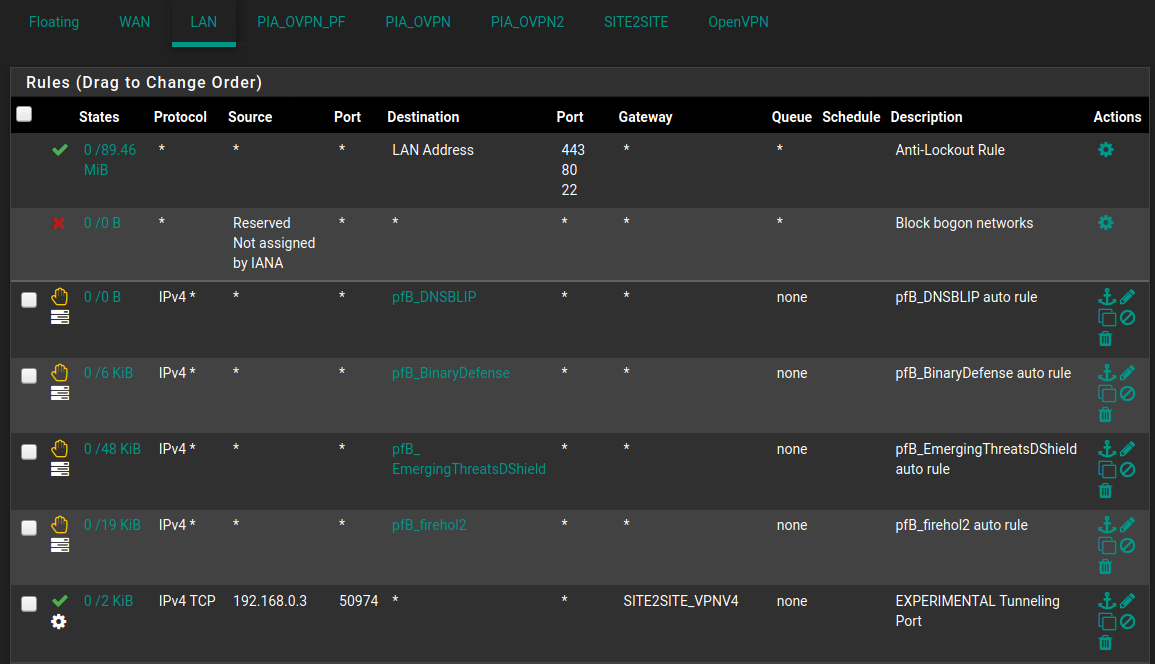
I duplicated this rule on 'the SITE2SITE interface.
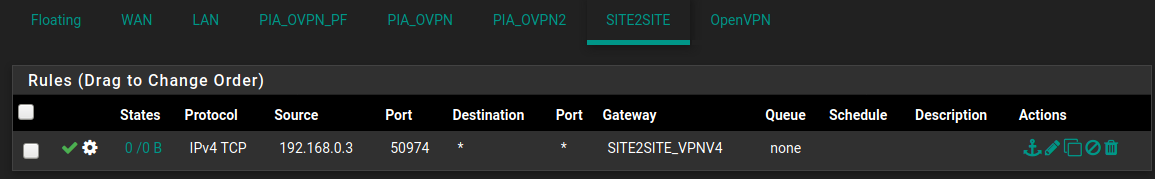
Monitoring the LAN interface, the response traffic is making it there, but isn't seen by the SITE2SITE interface.
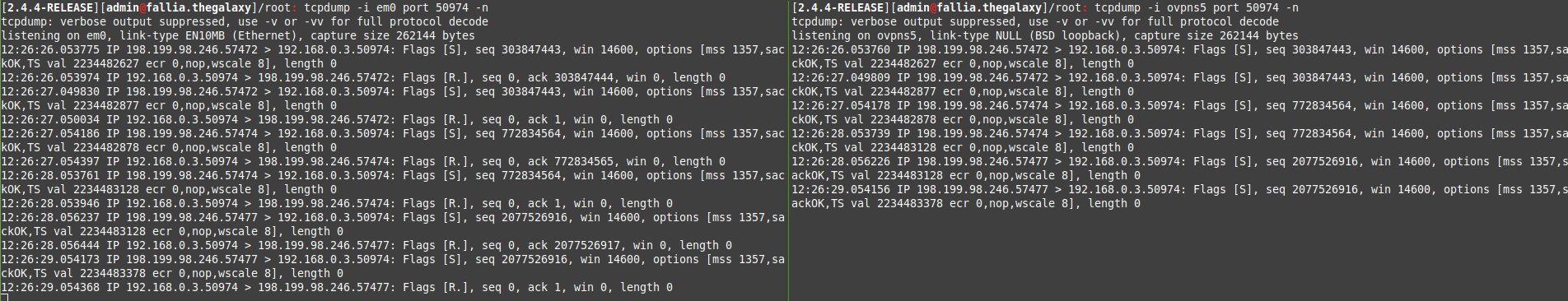
What do I need to change?
-
@SeaMonkey said in Tunnelling a Service Through Site-to-Site Out to Internet:
I created a rule on the LAN tab to forward traffic from the server on the relevant port number through the site to site gateway.
A firewall rule forwards nothing. It may only permit a traffic.
Furthermore, why on LAN? In your first post you wrote you want to forward internet traffic over the VPN.
@SeaMonkey said in Tunnelling a Service Through Site-to-Site Out to Internet:
I duplicated this rule on 'the SITE2SITE interface.
Guessing this is site 2, where the destination server resides.
The rule you set here can only direct traffic initiated by the server over the VPN, but not responses. So with the given port, it will make no sense at all.@SeaMonkey said in Tunnelling a Service Through Site-to-Site Out to Internet:
Monitoring the LAN interface, the response traffic is making it there, but isn't seen by the SITE2SITE interface.
As mentioned above, that should work if your vpn interface is set correctly. The routing is controlled inside pfSense by the reply-to flag.
Post the Status > interfaces tab and the routing table of site 2. Maybe there is something wrong.
-
The reply-to needs to be on the side with the server. Site B.
Policy routing out SITETOSITE is not going to accomplish anything because that is for connections being established out that way, not reply traffic for connections coming in.
Nobody said anything about setting up policy routing.
-
Perhaps I've done a poor job of explaining what I'm trying to accomplish. Sorry about that and thank you for your patience and assistance.
Internet Traffic bound for PIAPORT on -> PIA_OVPN_PF address at SiteA -> SITE2SITE -> SiteB ->Server conected to SiteB LAN with service on PIAPORT
To get traffic successfully going to the server, all I had to do from my existing setup was create this port forward rule at SiteA.
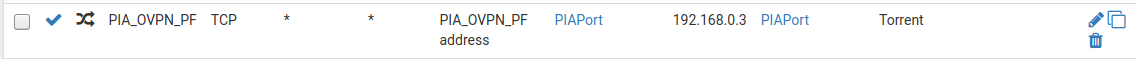
Creating the appropriate rules to direct the return traffic back along the same path is where I'm getting mixed up.
-
@SeaMonkey said in Tunnelling a Service Through Site-to-Site Out to Internet:
SITE2SITE -> SiteB ->Server conected to SiteB LAN with service on PIAPORT
The rules on The OpenVPN tab at Site B CANNOT pass traffic to destination 192.168.0.3:PIAport. Connections passed by rules on the openVPN tab WILL NOT get flagged with reply-to.
The traffic into Site B Must match rules on the assigned OpenVPN interface there. Connections passed by rules on an assigned interface WILL get flagged reply-to.
Really the best thing to do is delete or disable all the rules on the OpenVPN tab and place the rules passing traffic from openVPN into Site B on the assigned interface tab(s).
-
I'm nervous about removing the auto-created rule on the OpenVPN tab, as I'm worried I'll end up unintentionally breaking other VPN connectivity. Since the only rule currently on the OpenVPN tab at both sides was auto-generated by the OpenVPN Remote Access wizard, would a good/safe strategy be to assign an interface to the Remote Access VPN Server at each site (currently, neither one is) and create a similar 'allow all' rule on both? Can I reasonably assume that no other VPN traffic would be impacted by the removal of the auto-created rule on the OpenVPN tab?
-
Yes. If you assigned an interface to the remote access server and moved all of the rules on the OpenVPN tab to that interface you would be in good shape.
That is a solid strategy when you require special behavior of assigned interface rules.
-
I had to add an allow all rule to the SITE2SITE interface on both sides to get traffic there working properly again after removing the rule from the OpenVPN tab. I'm testing the REMOTEACCESS VPN now and it establishes the connection, but no traffic is working even though I assigned it an interface and added an allow all rule. I'm going to do some more investigating when I get home.
-
You MUST restart an OpenVPN instance after assigning an interface. If you do not, no traffic will pass.
-
Heh... I kinda thought that might be the case. At least that one's an easy fix. Thanks again for all of your help!