LCDproc on Watchguard XTM 5 series with pfSense 2.4.4
-
@chpalmer Ah okay I assumed it was the lcdproc.xml file. I cant find most of what you posted in /conf/config.xml I’ll tinker with it and see if I can get it working without breaking anything.
-
Its the main pfsense config file. Go to /Diagnostics/Backup and Restore.
-
So the issue has to do with the config file not getting updated during the initial setup. I added the lcdproc tags and also fixed my issue.
-
@mtnhansen said in LCDproc on Watchguard XTM 5 series with pfSense 2.4.4:
@chpalmer I copied parts of config you posted and now its working! Thank you!
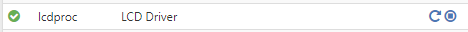
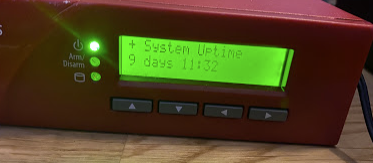
hi, I am new here and am having the same problems in getting it to activate the service and resetting to default. would you be able to help me sort it?
what where and how did you do it?? -
@mtnhansen said in LCDproc on Watchguard XTM 5 series with pfSense 2.4.4:
Hi, I have so far discovered the files:
/usr/local/etc/LCDd.conf.sample
/usr/local/etc/lcdproc.conf.sample
/usr/local/etc/lcdexec.conf.sample
..which I missed after the initial install. I now realise I have to modify these files. I have located them via Diagnostics>Edit File and browsing to the above locations.
I have copied the text from each into a notepad document matching the same name minus .sample as I assume I need to reload them once configured.The next task is where I become unstuck. I am unfamiliar with this part and unsure of exactly what I need to do, what parts I need to edit and what parts I need to leave alone!

-
@DrJon said in LCDproc on Watchguard XTM 5 series with pfSense 2.4.4:
@mtnhansen said in LCDproc on Watchguard XTM 5 series with pfSense 2.4.4:
Hi, I have so far discovered the files:
/usr/local/etc/LCDd.conf.sample
/usr/local/etc/lcdproc.conf.sample
/usr/local/etc/lcdexec.conf.sample
..which I missed after the initial install. I now realise I have to modify these files. I have located them via Diagnostics>Edit File and browsing to the above locations.
I have copied the text from each into a notepad document matching the same name minus .sample as I assume I need to reload them once configured.The next task is where I become unstuck. I am unfamiliar with this part and unsure of exactly what I need to do, what parts I need to edit and what parts I need to leave alone!

You don’t need to worry about messing with those files. Find config.xml for pfsense. In there you need to add the lcdproc tags found above. Once these are added you will be able to use the web interface to change the options to your liking. I am not sure why this doesn’t get automatically added during some installs.
-
@ablizno ah great, thanks. which 'tags'? is this the config.xml located in /cf/conf
-
@DrJon it won’t let me type the tags as the forum thinks it’s spam. But it’s everything in the triangle brackets starting with lcdproc and ending with \lcdproc
-
@chpalmer Thank You ! This worked and my LCD is now functional, although the LCD worked fine on my 1st 2 installs, but the routing did not. Now the routing is solid, and after your fix, my LCD works.
Only getting 300 down, but 950+ upload on my fios gigabit. Any adjustments I can make to the watchguard or is vzw throttling, due to the 1000's of people working from home?
-
Unless you have a load of packages it should pass more than that, especially if you've replaced the CPU.
But this is not the right thread for that discussion, better to open a new thread in Hardware or General.Steve
-
 A ablizno referenced this topic on
A ablizno referenced this topic on
-
 A ablizno referenced this topic on
A ablizno referenced this topic on
-
 A ablizno referenced this topic on
A ablizno referenced this topic on