SSH key wiped after reboot
-
Hello, simply would like to save my public ssh key in pfSense.
Key is copied, with this command which always works to other machines:
(host computer) $ cat ~/.ssh/id_rsa.pub | ssh <client username(root)>@<client IP address(192.168.1.y)> "mkdir -p ~/.ssh && cat >> ~/.ssh/authorized_keys" > Enter > password: <enter client password> > Enter > ssh <client username(root)@<client IP address(192.168.1.y) > Enter > should access without password.This all works, however after a reboot, the public key is gone from pfSense?
-
You can just add you public key to your user via the user manager and it is then stored in the config.
Steve
-
@eiger3970 Paste the key here, see the image below. It's the pfSense user manager that has to place in the key in the /etc/ssh folder...not the user as Steve points out.
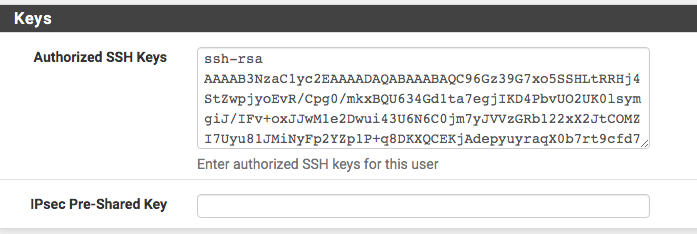
-
@eiger3970 said in SSH key wiped after reboot:
This all works, however after a reboot, the public key is gone from pfSense?
I'm following the latest 2.4.5 RC versions, so reboot my pfSense every day.
This file : authorized_keys :[2.4.5-RC][root@pfsense.brit-hotel-fumel.net]/root: ls -al .ssh
total 20
drwx------ 2 root wheel 512 Jan 30 16:05 .
drwxr-xr-x 3 root wheel 1024 Feb 25 16:12 ..
-rw-r--r-- 1 root wheel 397 Feb 26 14:27 authorized_keys
-rw------- 1 root wheel 1679 May 16 2016 diskstation-openssh-private
-rw-r--r-- 1 root wheel 1003 May 21 2019 known_hostsis still there - for the last ... 10 years or so.
@eiger3970 said in SSH key wiped after reboot:
the public key is gone
Like the authorized_keys is gone ?
Like the file authorized_keys is recerated and empty.
All root/.ssh is gone (a hidden folder) ?I was using the method also, up until before yesterday.
But it would not survive a re install, which is actually no problem, because there is a much better "GUI" solution as @NollipfSense pointed out. -
Thanks, this really worked.
Disappointed I can't use my CLI Shell to copy across, but at least it's working.