Upgrade from 2.4.4-2 to 2.4.4-3 problems resolved by fresh install
-
I've been having some issues do to an upgrade. People are nice and trying to help me out. I'm admittedly a PFSense non-expert and DO need help.
That being said, I was almost convinced my PC was pooched because of the kernel time error messages I've been getting from ntpd. I replaced the battery and reset the clock and it was fine for a day? Maybe a bit shorter than a day.
So, I restart the PC in diagnostics (Dell BIOS) and the PC passes all diagnostics with no issues - nothing wrong with RTC (the ntpd error indicated kernel out of sync) or BIOS battery - motherboard passed with flying colors and the only hold up was waiting a fair bit for the memory tests to complete. So, I grab me another SSD (I have a couple spares) and do a fresh install of 2.4.4-p3. NTP works fine - no sync errors whatsoever. Snort is working fine and barnyard must be disabled by default because there IS no option to turn it on or off - it simply states disabled.
Just want people who may experience strange issues after upgrading to try a new install before going through 5 days of troubleshooting, like I did. It is very frustrating when all the signs are pointing to hardware failure but you KNOW it isn't hardware failure.
-
The plot thickens.
I added time.nist.gov to my timer servers and it is syncing properly.
NONE of the pools are reachable via ntp, although all of the pools resolve in DNS and are pingable from both the firewall itself and my LAN desktop.
Does anyone know why the pools are all listed as stratum twelve and non are communicating properly with my ntpd? Or how I would go about troubleshooting this?
It seems the pools are refusing to sync with my pfsense.
Network Time Protocol Status
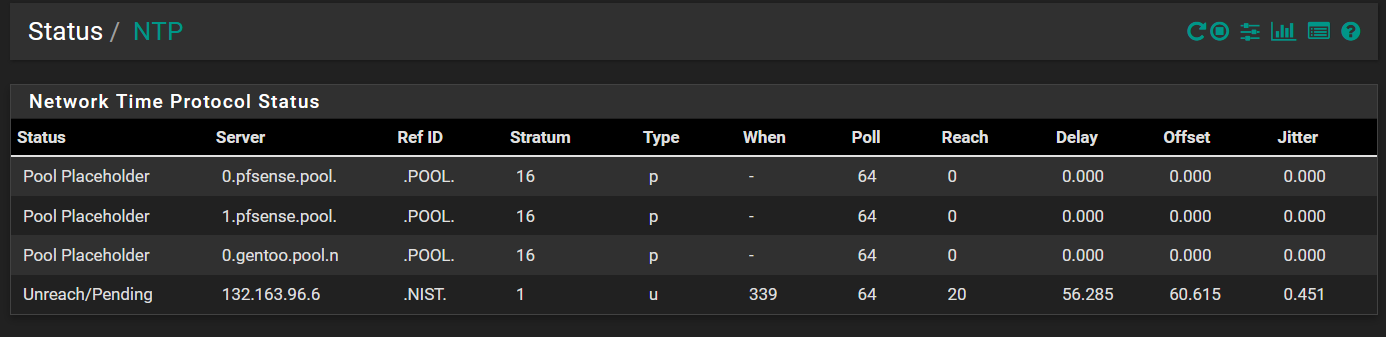
EDIT: My bad - time.nist sync'd once and is now reporting stratum 16 like the others
-
The ntp status of the fresh pfsense 2.2.4-p3 as opposed to the screenshot above which is from a pfsense 2.4.4-p2 to pfsense 2.4.4-p3 upgrade. That system had run for about 2-3 years with only one time sync issue before the upgrade. The ntp service was disabled before the upgrade.
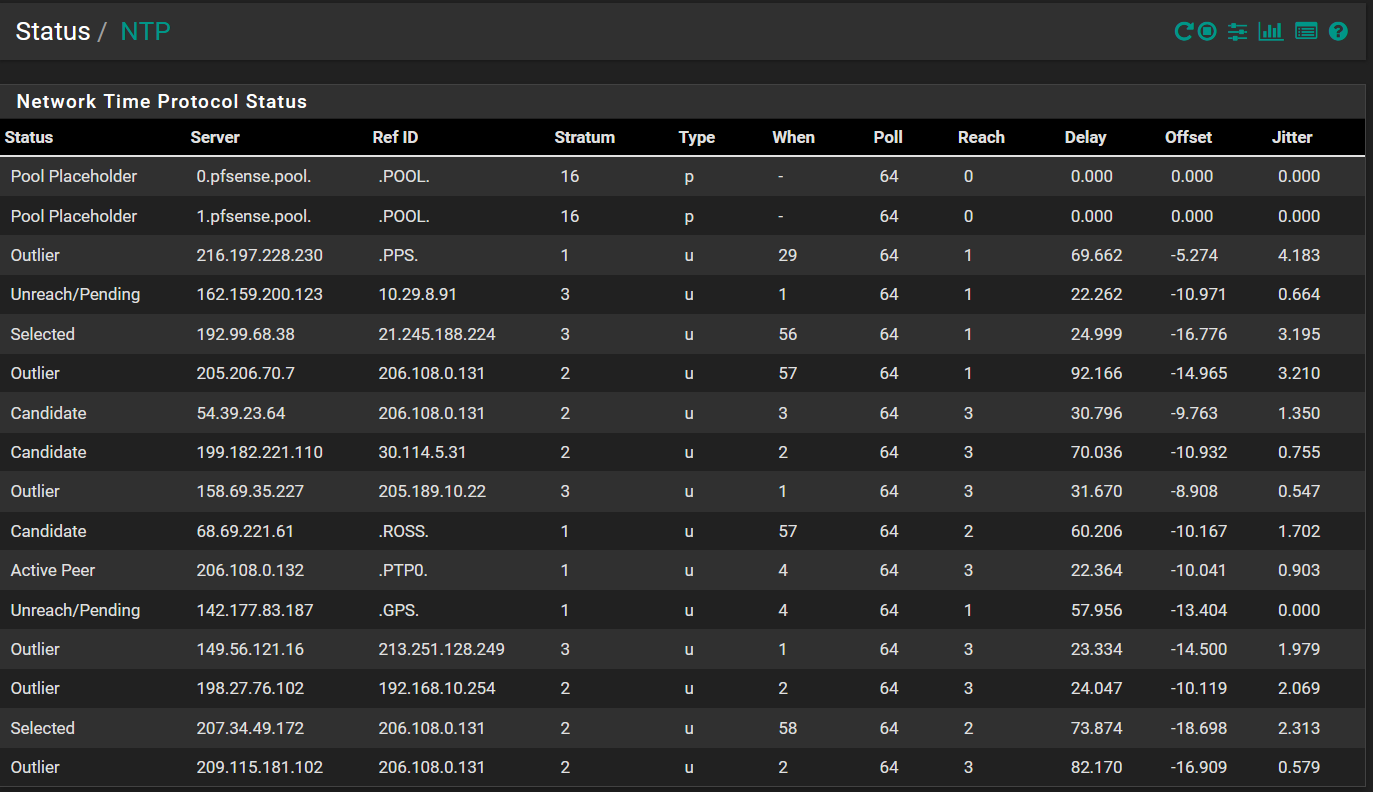
I am STILL trying to determine whether this is a faulty RTC timer on the motherboard or not. Dell BIOS diagnosis says everything is good and the system seems to be holding it's BIOS time with the new battery installed.
I am going to run this fresh install/new SSD for a week or so and see if it also gets the time sync issue - if I understand it correctly it may not show itself for a few days to a week?