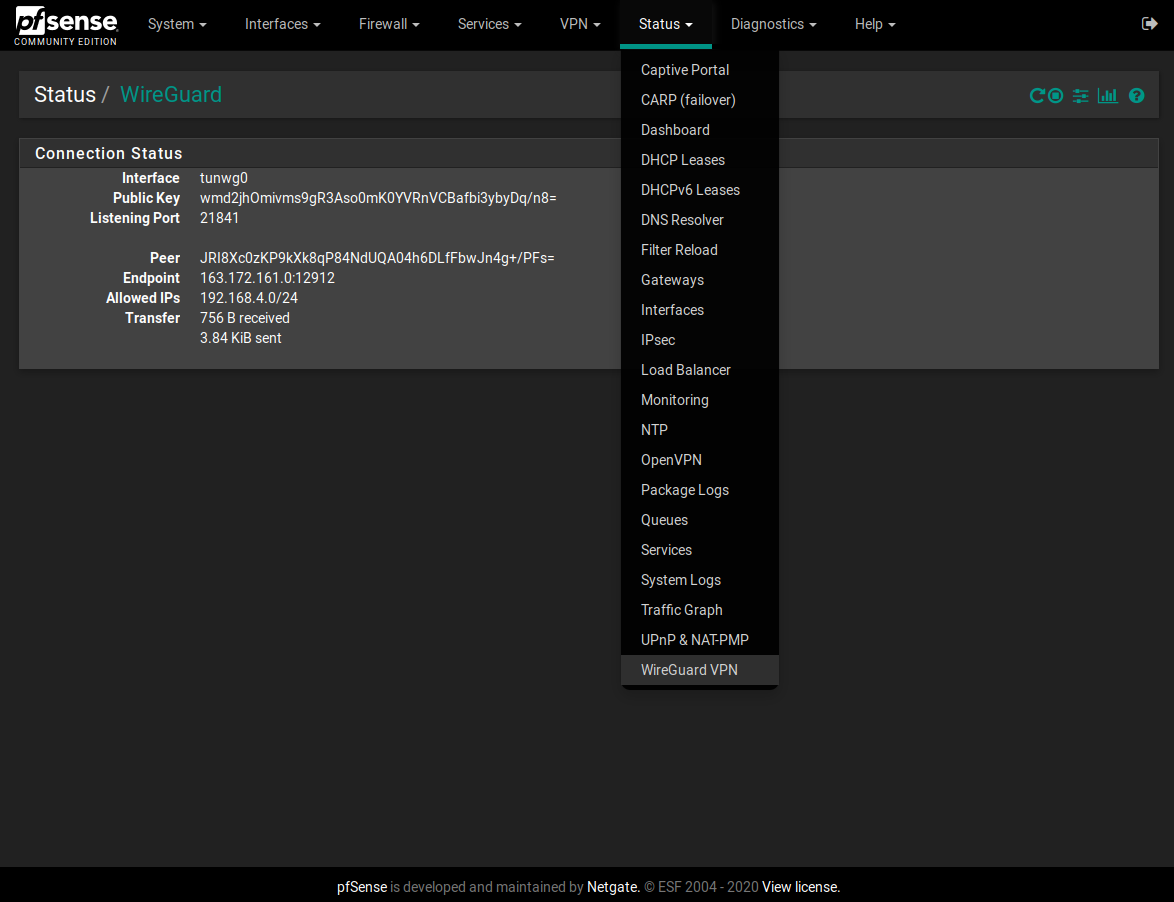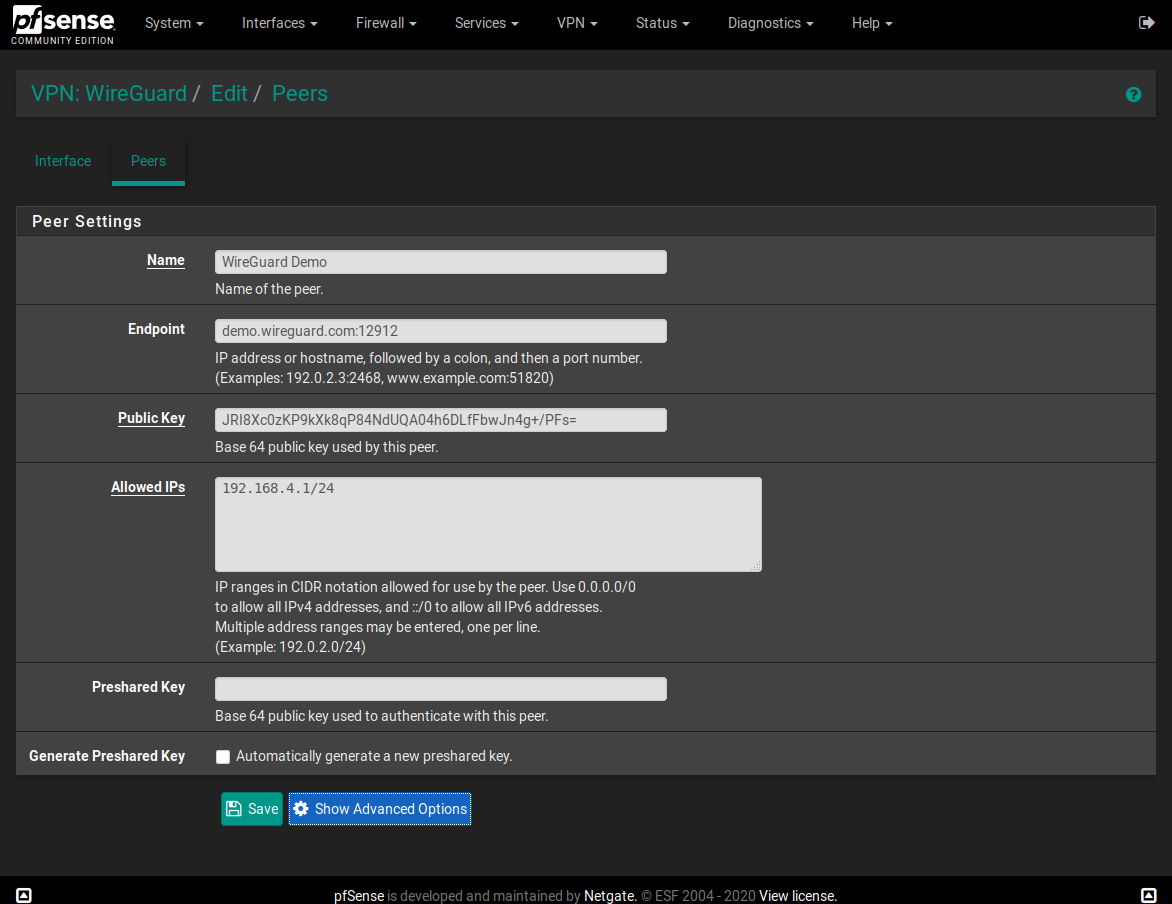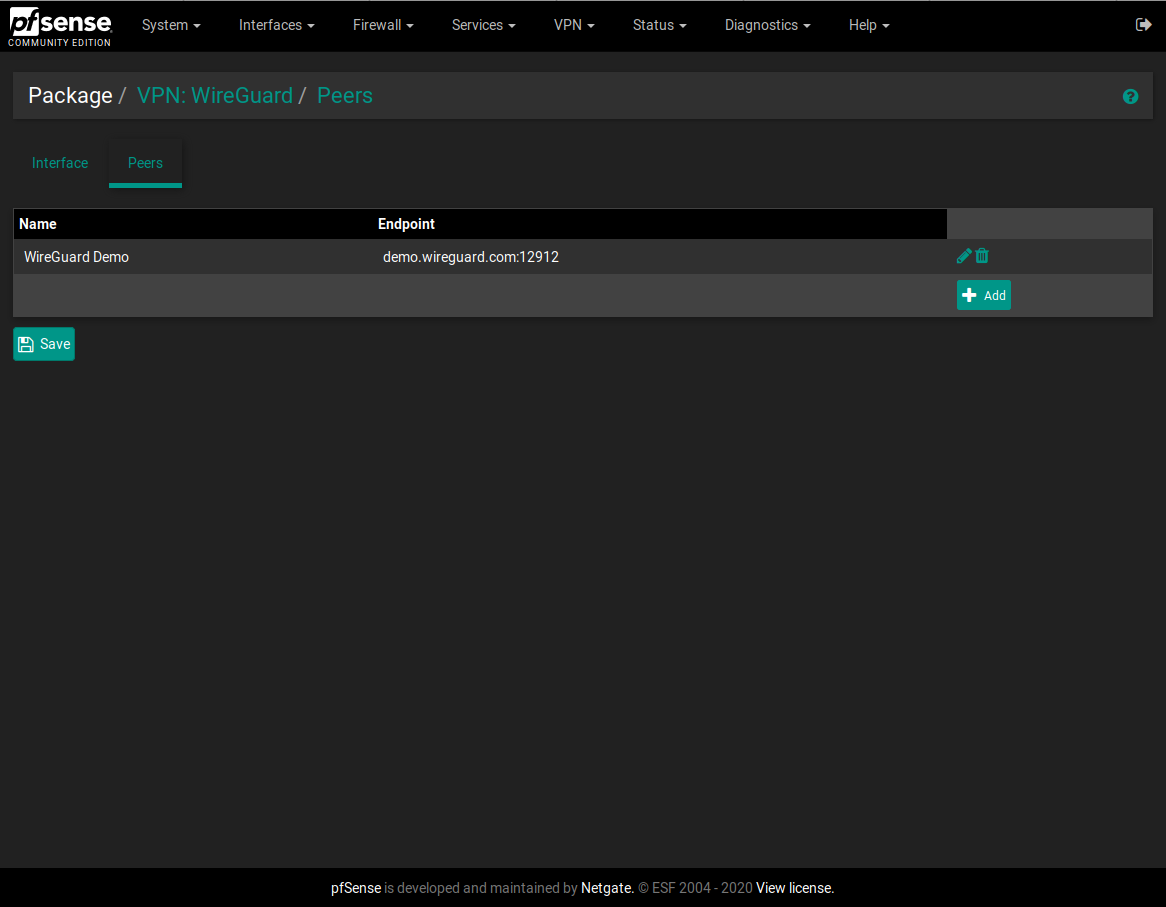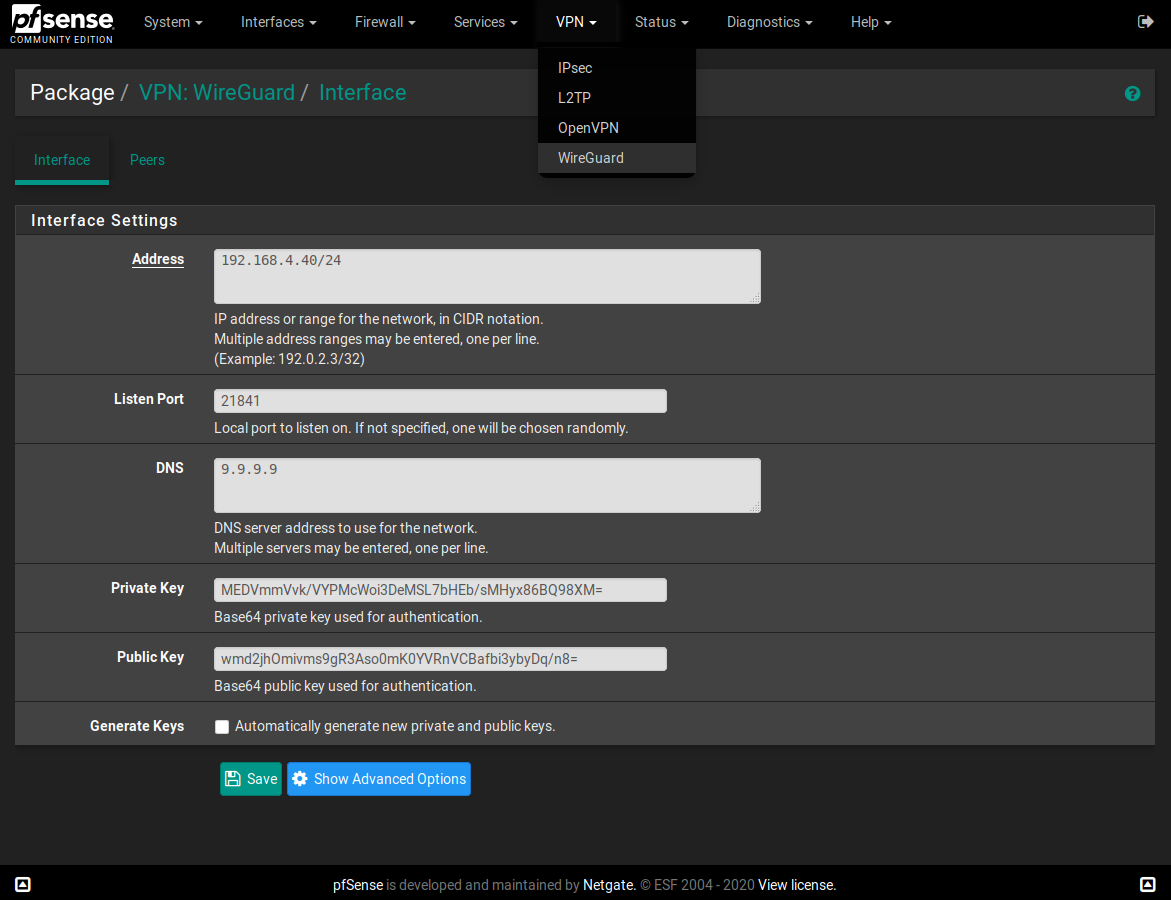I made a WireGuard package for pfSense
-
@xayide I have an older VMware installation and get the following.
OpenVPN 130 MBps
Wireguard 205 MbpsPFSense isn't my primary firewall, but I use it when I want to be anonymous. (Load balanced between OpenVPN/Wireguard on the VMware and hardware PFSense.) A little weird setup, but I need some projects...
-
So does anyone else use wireguard as a gateway in pfSense for policy-based routing?
I believe my testing so far has concluded that this is not possible. pfSense just ignores any firewall rules that specify the wireguard interface as the gateway.
-
@papkee As I mentioned earlier in this thread. I need to specify the IP adress for Wireguard as IP address on the gateway. It is dynamic as default and cannot be changed in the UI. I opened the configuration in text-mode and changed IP to the /32-address and it works.
-
@papkee I'm using exactly as a gateway since weeks, without problems.
You can create a new gw on System \ Routing \ Gateways and use the ip address you get from your wg provider as gateway ip.
-
@dubatech anyone have a guide how to set up a working "compiling environment"? I would like to be able to compile packages for FreeBSD 12.1, but I fail to do that. My idea was to set up a working environment for that and then produce a package for PFSense 2.5 ...
-
@Talisker I'm sorry, I really don't know if there is a guide for doing that.
Anyway, I don't know if you've tried but I set up the wireguard gateway using the Advanced option "Use non-local gateway".This gave me the ability to avoid using IP/32 received from Mullvad.
This is the gateway configuration:
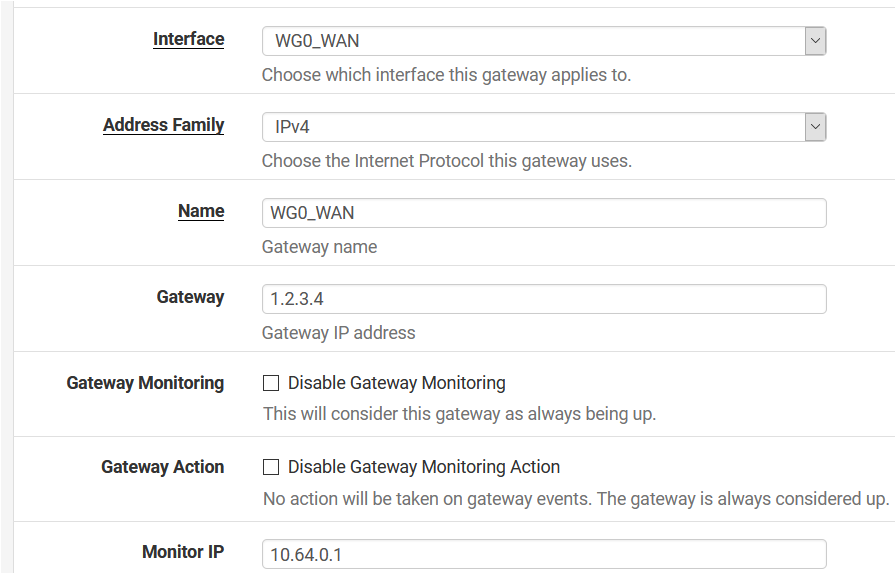
Advanced gateway options:
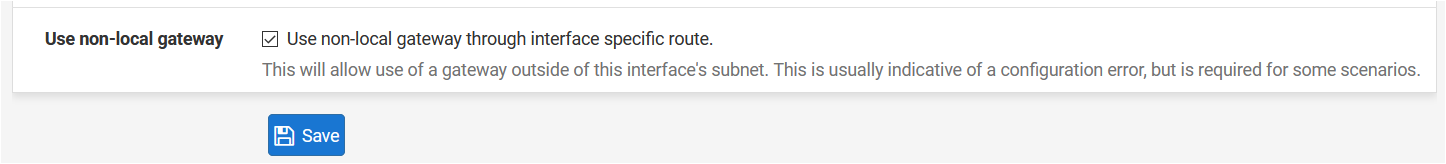
Now, on VPN: WireGuard / Edit / Peers put the following in the "Allowed IPs":
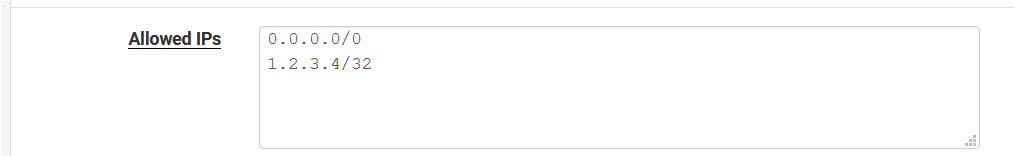
It's working great, without the need to edit config files, setting up the IP/32 obtained by the WireGuard VPN provider, etc...
Really thanks to @Ashus, who helped me with the manual configuration of the tunwg config files to set up multiple wireguard interfaces!
-
@Talisker
Dear @Talisker,
Hello and I hope that you are safe and well. I compiled and built Lucasnz pfSense-pkg-wireguard-1.0.1 For 2.5.0. With all due respect to Ascrod and Ashus, I found Lucasnz to work perfectly on pfSense 2.5.0. For you to get a basic idea as to how to setup a FreeBSD 12 Build Server - see my old tutorial here :https://forum.netgate.com/topic/130832/solution-posted-dns-tls-getdns-stubby-from-pfsense-freebsd-ports
I am attaching a text file with with detailed instructions as how to build Lucasnz pfSense-pkg-wireguard from github for pfsense 2.5.0. - There is also an extra added gift for those who are looking to setup Lucasnz pfSense-pkg-wireguard package on pfSense 2.5.0 Firewall. The reason that I chose Lucasnz to compile on a FreeBSD Build Server ( special thanks to @Talisker for suggestion that it " works " ) is just that. Lucasnz WireGuard for pfsense survives reboots, upgrades - and has no issues with DNS or any such other related problems. I have been running this for a few weeks with no issues. Good Luck - Hope this helps
Lucasnz pfSense-pkg-wireguard-1.0.1 For 2.5.0.txt -
@ubernupe all the changes I've made have been merged into Ascord's version. Possibly best to stick with his version as the primary fork (although currently they match)...
Luke -
@lucas_nz Thanks for your effort, I have a question, currently I have already installed version 1.0.0, how can I upgrade the package to your version (1.0.1) ? is it ok to just install it over the original one or ? Thanks.
-
@a-katib91 I did pkg remove and then pkg add on the new package.
Use "pkg info | grep wireguard" to determine what package to remove and then just add the one you want. You might need to reboot, but I am not sure. -
@ubernupe Fantastic!!!
I set up a server on VMware ESXi and managed to build the package. I downloaded your version and thats the one I am using, but I just wanted to be able to build packages for the 2.5 in case someone makes improvements.@dubatech the weird thing is that in the gateway section, Gateway is set to dynamic and greyed out.
If I manually edit the file I could put in the 1.2.3.4 (as in your example), but I cannot change the IP lates on. Then I get an error message The gateway address 1.2.3.4 does not lie within one of the chosen interface's subnets, which seams strange since 0.0.0.0/0 should be pretty much the whole internet. I thought adding 1.2.3.4/32 as allowed IPs would solve this, but now I found the "Use non-local gateway through interface specific route."
It is working great with 2.4.5, so I am happy with it.2.5 is another story. It starts working when I make adjustments and then dies after a while. From 5 minutes to 30 hours in my case. I have this monitoring where I monitor both OpenVPN and Wireguard from both firewalls. It is always 2.5 with wireguard that stops working and the other three works all the time...
-
@Talisker thanks, that worked.
-
I am having huge problems with the 2.5 version. The tunnel goes up and traffic flows. After a while it just stops. The only solution I have found is to reboot the firewall. Slightly annoying.
However. The 2.4.5 version is working perfectly. No downtime the last two weeks with Lucasnz package.
Btw, I discovered "Tag" and "Tagged" with floating rules in order to prevent traffic to leave the wrong way (directly to internet). PFSense is really weird considering rules and routing.
-
Don't know if happened to someone else, but I've problems with the 4th tunwg interface created.
I've removed tunwg3, then reinstalled @lucas_nz pkg, but nothing: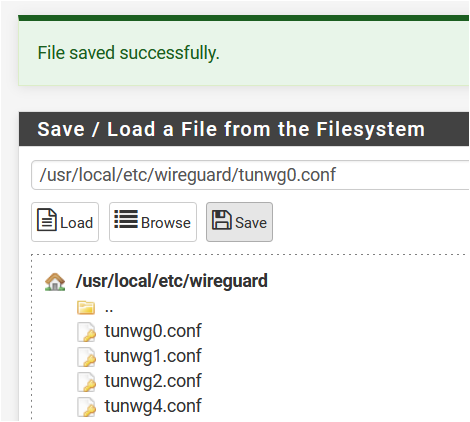
Here is the output of ifconfig:
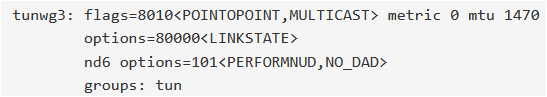
Is there a way to delete it?
I've created a new interface tunwg4 and it works but tunwg3 still visible.I'm on pfSense 2.4.5-RELEASE-p1 and using lucasnz pkg v1.0.1.
Thank you so much
Update: OK, just a reboot fixed the problem!
-
-
@abidkhanhk I followed the how to earlier in this thread.
-
For you and any and all seeking a setup guide - see below :
https://forums.torguard.net/index.php?/topic/1975-ascrod-ashus-pfsense-pkg-wireguard-tutorial-guide/
Also if you read through this thread see here ( my post ) - you can see the attached text for how to build / compile packages - and much more :
https://forum.netgate.com/topic/150943/i-made-a-wireguard-package-for-pfsense/125
Peace -
-
Many thanks!!! exactly what i was looking for.
-
Hi Guys,
I'm just curious. How long do you all think it will take to get wireguard as an offical package for pfsense? I'm pretty egar to start using it.
I would ideally like to have it running on a pfsense box that way I can have suricata and other things running to protect it. But who knows, maybe I can just run wireguard as a linux server behind a pfsense box.
Anyways, I just did a test on performance. I have a 1 gig office network and a 1 gig home network. Bother are 1000/1000Mbps. So I did iperf on openvpn and got 50Mbps, when I ran an SMB file transfer over the tunnel I got 350Mbps.
Then I did iperf on wireguard tunnel and got 300Mbps, and the SMB file transfer of 688Mbps which might be line speed considering overhead and travel time over the WAN?
This is a pretty powerful technology and I'm seriously considering putting it out in some of my production environments. I also like how simple it is to setup compared to OpenVpn. The only negative is that the Mac version of wireguard only works with Mojave or later.
Best,
Tidal -
@ubernupe said in I made a WireGuard package for pfSense:
Hello and I hope that you are safe and well. I compiled and built Lucasnz pfSense-pkg-wireguard-1.0.1 For 2.5.0. With all due respect to Ascrod and Ashus, I found Lucasnz to work perfectly on pfSense 2.5.0. For you to get a basic idea as to how to setup a FreeBSD 12 Build Server - see my old tutorial here :
I have pfSense 2.5.0 running on a SG-3100.
I did a system update tonight, and noticed there's a new wireguard-tools package:
https://forum.netgate.com/topic/155751/2-5-just-installed-a-new-wireguard-tools-package
Does anybody know what this is? Will it help to get Wireguard going?