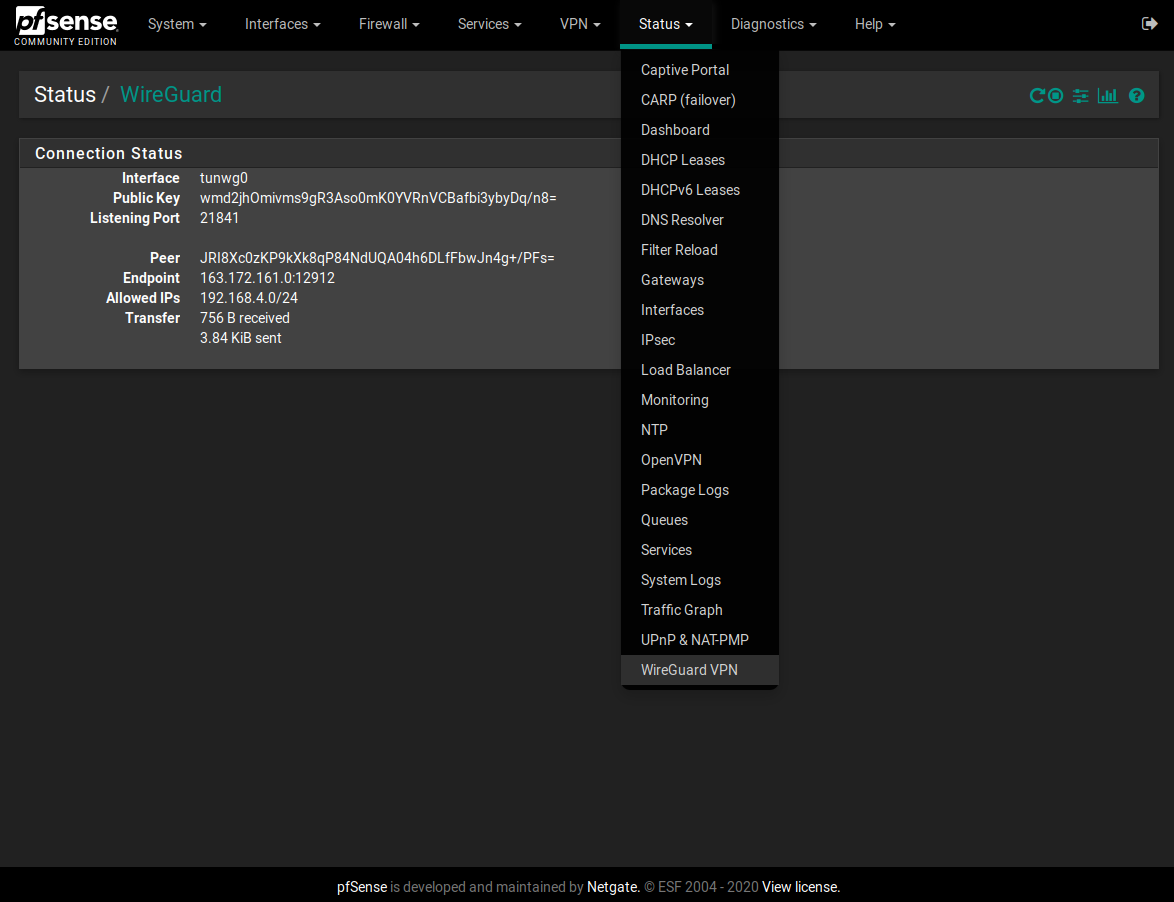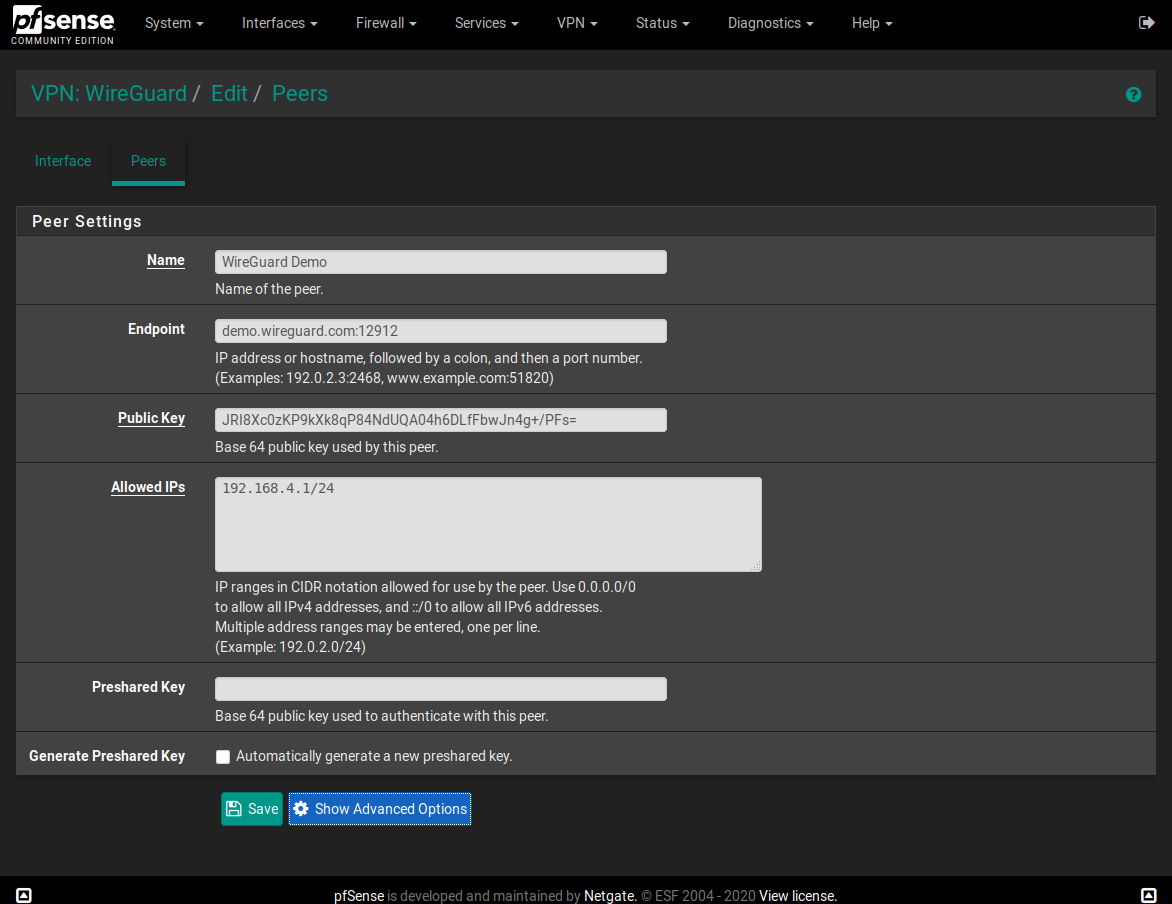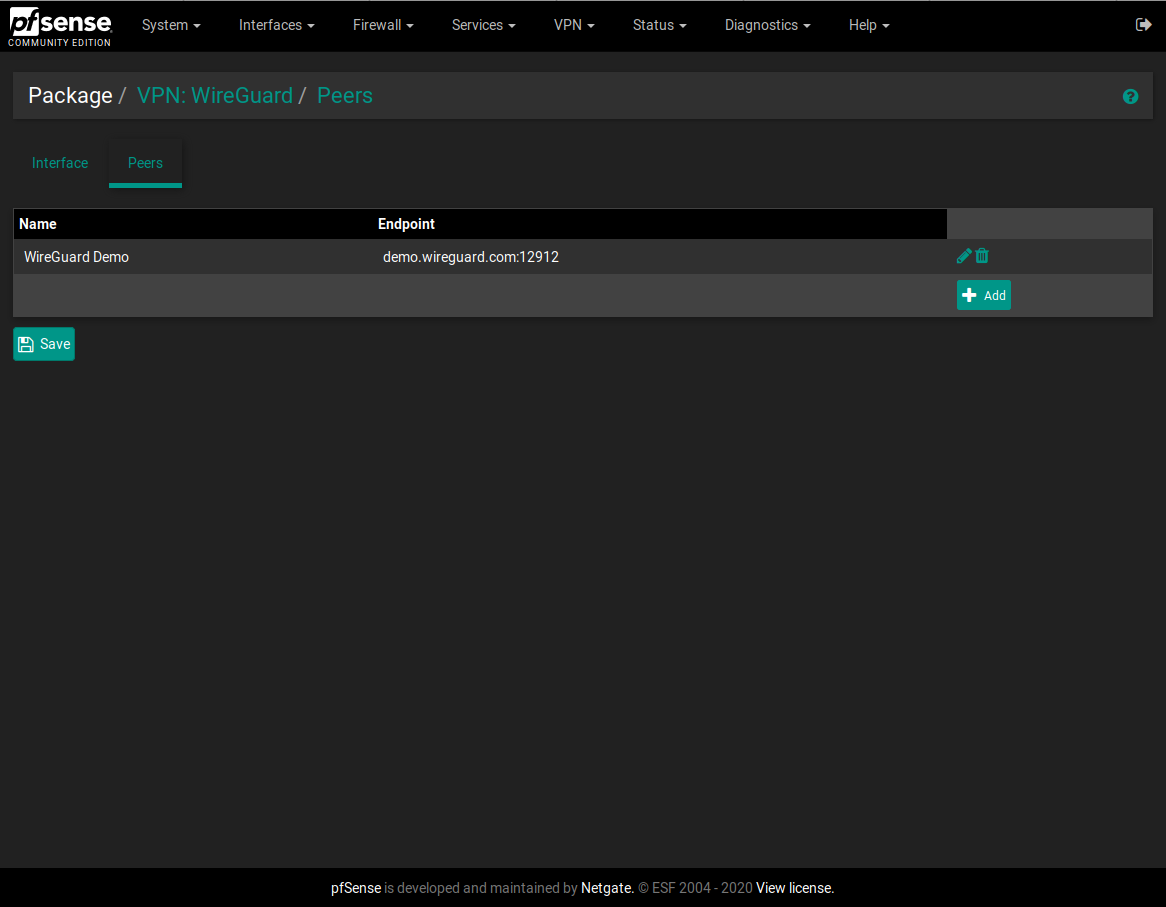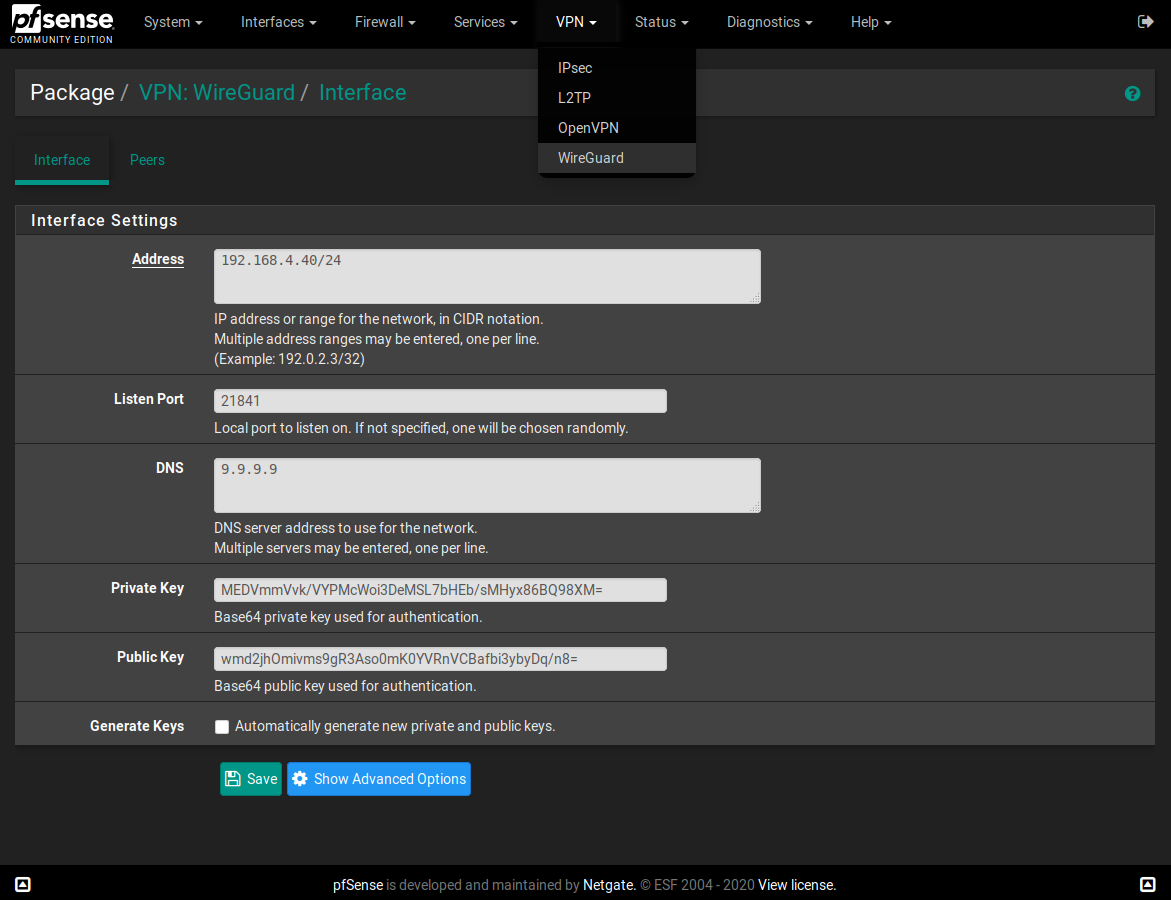I made a WireGuard package for pfSense
-
@TidalWave123 Remember that it is not based on ethernet. You don't need the IPs to be on the same subnet, since they are not going to ARP. I think that they in theory could be on totally different networks like PPPoE.
The private and public key is not at all confusing. It is basically standard PKI. Encrypt packets with the other sides public key and only that sides private key could decrypt (see RSA/assymetric encryption).
Regarding what you permit to the other side, it is only in the tunnel definition. You could hopetully both with rules and routing limit to exactly IPs/ports you would like to permit.
(And I am a noob at pfsense. Have worked with commersial firewalls for 20+ years).
-
@Ascrod I'm using Mullvad with the AllowedIP set to 0.0.0.0/0 and everything works without problem.
But I can't find a way to route only specific ips and not all the traffic.
I've tried to set the AllowedIP like givenIPfromMullvad/24 but it doesn't work..Thank you very much,
-
@dubatech 192.168.200.5/32 works for single ip.
-
@dubatech I think this is what bothers me as well. I want to use the interface as gateway in routing, but it won't work. I think I have tried everything without success.
I want to be able to route specific traffic over the tunnel and also have redundancy with a OpenVPN-tunnel by using gateway groups. I doesn't seem to work, regardless if I set the IP as static IP, use that IP in the NAT-section or whatever.
-
@Talisker you can use the ip/32 received from mullvad as the gateway ip and route traffic to it.
Please, note that if you leave that ip as monitored ip, gateway will not go up.
If you use mullvad dns (10.64.0.1) as monitor ip will go up.With the wireguard setup you can use it in a gateway group, with other openvpn client gateways.
I was asking about "Allowed IP" because I wanted to setup wireguard peers (mullvad servers) without using the 0.0.0.0/0.
For example:
I've setup an OpenVPN client gateway and I'm routing some traffic to it.
On the routing tables, for it, I've:
10.28.44.0/22 (destination) - 10.28.44.1 (OpenVPN Client gateway) - ovpnc1 (netif)With wireguard I wanted to setup something like this, without using 0.0.0.0/0 but I don't know if it's possible...
-
@dubatech I have used diffrent IP adresses, but never the /32 address I got from Mullvad. (Because that would be like pinging 127.0.0.1). I have used 1.0.0.1 and the gateway is "online". If I use it in a gateway group, it just wont work. I have two OpenVPN-tunnels with the exact same setup, which are working.
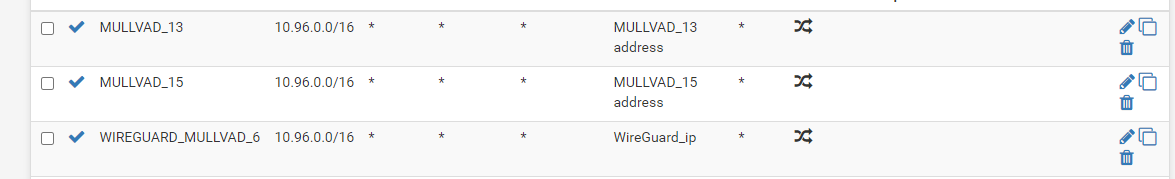
The Rule doesn't seem to trigger, even though It is identical with the OpenVPN ones:
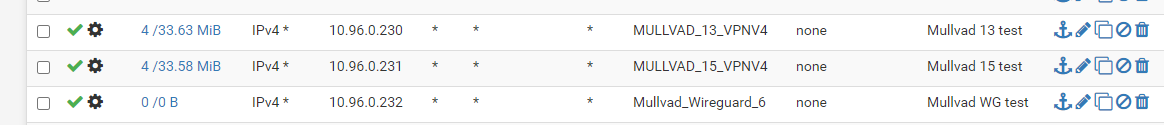
(I am using smokeping through a Clavister firewall to create ping from different source IPs to the same destination. The three rules lookes identical, but the one with Wireguard doesn't trigger).When it comes to 0.0.0.0/0. I have no problem with that, I use rules and routing in order to only send the traffic I want through the tunnel. I don't really see the need to limit the actuall WG-tunnel for that.
-
@Talisker said in I made a WireGuard package for pfSense:
@dubatech I have used diffrent IP adresses, but never the /32 address I got from Mullvad. (Because that would be like pinging 127.0.0.1). I have used 1.0.0.1 and the gateway is "online".
I use the /32 address for Mullvad as the gateway ip and Mullvad dns server (10.64.0.1) as monitor ip and it's working in a team with other openvpn clients.
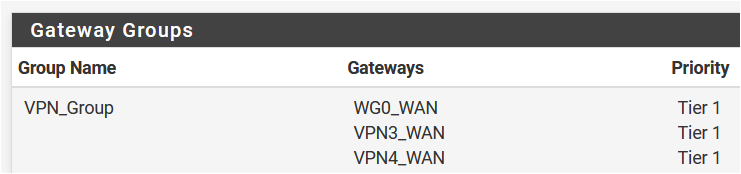
-
@dubatech But... Gateway IP is fixed as "dynamic" in the configuration?
I have tried using that IP in the NAT section, and I have set it as "static" IP on the actuall interface declaration. I just won't get it to work:(I tried a new public key upload now and are setting it up again...
-
@Talisker Create a new WG gateway and place that /32 ip on the gateway ip.
My config: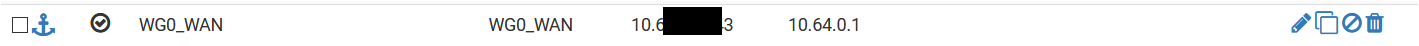
-
@dubatech I cant change "dynamic" as gateway. Do I have an old package, or do I have to go into the configuration file and do the change in text mode?
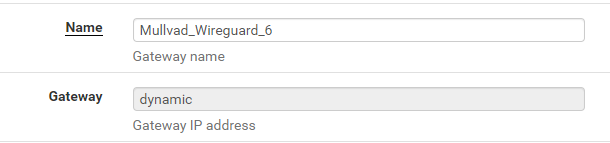
-
Ok, you have "Mullvad_Wireguard_6" gateway but create a new one with the same interface and then give a new name and place the ip.
I've pfSense 2.4.5 and I can do it without problem. -
@dubatech After manually setting the IP in the XML-file it started working. :)
Now It is no longer grayed out, so I can change it from the GUI as well.
Thanx!
-
@Talisker Glad to hear that! On the Wireguard peer what "Allowed IP" did you set?
-
ok I have installed this package on a new pfSense 2.4.5-Release. With WG server setup on google cloud. So I made the connection and mostly things working fine, but I have weird problem, Youtube & Google don't work !!! I can't figure out why, most other websites / services working fine except few, but mainly youtube and google services. If anyone can help or share experience, I would really appreciate it. Thanks
-
I added support for more WireGuard tunnel interfaces to the package. Although they cannot be edited via GUI, they will persist across reboots and reload all at once if needed. In case anyone questioned why, there are some cases you need it, for example when used with multiple WANs to increase connectivity or reliability.
https://github.com/Ashus/pfSense-pkg-wireguard
-
@a-katib91 This problem is probably the same as I had.
You need to tune MTU and MSS on wireguard interface. My maximum values when big packets come through are: MTU 1420, MSS 1380.
Your DSL line might have different parameters. MSS is a bit of a hack modifying outgoing packets, but responded packets are then split at source speeding things up without the need to renegotiate. Both large IPv4 and IPv6 pinged packets come through OK. -
@Ashus Oh thank you very much. This definitely seems to be the problem. can you elaborate on how to adjust MSS ? I can adjust the MTU from the GUI of wireguard.
Edit: for information, I'm connected via PPPOE on vlan given by ISP. but I tired multiple MTU, and no results so far, can't get youtube to work. :/ is there any like tutorial or some kind of logic behind this ? Thanks
-
@Ashus also one more question, do I need to change anything on the WireGuard Server ? or just the Client (i.e. only MTU / MSS in the pfSense) ? Thanks and sorry for the many questions.
-
@Ashus
Dear Ashus,
Hello and I hope that you are well. I installed the package on pfsense 2.5.0 which you were kind enough to make available for us all. The error reads " wrong architecture " - and asks tells me that the package ( pfSense-pkg-wireguard-1.0.1.txz ) is for pfsense 2.4.5 which is based on FreeBsd 11 as you well know. My simple request is - can you and / or Ascrod make a package that will install for pfsense 2.5.0 which is as you know based on FreeBsd 12.
I tried to build my own package however there were bugs which caused the webgui to keeprepeatedly crashing. So, I hope that this is not too much of an ask.Peace and Stay Safe and Well
-
@a-katib91 You need to edit MTU and MSS values in interface config (pfSense menu - interfaces - wireguard), also the MTU should be defined in wireguard configuration (with the same value), this adjusts the interface setting when VPN is set up.
Also the MTU value should be equal to the remote server's MTU - just adjust it in the wireguard config there and reload configuration.
To find the maximum usable MTU, I recommend setting MTU high (1500) and pinging over the VPN with a large packet - see the syntax here: https://access.redhat.com/solutions/2440411 and go lower or higher until you find maximum, that works. Bear in mind, that the value you use in the command is actually ping's payload, the packet also needs its headers, so the ping's response might tell you the correct MTU value. Try both IPv4 and IPv6 as they have headers of different size.
MSS is then calculated just as MTU - 40.