Unabe to check for Updates
-
I've noticed for several weeks that my XG-7100 has been unable to check for system updates. I see the DNS requests being made, and answered. I'm able to visit those sites from my host. I'm running pfBlocker and Suricata but I don't see anything blocked in there.
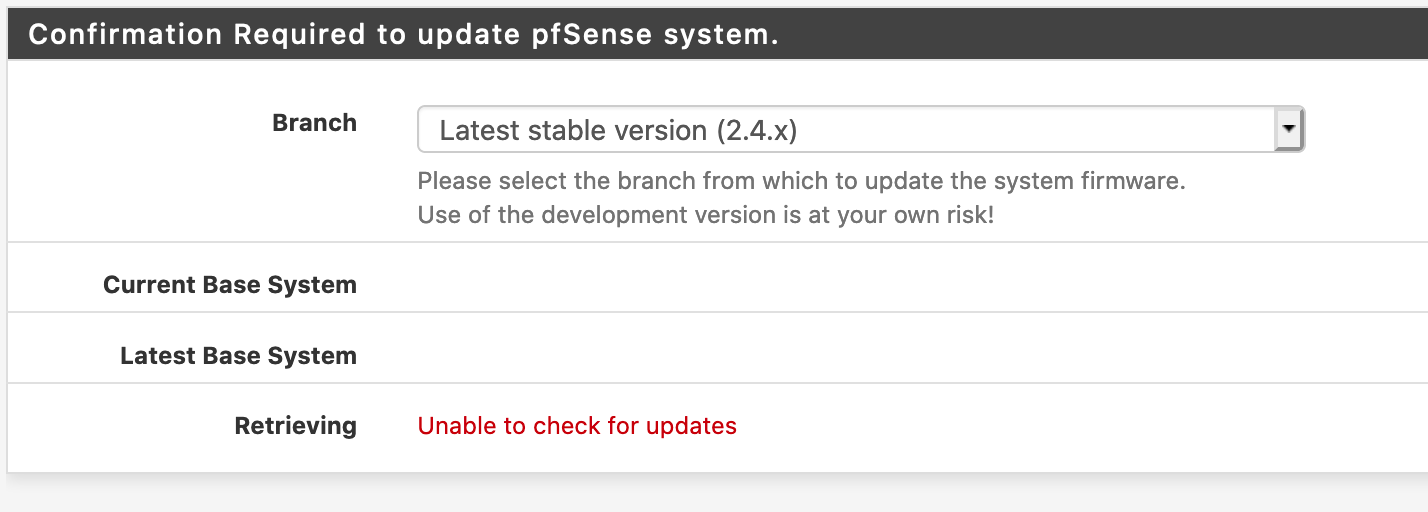
Any other troubleshooting I can do?
Edit: For sanity sake, I rebooted the firewall. Now I can't get into the GUI, but everything else works as far as internet access and routing goes. SSH Console comes up fine. I rebooted again doing a disk check. I've rebooted the webconfigurator with no luck. I've always had the "anti lockout" feature on. Nothing has changed. Running nmap shows the firewall isn't even listing on port 80.
-
@bhjitsense said in Unabe to check for Updates:
I'm running pfBlocker and Suricata but I don't see anything blocked in there.
You could even be sure, and disable these 2, and see that the issue persists.
The most probable reason is : DNS settings. pfSense itself can't resolve any more, so it can 'go out' and look for updates or upgrades.
When you login to the GUI, it will also go out to check for 'things' and when this delays and finally times out, it seems that the web server (Configuration or GUI) doesn't answer. It will, after some time.@bhjitsense said in Unabe to check for Updates:
firewall isn't even listing on port 80.
It doesn't start up ? Crashes ? That would be visible in the logs. This isn't normal at all.
And before you ask, yes, you can see the logs using the console access (see manual). -
Yeah, when restarting, the log shows;
rc.restart_webgui: The command '/usr/local/sbin/nginx -c /var/etc/nginx-webConfigurator.conf' returned exit code '127', the output was 'sh: /usr/local/sbin/nginx: not found' -
Your missing important system file(s).
ls -al /usr/local/sbin/nginx -r-xr-xr-x 1 root wheel 1027976 Feb 13 21:05 /usr/local/sbin/nginxTime to re install.
-
@Gertjan
When I restore my AutoConfig Backup to the firewall, will the device key already be inserted? Or do I need to actually know my device key? Is there a way to view it in the console since my GUI won't function? -
Good question.
Your are using a Netgate device, so I guess you should use the firmware supplied by some web access reserved for you as a Netgate client.
After install that firmware XG-7100 version, you should be able to import your backup config.xml.The usual answer is : "contact Netgate support".
You should already have the letters/mails/other with the needed mail / URL. -
Open a ticket with the netgate support: https://go.netgate.com/support/login
-Rico
-
Wow ...
That's fast.