New PFSENSE version causing problems
-
Good day.
Does anyone know how to fix pfsense gateway? issues?Problem 1: when i use DHCP i get internet from client lan.
but when i set static IP on client side with gateway pfsense IP i dont get internet connection! but if i switch to DHCP i get internet. i have a few static IP i need to use.
Problem 2: with previous version of pfsense i could use lan with WAN2 gateway to get public IP but now if i use ( Rule: lan 192.168.100.17 gateway: WAN2 ) i still get WAN1 Public IP any Ideas how to solve this?Thanks.
-
Your problems are all self inflected... There is zero difference between dhcp and static on the client.. Other than the settings.. So if when your setting static you are doing something wrong. Wrong mask, wrong gateway. Dupe IP?
Or you have say static arp setup or something? There is no where near enough info to try and help you figure out what your doing wrong.
As to what outbound nat you use for specific clients and a policy route when you have multiple wans - not enough enough to help you figure out what your doing wrong.
If you want help post details!!
-
Its a fresh installation v2.4.4.p3
was working okay with v2.4.4.p1
Strange thing is i sometimes get internet but really slow connection. but if i use DHCP it works smooth
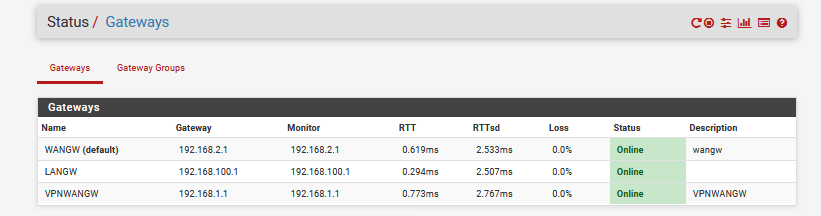
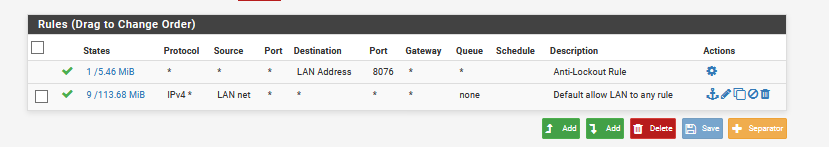
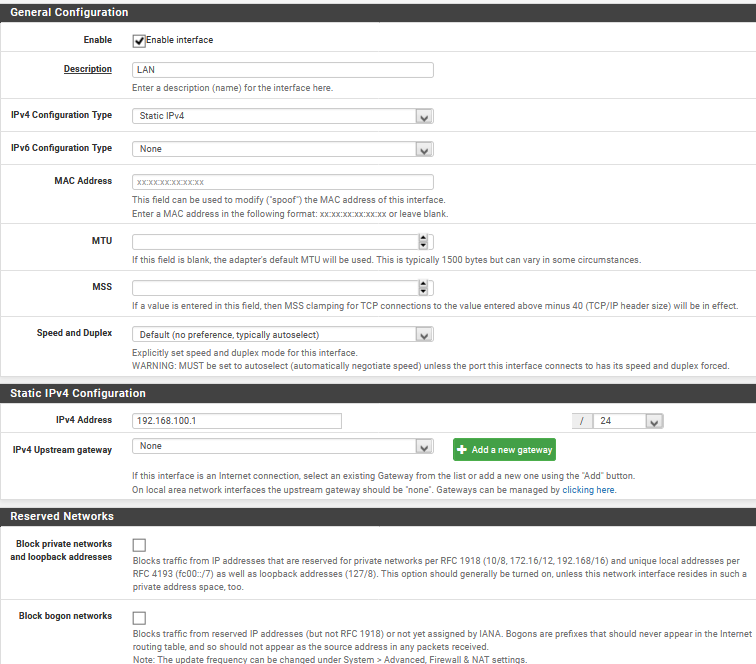
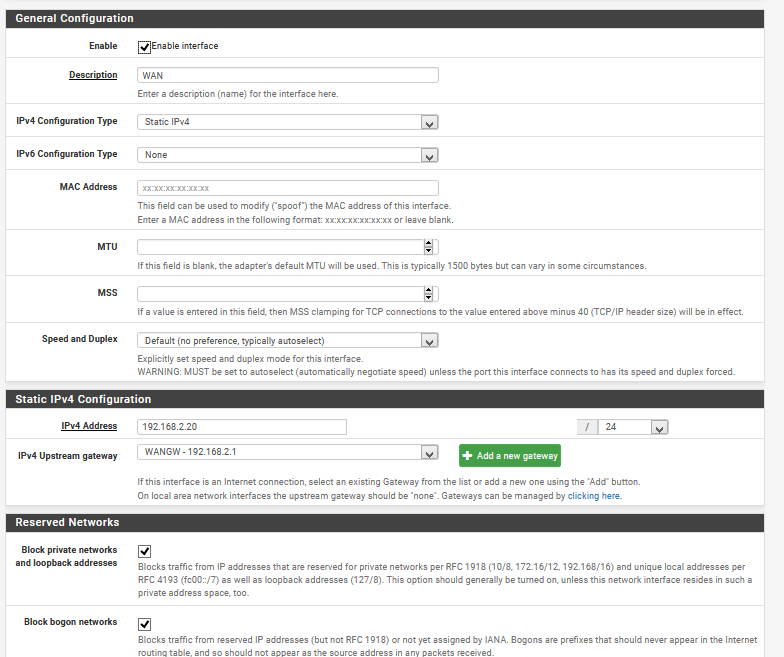
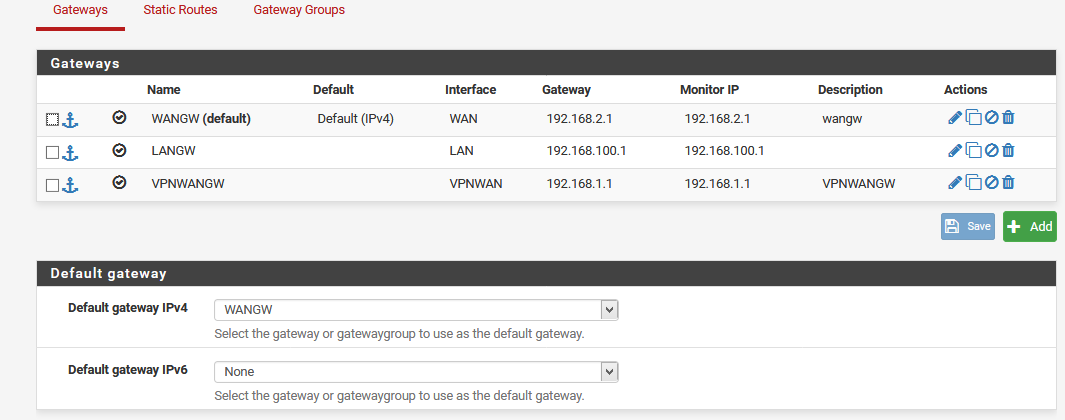
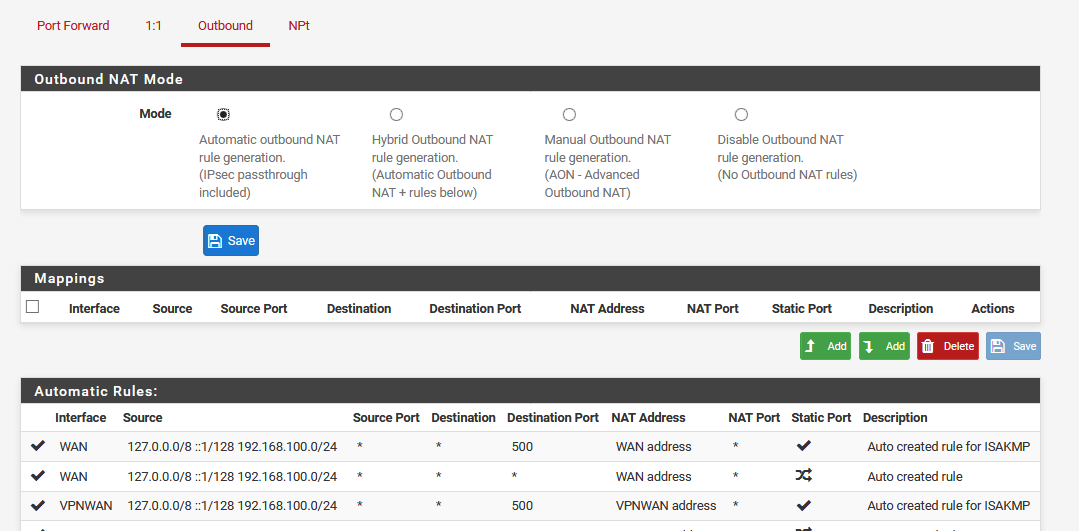
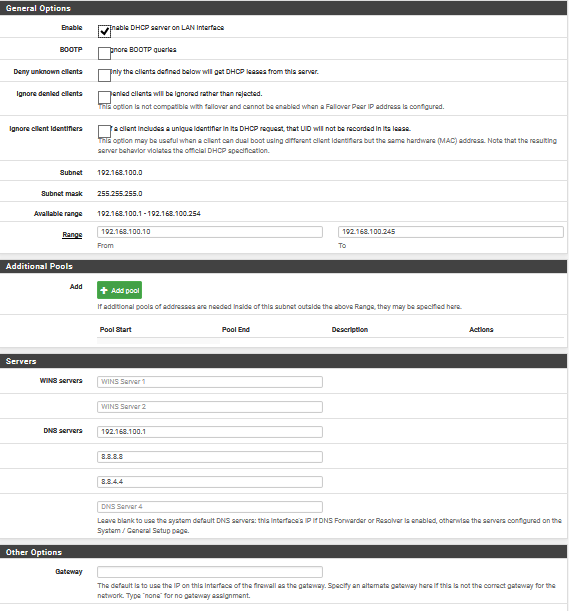
-
Well I can tell you right now your have something F'd up with that vpn interface.. There shouldn't be an interface in a vpn client connection in automatic unless you hard set its IP and gateway..
How about before go thinking there is something wrong... Just use a normal configuration without a vpn.
-
also: what's the LANGW doing ?
-
Exactly! that is wrong too!!!
-
What kind of Internet connection do you have? If cable modem, that 192.168.100.1 address is a very popular default address for the LAN side connection of many cable modems.
-
@johnpoz
it was a test to see if any internet is getting through -
-
@johnpoz said in New PFSENSE version causing problems:
Well I can tell you right now your have something F'd up with that vpn interface.. There shouldn't be an interface in a vpn client connection in automatic unless you hard set its IP and gateway..
How about before go thinking there is something wrong... Just use a normal configuration without a vpn.
Its Not a (VPN) well not on pfsense.
its only an interface named (VPN) with static IP.
That interface is plugged into a DDWRT router Range 192.168.1.xx Connected to PPTP. That got nothing to do with this.before all this started giving problems on 2.4.4.p3 it was working 100%
- DHCP work on lan
- I can set static IP on Client PC and still get good internet from ADSL
- i can use wan2 gateway on pacific Static IP Clients.
- Clients get Public IP from Wan2 named (VPNWANGW) from pfsense
all worked till 2 weeks ago some strange error then i upgrade to 2.4.4.p3 now nothing works the same. if i set static IP on Client PC that is on DHCP there is no internet. and if it does give internet its 15 kbs!. but if i change back to DHCP i get normal internet.
-
@jason001 said in New PFSENSE version causing problems:
if i set static IP on Client PC that is on DHCP there is no internet.
if it does give internet its 15 kbs!. but if i change back to DHCP i get normal internet.Doesn't matter if the IP was gotten from dhcp or static on the client.. Are you running some of captive portal, some limiters with alias that only contain the IPs of your dhcp range?
Nobody can help you without info... Setting gateway on the lan interface - wtf do you think that was going to accomplish exactly? And where you pointing to - itself?
Clicking random shit doesn't fix issues.. it only causes more..
-
@johnpoz this was a fresh install no packages nothing clean installation. i installed 2.2.3.p1 again seems to work (without problems).
i used a vpn connection to connect to a server machine pfsense had problems with PPTP connections so it was setup on DDWRT. now some reason the ip change DDWRT disconnect PPTP. so i set it to Static and problem was solved.
The attached images are a clean installation on a mini 4 port 1GB LAN router PC so only thing that was changed was the OPT interface names. interface IP on WAN was set to Static so i can do Port Forward from Fritzbox to Pfsense
Fritzbox -->Pfsense--switch--- Client/Server Machine (static IP)
-
i still don't see any screenshot of this static ip you mentioned
-
There is absolutely nothing wrong in these areas with 2.4.4-p3. The sooner you let that falsehood go the closer you will be to finding out what mistake you are making preventing this from working.
As has been said, there is zero difference between a proper DHCP lease and a proper static configuration for hosts behind the same inside interface.
You should not have a LANGW. Delete it.
You might have to dig down to looking at ARP tables, etc to figure out where the malfunction is.
-
Installed p1 again. and after a day i tried p3 version again. FRESH INSTALL!
but after few hours later notice my dashboard loads slow and even with login takes about 30sec to 1 min
fixed by turning of DNS server override.did all the same as previous settings but got all to work this time.
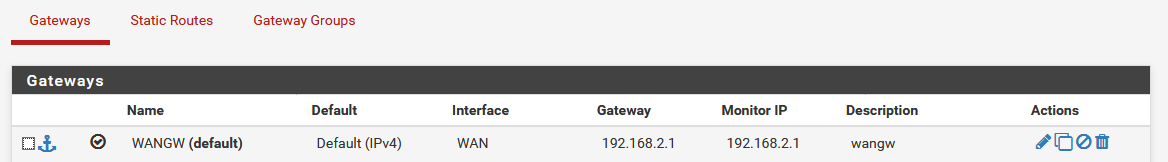
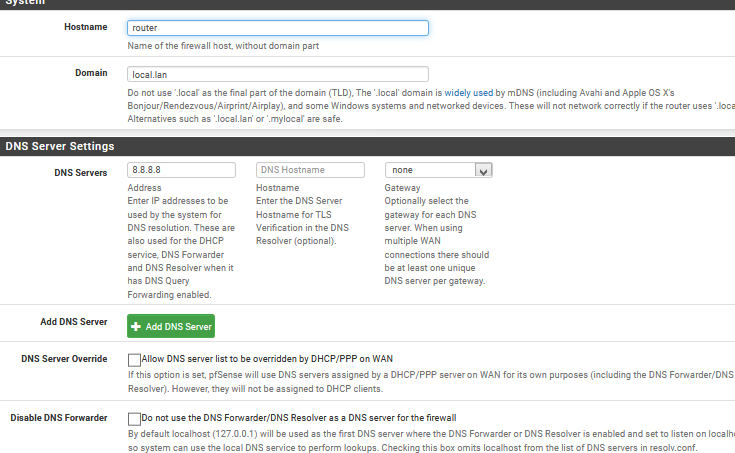
Static IP? was talking about DDWRT and Client machine. Those IP's are set on them not pfsense. -
If the DHCP server was giving you bogus DNS servers you can expect delays in anything on the firewall that was looking to resolve names. Totally normal.
-
This post is deleted!