Upgrading from 2.3.2-p1 to current
-
I have a unit currently running 2.3.2-p1 but when I go to upgrade it only shows Version 2.3.3_1 as available. Do I need to take that intermediate state to get to 2.4.4-p3 or is there a way to go straight to it? I just went from 2.3.2-p1 to 2.3.3_1 and it broke the interface. Some PHP issue or other. Versions in-between or something. Could have been a one-off but don't want to drive to replace if I don't have to and only doing 1 version jump is certainly faster and easier than doing 2.
Edit, actually it seems it was the jump from 2.3.3_1 to 2.4.4-p3 that broke the interface. I made sure that pfBlocker, Squid, and Suricata were all uninstalled before doing the upgrade since they have issues from time to time.
-
In most cases you should be able to go straight to a current version, though since we don't test upgrades from that far back, you may hit some other issues in between that we didn't foresee.
As long as you remove all packages first you should be fairly OK to proceed straight to 2.4.4-p3.
If you have physical access to the system, even better would be to back up the config, wipe and reload with 2.4.4-p3, and then restore the config.
-
@jimp Unfortunately I don't have access. I'll do the double-jump and see what we get since you seem to imply that's the safest way. I've got 9 more units running pre-2.4.4 that I need to work through. Doing a single jump would have cut the work in half but it's no big deal. Thanks for the advice.
Edit: Although, on the one I was speaking about earlier, I exported the config and imported into a new unit with a fresh install. Once I did, the pfsense logo went from being in the top-left corner to giving me a giant black pfsense icon over 1/4 of the screen. I can't remember which file but I commented out a line for an svg so I could get to the menus up top. Not sure what's going on there. It was fine before I imported the config but I'm not sure how the config could do that.
-
So it upgraded to 2.3.4-p1 but now in the GUI it says "Unable to check for updates". Package Manager shows "Unable to retrieve package information". Running "13) Update from console" from the CLI eventually upgraded it though and I have access to the package manager and all. That's great. Except I have that giant pfSense logo covering everything.
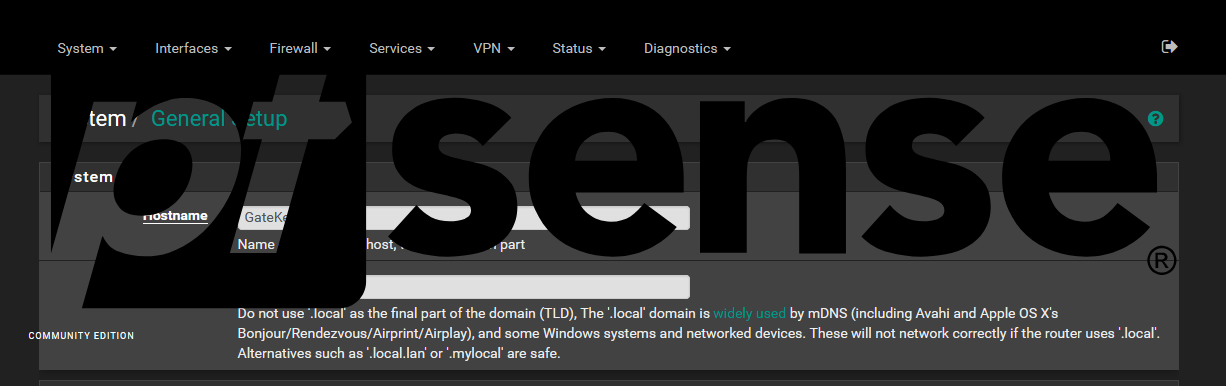
-
It works fine in the pfsense theme, but not the pfsense-BETA theme.
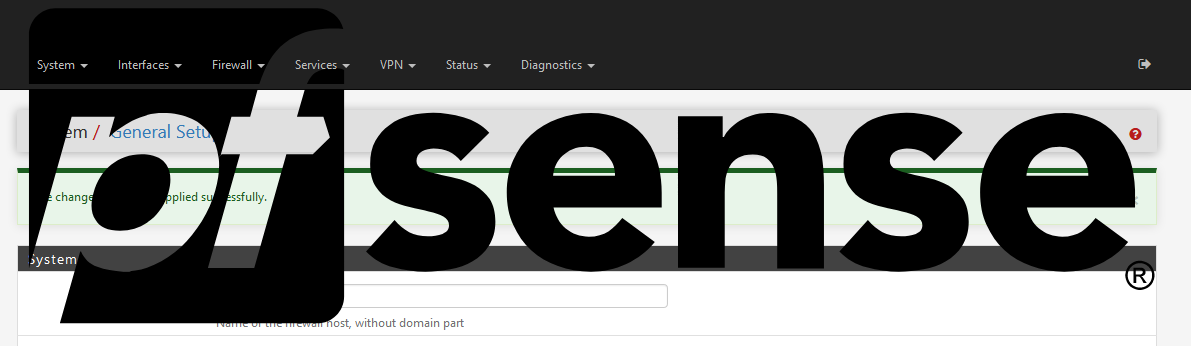
-
@Stewart Try clearing your browser?
-
Ctrl+F5 or Shift+Reload
-
I just had this happen again and re-found this thread and realized I never posted the solution. Ctrl-Shift-F5 fixed it for me this time. I think last time the SVG was 0K for whatever reason and I just copied it from another working one. In case anyone else comes across this.