Is this possible? 1 Internet connection, 2 networks, 2 gateways (default and VPN)
-
@Bob-Dig said in Is this possible? 1 Internet connection, 2 networks, 2 gateways (default and VPN):
If it was not or is not connected, then traffic would go automatically out to WAN. For this to stop you have to tag that traffic and then block it with a special floating-rule.
Sorry, if im kinda newbish, but how would i go about this?
-
@rottonpeech said in Is this possible? 1 Internet connection, 2 networks, 2 gateways (default and VPN):
Sorry, if im kinda newbish, but how would i go about this?
You won't. You would first setup a working VPN-Client.
-
yes. i figured out what you meant, and i also found a few other things that did some magic (like not making a change, but re-saving and committing all my interfaces)
Now I see that all the interfaces are up, and the Client is up... but still cannot route across the VPN client.
Here is a pic if it helps at all
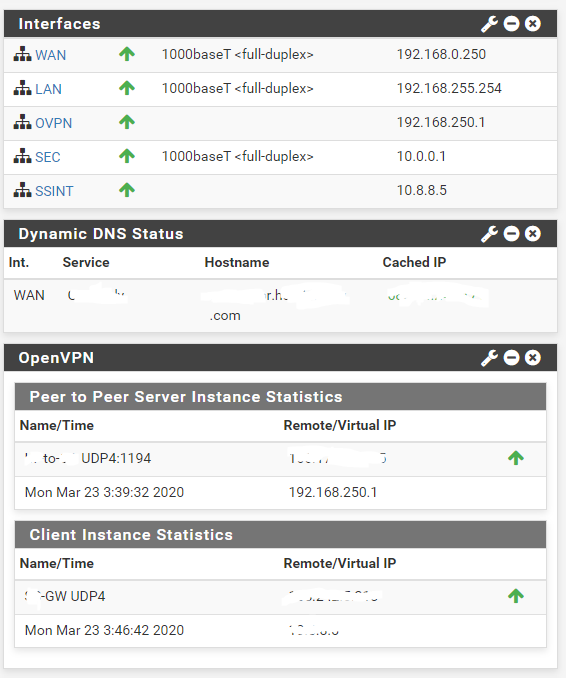
P.S. i also have a open VPN site-to-site that is working, where i am hosting the server side. 
-
Please show what you got under
FirewallNATOutboundMaybe you should do a much simpler setup in the beginning for testing with WAN, LAN, VPN-Client only.
-
here are a few other screens
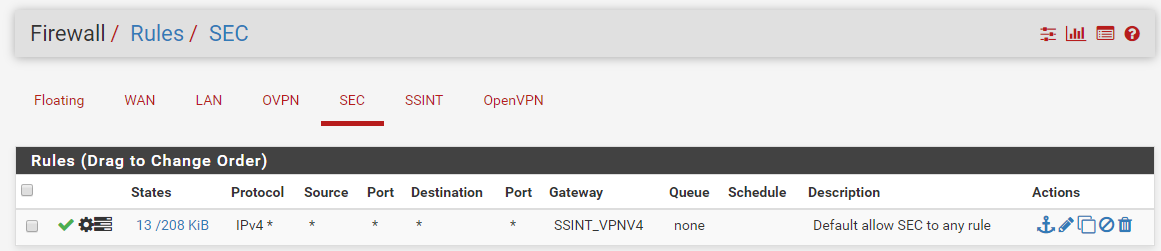
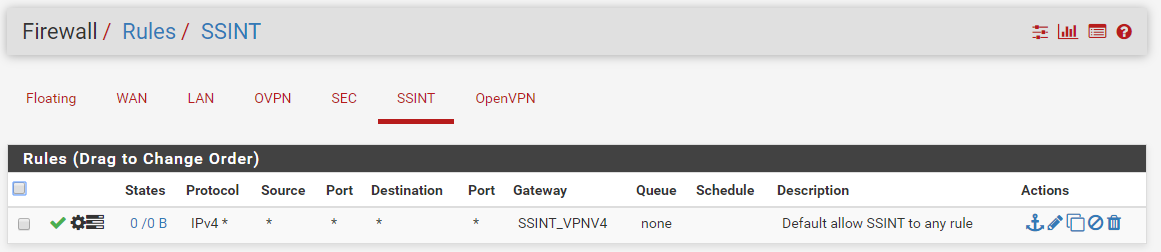
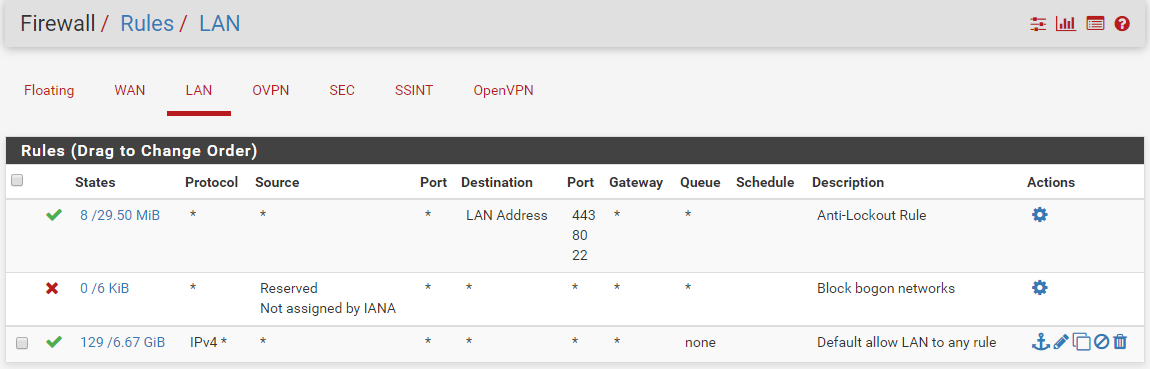
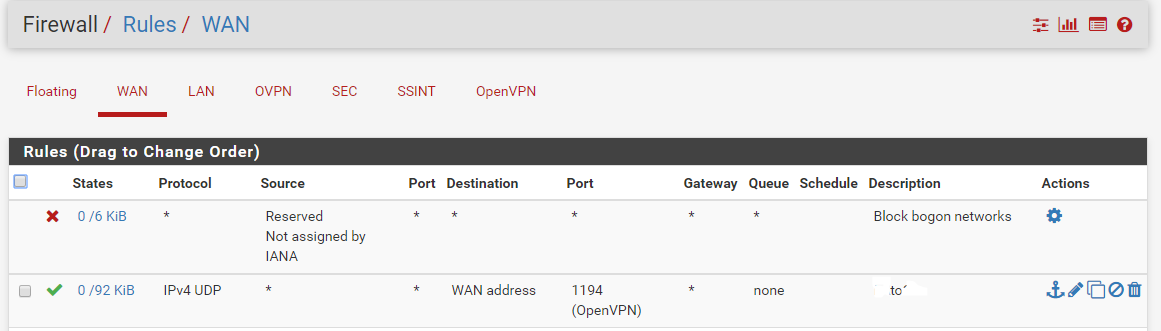
-
@rottonpeech Firewall NATO utbound still missing.
-
missed a few
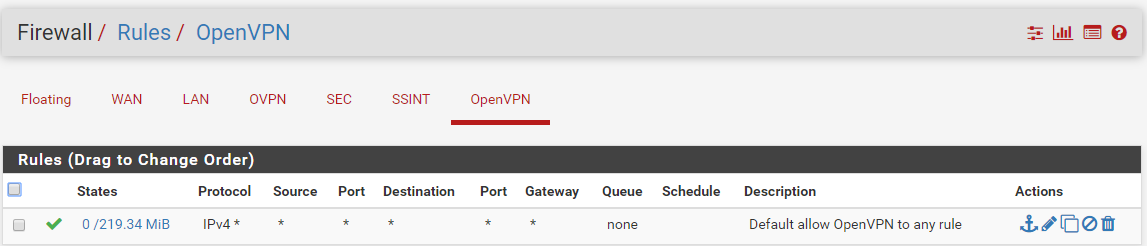
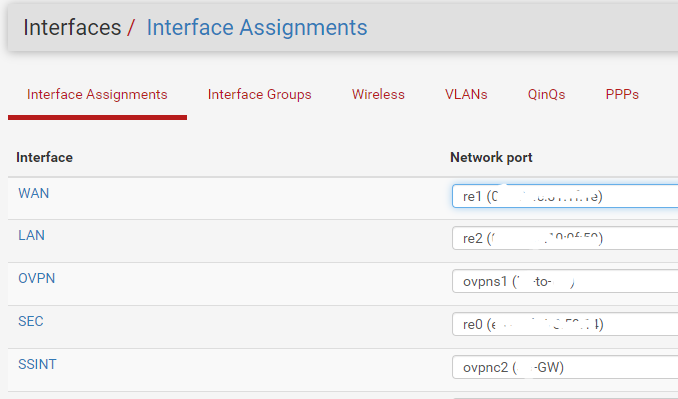
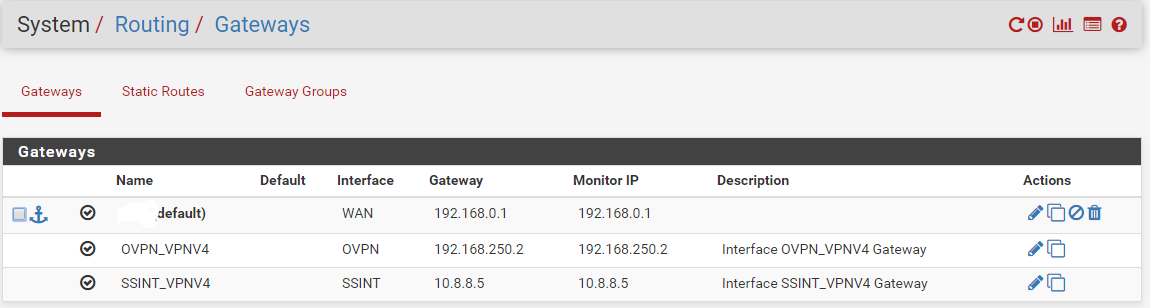
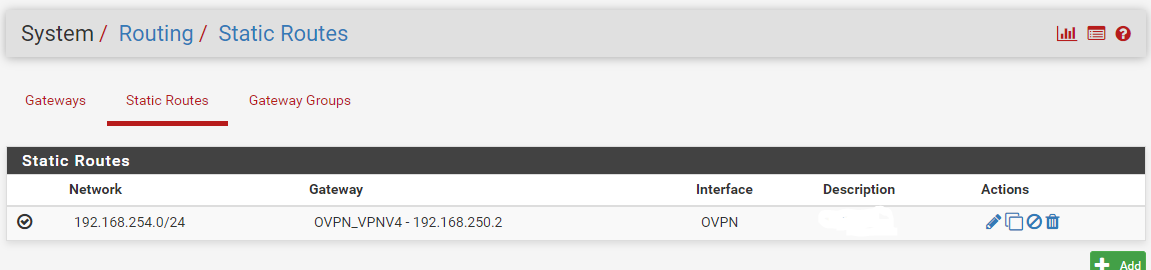
ok, i think thats about all of them
-
@Bob-Dig - Sorry, here it is
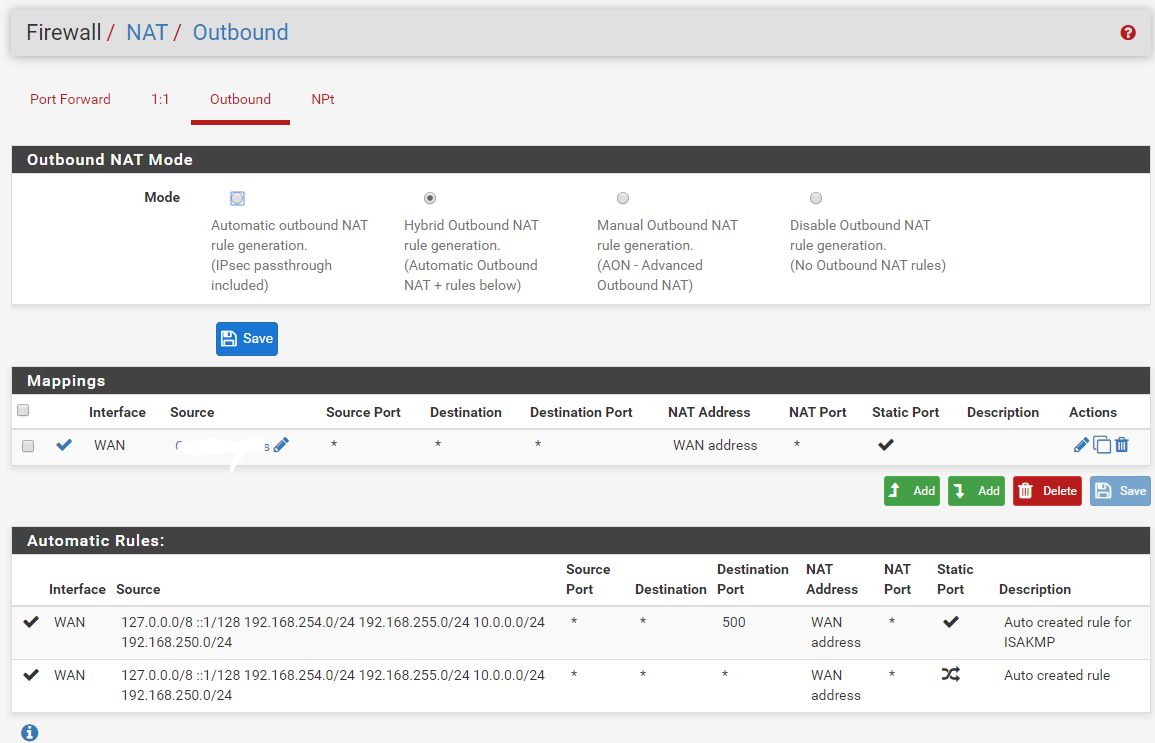
-
@rottonpeech And there is your problem. Your VPN Client Setup isn't complete. It was never working in the beginning.
-
@Bob-Dig
okay, im sorry.. what am i missing? its 4am here and i think my eyes are about to bleed from looking at this stuff so much today. :-\would you be so kind as to outline what im missing?
/beg


-
@rottonpeech For every subnet you want to be able to use the VPN-client, you need something like this:
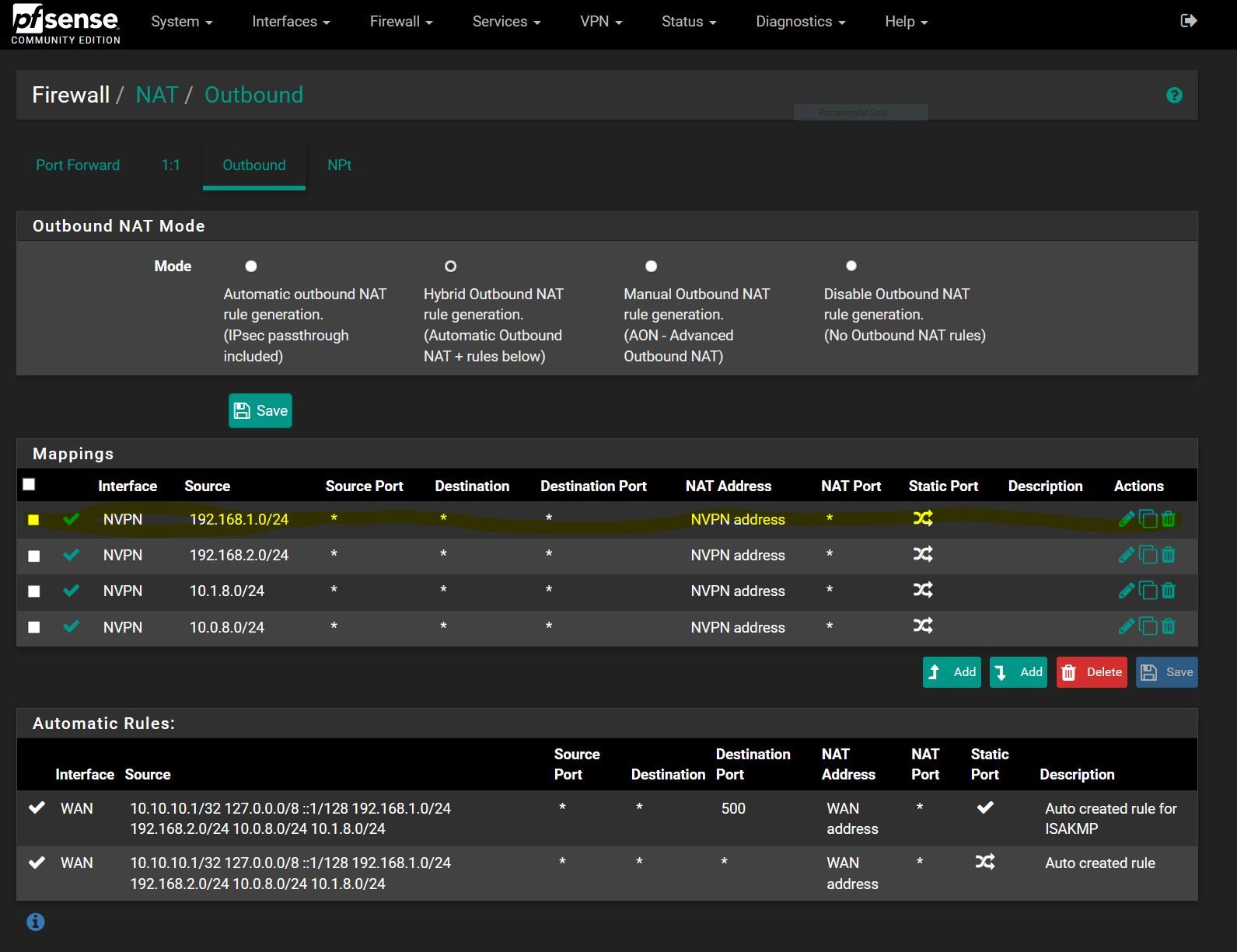
-
@Bob-Dig Well, I'll be a monkeys uncle... or maybe the monkey... definately the goofball who screwed it up.. You are AWESOME!
thank you very much for that!
-
@rottonpeech And the wan rule there in your picture, I don't think it is needed, although I am not sure.
Once your vpn client is working, it is easy like described in my first post.