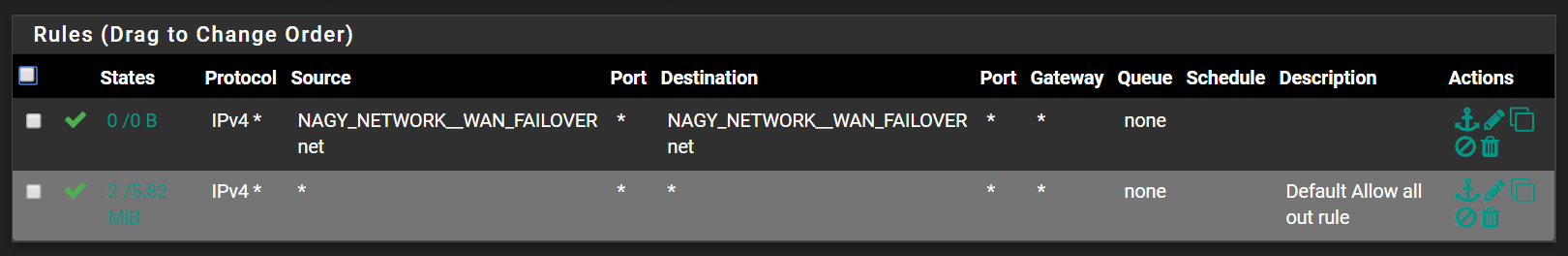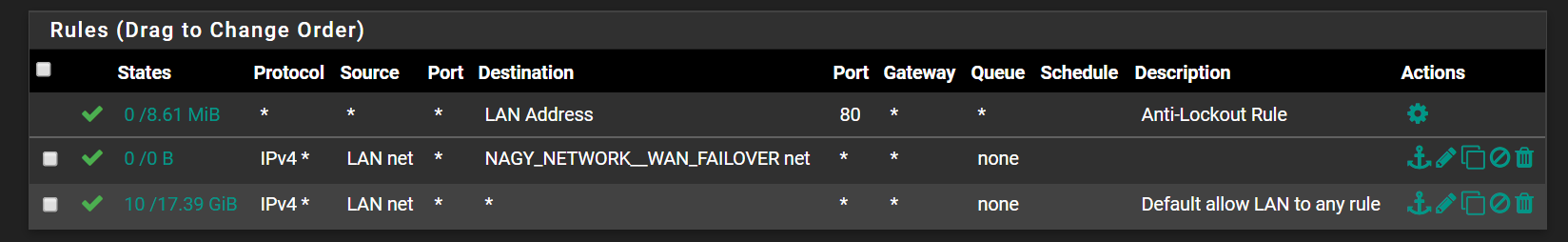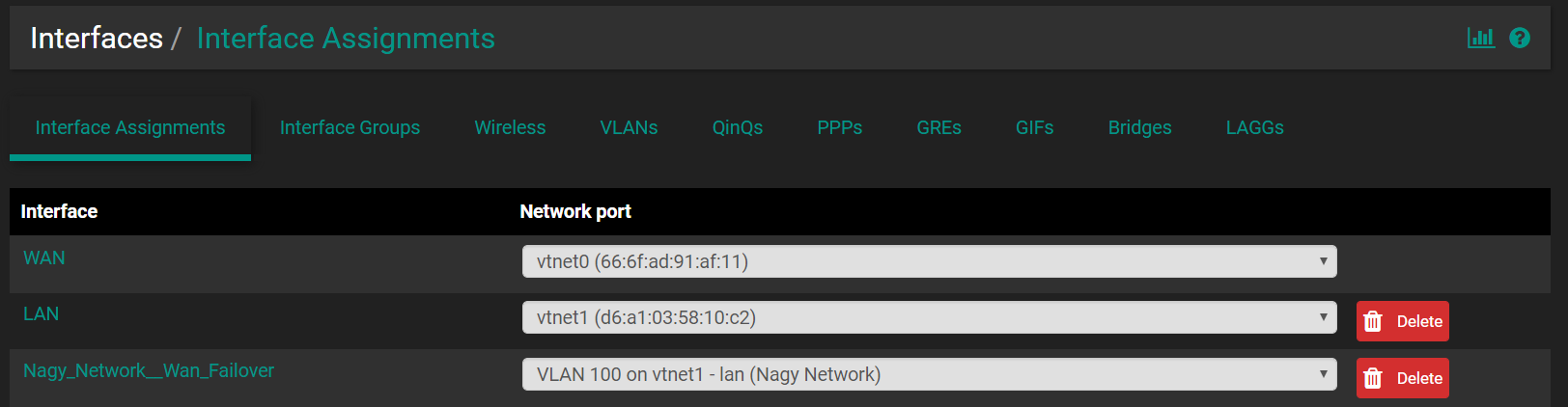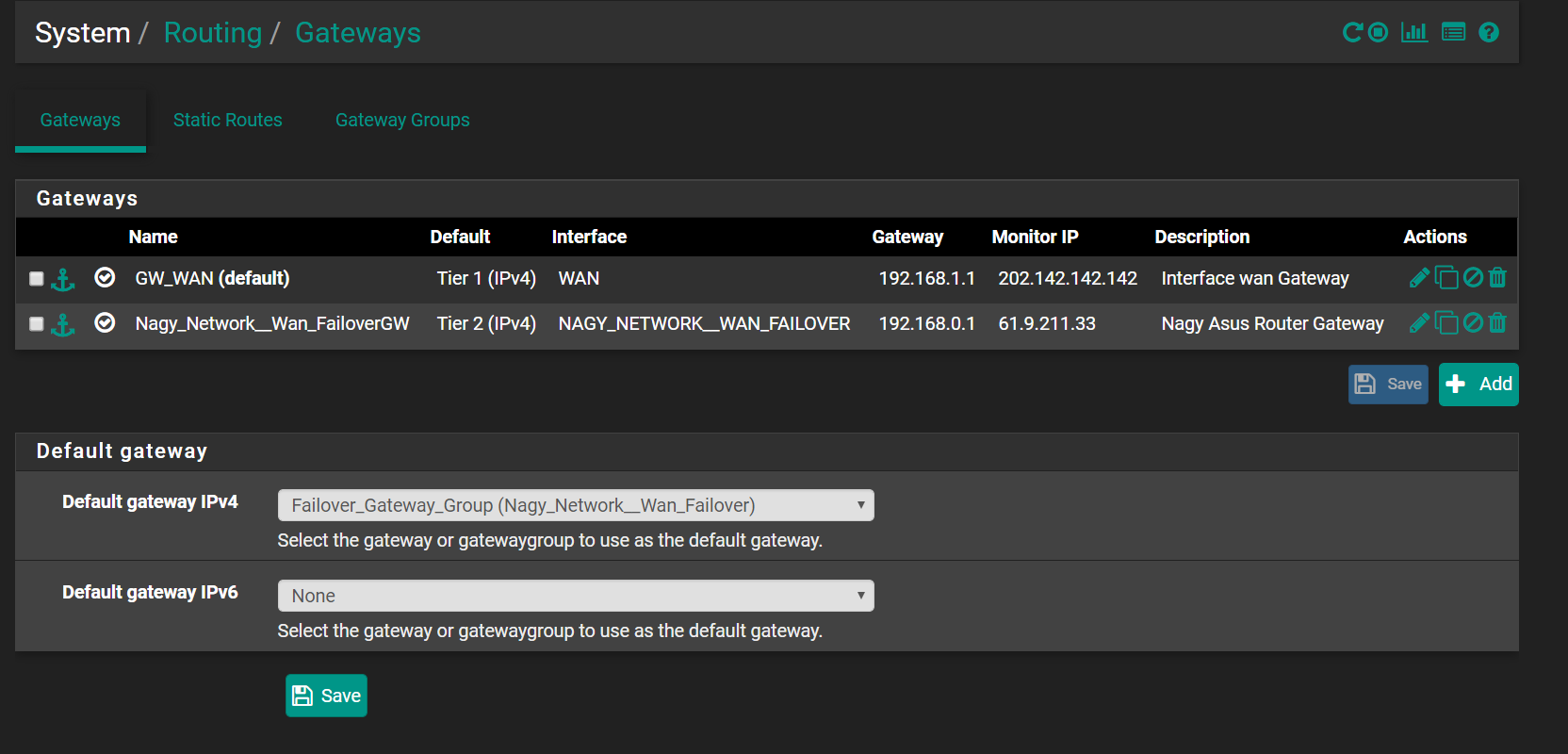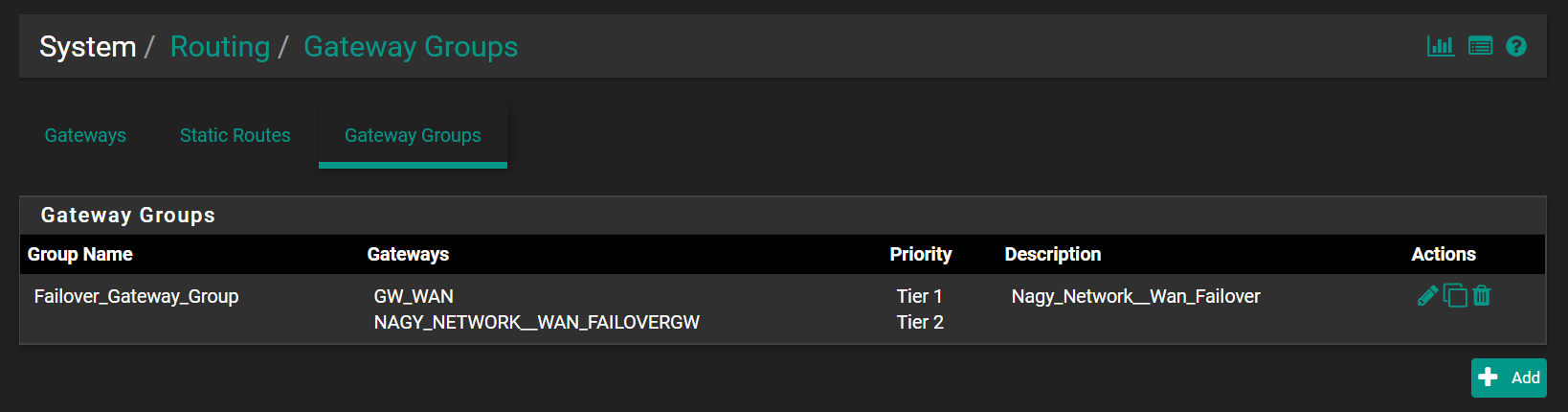Allowing Failover Wan into my LAN
-
hi all. needing some help with getting traffic to go through my pfsense.
I have my pfsense setup at home, and also have a friends connection as WAN 2 failover
setup is as follows.
WAN 1 - 192.168.1.x/24 (My home connection)
WAN 2 - 192.168.0.x/24 (My friends connection) my pfsense on his network is static at 192.168.0.251 /24 (VLAN-100)
LAN 1 - 192.168.100.x/24 (My personal Network)Wan 2 is setup as VLAN-100 and it is run down the same Ethernet cable as LAN, and the traffic is separated in my Dell Layer 2 & 3 switch. i have this setup and working well.
Wan 1 and 2 are setup in a FAILOVER (packet loss or timeout) gateway group and are working well but i am now trying to allow the WAN 2 network into my LAN as well. So that we can file share etc between our systems.
i have tried adding in a static route, as well as adding firewall exceptions but that wouldn't work as i have already assigned the 192.168.100.0 /24 network. but i must have something setup wrong, or have missed something, as nothing seems to be working.
my friend can ping my pfsense at 192.168.0.251 though. so he can see the firewall, but that's it. and we have tried setting up static routes in his router with no success.
i have a feeling that it is a setting on my end, as, well, that's the point of a firewall, to stop things getting in.
i have a sneaking suspicion it is in the NAT section of the firewall, but i may be wrong. and i have tried setting up a variety of things in the NAT sections, with no success on them either.
Can i have some clues as to where i am going wrong?