"No such file or directory" when trying to update pkg-static
-
Hello, everyone.
Today, when I was trying to create a VPN connection on my pfSense (2.4.4 p1), I went to the Package Manager on webGUI to try and install OpenVPN-Client-Export but nothing was showing in there.
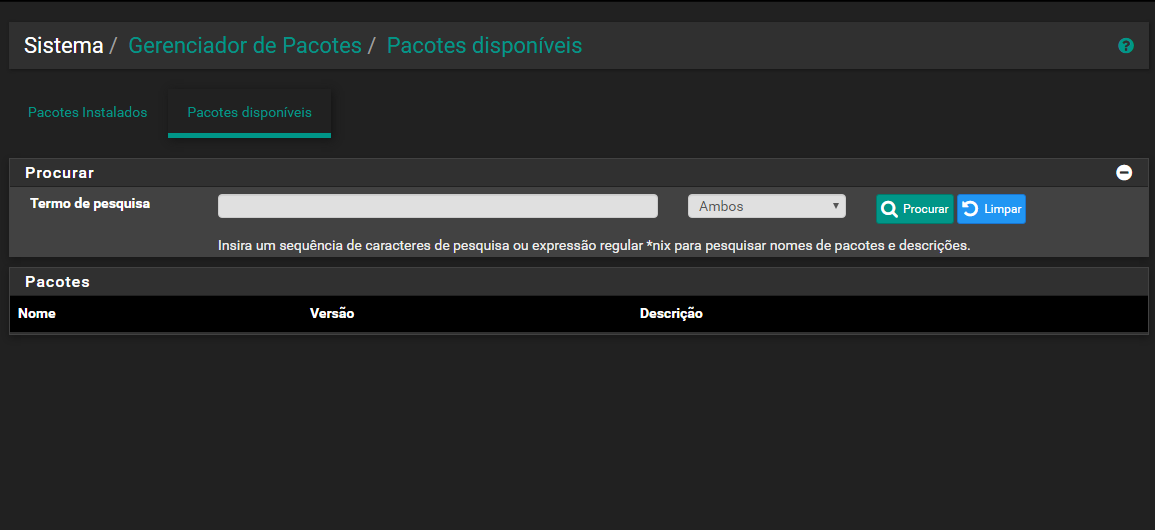 OBS: my system is in portuguese
OBS: my system is in portugueseI've been searching how to solve it and after doing a command (pkg-static update -f) I realised that my server can't access the repository and also can't ping/tracert/access via browser the package.pfsense.org site.
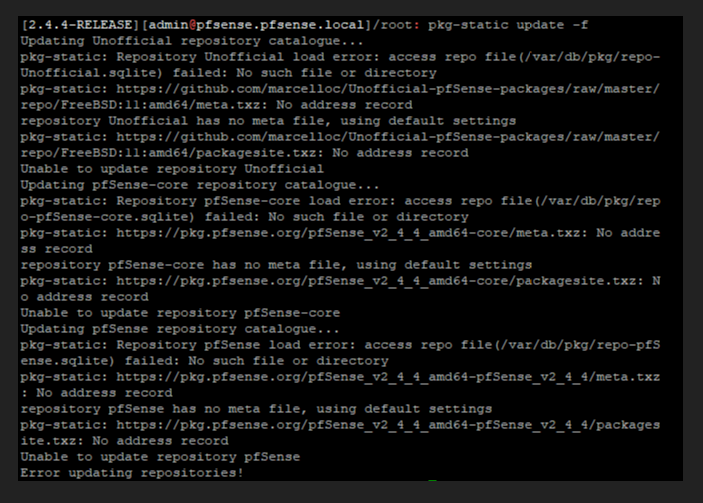
I followed this doc too [https://docs.netgate.com/pfsense/en/latest/packages/fixing-a-broken-pkg-database.html] and also had no success (it shows that the command pkg-static wasn't found).
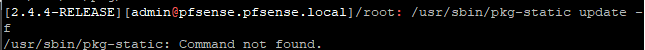
Anyone know how to solve this ****?
Thank you.
-
yup, you can't ping/tracert/access via browser pkg.pfsense.org
https://docs.netgate.com/pfsense/en/latest/install/upgrade-troubleshooting.html#pkg-pfsense-org-has-no-a-aaaa-record
try to follow this steps:
https://docs.netgate.com/pfsense/en/latest/install/upgrade-troubleshooting.html -
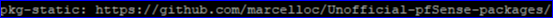
Known, but not the official package source.
-
@kiokoman After trying all these steps, I still cant communicate with anything that upgrades my repo.
Yesterday, I created a VM with the same version of pfSense and realised something... that version without any configuration has all the pkg repo and mine, for some reason, doesnt have it.
It was working perfectly 2 days ago and I didnt do nothing.
Any idea? -
@Gertjan It seems like my pfSense is searching this repo as the primary one, makes sense?
How do I change it? -
it's the unofficial repos for e2guardian
you need to uninstall e2guardian
you need to restore /etc/inc/pkg-utils.orig or revert the 244_unofficial_packages_list.patch from System_Patches
and delete
/usr/local/etc/pkg/repos/Unofficial.conf
to remove that