Routing from LAN1 to LAN2 slow - Build on P4 3Ghz 1GB Ram [SOLVED]
-
Hello everyone, i'm facing a performance issue when routing from Lan1 to Lan2 on the same pfSense.
My setup is on Pentium 4 3Ghz, 1 core 2 HW threads , 1GB ram and 3,5" magnetic Hard Drive Sata2.
The issue:
The speed between PC1 or PC2 to PC3 or PC4 is about 25-30MB/s. (traffic between the 2 networks)
Obviously i have added all rules for routing etc, there is no problem accessing !
Lans are dedicated interfaces, not VLANS.Checking already made:
Both switches are capable of Gigabit. Cables checked all ok.
When i test simple file transfer (Zipped Solid Data) on PC1 from PC2 and vice versa, speed is 110MB/s
When i test simple file transfer (Zipped Solid Data) on PC3 from PC4 and vice versa, speed is 110MB/sDiagram:
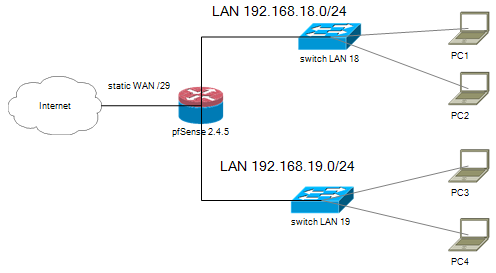
I have checked the CPU Load on dashboard while transfer, on all cases is 20-25% max. RAM 16% usage only.
BUT what i have notice is that while transfering between the 2 networks, when the low performance happens, the hard disk of pfsense is working like crazy and you can hear it write / reading. This is not happening with transfers on the same network.I can understand that on the same network, the commands are directed by the NIC directly and when routing is needed, needs more processing power if am not mistaken.
My questions are:
why the CPU not used more if needed ?
Why the hard disk is reading / writing ?
Assuming the hard drive limiting the speed, will it help if i replace it with SSD Drive Sata2 2,5" ?Thanks for any replies.